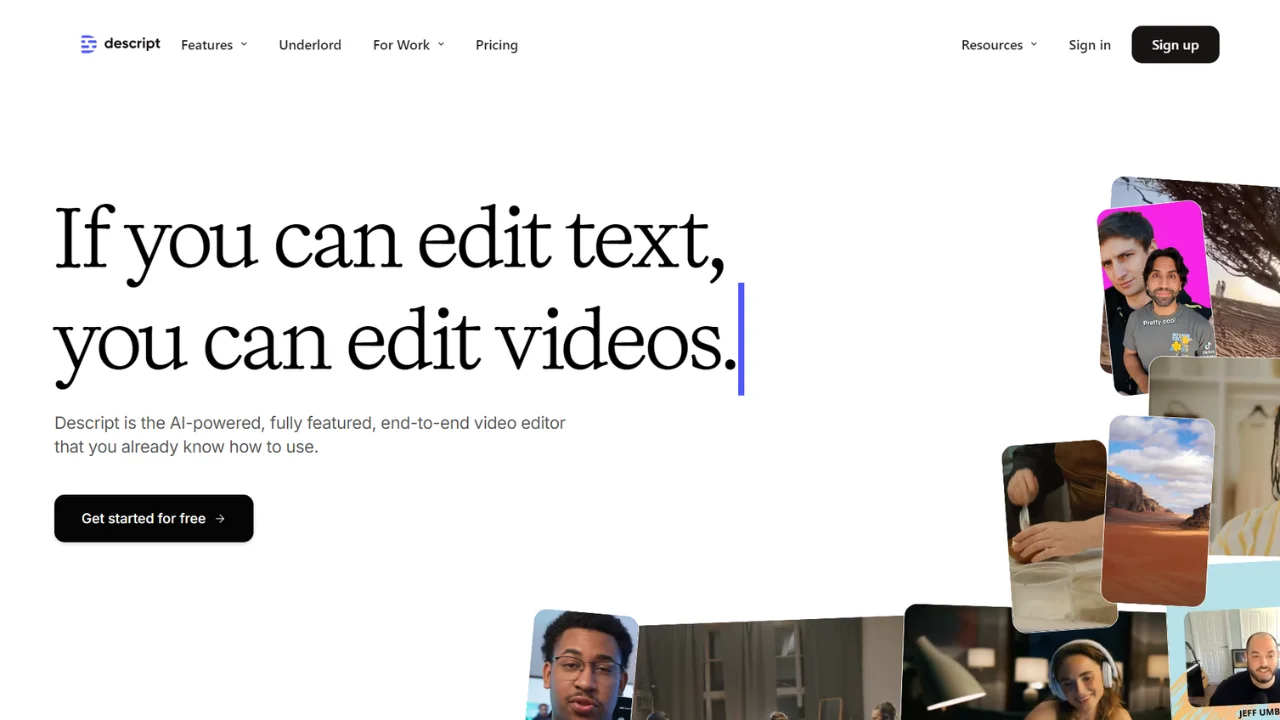Descript is a game-changer for anyone working with videos and podcasts. It uses AI to make editing as simple as editing a text document. Whether you’re a content creator, educator, or marketer, you’ll find it incredibly easy to produce high-quality media without being a tech wizard.
Descript comes with handy features like transcription, screen recording, and collaboration tools, making it a one-stop shop for all your multimedia needs. With Descript, you can focus on your creativity and content while it handles the technical details.
How to Use Descript?
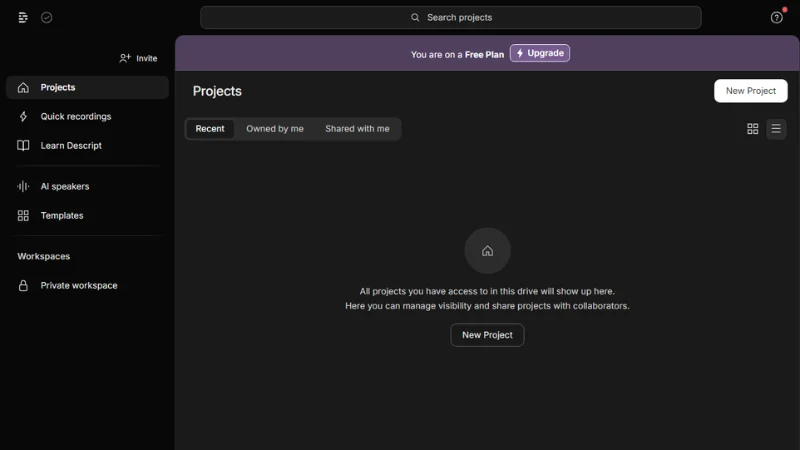
- Visit the Website: Head over to Descript’s website.
- Sign Up: Click on the “Get Started for Free” button to sign up. You can fill in your details or use Google or another method to create your account.
- Profile Setup: You’ll be asked to select what best describes you, such as a creator, marketer, salesperson, student, or other roles.
- Project Selection: Next, choose the type of project you want to work on, like video content or podcasts.
- Choose a Plan: Pick a plan that suits your needs. There’s a free plan available if you want to start without any cost.
- Create Your Project: You can then start creating your project by importing your media files and using Descript’s features to edit and enhance your content.
Features of Descript
Descript offers a comprehensive suite of features designed to enhance audio and video editing, making it a powerful tool for creators. Key features include,
- Overdub: This AI-powered voice cloning tool allows users to correct audio mistakes by simply typing what they intended to say, eliminating the need for re-recording. It seamlessly blends the corrected audio with the original recording, ensuring a natural sound.
- Eye Contact: This feature uses AI to adjust the speaker’s gaze in videos, making it appear as though they are looking directly into the camera, even when reading from a script. This enhances viewer engagement and creates a more authentic connection.
- Studio Sound: This tool enhances audio quality by removing background noise and improving clarity, ensuring professional-sounding recordings.
- Remote Recording: Users can easily record high-quality audio and video with collaborators from anywhere, making it ideal for podcasts and interviews.
- Green Screen: This feature allows users to replace backgrounds in videos effortlessly, providing creative flexibility for various projects.
- Automatic Transcription: Descript offers fast and accurate transcription of audio and video content, making it easy to create text versions of recordings
- Translation: Translate audio between various languages, such as Portuguese to English, Slovenian to Czech, and many others.
Frequently Asked Questions
How do I Add Music or Sound Effects to my Project?
Descript provides a library of royalty-free music and sound effects that you can use in your projects. You can browse the library, preview the audio clips, and easily add them to your timeline.
Is Descript Available on Mobile Devices?
Descript is currently optimized for desktop use and is available as a standalone application for both Windows and macOS. The team is actively working on a mobile app to offer users greater flexibility while on the go.
Can I Record Directly within Descript?
Yes, Descript has a built-in recording feature that allows you to record audio or video directly within the application. This is useful for creating new content or recording voiceovers for your projects.
Can I integrate Descript with other apps or tools?
Yes, Descript offers seamless integration capabilities through its API, allowing you to integrate its features seamlessly into your existing tech stack.
Conclusion
In conclusion, Descript stands out as a transformative tool for audio and video editing, offering a seamless experience through its innovative text-based editing and user-friendly interface. It simplifies the editing process, making it accessible to all levels of creators.
With features like collaborative editing, direct recording, and a robust library of music and sound effects, Descript enhances the efficiency and quality of content creation. By utilizing Descript’s resources and capabilities, you can streamline your workflow, produce professional-grade content, and effectively engage your audience.