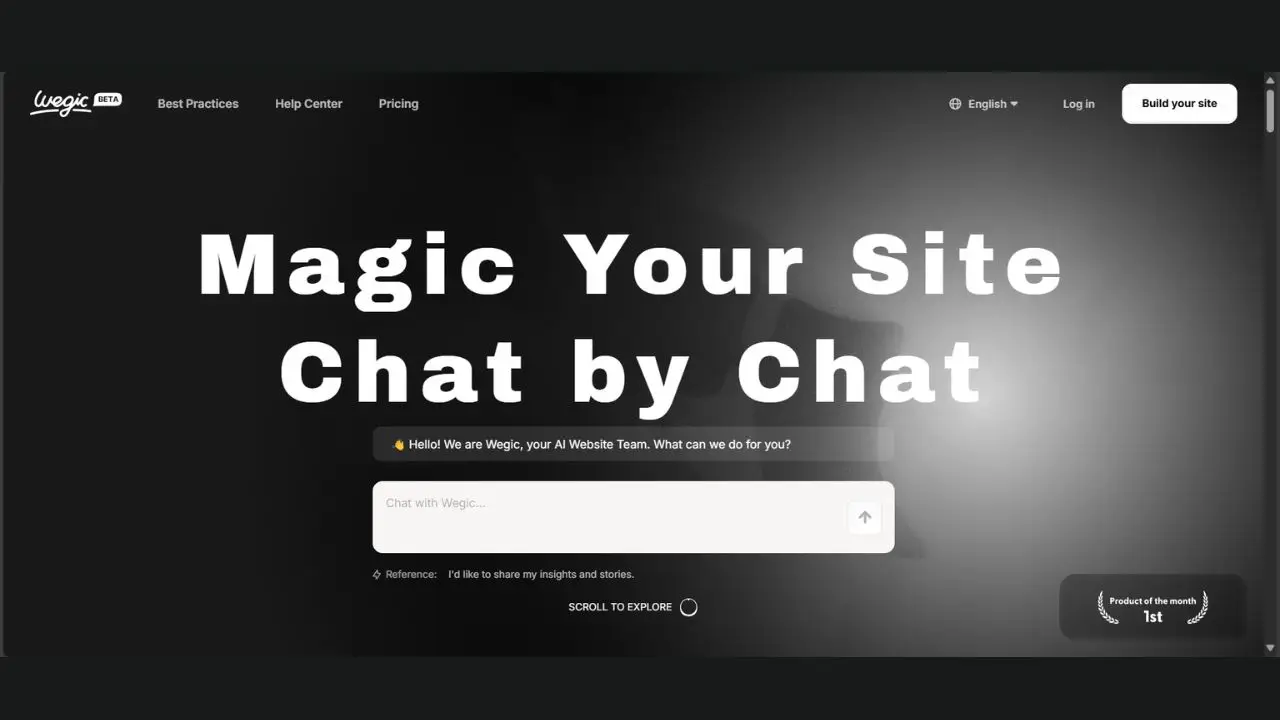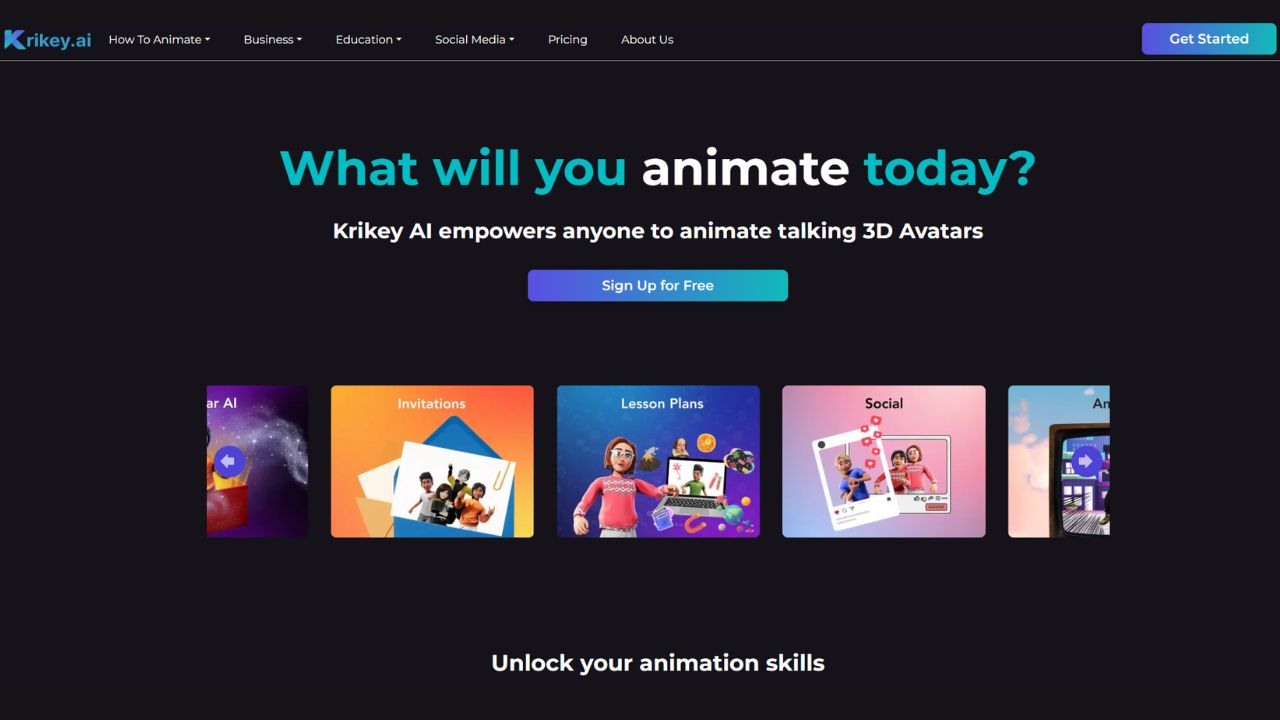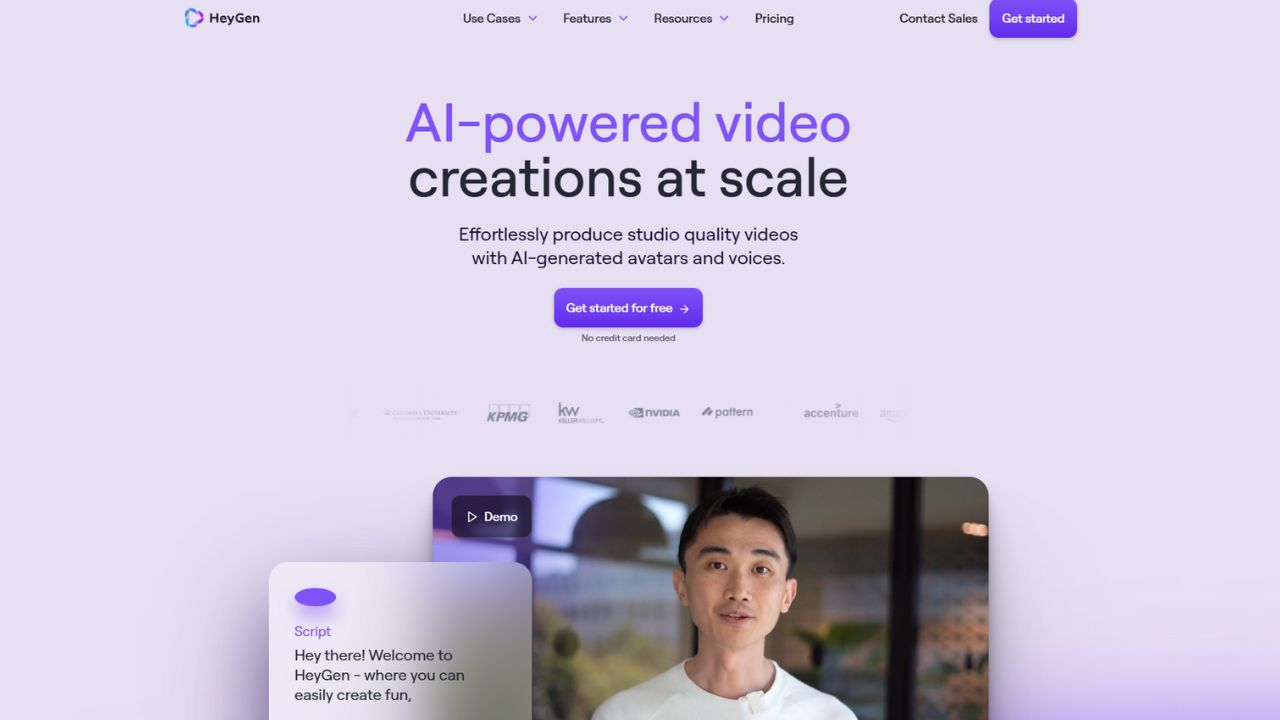Wegic AI is a smart tool that helps you create websites easily. It acts as your personal website designer and developer, so you don’t need any coding skills. Just chat with Wegic, and it will build a professional website for you in minutes.
With Wegic AI, you can customize your site by adding text, images, and other elements through simple conversations. It uses the latest GPT-4o technology to understand your needs and bring your ideas to life.
How to use Wegic AI?
Using Wegic AI is simple and intuitive. Just chat with the AI to create and customize your website. Here are the steps to get started:
- Sign Up: Create an account on the Wegic AI website.
- Start a Chat: Begin a conversation with Wegic AI.
- Describe Your Website: Tell Wegic what kind of website you want.
- Customize: Add text, images, and other elements through the chat.
- Publish: Once you’re satisfied, publish your website with a single click.
Features of Wegic AI
- AI-Powered Website Creation: Automates the design process based on user preferences.
- Personalized Customization: Allows users to tailor their websites to their specific needs.
- Multilingual Support: Supports multiple languages for a global audience.
- Interactive Design Adjustments: Enables real-time changes to the website design.
- Built-in Animation and Media Integration: Integrates animations and media seamlessly.
- Live Previews and Device Optimization: Provides live previews and optimizes the site for different devices.
- One-Click Publishing: Simplifies the process of publishing the website.
Pros and Cons of Wegic AI
| Pros | Cons |
|---|---|
| User-Friendly: Easy for beginners with no coding skills. | Internet Dependent: Requires a stable internet connection. |
| Fast: Create a full website in minutes. | Limited Integrations: Currently lacks extensive integrations with third-party tools. |
| Affordable: Free tier available, with competitive pricing for premium features. | Learning Curve: Some users may need time to get used to the chat-based interface. |
| Customizable: High level of customization for professional-looking sites. | Limited Design Flexibility: Some advanced design features might be restricted. |
Alternatives of Wegic AI
- WixAI: A user-friendly website builder with drag-and-drop features for easy customization.
- Landing AI: A powerful tool for creating landing pages with AI-driven design and optimization.
- Jimdo: An easy-to-use website builder with AI assistance for quick and efficient site creation.
Frequently Asked Questions
Do I need coding skills to use WegicAI?
No, WegicAI is designed for users with no coding or design skills. You can create a website by simply chatting with the AI.
Can I customize my website with WegicAI?
Yes, you can customize your website by adding text, images, and other elements through simple conversations with Wegic AI.
How long does it take to create a website with WegicAI?
You can create a professional, multi-page website in minutes with Wegic AI.