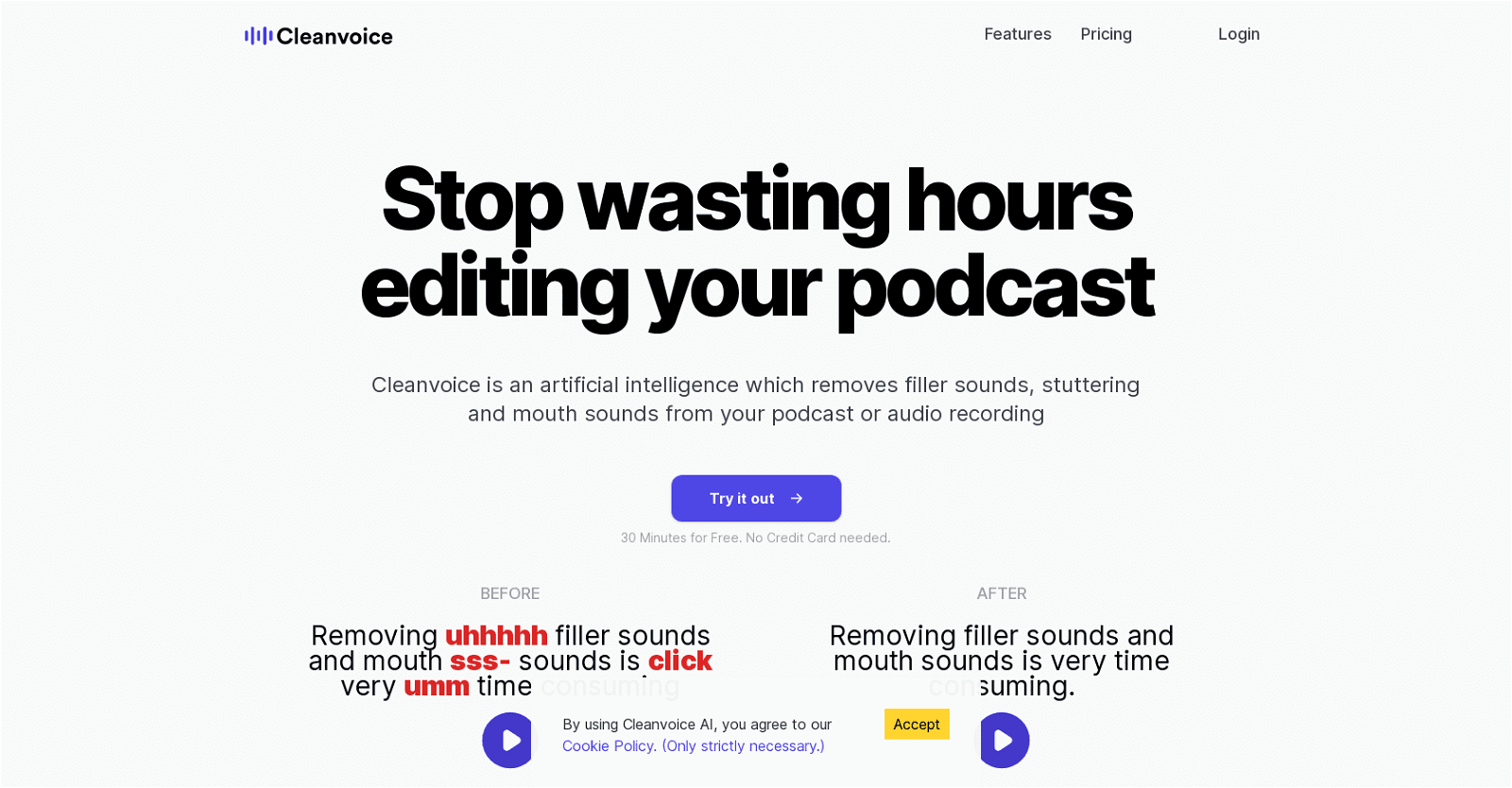Cleanvoice AI is an artificial intelligence tool that can be used to remove filler words (e.g. uh’s, um’s) and mouth sounds (e.g. lip-smacking) from audio recordings. It can also be used to remove stuttering and dead air from recordings. The AI is multilingual and can detect and remove filler sounds in multiple languages including German and French, as well as accents from other countries.
It can also detect and remove clicking, lip-smacking and stuttering from recordings. Cleanvoice AI has a timeline export feature which allows users to export the timeline of their recordings to their editor and have Cleanvoice show what it would like to edit. This allows users to have more control and save time while editing. Cleanvoice AI also offers a free 30-minute trial with no credit card needed.
Overview Of Cleanvoice AI Features
Cleanvoice AI offers a range of tools designed to enhance podcast production and content creation. Whether you’re looking to improve audio quality, streamline your workflow, or generate content automatically, Cleanvoice AI has features aimed at making these tasks easier. Here’s a closer look at Cleanvoice AI’s features and how they can benefit content creators.
Audio Cleanup Tools
Cleanvoice AI automates the removal of common distractions that affect the listening experience. It includes a Filler Words Remover, which detects and removes “ums,” “ahs,” and similar hesitations, ensuring smoother speech without manual intervention.
Its Silence Remover identifies and eliminates unnecessary gaps between words or sentences, helping to create a more polished flow. For a cleaner overall sound, the Background Noise Remover reduces unwanted ambient sounds that can distract from the main audio.
Additional tools address specific audio challenges. The Breath Remover reduces audible breathing sounds, often present in recordings, while the Mouth Sound Remover tackles issues like clicks and lip smacks that can diminish audio quality. For those dealing with verbal repetitions, the Stutter Remover helps smooth over speech patterns without altering the natural tone of the speaker.
These audio cleanup tools are powered by AI, allowing for quick and accurate adjustments that preserve the original intent and natural cadence of the recording.
Podcast Mixing
Cleanvoice AI enhances overall audio quality by handling several technical aspects of production. It performs level balancing to ensure all voices are heard clearly and loudness normalization to maintain consistent volume throughout the podcast. This helps in delivering content that meets industry standards without extensive manual intervention. Additionally, Cleanvoice’s technology removes background noise and other unwanted sounds, creating a clean listening experience for audiences. Operators can rely on these features to streamline post-production work.
Automated Transcription
Cleanvoice AI converts spoken language into written text efficiently, catering to various needs such as meeting summaries, interviews, and podcasts. Users simply upload audio files, and the system generates transcripts with notable accuracy. It supports multiple languages and adapts to different accents, making it versatile across diverse settings. Users can edit transcriptions directly within the platform for any necessary adjustments or corrections.
Show Notes & Social Media Content Generator
When users upload an audio file to Cleanvoice AI, they are given the option to generate show notes and promotional written content to accompany the edited audio output. The platform leverages advanced algorithms to analyze the audio material, identifying crucial segments and summarizing them effectively. The generated show notes offer listeners a clear overview of episode highlights without having to listen through the entire recording. Additionally, by producing platform-specific content such as newsletter drafts, Twitter threads, and LinkedIn posts, Cleanvoice simplifies outreach efforts for podcast creators and marketers.
Cleanvoice AI’s Ideal Users
From content creators to businesses, Cleanvoice AI has proven to be a valuable tool for anyone working with audio.Below are the ideal users of Cleanvoice AI and how they can leverage the platform to enhance their workflows and deliver high-quality audio content.
Podcasters
Podcasters, both seasoned and newcomers, can leverage Cleanvoice AI to streamline their post-production process. The platform’s audio cleanup and mixing features ensure a professional sound, while the transcription and content generation tools can assist in creating show notes and promotional materials. With Cleanvoice AI, podcasters can focus on crafting compelling narratives and engaging their audience.
Audiobook Narrators
Audiobook narrators can benefit from Cleanvoice AI’s audio editing capabilities to create seamless and immersive listening experiences. The platform’s ability to remove unwanted sounds, normalize volume, and enhance vocal clarity can significantly reduce post-production time and effort.
Audio Engineers
As professionals who are responsible for recording, editing, and mixing audio content, audio engineers can leverage Cleanvoice AI to streamline their workflow and achieve high-quality results. Instead of manually identifying and removing unwanted audio elements, they can rely on Cleanvoice AI’s algorithms to handle the task accurately and quickly.
Businesses
Businesses that rely on audio content for marketing, training, or customer support can benefit from Cleanvoice AI’s efficiency and quality enhancements. The platform’s automated editing features ensure professional-sounding audio, saving businesses time and resources.
Pros of Using Cleanvoice AI
Cleanvoice AI addresses many of the common challenges faced by audio creators. While it may not replace the nuanced touch of an experienced human editor in every scenario, it provides a powerful supplement to manual workflows. Here’s a breakdown of its benefits:
Easy to Learn and Navigate
Audio editing software, whether it’s Adobe Audition or Audacity, often comes with a steep learning curve. While seasoned audio professionals may be comfortable navigating these tools, beginners can find them intimidating. Cleanvoice AI provides an accessible entry point for those who lack technical expertise but still want polished results.
Minimizes Human Error
Manual editing is prone to errors, especially when dealing with large volumes of audio. It’s easy to overlook a stray filler word, a background noise spike, or an awkward pause. Cleanvoice AI reduces this risk by systematically analyzing and editing audio files.
The AI’s algorithm is designed to detect and address issues that might escape a human editor’s notice, such as subtle microphone pops or barely audible background sounds. While the software isn’t perfect and may occasionally require user input, its automated precision minimizes oversights, leading to cleaner audio and fewer rounds of revisions.
Cost-Effective
For creators on a tight budget, hiring a professional audio editor can be cost-prohibitive. Cleanvoice AI offers a cost-effective alternative, providing many of the benefits of professional editing without the associated expenses.
This affordability makes it particularly appealing to small teams, solo creators, and independent podcasters who might not have the financial resources to outsource editing tasks. By lowering the barrier to entry for high-quality audio production, Cleanvoice AI democratizes the process, making it accessible to a broader range of creators.
Supports Scalability
For creators managing a growing portfolio of content, scalability is a key concern. As projects expand, the workload associated with audio editing can quickly become unmanageable. Cleanvoice AI’s automated processes make it easier to scale, allowing creators to handle larger volumes of content without a proportional increase in manual labor.
Cons of Using Cleanvoice AI
While Cleanvoice AI offers a streamlined solution for audio editing, there are several aspects of the platform that might not meet the needs of all users. From limitations in functionality to potential workflow disruptions, these factors can impact how effectively Cleanvoice fits into certain audio editing processes. Let’s explore some of the key drawbacks that users should consider.
Limited Content Repurposing Capabilities
While Cleanvoice AI does offer basic transcription and repurposing capabilities, its functionalities in this area are limited and lack customization options. For example, while users can generate transcripts, show notes, and basic social content from their audio, they cannot improve upon this content or tailor it to their specific needs within the platform.
For creators who rely heavily on repurposing audio into multiple formats to expand their reach, Cleanvoice AI’s limited scope may not be enough. It works well for simple tasks, but for a more robust repurposing strategy, tools like Castmagic may be a better solution.
No Offline Access or Mobile Functionality
Cleanvoice AI’s usability is limited by its lack of offline access and mobile functionality. The platform is entirely cloud-based, requiring an internet connection to process audio files. This means users cannot work on their projects offline, which can be a significant drawback for those in areas with unreliable connectivity or for creators who need to work while traveling.
Additionally, Cleanvoice does not offer a dedicated mobile app, which limits its accessibility for users who prefer to edit or manage their content on the go. While some competing tools provide mobile-friendly interfaces or apps with essential editing features, Cleanvoice remains tied to desktop or laptop use.
For creators seeking a platform that allows for seamless editing across devices or without an active internet connection, Cleanvoice may not be the best fit.
Limited Support
Currently, Cleanvoice AI only provides support through email, with no live chat, phone, or real-time assistance available. This lack of immediate support can be frustrating for users who encounter urgent issues or need quick resolutions to technical problems. Email-based support often involves waiting hours or even days for a response, depending on the platform’s workload, which can disrupt workflows and delay projects.
Lack of Personalization
Cleanvoice AI’s editing process is rule-based and systematic, which can be both a strength and a limitation. While it ensures consistency, it also means that the tool doesn’t adapt to a user’s specific preferences or creative style.
For instance, some podcasters might prefer to keep certain filler words for authenticity or leave in minor pauses for dramatic effect. Cleanvoice AI applies its editing rules uniformly, which can result in edits that feel overly clinical or devoid of personality. While users can manually override these changes, the lack of inherent flexibility might be a drawback for those seeking a more tailored approach.
Not a Full Replacement for Human Editing
At its core, Cleanvoice AI is designed to handle repetitive and technical editing tasks, not to replace human editors entirely. While it excels at tasks like removing filler words and silences, it lacks the ability to make judgment calls about tone, pacing, or content structure.
Human editors bring an understanding of narrative flow, emotional resonance, and audience engagement that no AI can fully replicate. For creators producing content where these factors are crucial—such as storytelling podcasts or branded audio campaigns—Cleanvoice AI might serve as a helpful starting point but not a comprehensive solution.
More details about Cleanvoice AI
How does the ‘Dead air remover’ feature of Cleanvoice AI work?
The ‘Dead air remover’ feature in Cleanvoice AI works by identifying periods of silence in the audio that are too long and reducing their duration. This enhances the engagement level of such podcasts or audio recordings by keeping their pacing consistent.
What is the ‘timeline export’ feature in Cleanvoice AI?
The ‘timeline export’ feature of Cleanvoice AI allows users to export the timeline of their recordings to their editor. Cleanvoice shows what it would like to edit, thus giving users more control and saving time while editing.
Can I edit in my own editor with support from Cleanvoice AI?
Yes, with the ‘timeline export’ feature you have the opportunity to edit in your own editor with support from Cleanvoice AI. It allows you to see what Cleanvoice would edit, enabling you to have greater control over your audio editing process.
What languages does Cleanvoice AI support?
Cleanvoice AI supports multiple languages, specifically English, German, French, and presumably more. It can handle and process different accents as well.