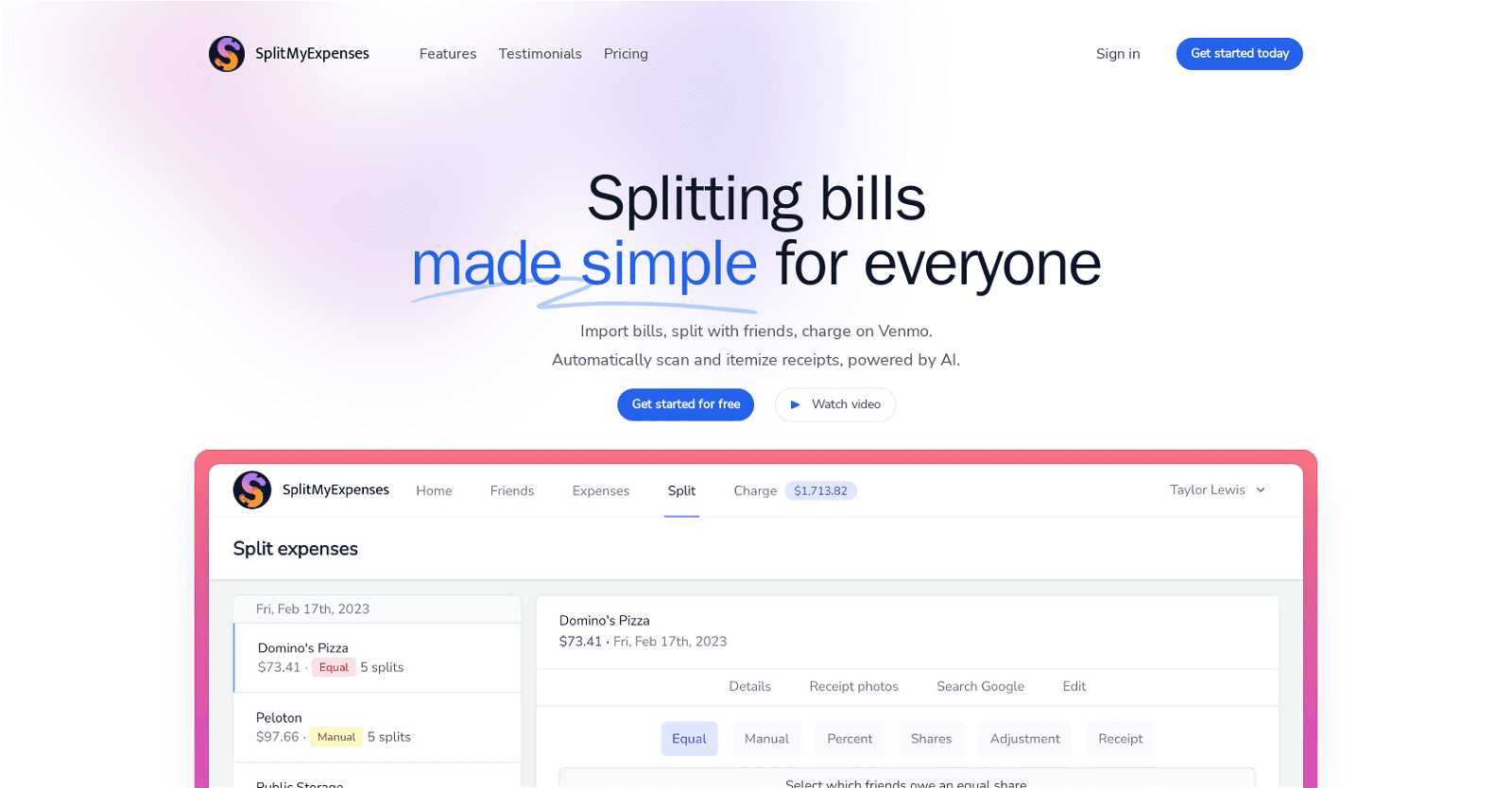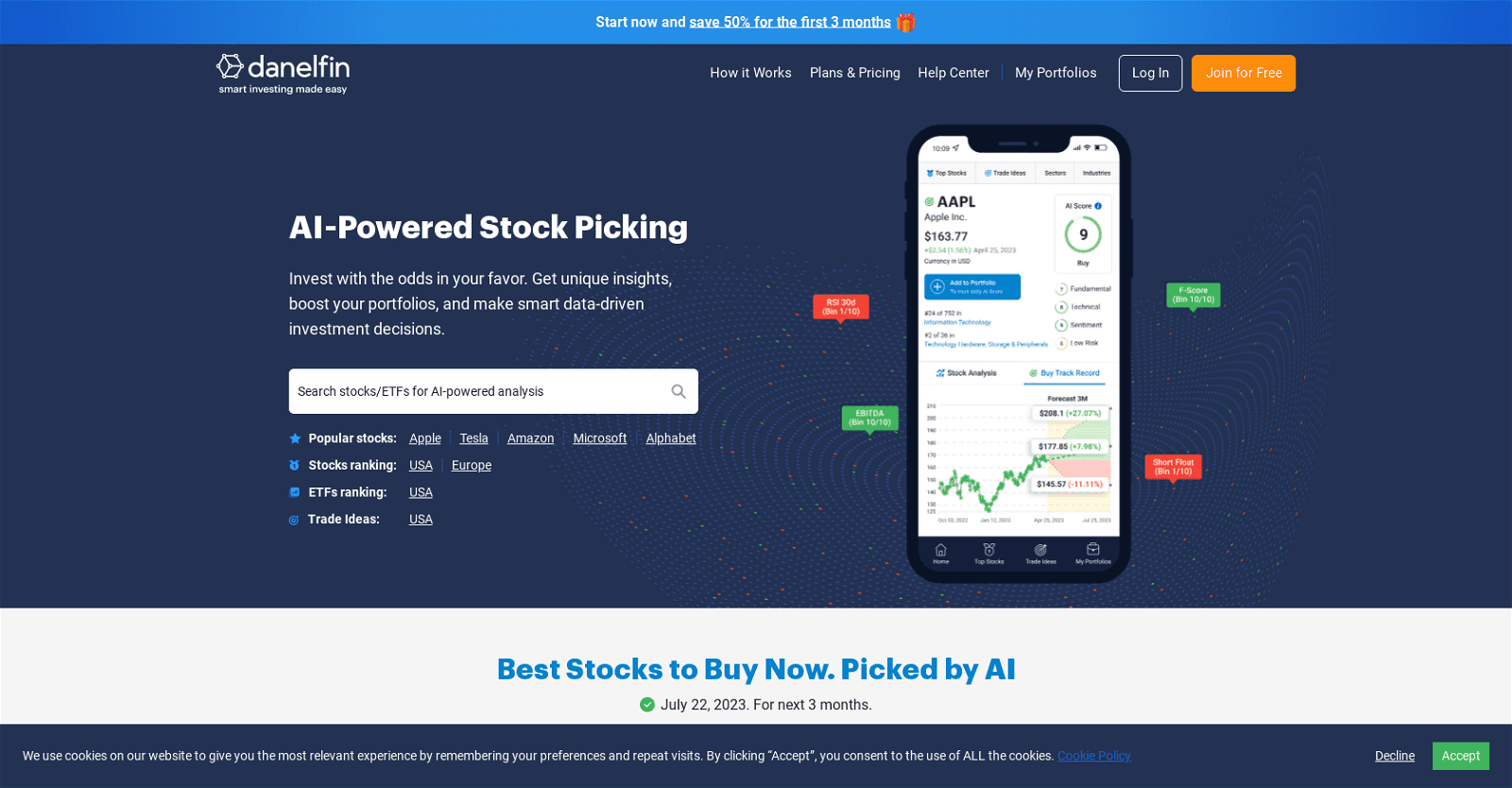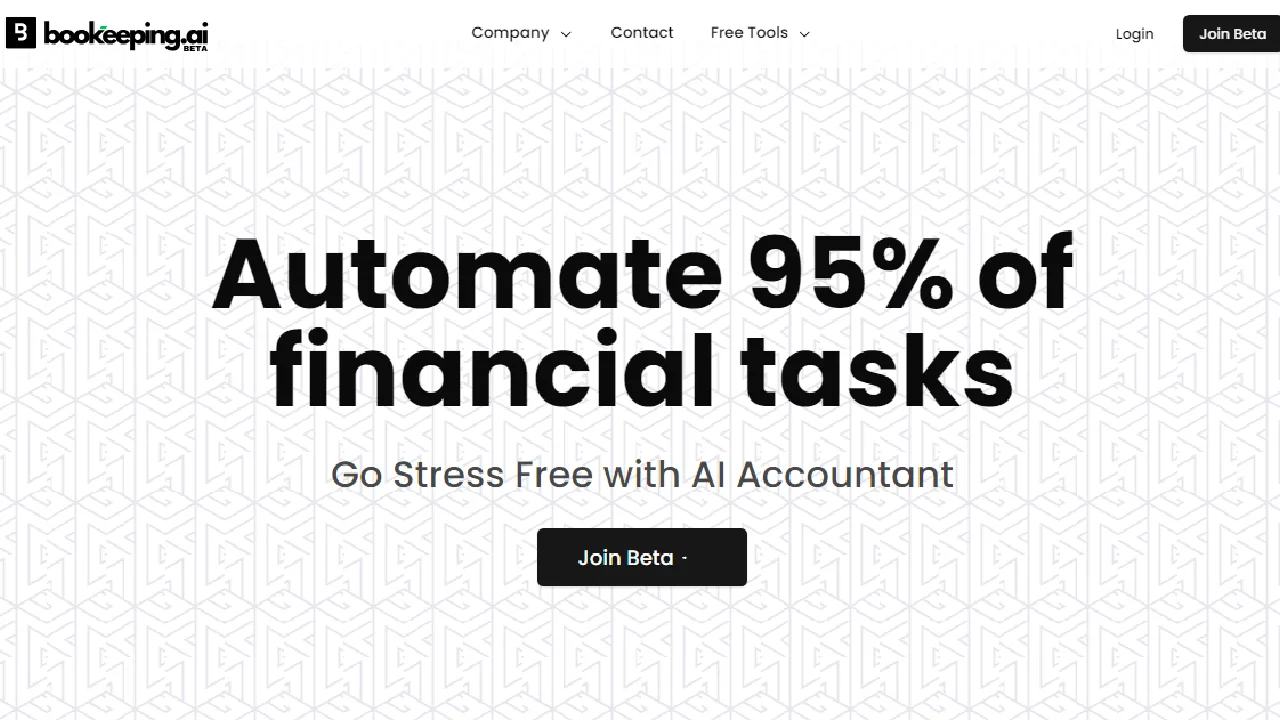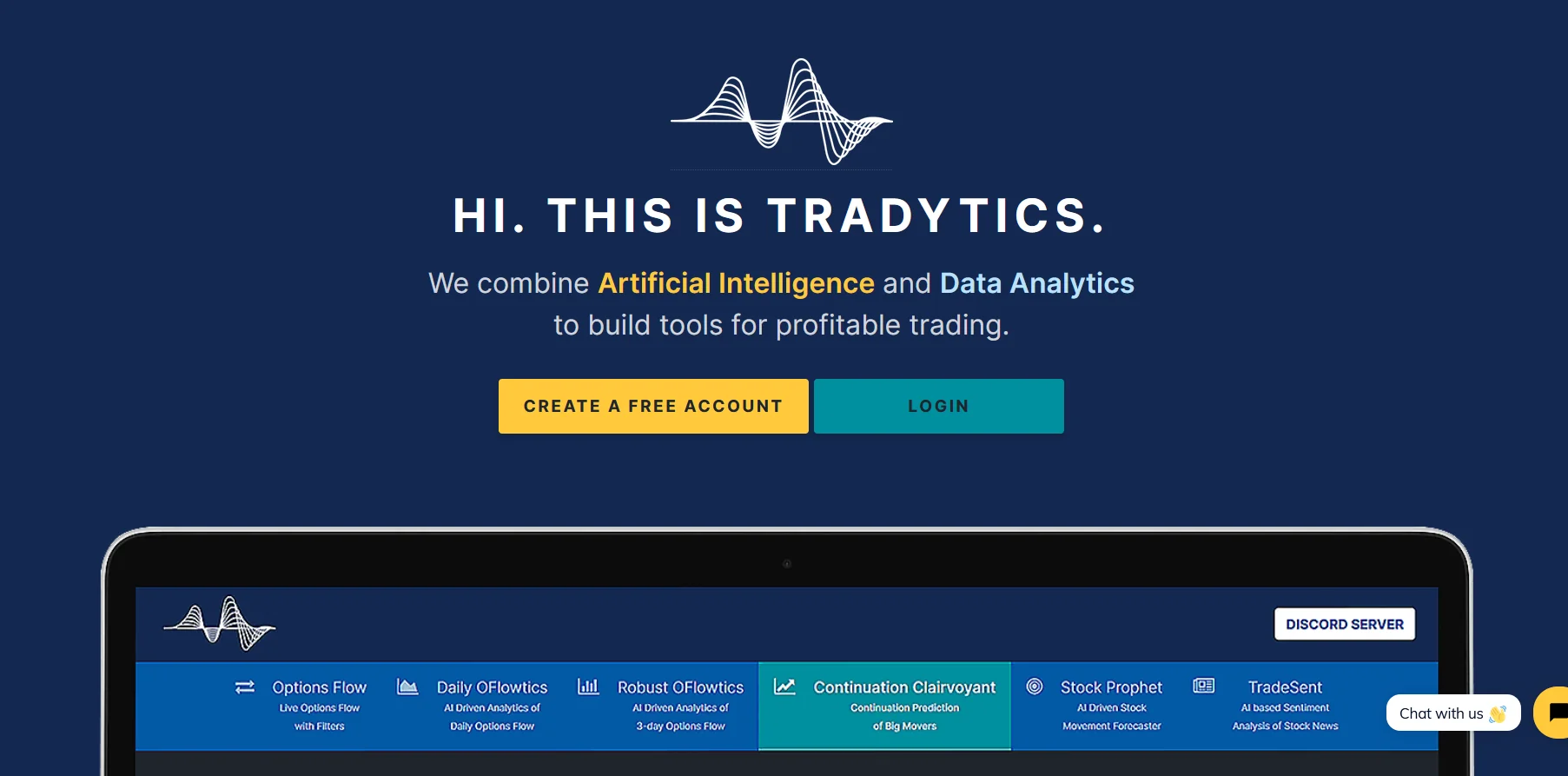SplitMyExpenses is an AI-powered tool that simplifies the process of splitting bills and expenses with friends. With this tool, users can import their expenses and easily split bills between friends, allowing them to charge directly on platforms like Venmo and CashApp.
One of the key features of SplitMyExpenses is its ability to automatically scan and itemize receipts, thanks to its AI capabilities. Users can simply upload a photo of their receipt and the tool will automatically categorize the items, calculate the tax and tip, saving them time and effort.
Additionally, SplitMyExpenses allows users to link their credit cards and bank accounts, enabling the automatic import of expenses on a daily basis. This integration is securely handled by Stripe, ensuring the safety of users’ financial information. Users can also import expenses from a file generated from financial institutions, personal finance tools, or any other platform where they manage their finances.
The tool offers various features to streamline the splitting workflow, such as a charge history that shows who was charged, the amount, and expense date ranges. Users can easily pick up where they left off last time. It also provides a charge review feature, allowing users to share a link with friends for adjustments and feedback, increasing transparency and facilitating faster payments.
Additionally, SplitMyExpenses offers elegant charts to help users track their effective spending over time, comparing what they’ve paid to their friends.SplitMyExpenses offers a free plan with powerful tools and features, including the creation of up to 10 friends and the import of expenses up to 1 month old. There are also other pricing plans available for users with different needs, all offering transparent pricing without hidden fees and the flexibility to cancel at any time.
More details about SplitMyExpenses
What is the charge review feature on SplitMyExpenses?
The charge review feature in SplitMyExpenses allows users to generate a link that they can share with friends. This enables friends to review the expense splits and provide feedback or adjustments. This feature increases transparency and can help facilitate faster payments.
What platforms can I charge on using SplitMyExpenses?
SplitMyExpenses allows users to charge directly through recognized platforms including Venmo, CashApp, PayPal, and Zelle.
How different is the Starter plan from the Unlimited plan in SplitMyExpenses?
The Starter plan in SplitMyExpenses, priced at $3, allows users to create up to 25 friends, import expenses up to 3 months old, and delivers a higher priority for expense upload processing. In contrast, the Unlimited plan, priced at $9, does not have any limits on friends and expense imports, and offers additional features such as priority customer support and native support for automatic expense imports from financial accounts.
How does SplitMyExpenses work for bill splitting?
SplitMyExpenses simplifies the process of splitting bills with friends. Users can input their expenses, which are then equally divided among them. This tool includes additional features to streamline the process, such as automatic scanning and itemization of receipts and the option to charge directly through platforms like Venmo and CashApp.
What does the charge history feature in SplitMyExpenses show?
The charge history feature in SplitMyExpenses provides a record of who was charged, when it happened, how much was charged and the date range of the expense. This information allows users to remember and track past charges for transparency and accountability.