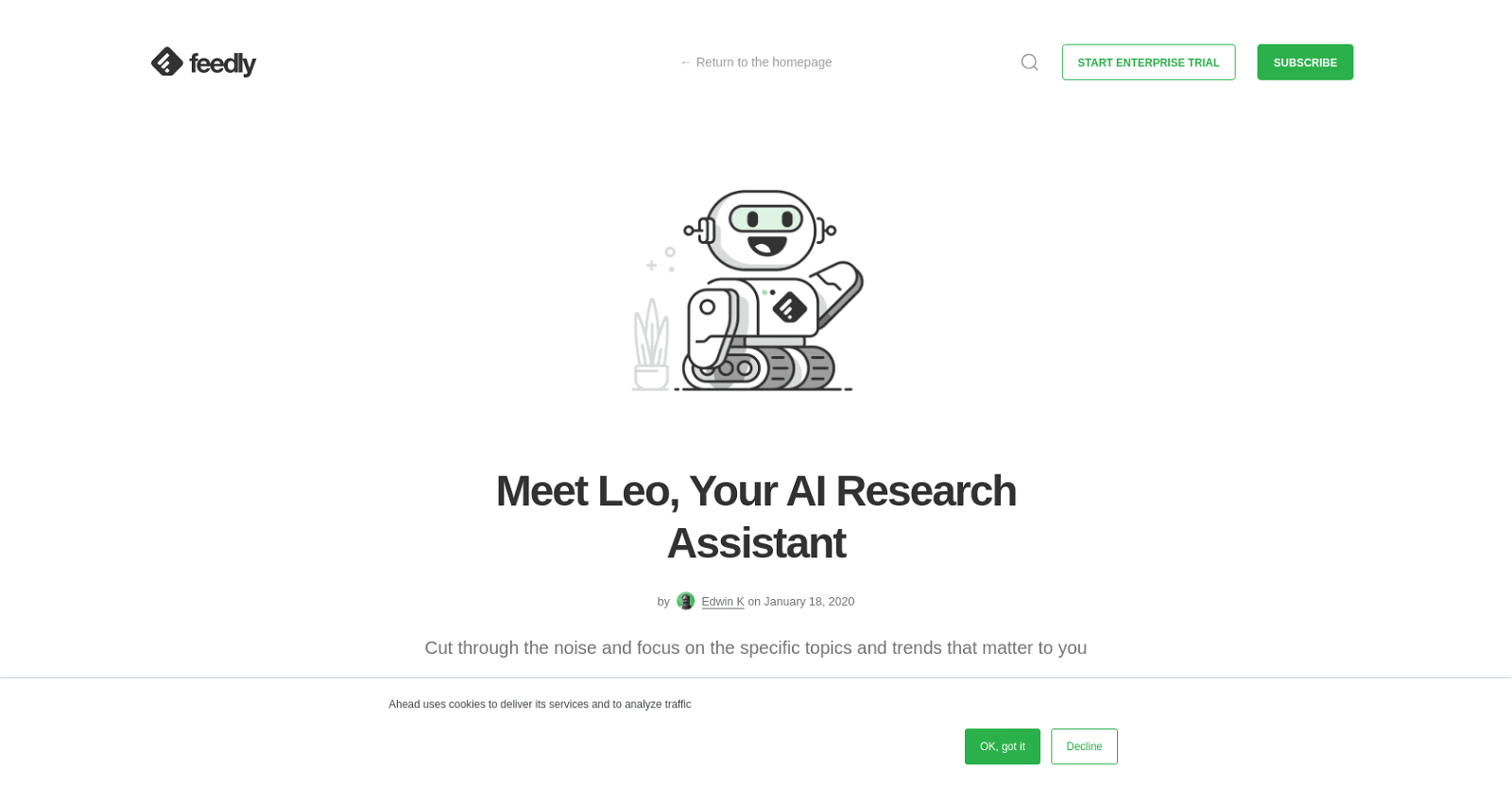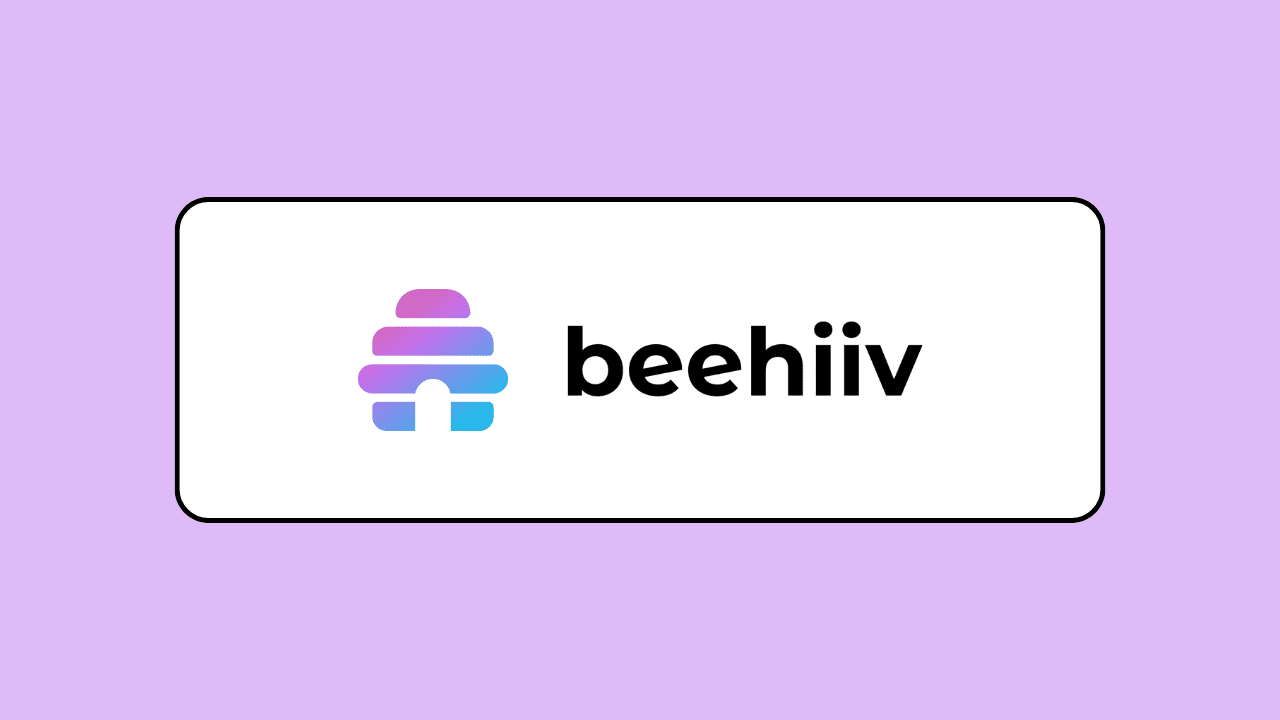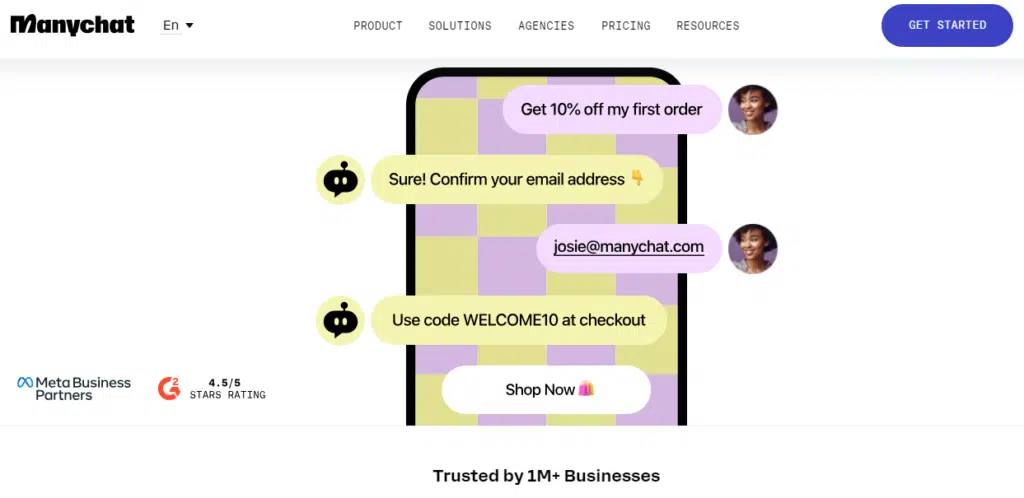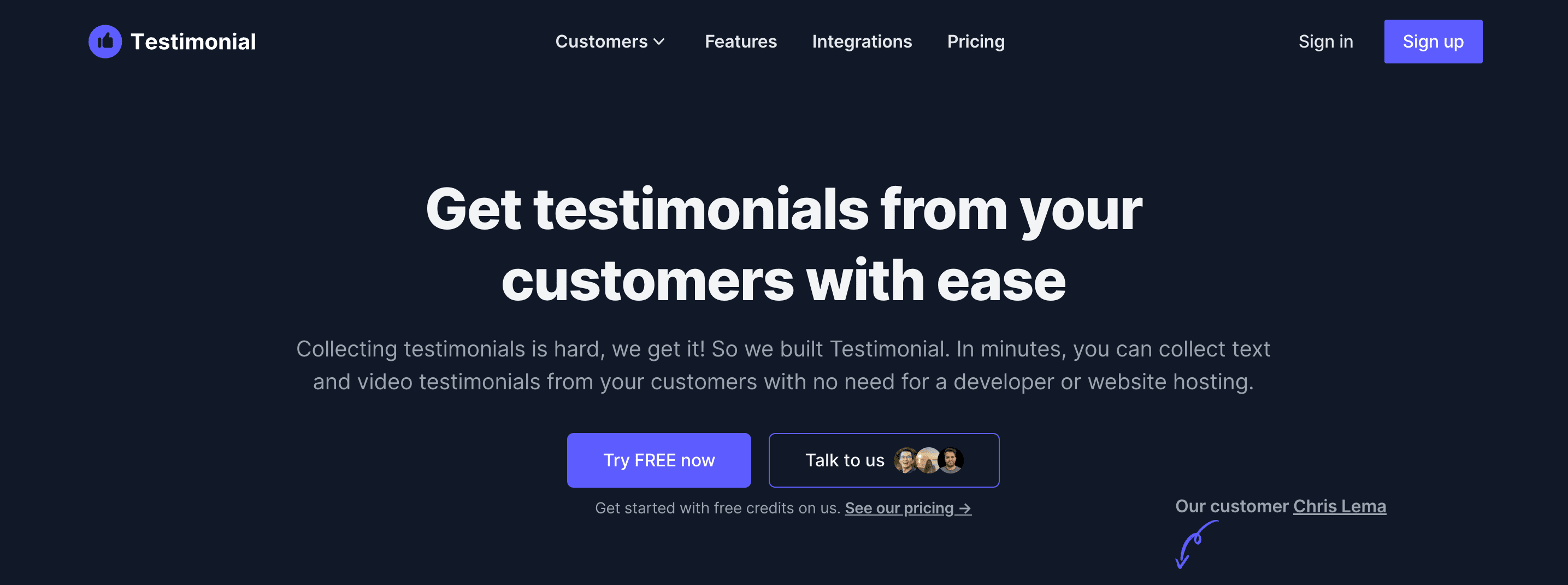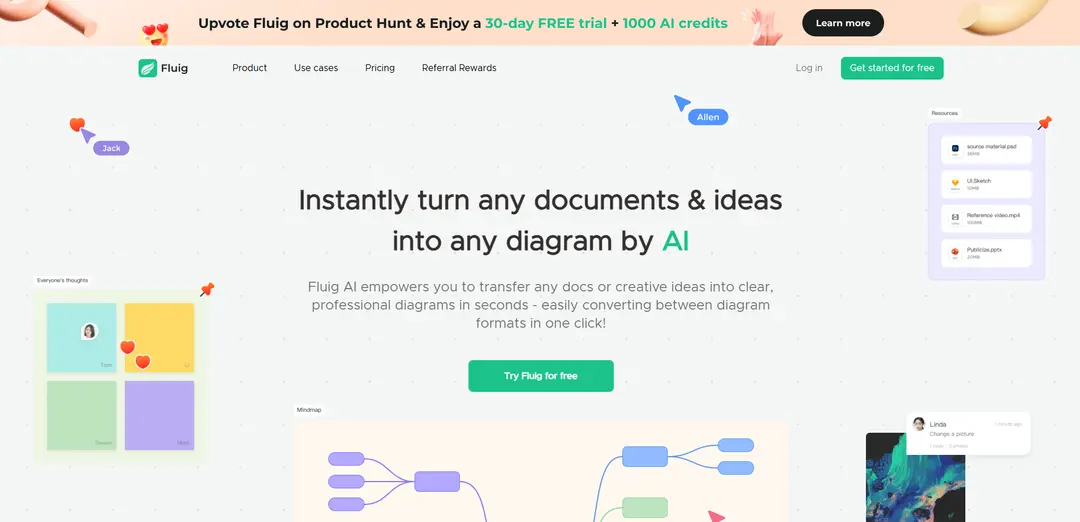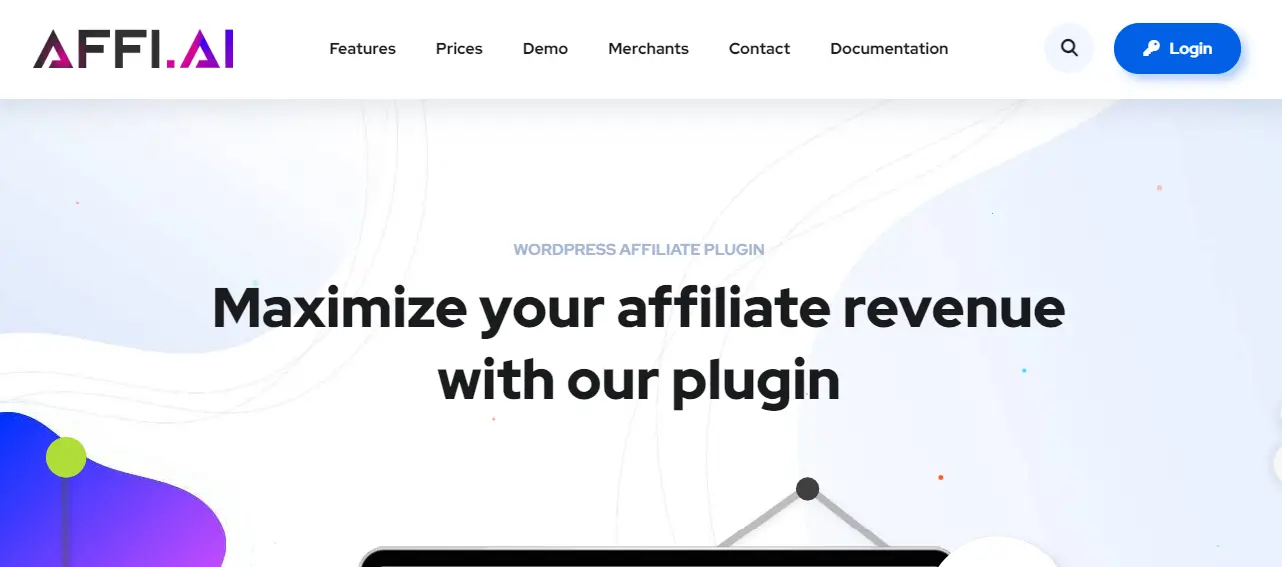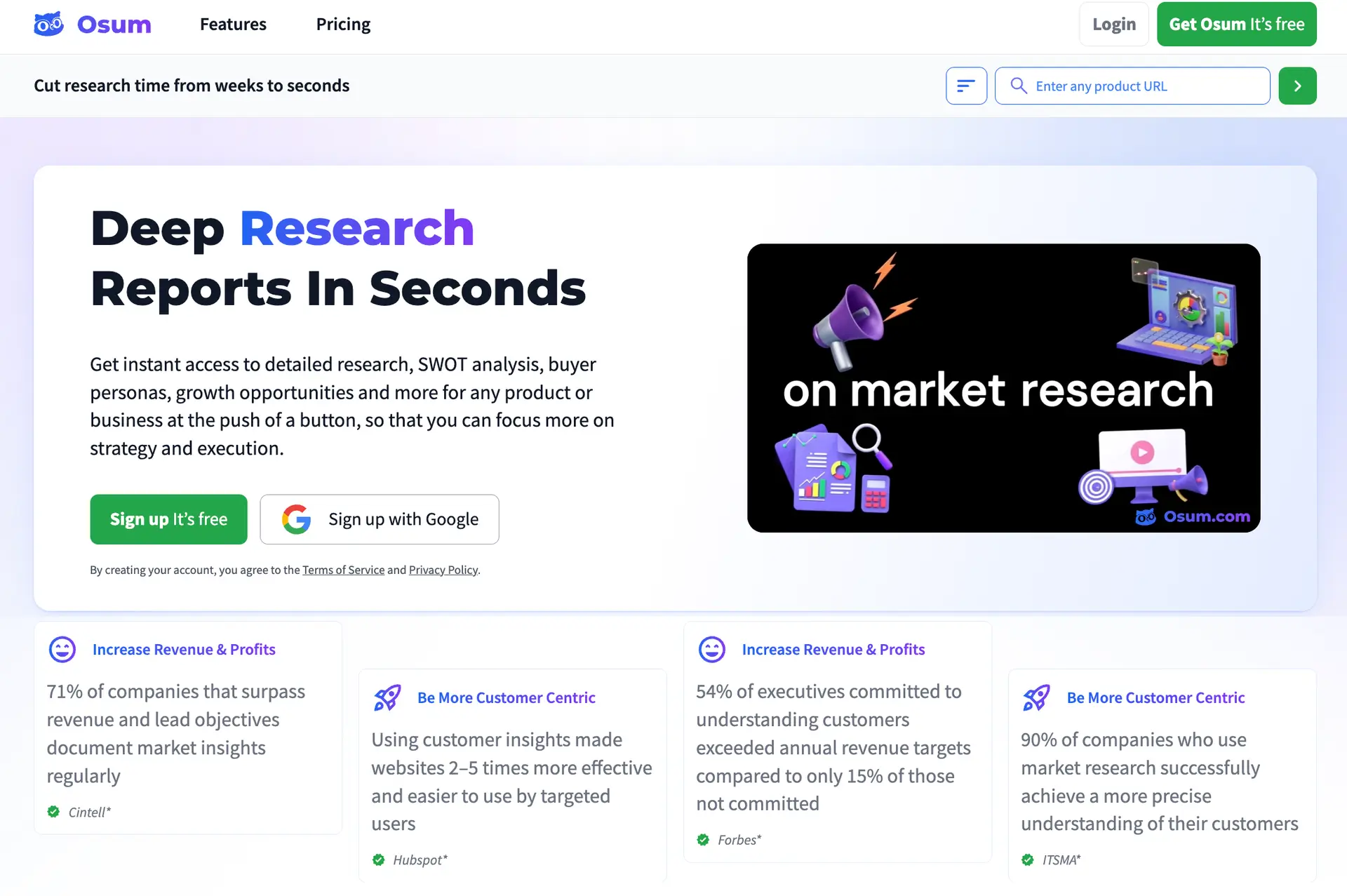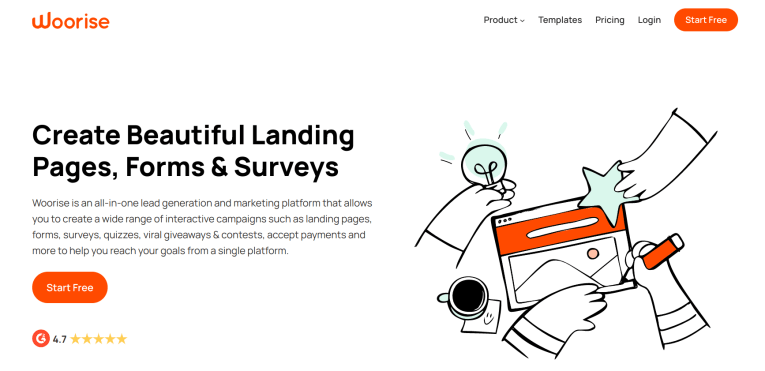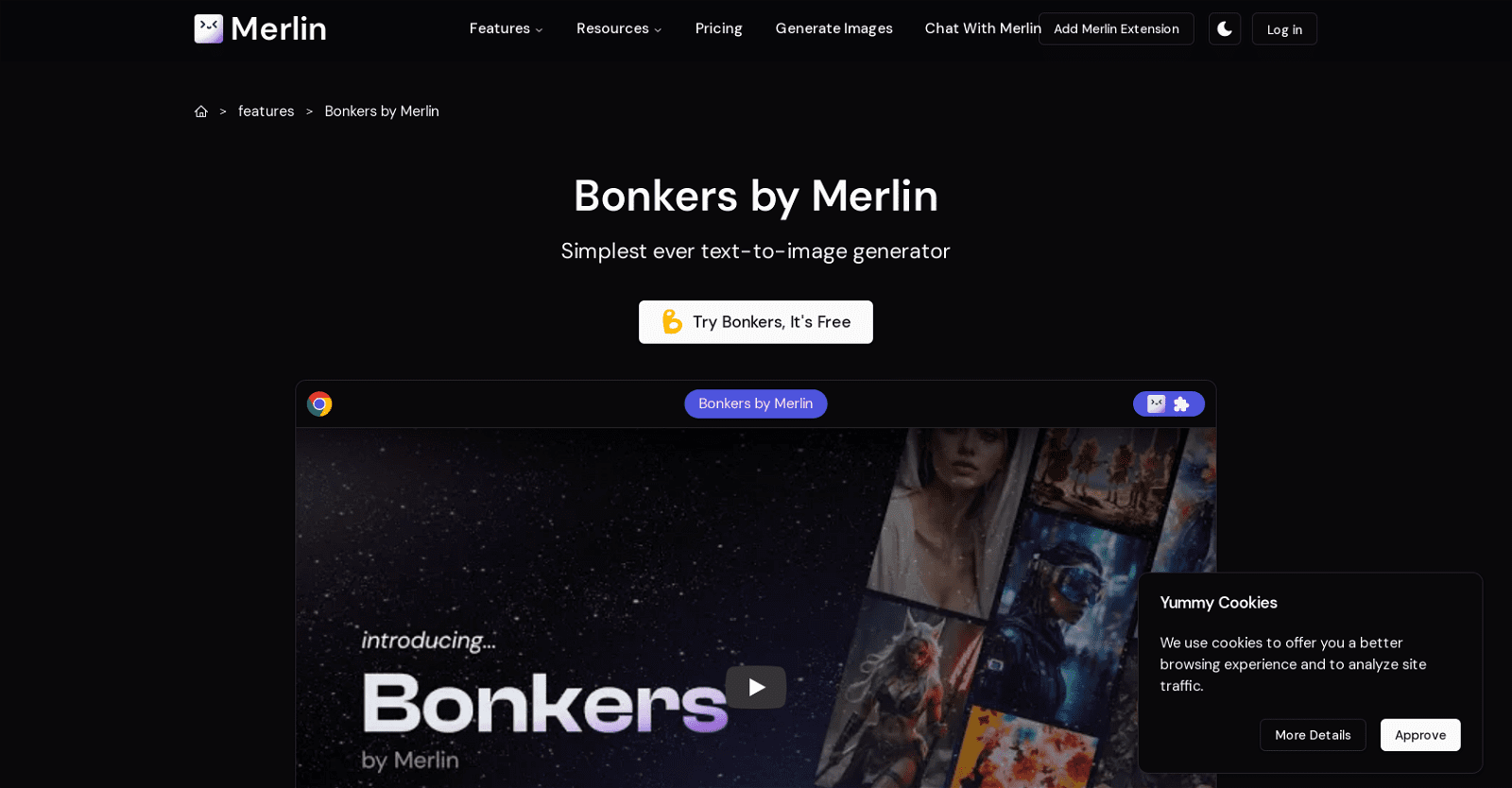Meet Leo, an AI research assistant developed by Feedly, is a powerful tool that helps users to quickly sort through large amounts of information and focus on topics that matter to them. Leo uses machine learning and natural language processing to filter out noise and prioritize articles that are relevant to the user.
It allows users to prioritize topics, trends, and keywords of their choice, deduplicate repetitive news, mute irrelevant information, and summarize articles. With Leo, users can also train the AI to understand their interests by selecting certain topics and trends from their curated boards.
In addition, Leo has a business events skill that allows users to track industry activities such as funding events, partnerships announcements, product launches, and leadership changes. With its sophisticated features, Leo is designed to help users declutter their feeds and gain deeper insights into the topics and trends that matter to them.
More details about Feedly Leo
Can I customize Leo’s settings to align with my interests?
Yes, Leo’s settings can be customized to align with your interests. By defining specific topics, trends, and keywords to prioritize, the user can have Leo personalize their feed. Moreover, via the Like-board skill, users can train Leo by example to further specialize in specific topics or trends of interest.
Is there a feature in Leo to track leadership changes?
Yes, Leo has a feature that tracks leadership changes in industries. This feature is part of Leo’s business events skill, which also includes tracking funding events, partnerships announcements, and product launches.
What is the process of deduplicating news using Leo?
Deduplication of news using Leo involves automatic filtering of redundant content from the user’s feed. It identifies and removes repetitive or duplicate articles, improving the quality of the feed and helping users focus on unique, relevant news.
Can I automate my knowledge gathering using Leo?
Yes, you can automate your knowledge gathering process using Leo. The AI reads all articles in your feed and prioritizes relevant ones based on your preferences. This creates an automated system where you’re consistently presented with pertinent information without sifting through large amounts of data.
Can I prioritize specific topics with Leo?
Yes, users can prioritize specific topics with Leo. They can define what is relevant to them by selecting specific topics, trends, and keywords of their choice. Leo then focuses on these areas, prioritizing them in the user’s feed.