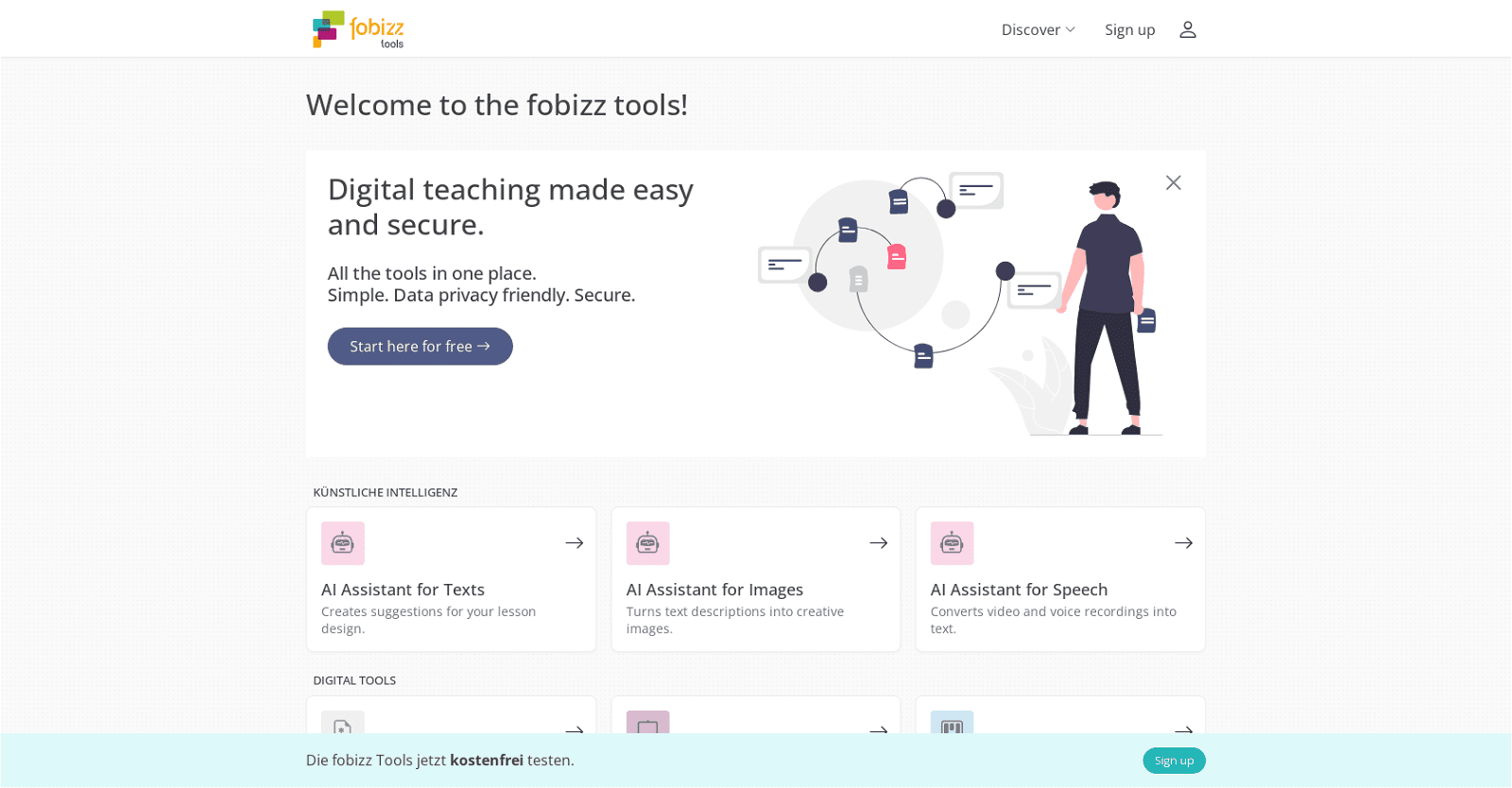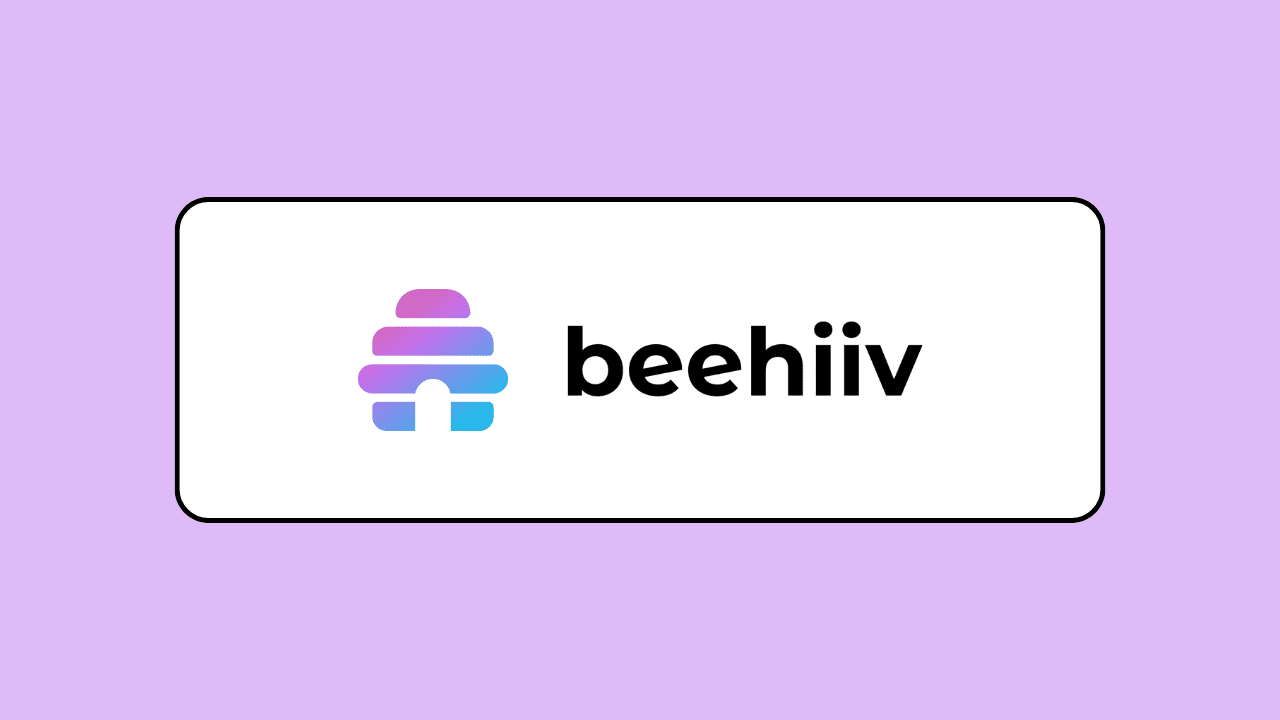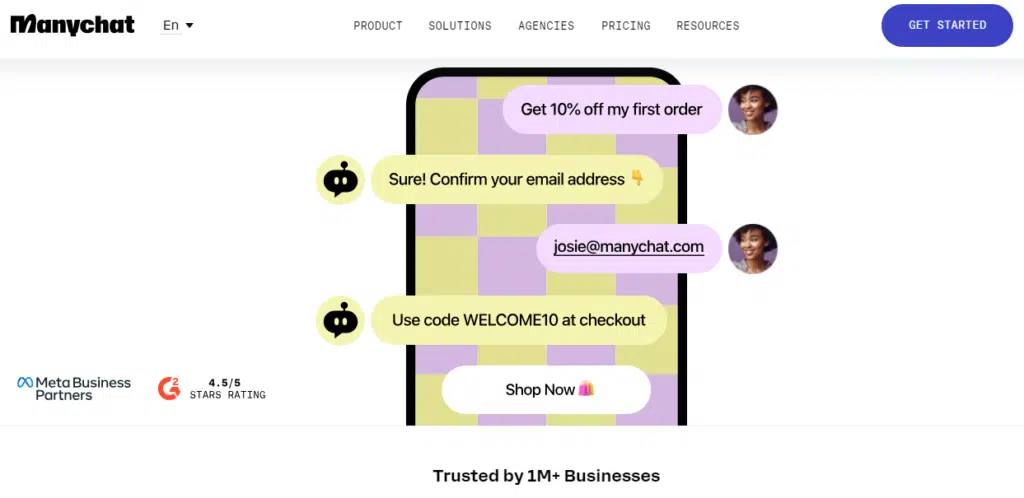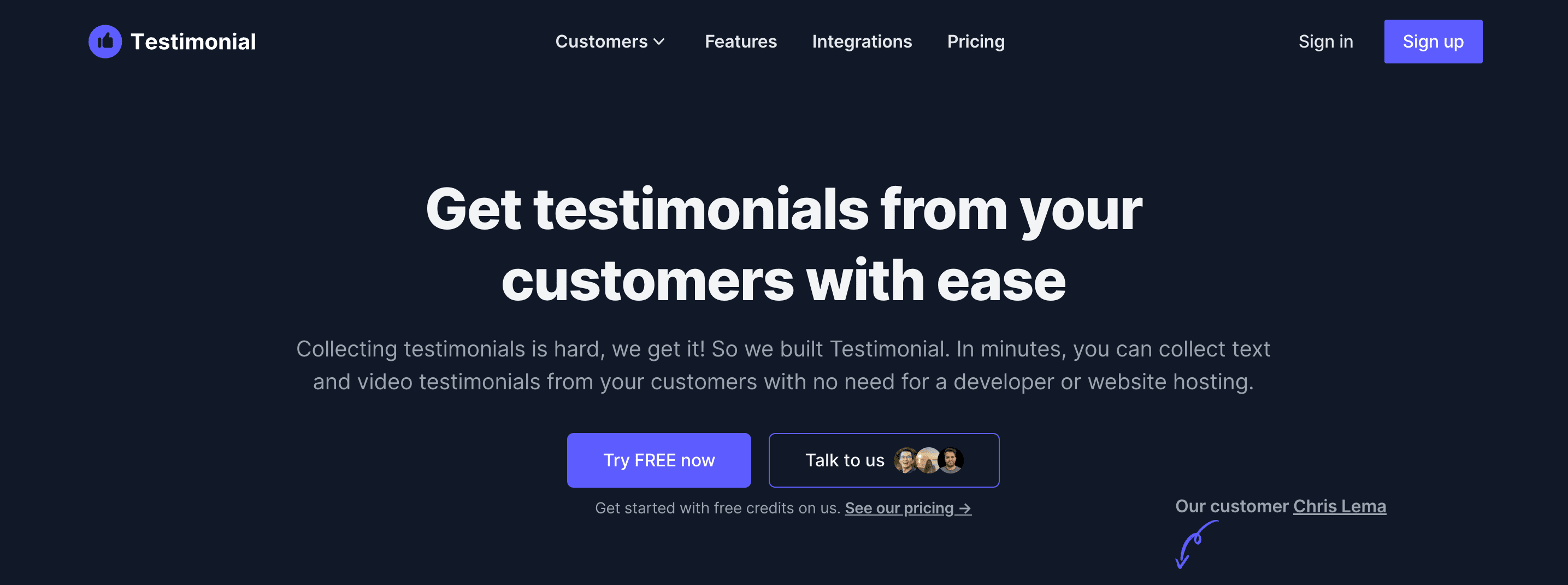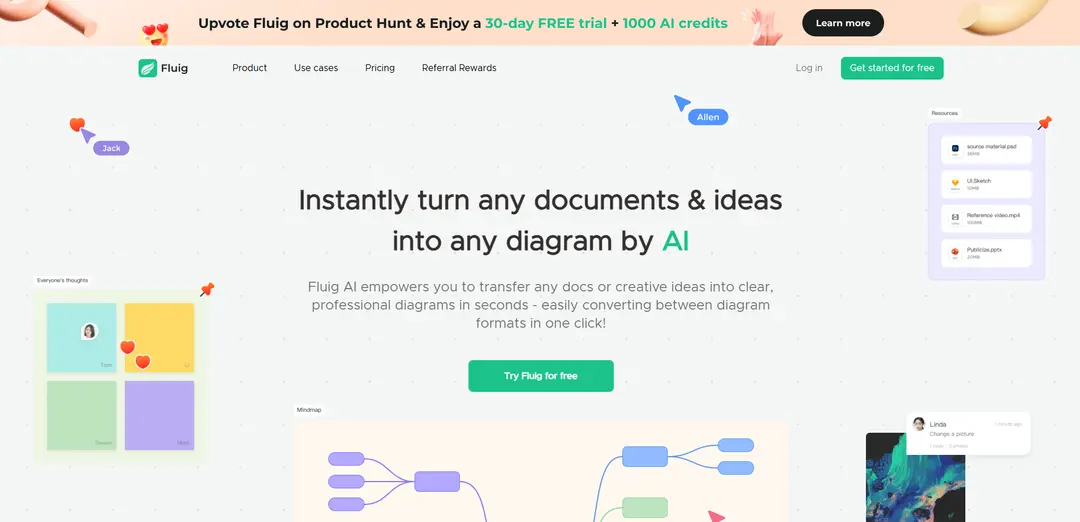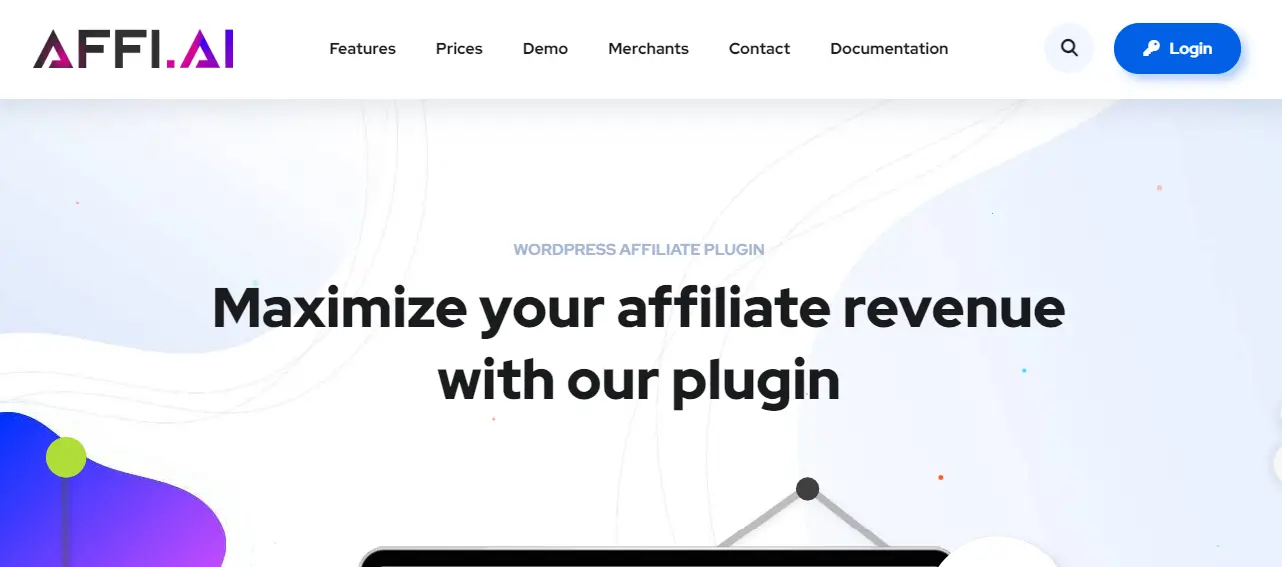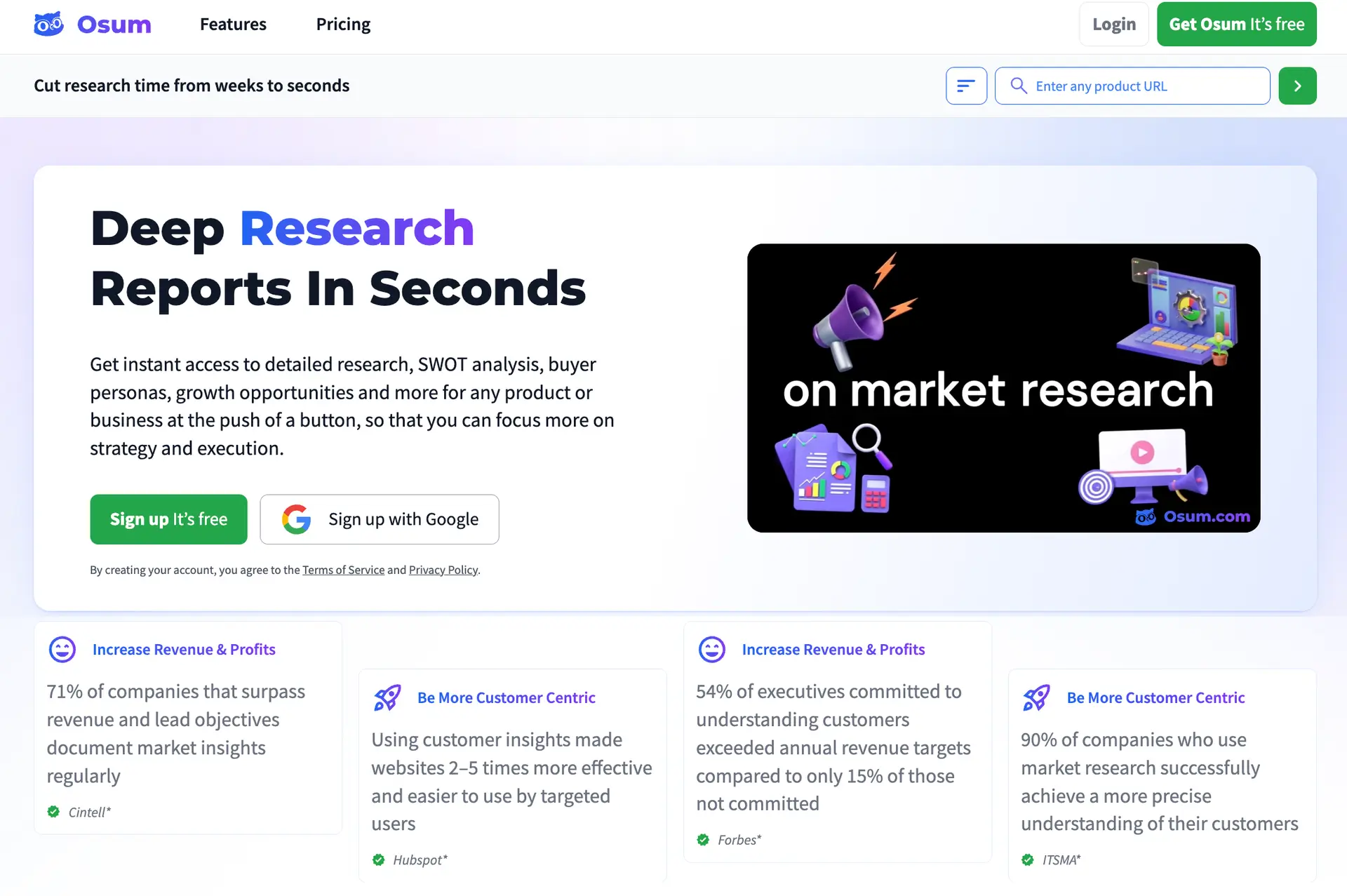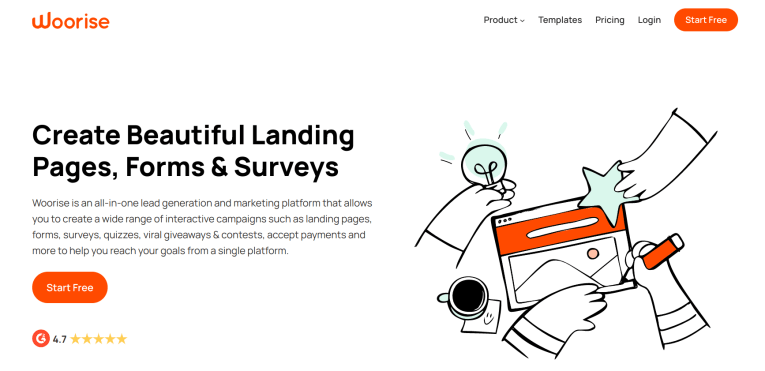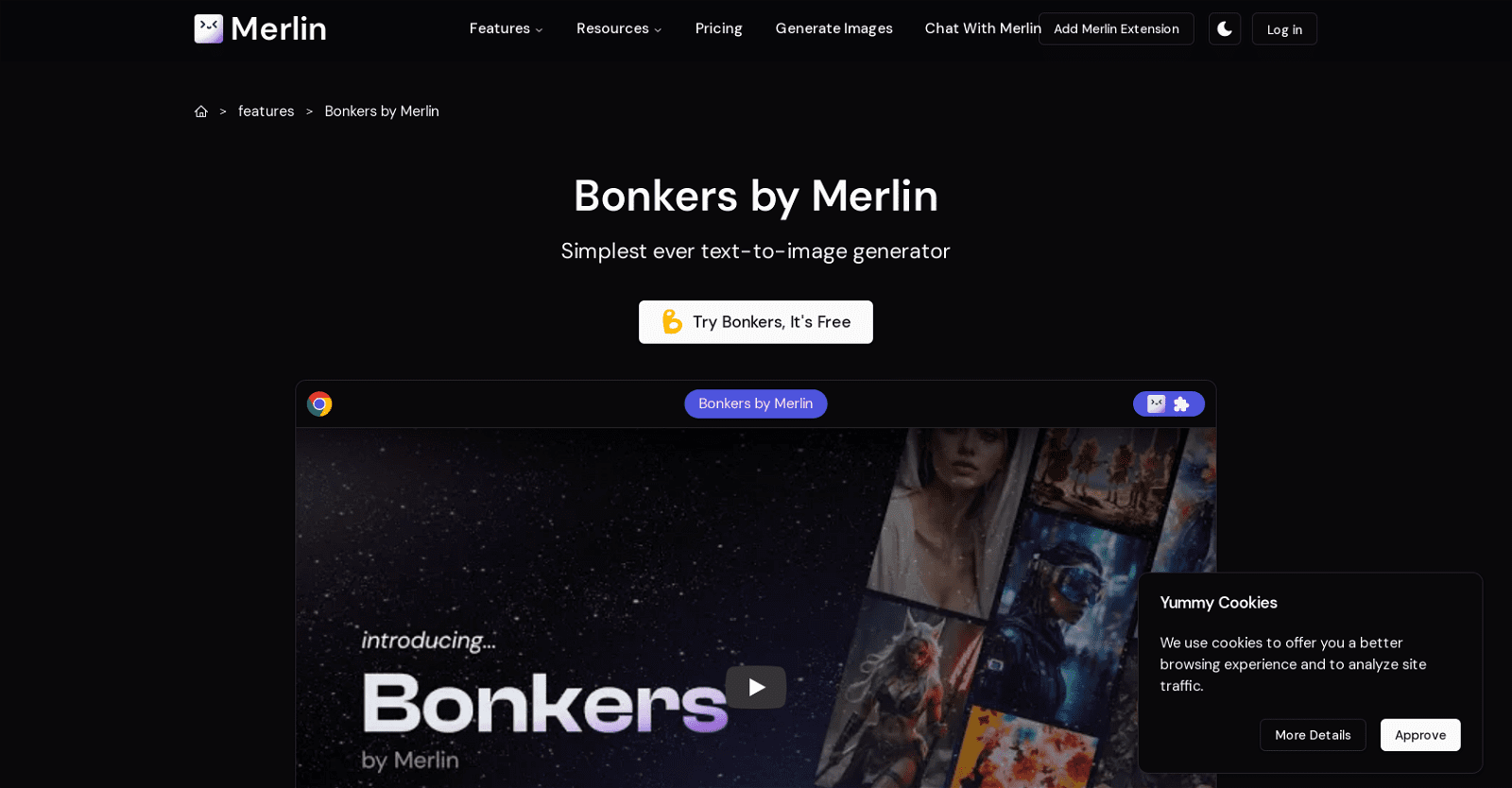fobizz tools is a suite of digital tools designed to help teachers and students in the classroom. It provides a range of tools and resources such as online courses, live webinars, lesson material, and tools, all designed to make teaching and learning more efficient and secure.
It also offers AI Assistants for Texts, Images and Speech, allowing users to create and share a variety of content quickly and easily. The tools can be used to create worksheets, multimedia teaching boards, surveys, websites, video and audio recordings, screen recordings, word clouds, shorten links, share files, and generate QR codes. All of these tools are designed to be simple, data privacy friendly, and secure, and are compliant with DSGVO. fobizz tools is free to use, and users can register for an account to get started.
More details about Fobizz
Does Fobizz offer any AI assistance?
Yes, Fobizz offers AI assistance. It provides AI Assistants for Texts, Images, and Speech. So, users can generate suggestions for lesson design, convert text descriptions into creative images, and convert audio or video recordings into text.
How does Fobizz Tools facilitate teaching and learning?
Fobizz Tools aids teaching and learning by providing digital tools that enhance content creation and sharing. Educators have the opportunity to subscribe to online courses, participate in live webinars, and create and share a wide range of resources (e.g., worksheets, multimedia teaching boards, surveys, websites, video and audio recordings, screen recordings, word cloud, shortened links, files). All are designed to enhance both the creation and delivery of educational content.
Does Fobizz Tools provide options for online courses?
Yes, Fobizz Tools provides options for online courses. These enable users to educate themselves anytime, anywhere, and at their own pace, focusing on specific areas of competence.
How does the AI assistant for text, images, and speech work in Fobizz?
Fobizz utilizes AI assistants for texts, images, and speech to streamline content creation. The text AI assistant provides suggestions for lesson design, the image AI assistant turns text descriptions into creative images, and the speech AI assistant converts audio and video recordings into text. All of these AI assistants work together to help users create diverse, engaging, and accessible educational content.