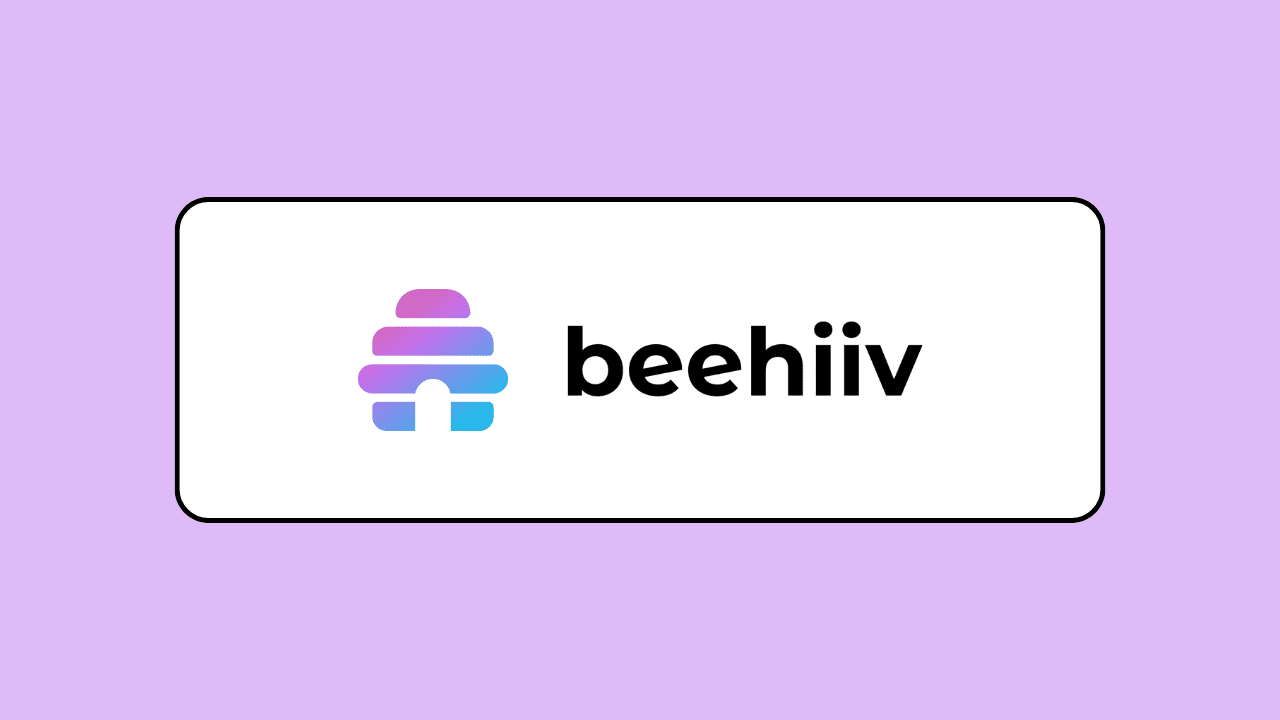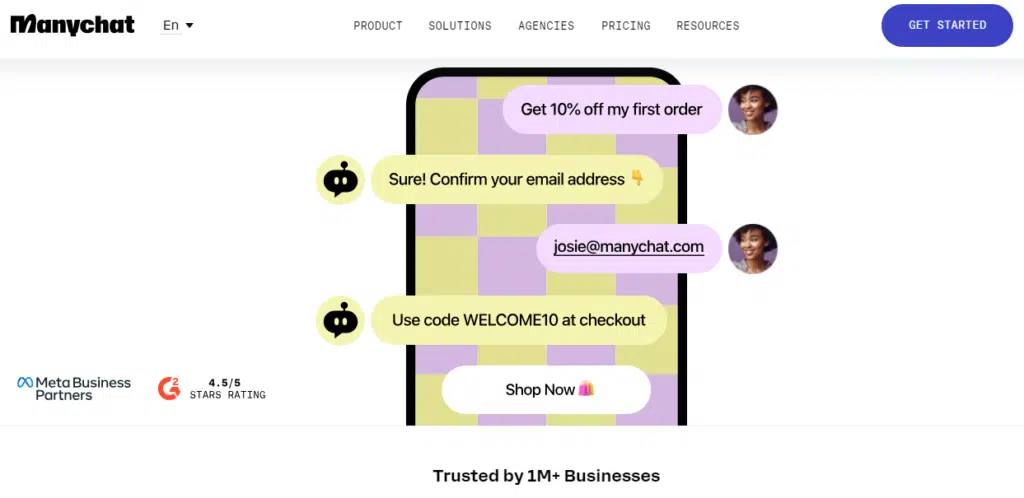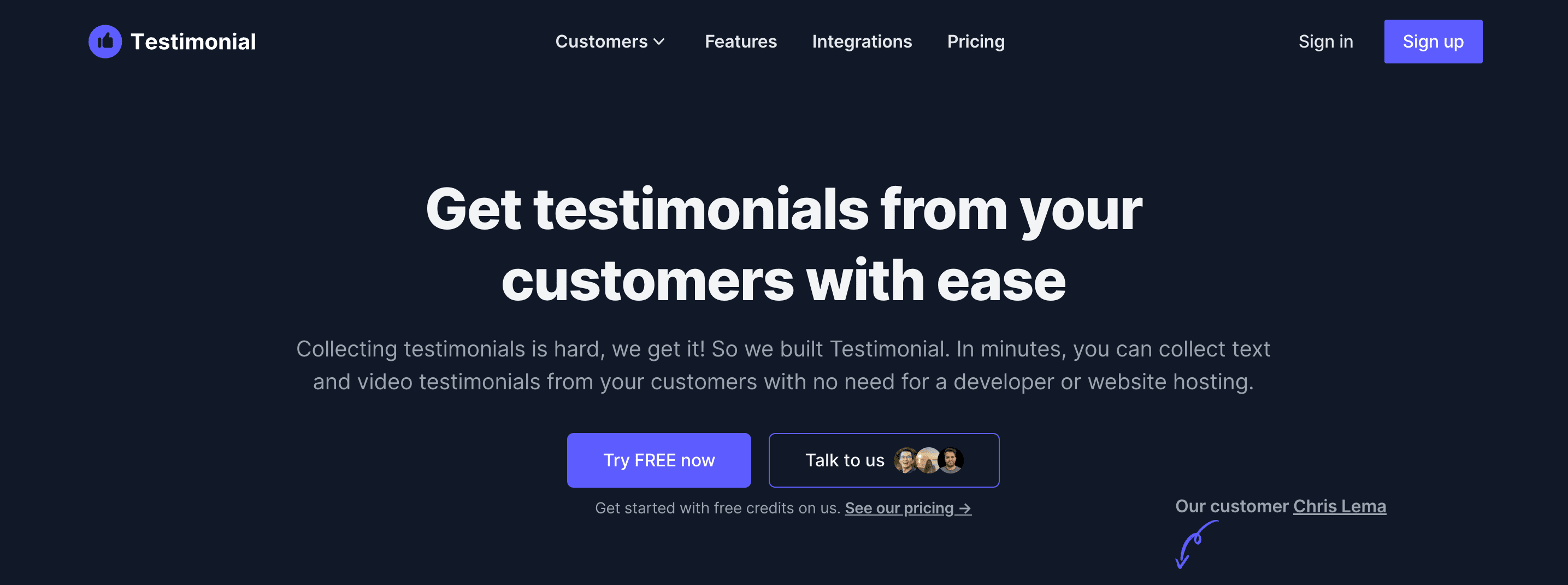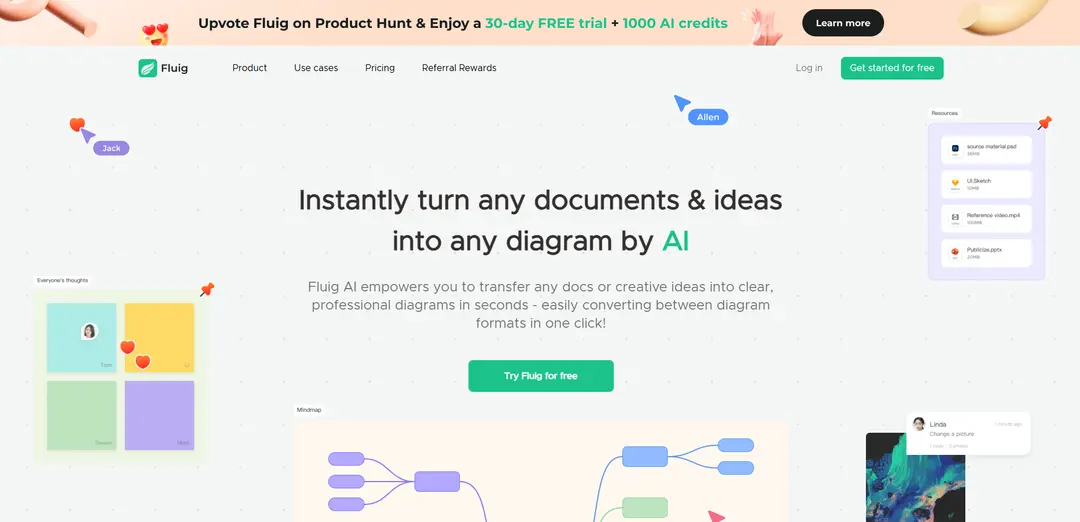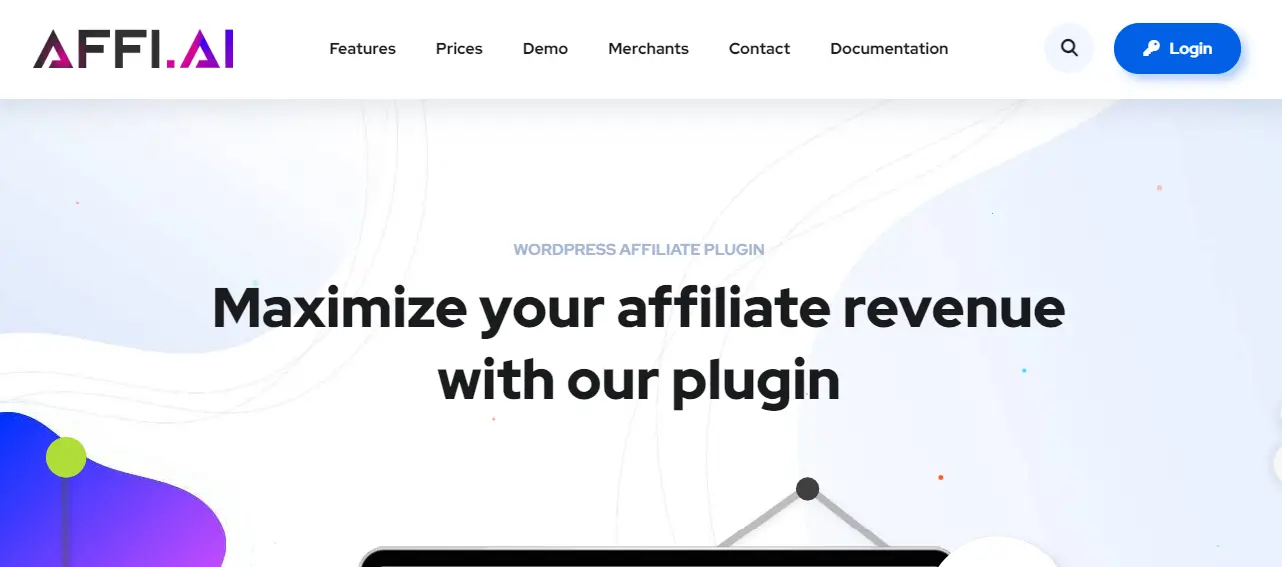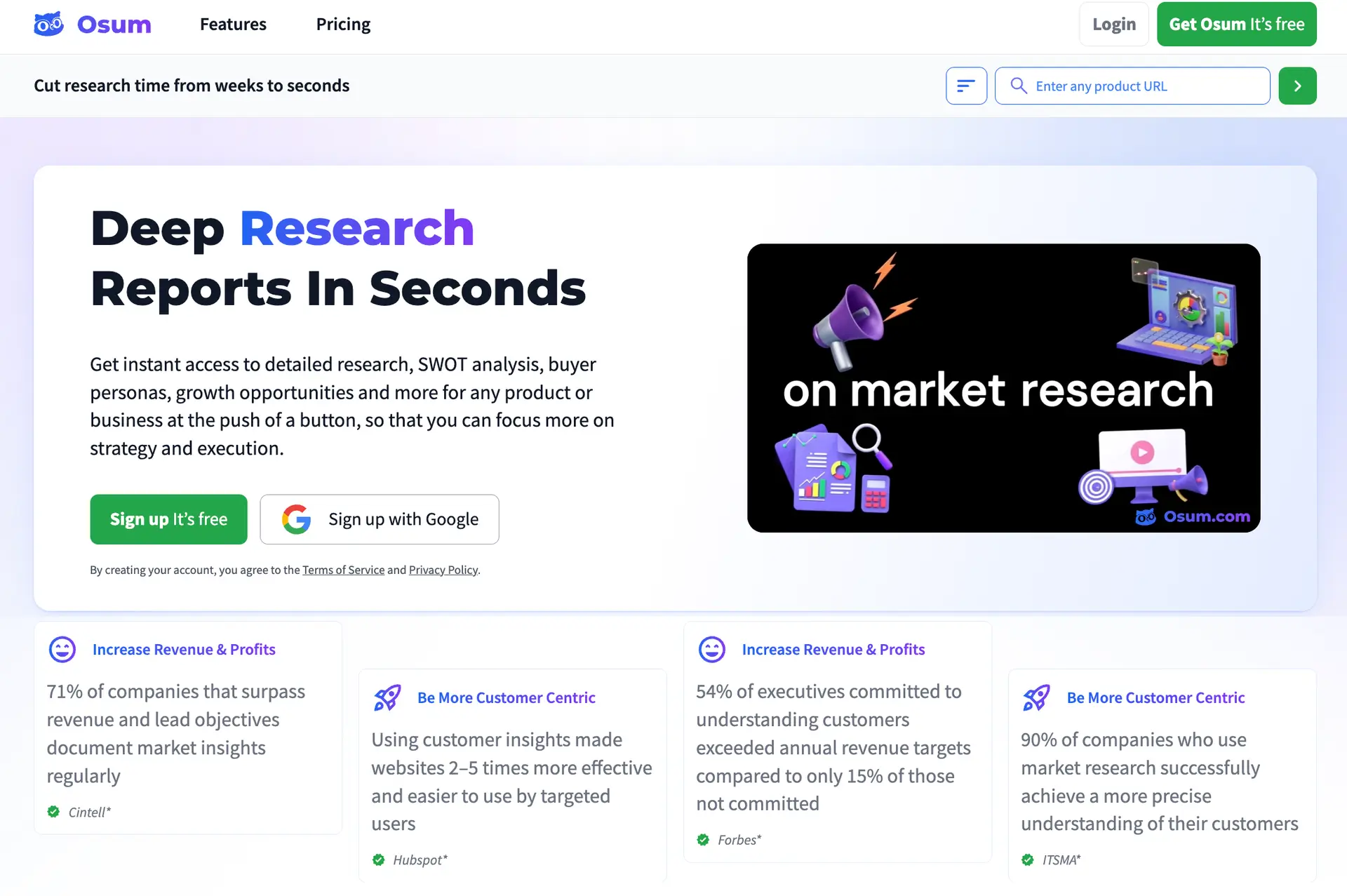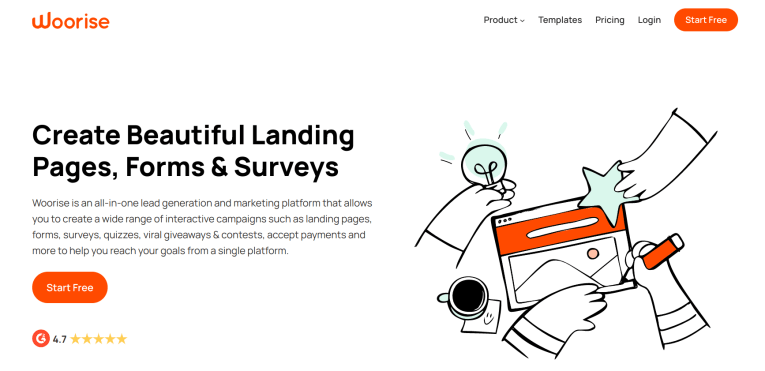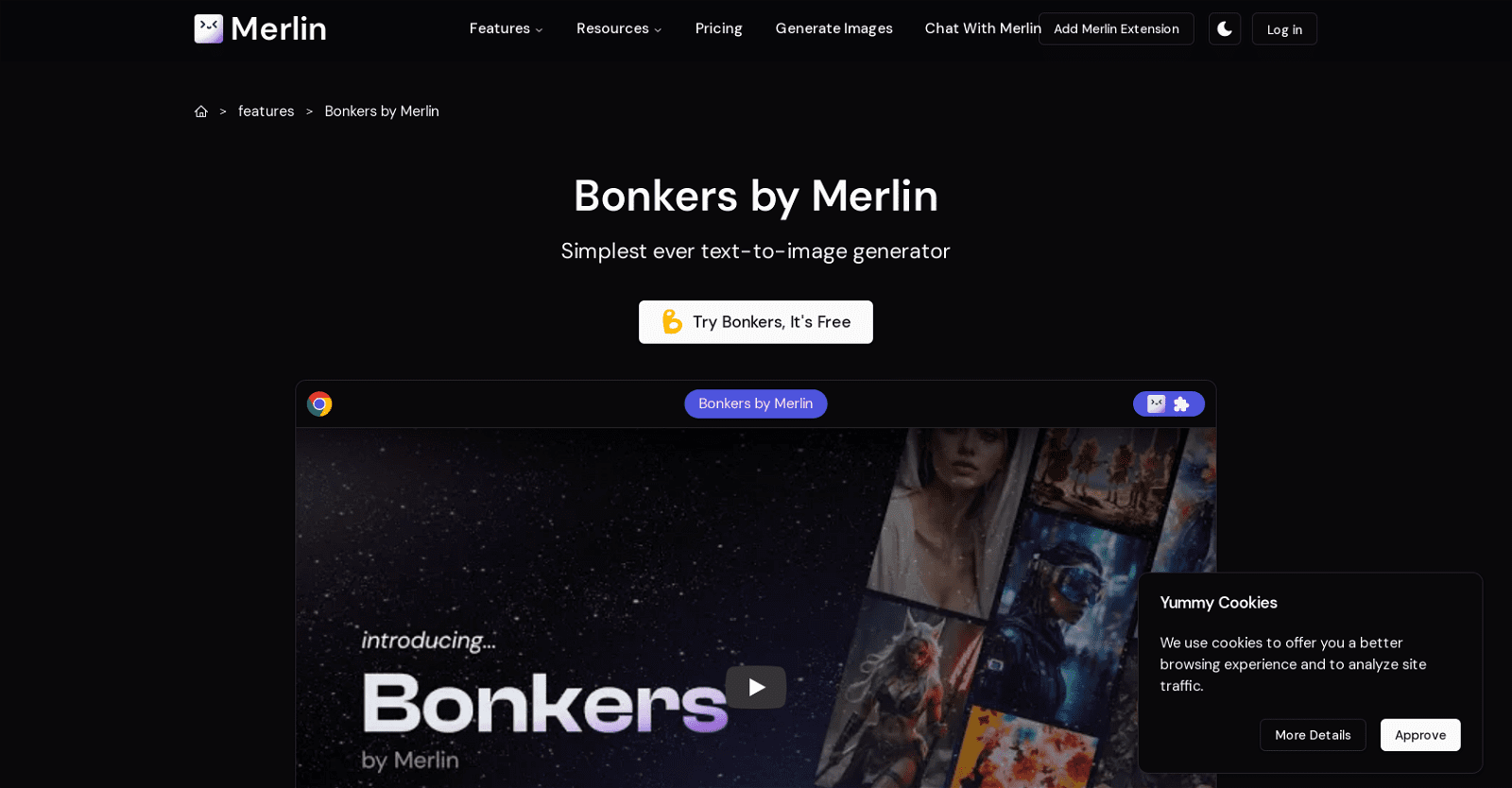PixelBin is an AI-powered tool that allows users to easily streamline their digital assets, specifically images, through image transformations and optimisations to improve website performance and SEO. It provides a centralised repository where users can upload and store images in bulk, and then transform and optimize them in real-time.
PixelBin also offers a CDN to reduce image load time and delivers optimised images for responsive web and mobile viewing. The tool has custom workflows that allow for better user experience and image uniformity across websites.
Additionally, AI-built features help conform to user requests and produce quality results in seconds. PixelBin is built for developers and allows seamless integration using its SDKs, making it easy to integrate with existing tech stacks.
One key feature of PixelBin is External Storage, which enables users to use the capabilities of PixelBin, such as file delivery and real-time transformation, without uploading any asset to the PixelBin Storage. PixelBin has a blog that covers various topics, including image SEO tips and benefits, and also provides a playground for users to try the tool for free. With PixelBin, businesses can achieve end-to-end image management goals effortlessly and efficiently.
More details about Pixelbin
What is PixelBin?
PixelBin is an AI-powered image optimization tool that provides users with a centralized platform to upload, store, transform, and optimize images in bulk. Its AI capabilities allow users to generate high-quality image transformations in real-time to boost website performance and SEO. The offering also includes a content delivery network (CDN) for reducing image load times and delivering optimized images for responsive web and mobile viewing.
How does PixelBin deliver content faster?
PixelBin delivers content faster by leveraging its AI technology for real-time transformations and optimizations, and using its global CDN for rapid delivery of optimized images. This means users can upload images in bulk, streamline them on PixelBin’s platform, and easily share them across their channels.
What kind of support and documentation is available for PixelBin?
PixelBin provides robust support and documentation to its users. From extensive APIs and SDK libraries for developers to a detailed Documentation section on their website, PixelBin makes it easy for users to understand and take full advantage of its features. PixelBin also shares insights and updates about its tools on its Blog.
How does PixelBin’s External Storage feature work?
PixelBin’s External Storage feature enables you to use PixelBin’s capabilities such as file delivery and real-time transformation without uploading any asset to the PixelBin Storage. This feature is especially useful if you have an existing infrastructure with a large number of resources.
How does PixelBin enhance the user experience?
PixelBin enhances the user experience by providing a streamlined platform for managing digital assets. It offers tools for automatic optimization of images, real-time transformations, and fast content delivery. Additionally, it allows users to create custom workflows to better align with their unique needs and ensures image uniformity for an organized visual structure on the website.