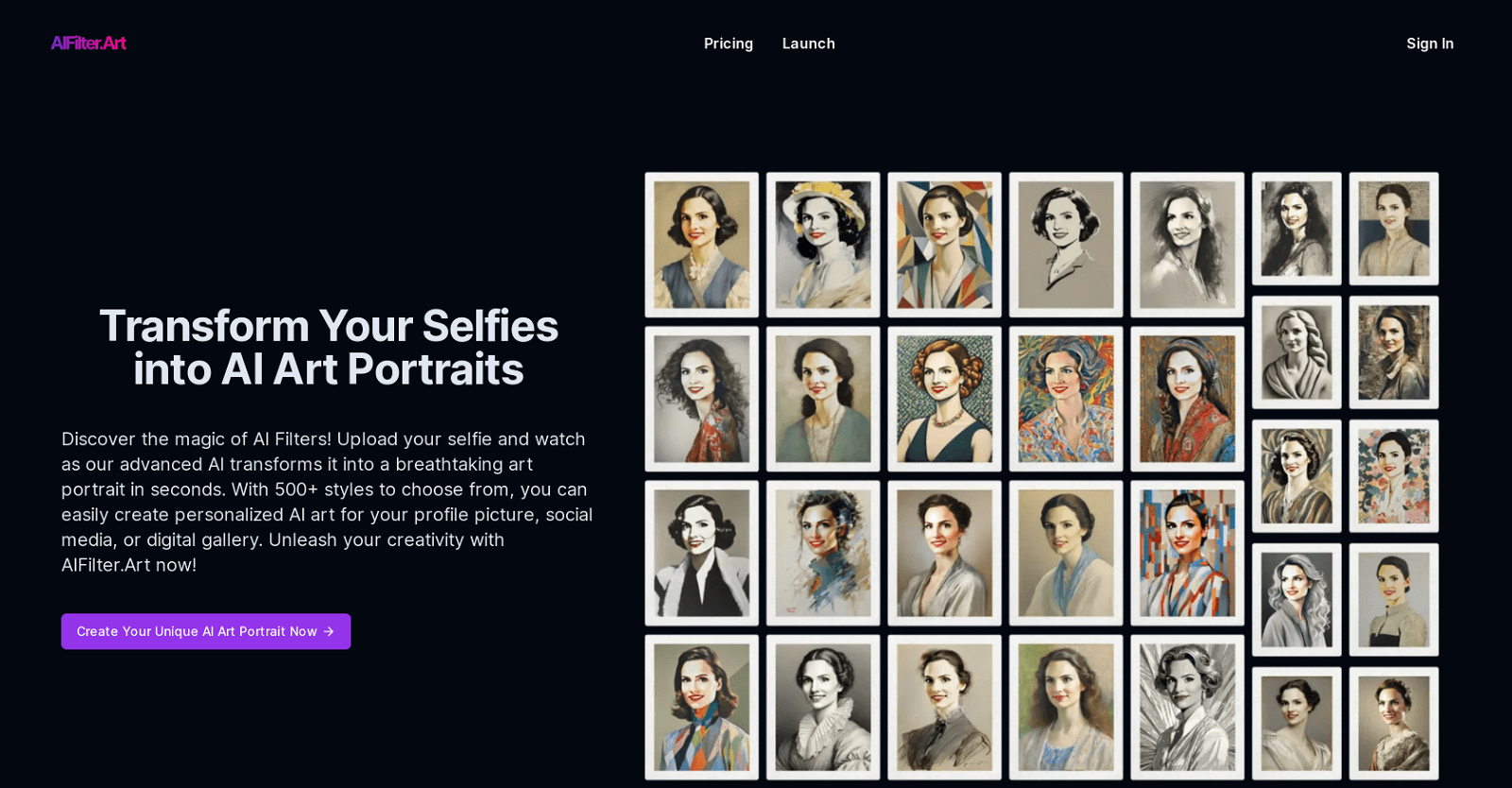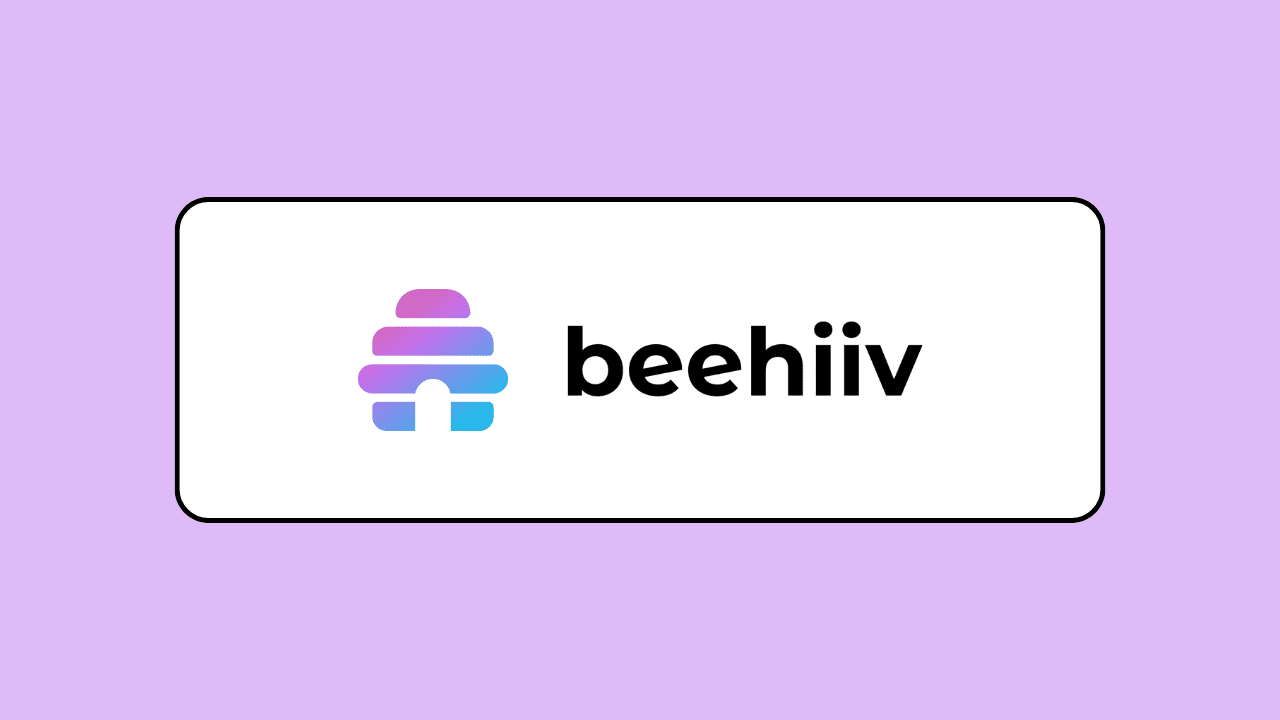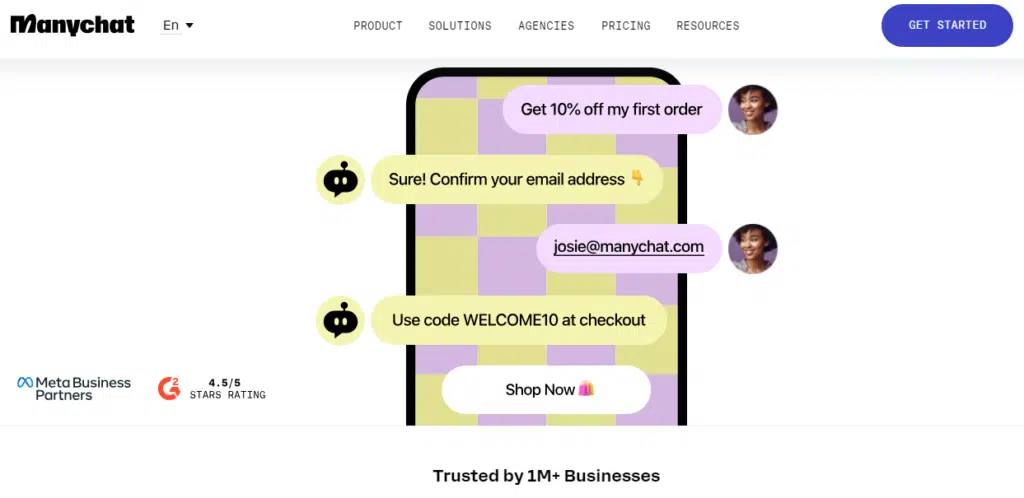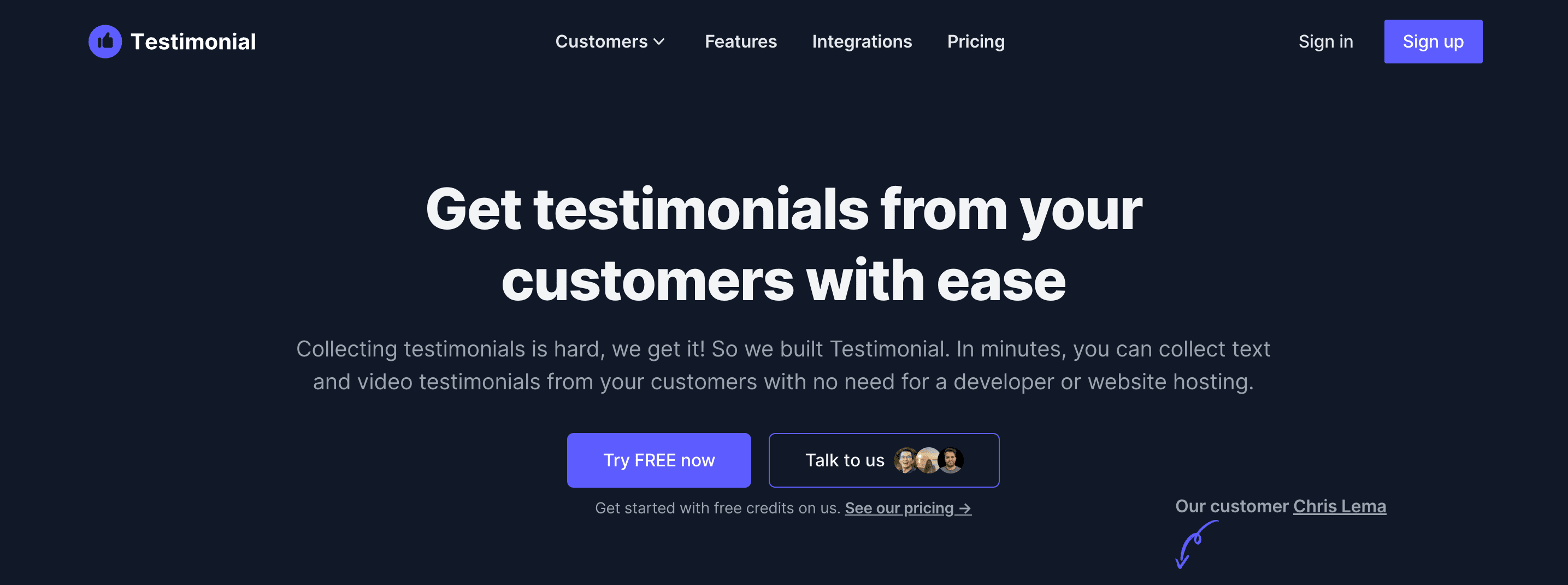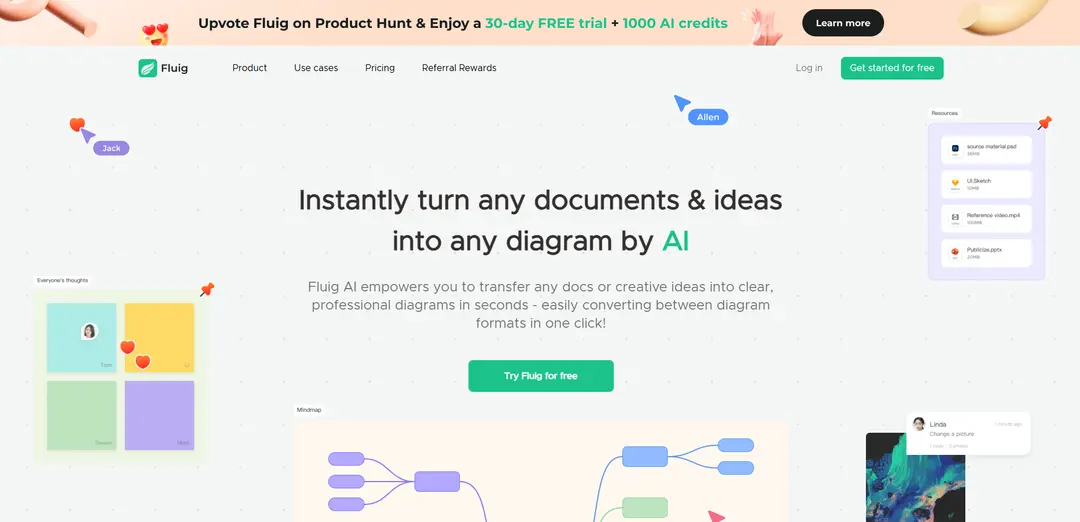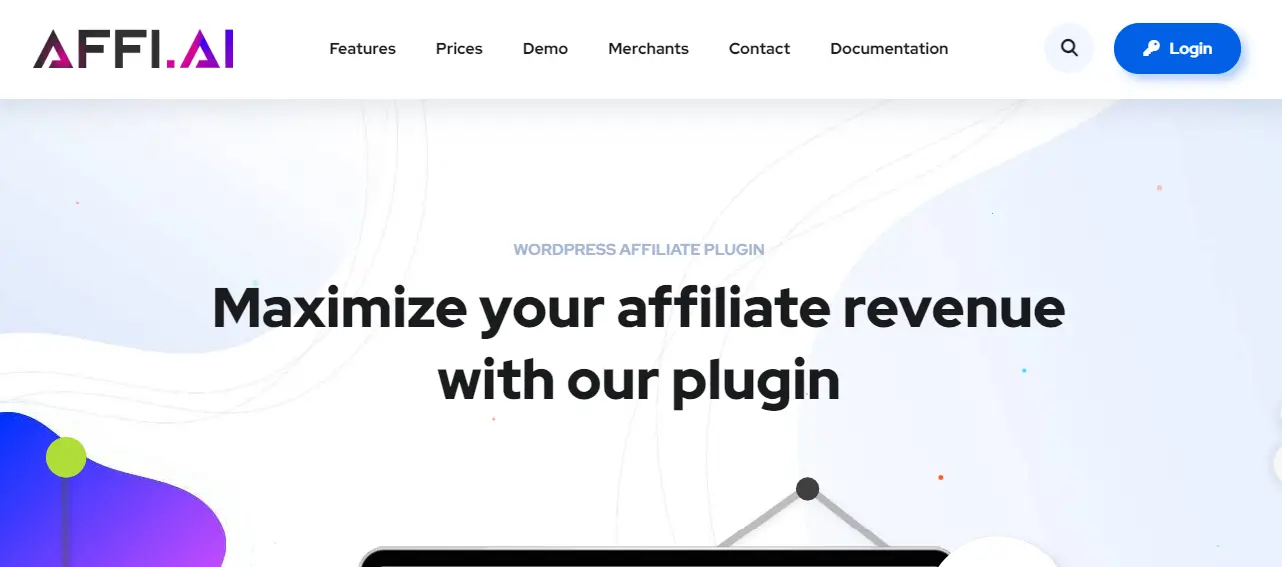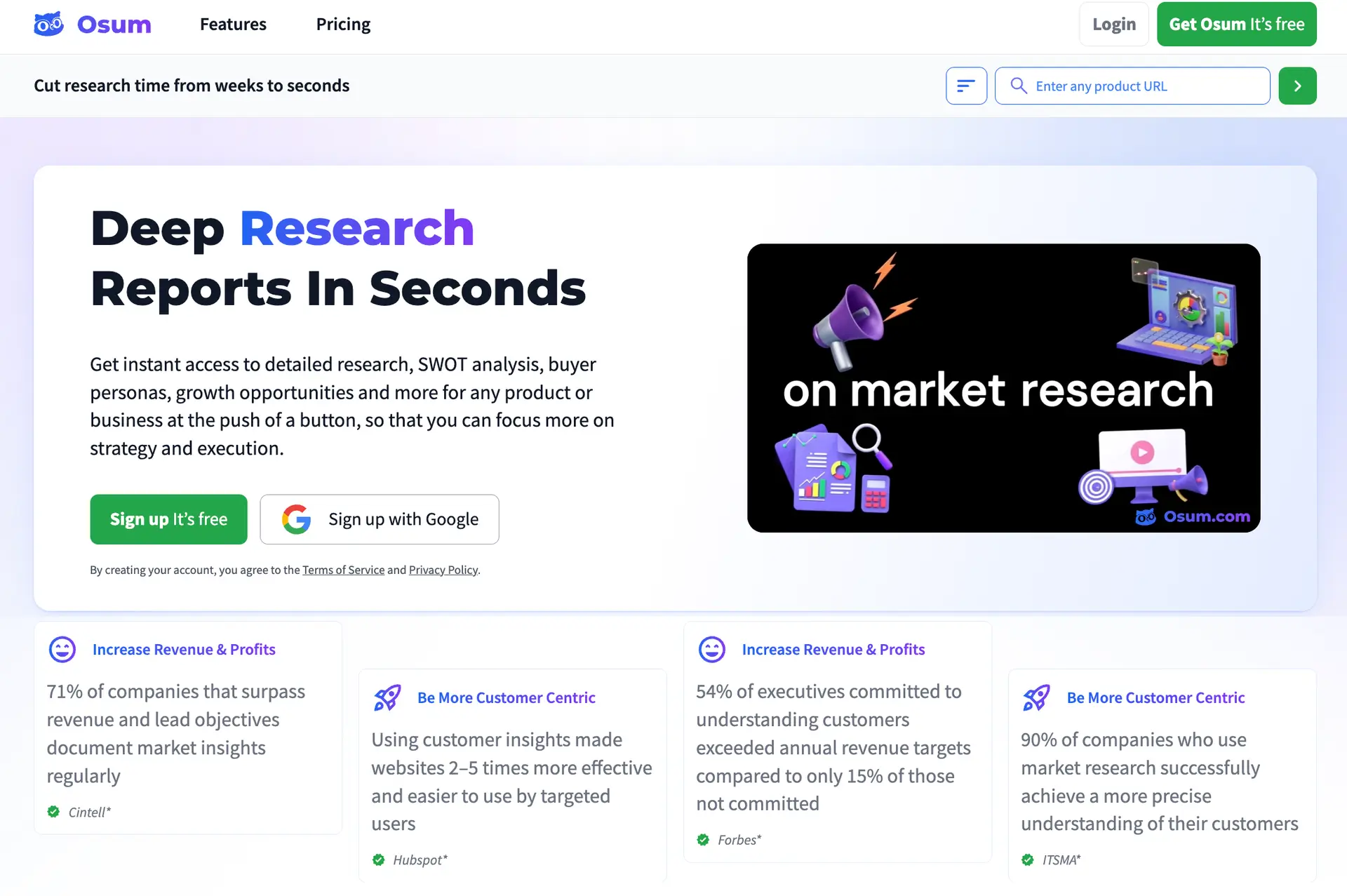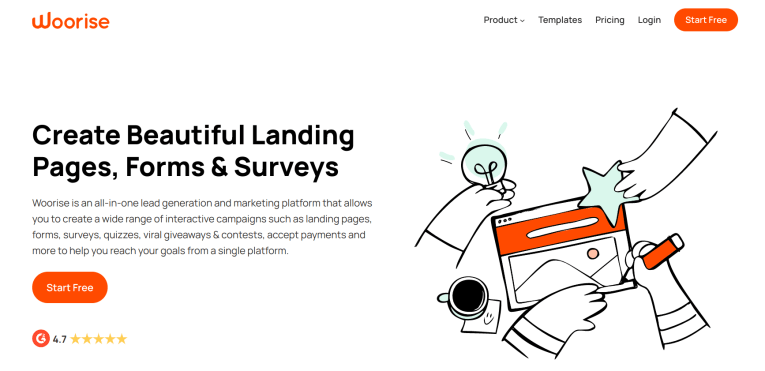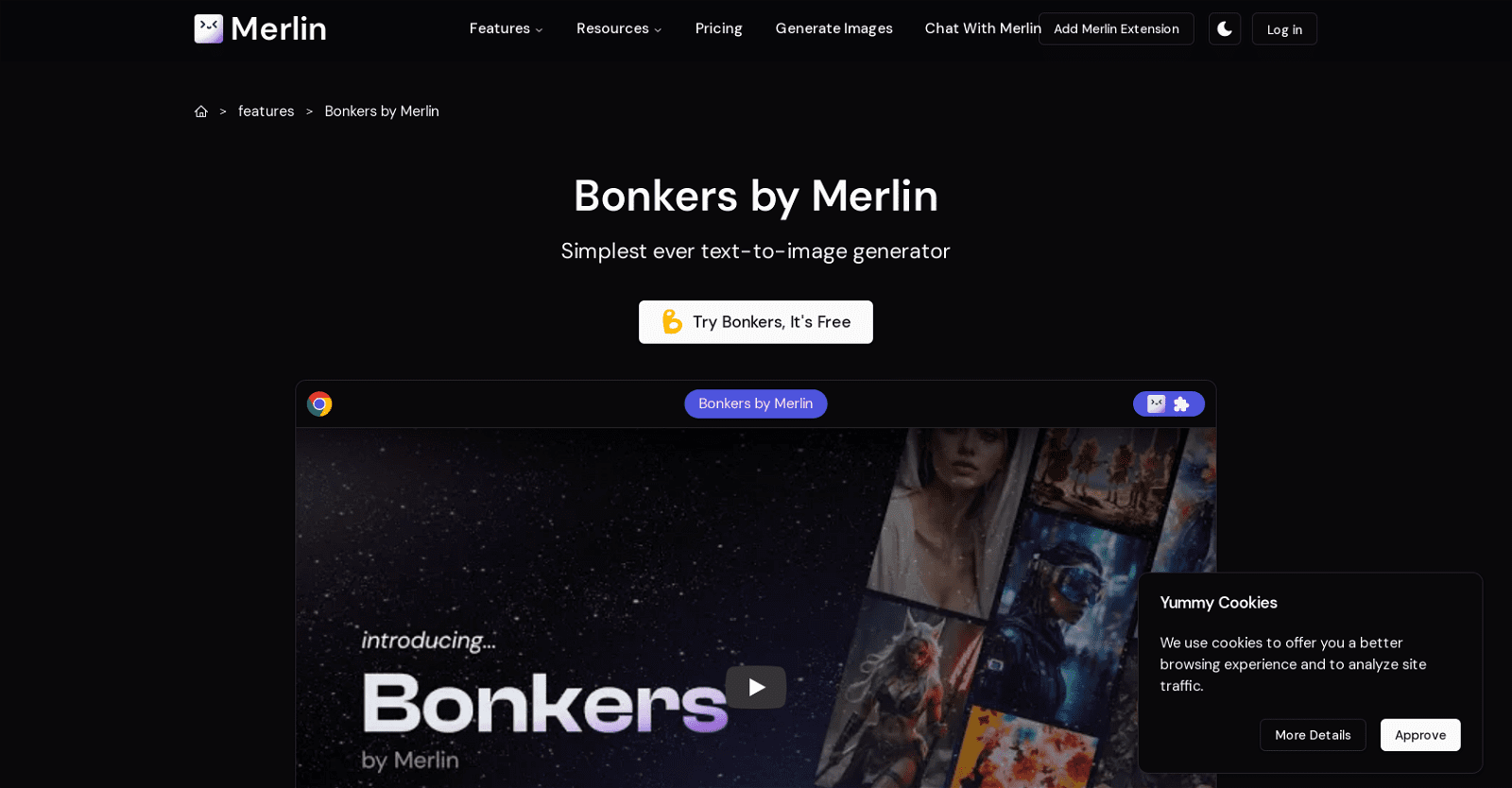AIFilter Art is an innovative AI platform that offers users the ability to transform their selfies into stunning AI Art Portraits. Leveraging advanced AI technology, the tool provides access to over 500 artistic filter styles, ranging from the timeless elegance of renaissance paintings to the bold statements of pop art.
With AIFilter Art, users can personalize their profile pictures, social media posts, or digital galleries with unique AI art creations. The process is simple: users upload a clear, front-facing selfie and select their desired artistic AI filter style.
In just moments, the AI transforms the photo into a captivating art portrait, ready to be saved or added to a personal Art Gallery for sharing or private enjoyment.
AIFilter Art prioritizes user privacy and ensures secure access to the generated portraits. By offering a seamless and secure platform, AIFilter.Art empowers users to explore diverse art styles and effortlessly personalize their selfies with the power of AI technology.
More details about AIFilter Art
How does AIFilter Art operate?
AIFilter.Art functions by processing user-uploaded, clear, front-facing selfies through its AI algorithms to generate AI Art Portraits. Users begin by uploading their selfie and selecting an artistic AI filter style. Subsequently, the AI swiftly transforms the photo into an art portrait.
Can I directly share my AIFilter Art portraits to social media platforms?
Although the platform allows users to create AI art for social media, it does not explicitly state whether users can share their generated portraits directly to social media from the platform itself.
To what extent are the AI-crafted art portraits detailed on AIFilter Art?
AIFilter.Art offers detailed AI-crafted art portraits across various artistic styles, ranging from the classic elegance of renaissance paintings to the bold aesthetics of pop art.
Is there a restriction on the number of portraits I can create using AIFilter Art?
There is no indication of a limit to the number of portraits a user can generate using AIFilter.Art.