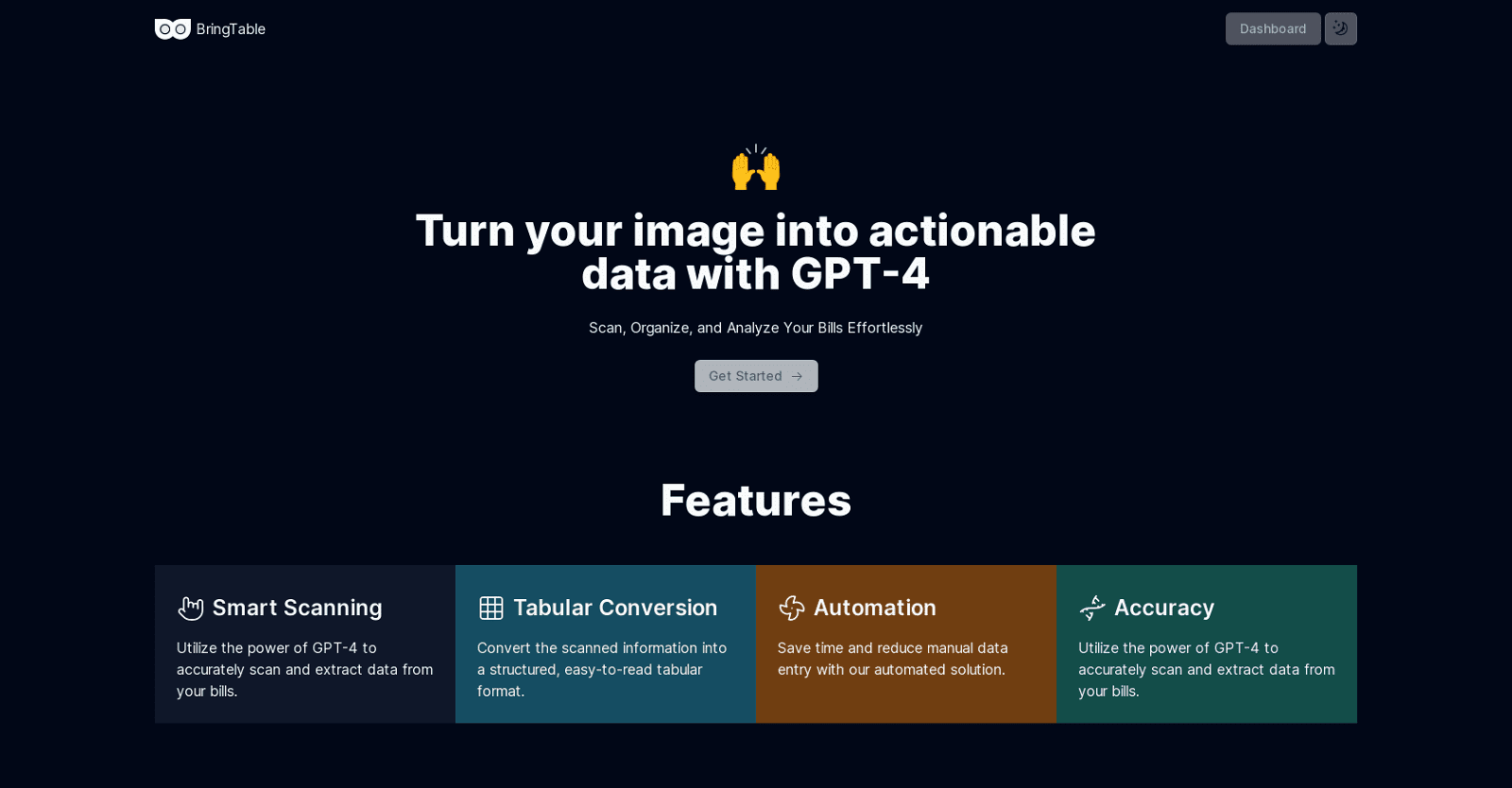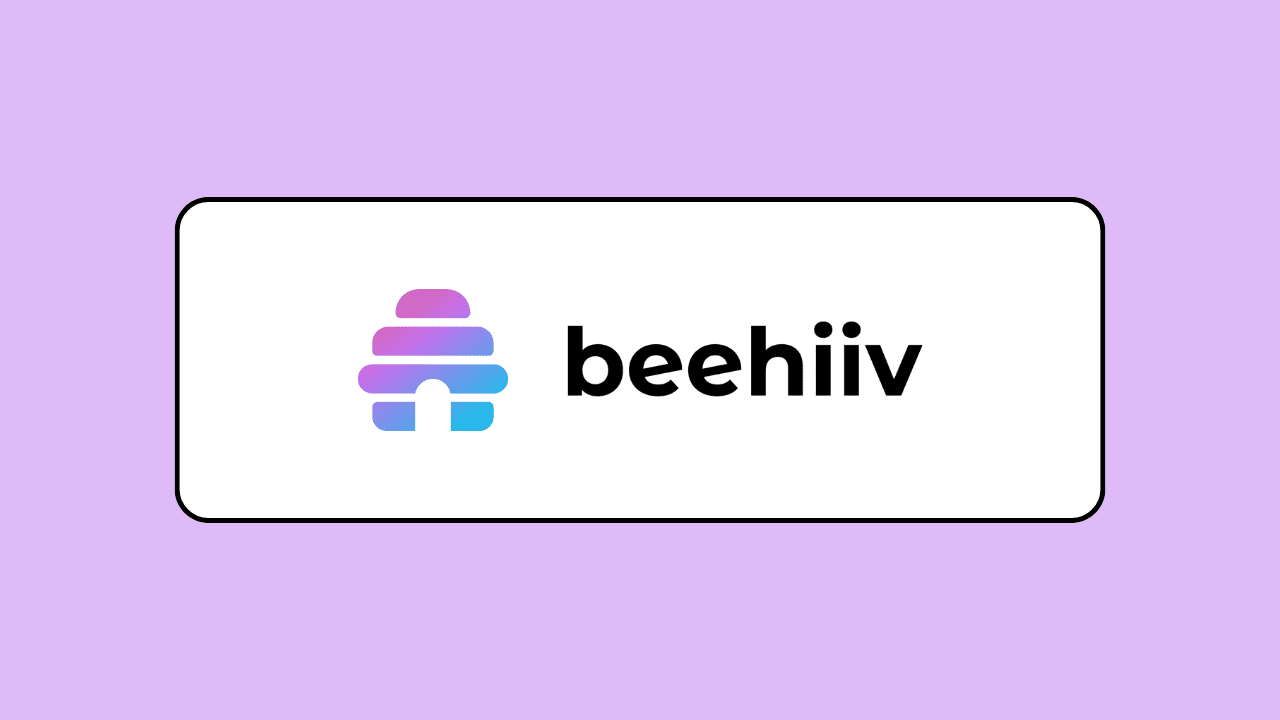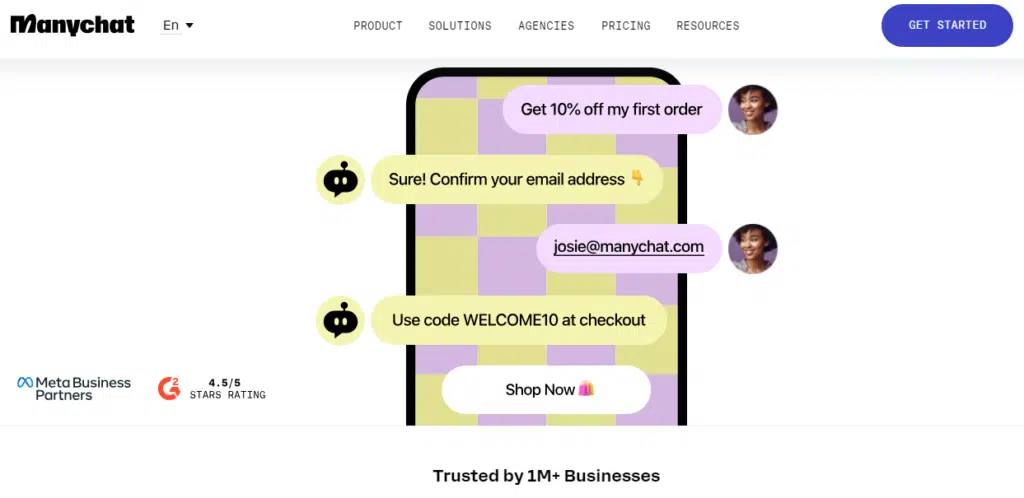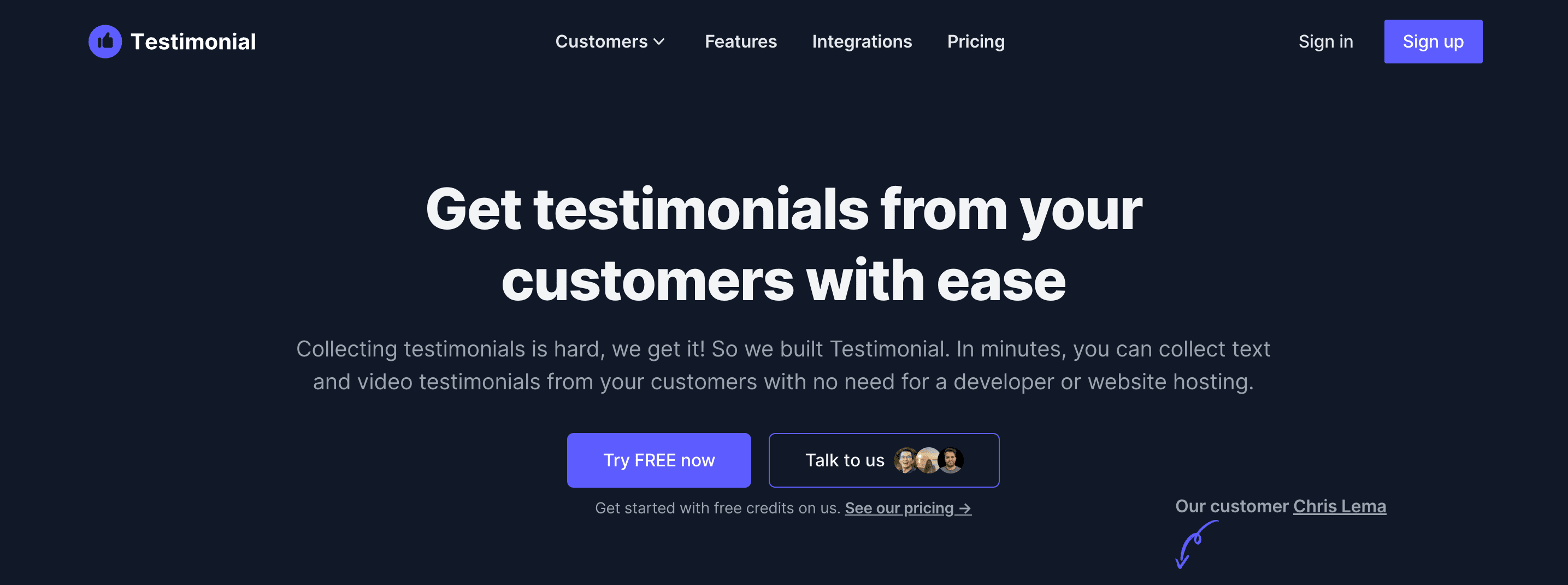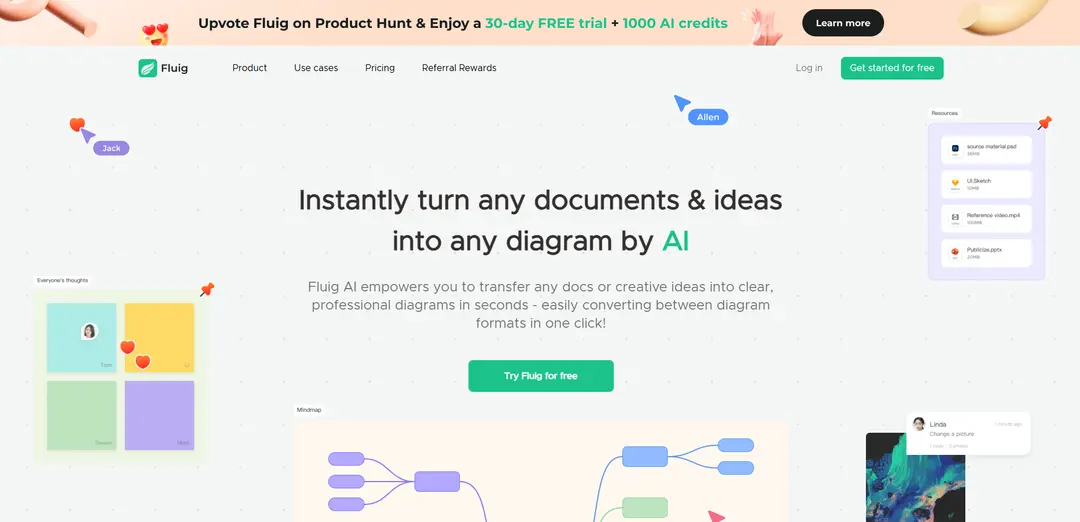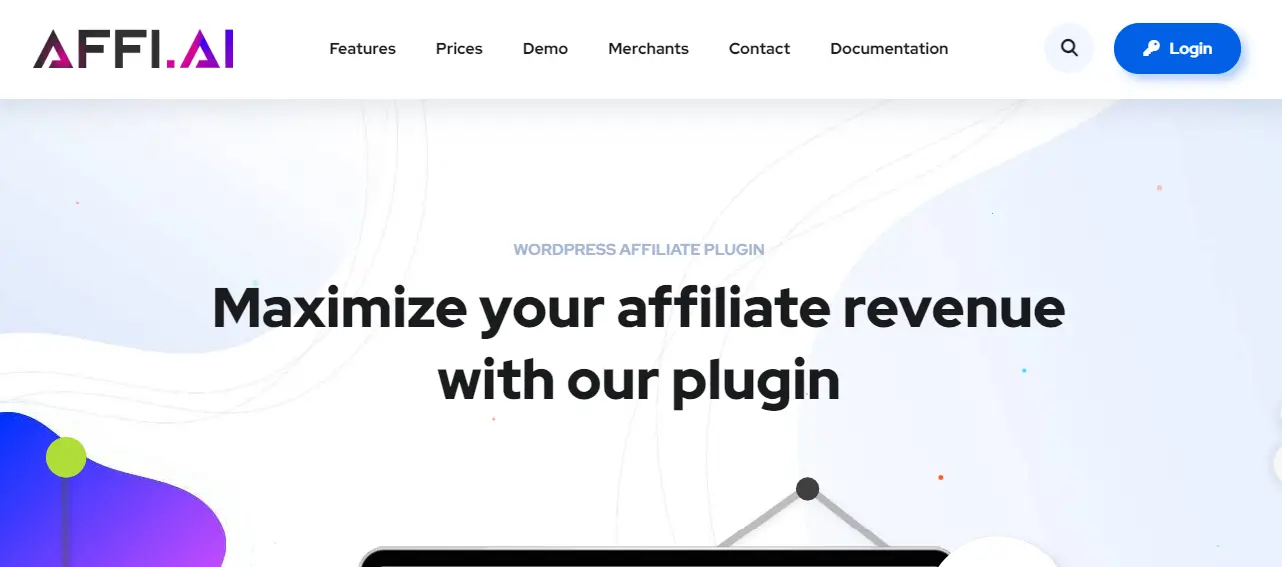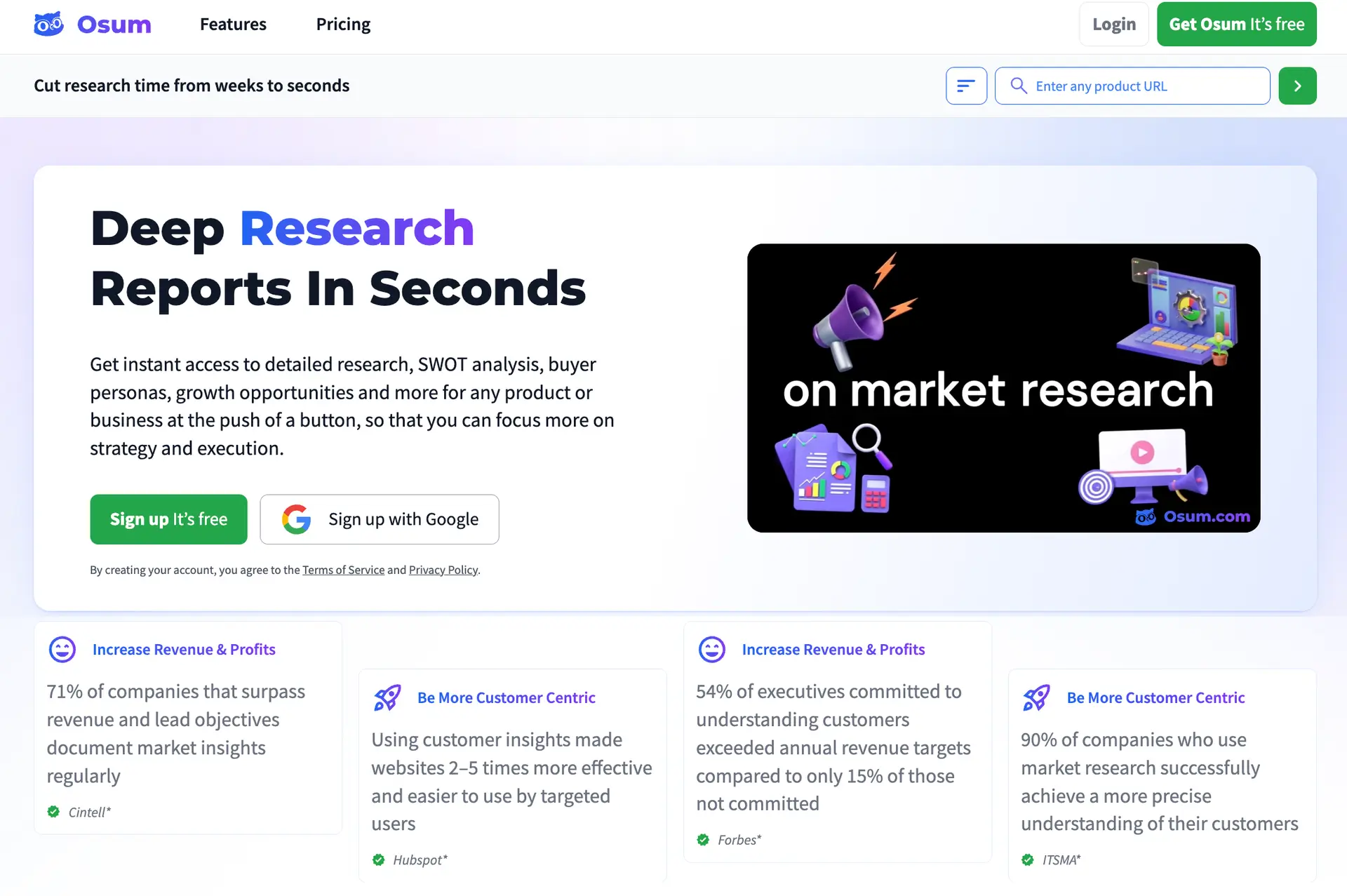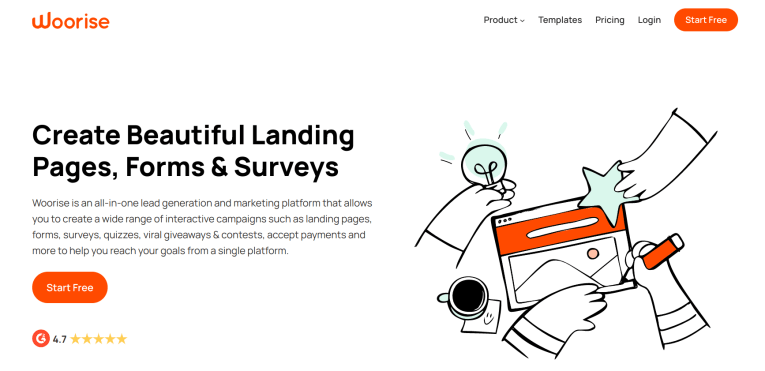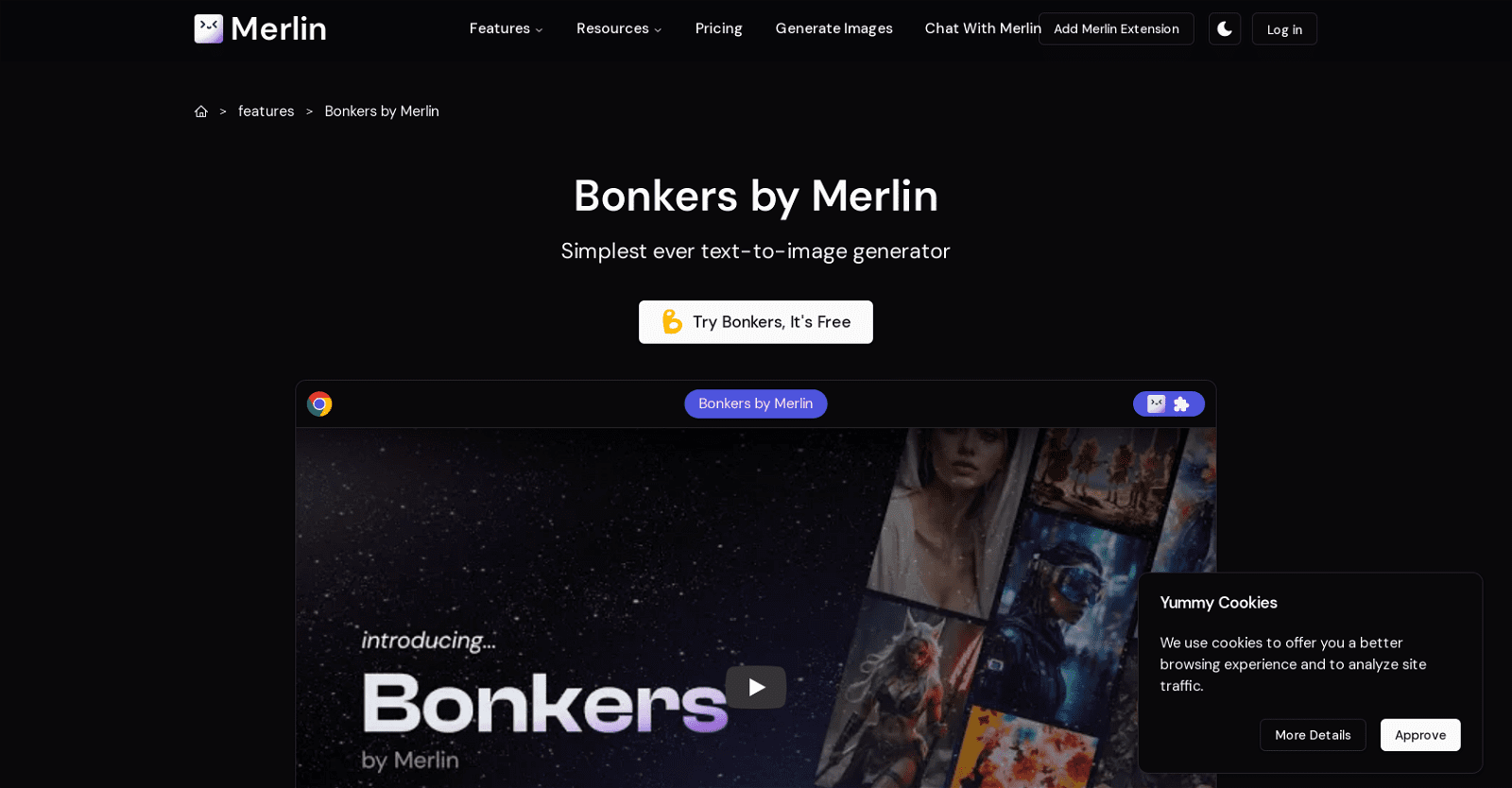BringTable is a sophisticated tool that harnesses the capabilities of GPT-4 and automation to streamline the digitization and analysis of bills. Operating through a seamless three-step process, users begin by creating a bill template, marking the segments of information they wish to capture based on a bill sample. Subsequently, they upload their bills for scanning.
At this stage, the GPT-4 model, renowned for its precision, scans and analyzes the image to extract and organize the pertinent data accurately. Upon completion of the scanning process, users receive a well-organized table containing the extracted data, ready for effortless exportation for further utilization.
Notable features of BringTable include Smart Scanning, which ensures accurate data extraction from bills, and Tabular Conversion, facilitating the transformation of scanned information into a structured, tabular format. Furthermore, the tool offers automation capabilities tailored to save users time and reduce manual data entry, making it an ideal solution for individuals and organizations seeking to optimize their billing processes with minimal manual intervention.
More details about BringTable
What formats can I export my data to in BringTable?
BringTable allows you to export your scanned and processed data in CSV format, providing simplicity and flexibility. CSV files are widely supported across various applications and can be easily manipulated whenever necessary.
Does BringTable provide any analytic insights?
The provision of analytic insights in BringTable is not specified on their website.
What is the three-step process in BringTable?
BringTable operates through a three-step process. Firstly, users create a bill template using a sample bill, marking the necessary segments for extraction. Next, they upload their bills for scanning. The advanced GPT-4 model analyzes the image, extracting relevant information. Finally, users receive a detailed and organized table with the extracted data, ready for export.
How do I start with BringTable?
To begin using BringTable, create an account and access the Dashboard. From there, create a bill template using a sample bill to mark the information areas for extraction. Next, upload your bills for scanning. The GPT-4 model will then analyze the images and extract the relevant data. Finally, review the organized table with the extracted data, which can be easily exported for further use.