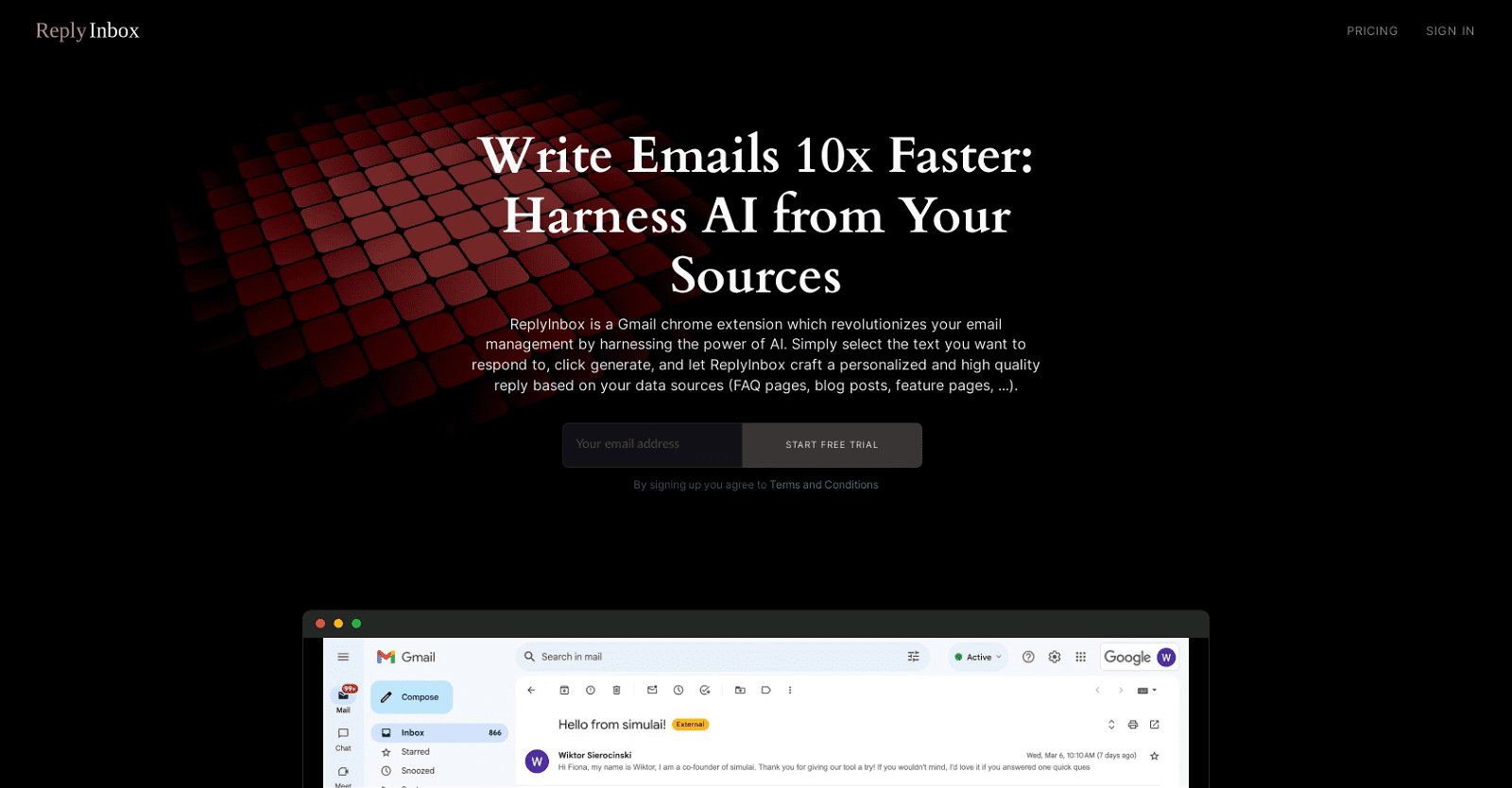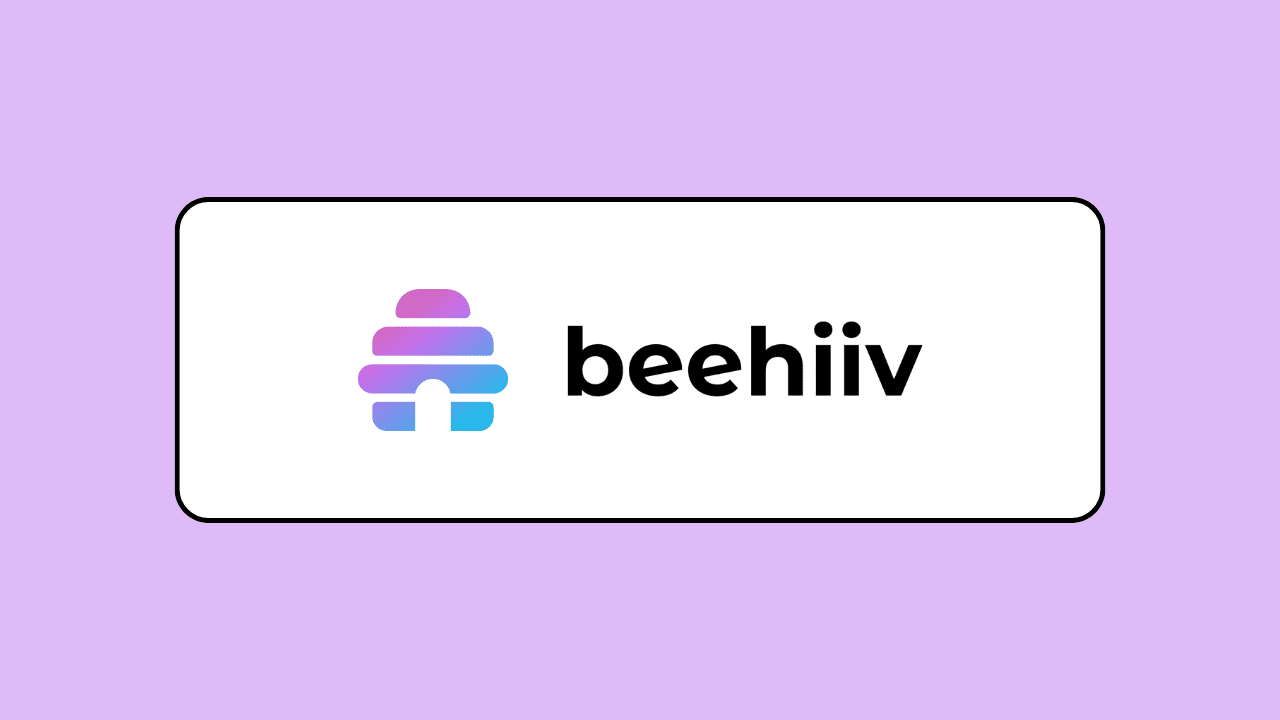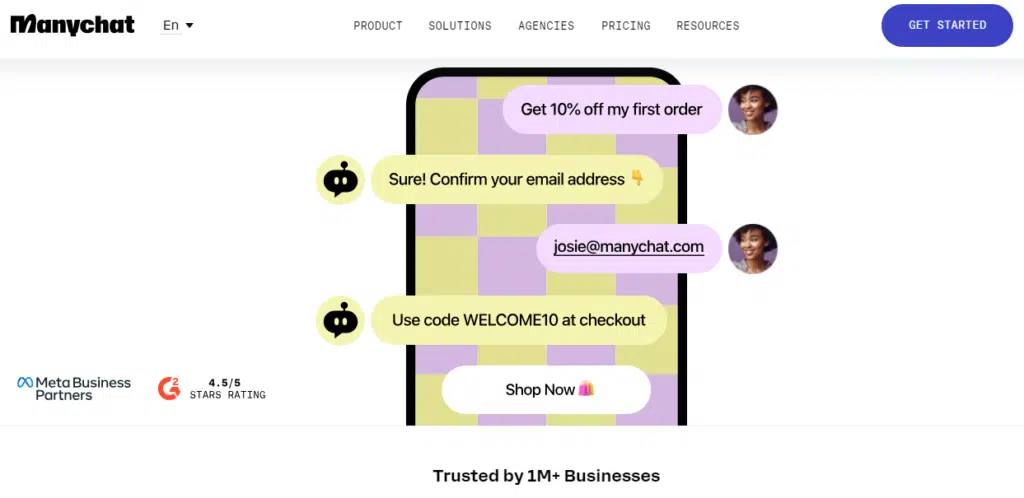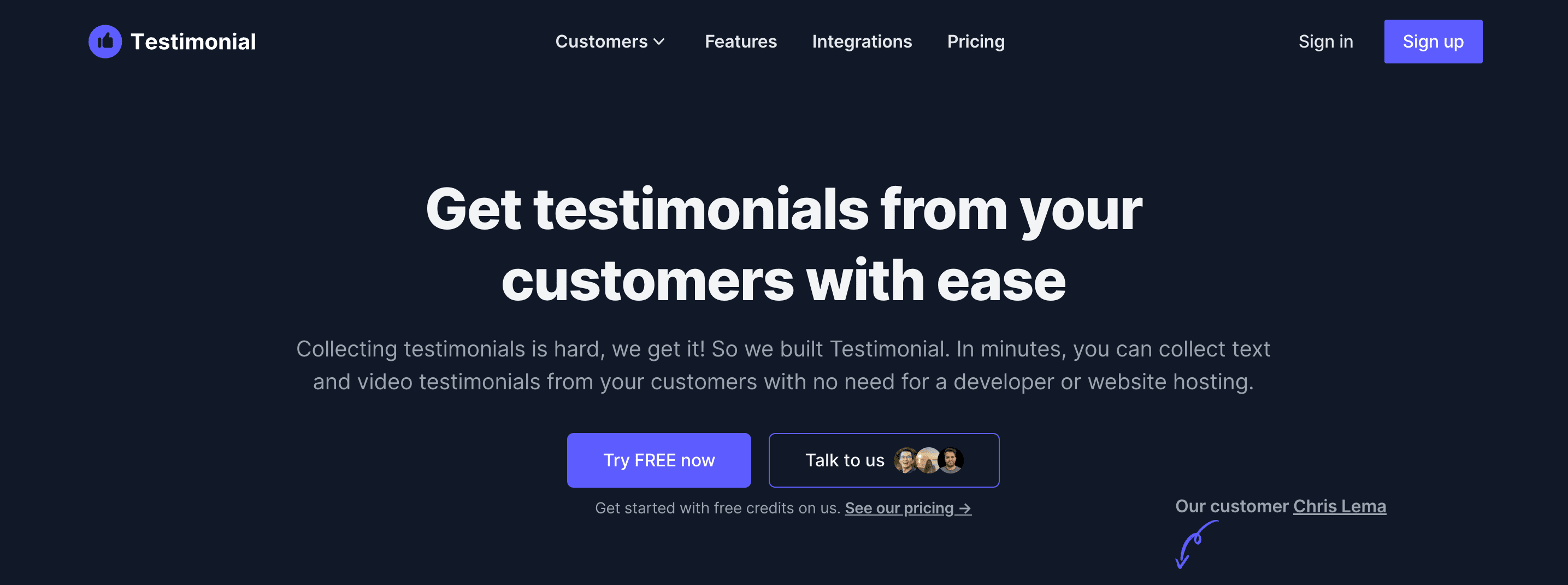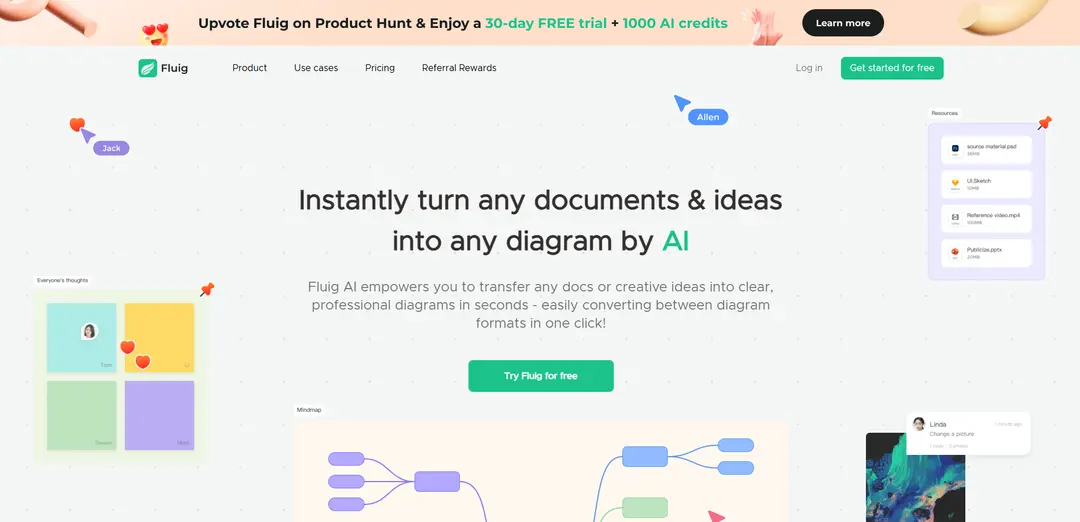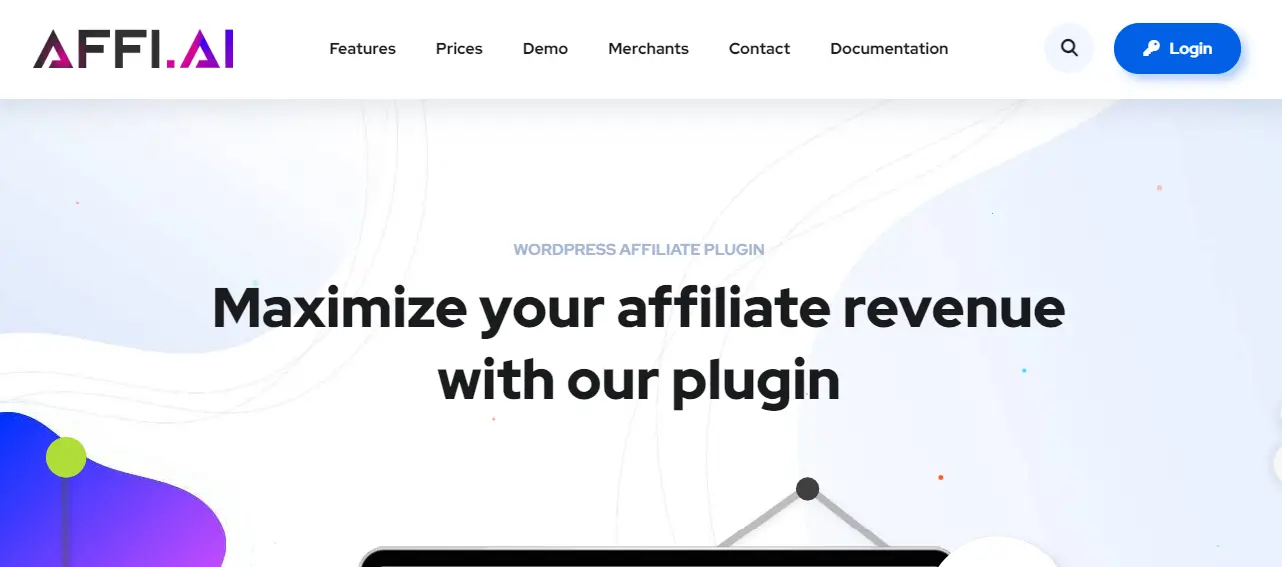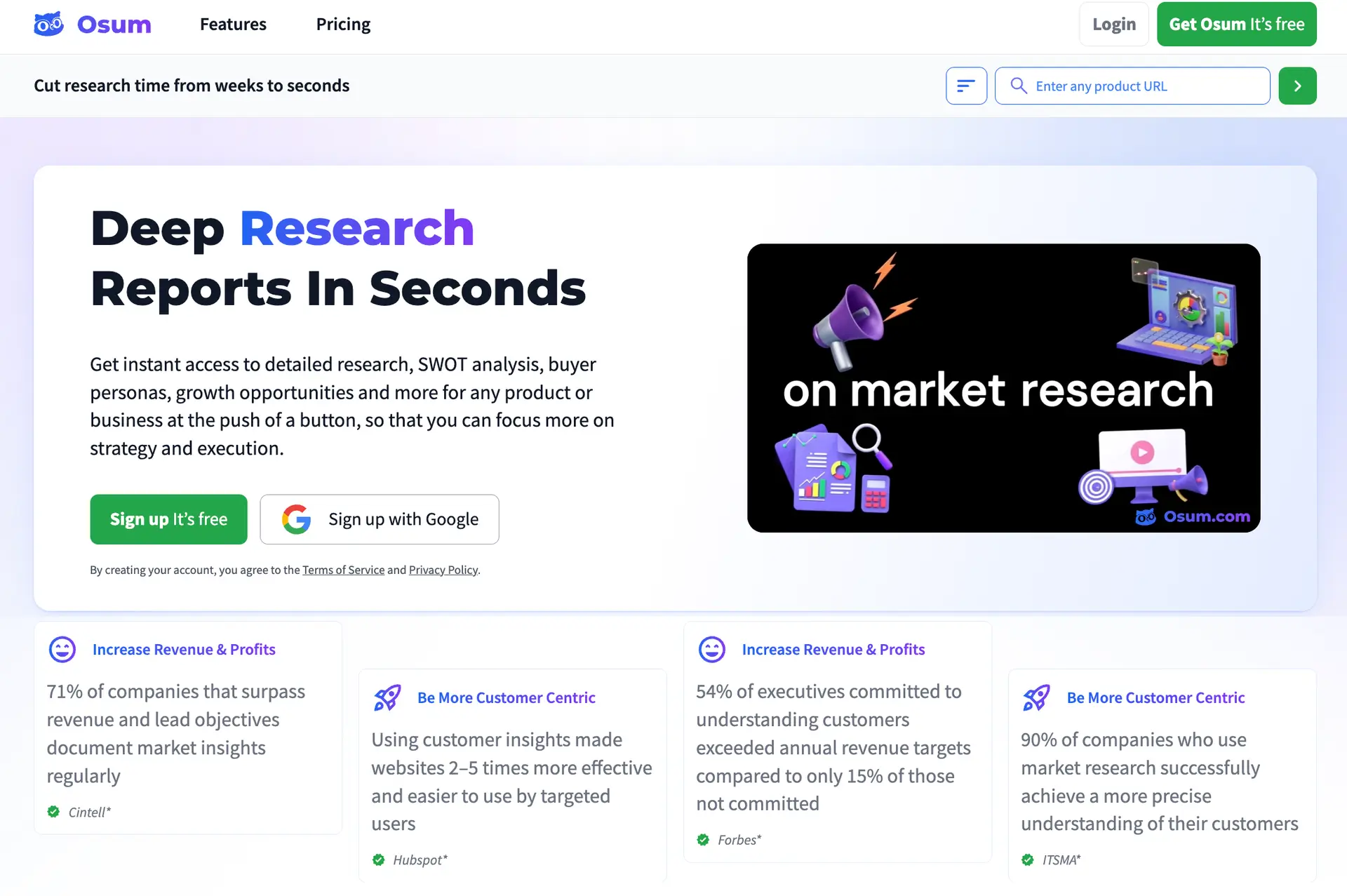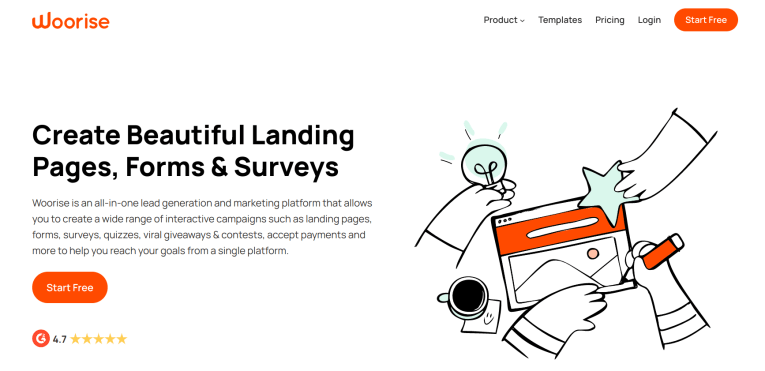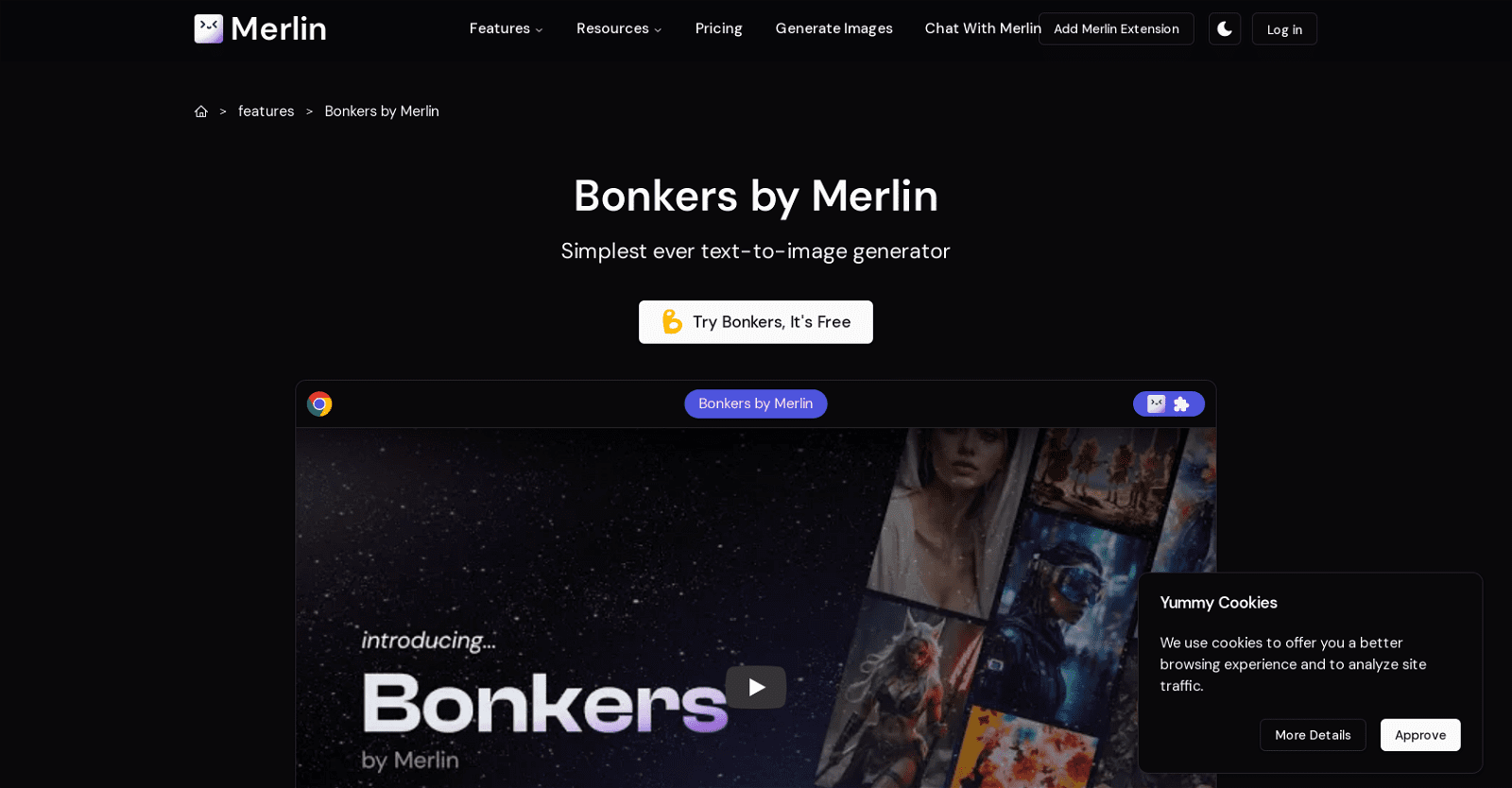ReplyInbox is an AI-powered Gmail Chrome extension dedicated to simplifying email management. It enhances the speed and quality of responses by automatically generating replies to customer emails.
With ReplyInbox, users can effortlessly select the text they want to respond to, and the tool crafts a personalized reply using data from various sources like FAQ pages, blog posts, or feature pages.
The AI also allows users to share pertinent links and documentation about their products or services, ensuring quick and accurate email responses to customer queries.
Data security and privacy are paramount for ReplyInbox, which complies with GDPR regulations. Praised for its positive impact on productivity, response quality, and efficiency, it finds applications across various business sectors, especially in managing email communications and customer support.
Please note that this description may evolve as the tool progresses and updates are implemented.
More details about ReplyInbox
Can ReplyInbox be used in different business sectors?
Yes, ReplyInbox is versatile and applicable across various business sectors, particularly excelling in managing email communications and customer support.
How do users interact with ReplyInbox?
Users engage with ReplyInbox by selecting the text they want to respond to in an email. Afterward, they click “generate,” prompting ReplyInbox to craft a personalized and high-quality reply, leveraging the user’s specified data sources.
Do I have to manually share my data sources or does ReplyInbox pull it automatically?
Users are required to manually share their data sources with ReplyInbox. These can include links to FAQ pages, blogs, feature pages, and other relevant documentation related to their products or services.
What kind of data sources can be used to educate ReplyInbox?
A wide range of data sources can be utilized to educate ReplyInbox, including FAQ pages, blog posts, feature pages, and other forms of documentation providing insights into a user’s products or services.