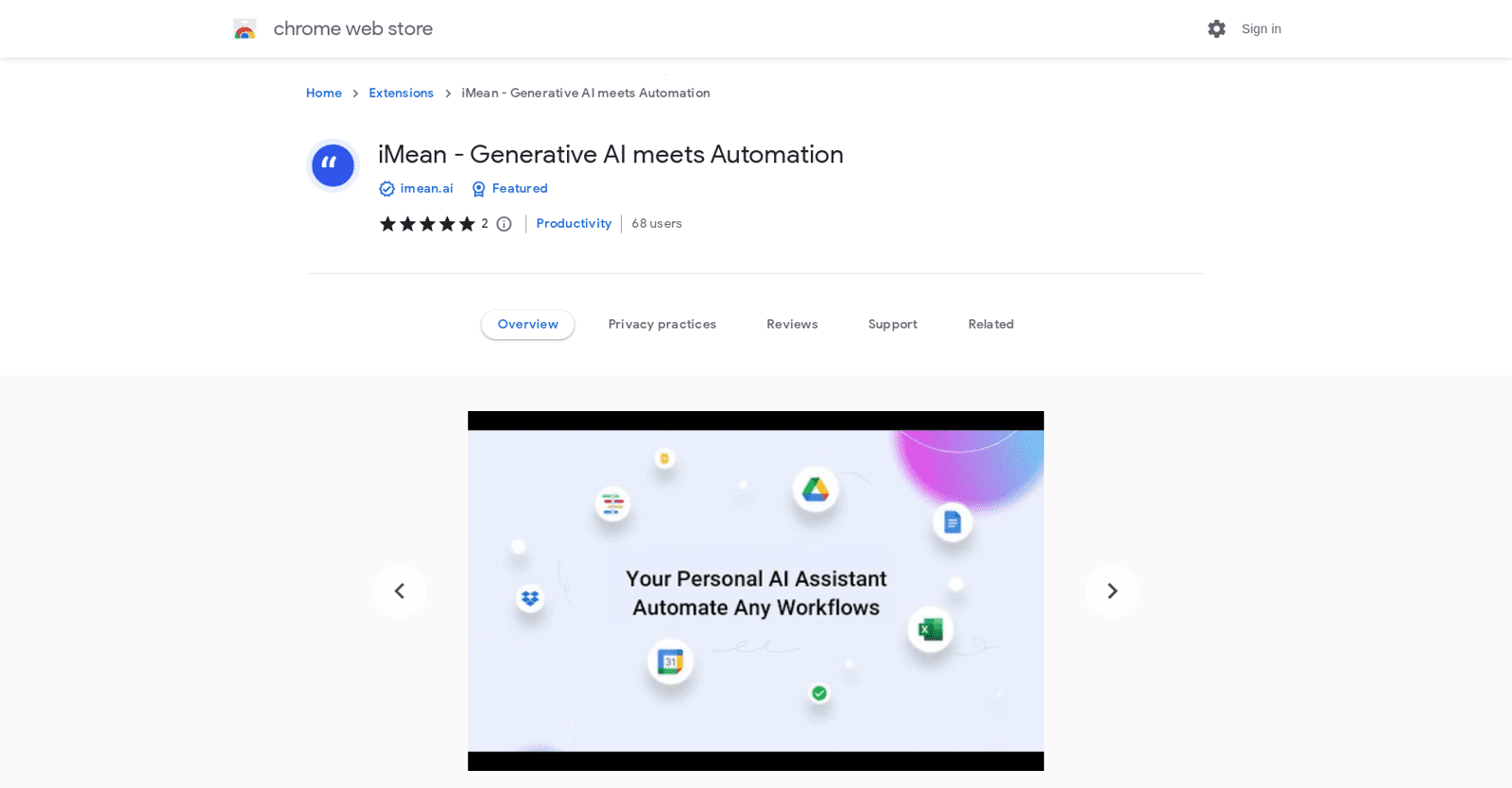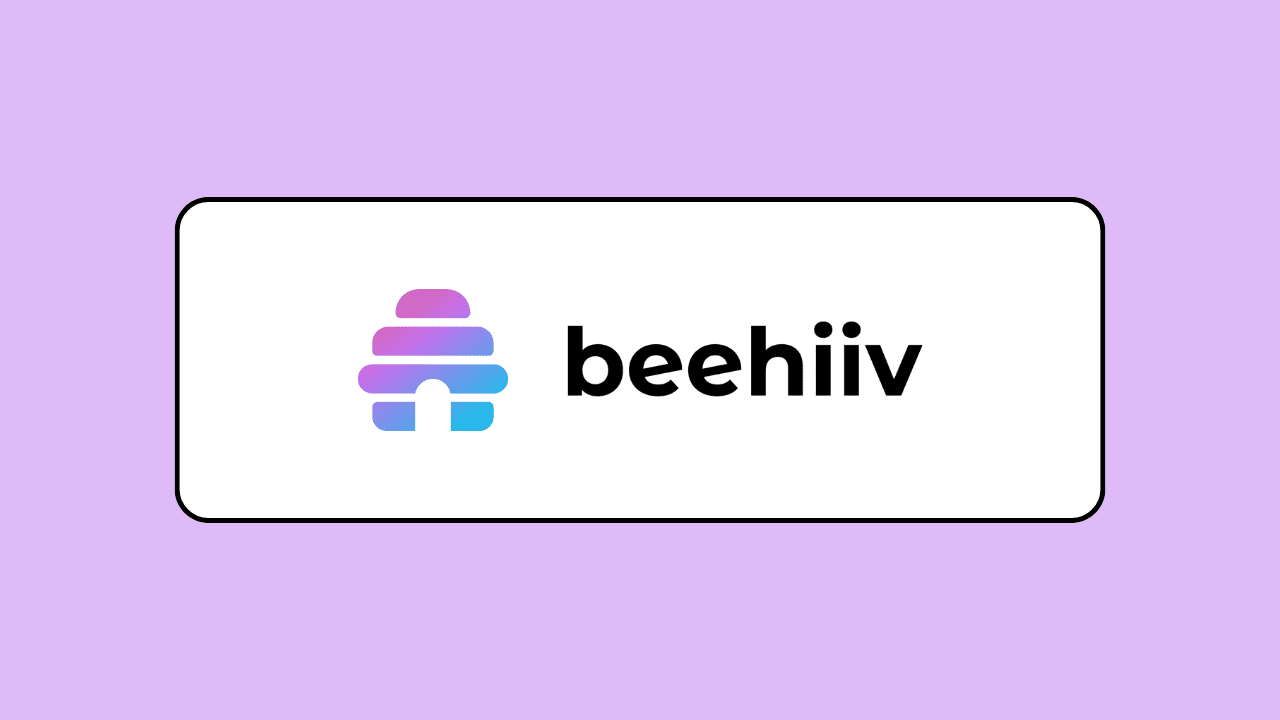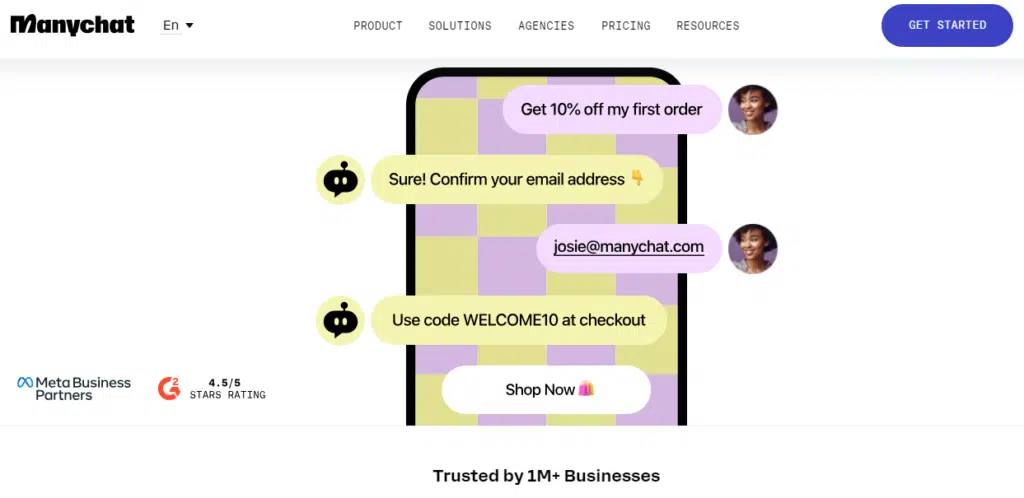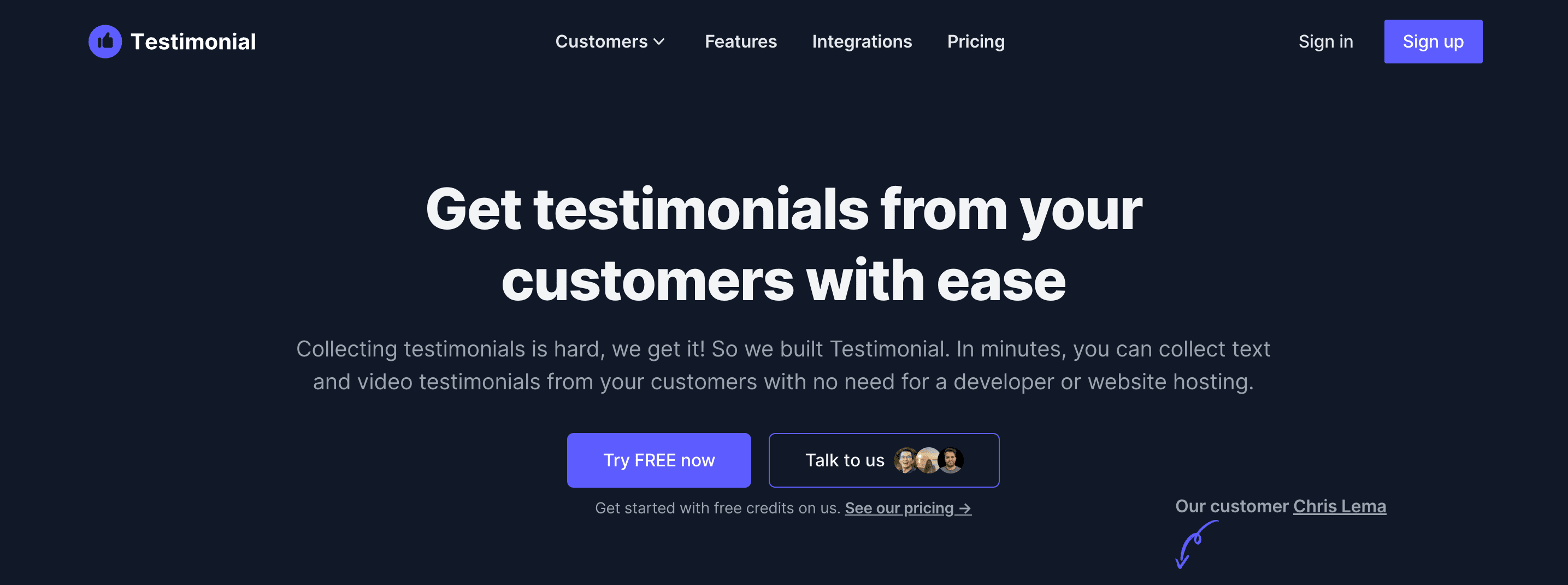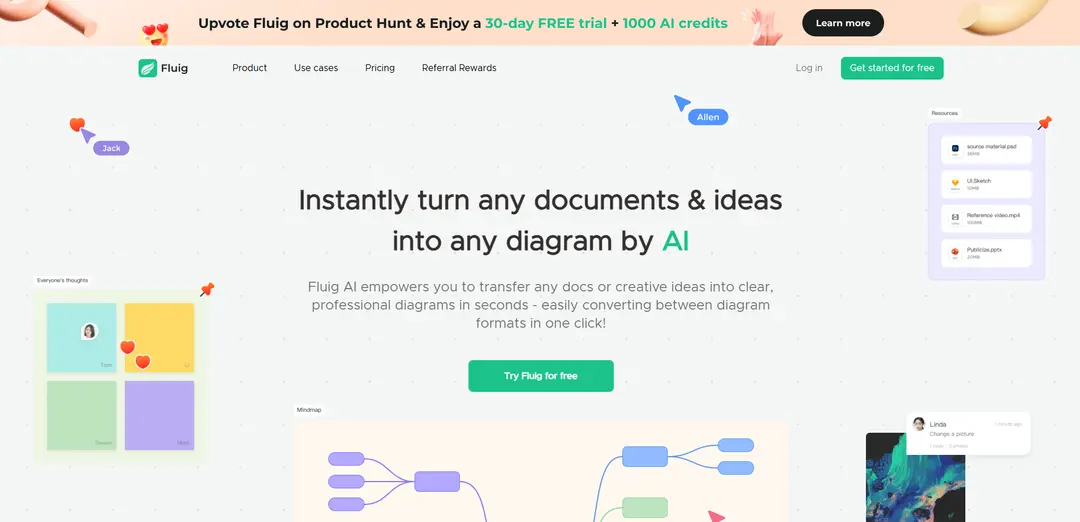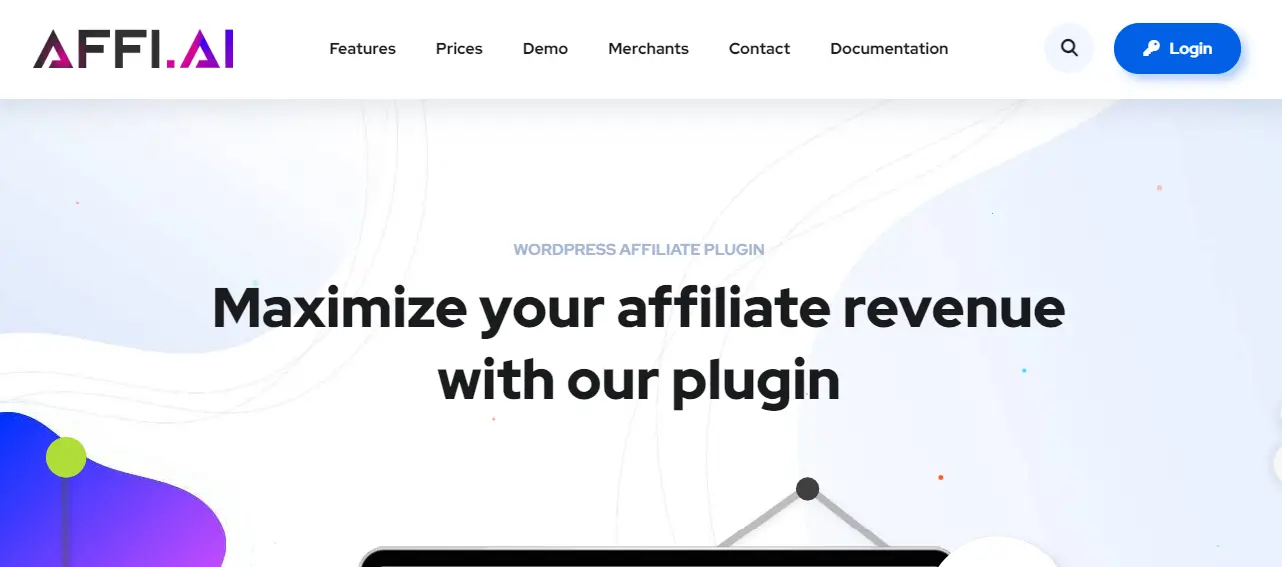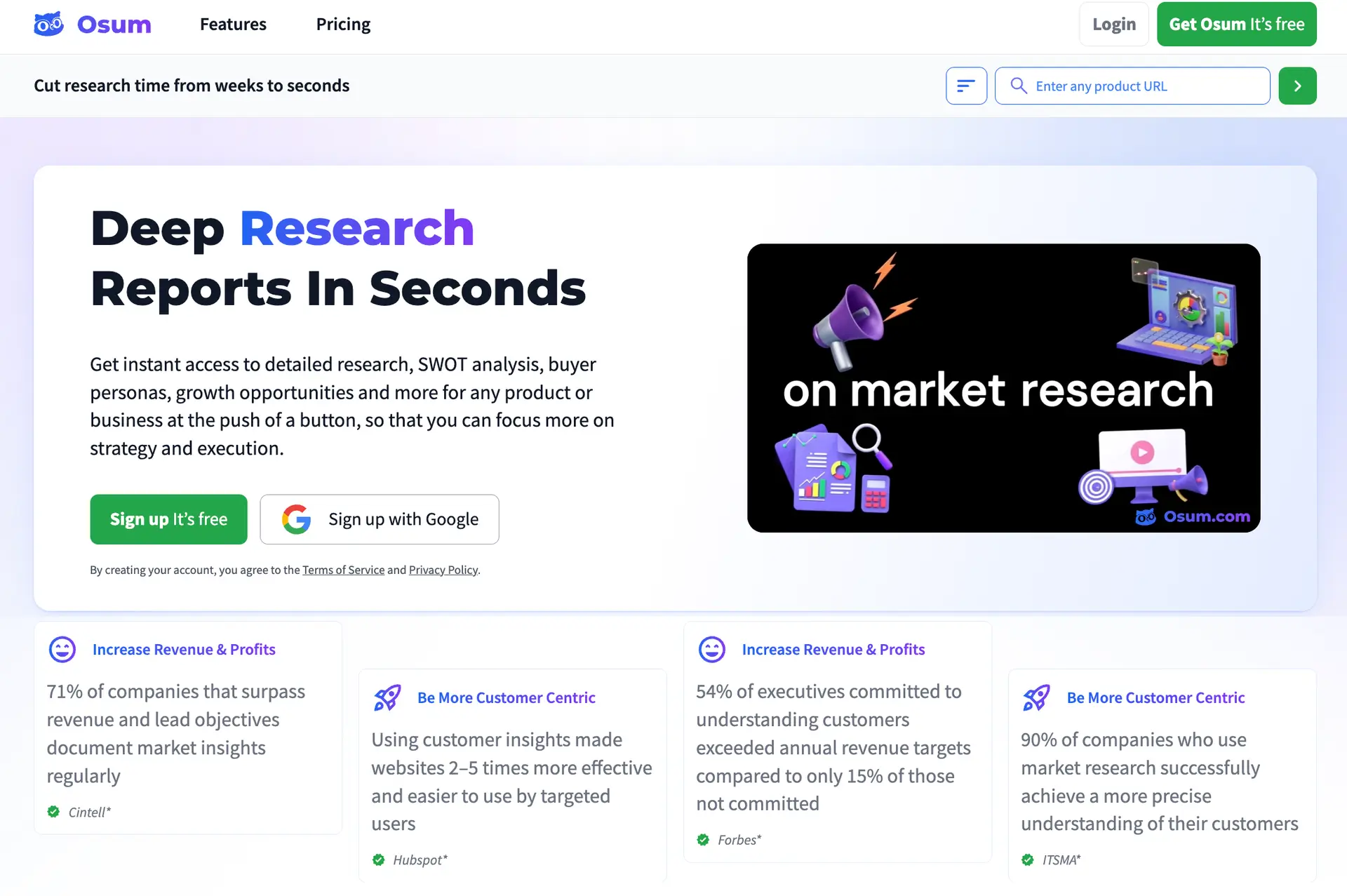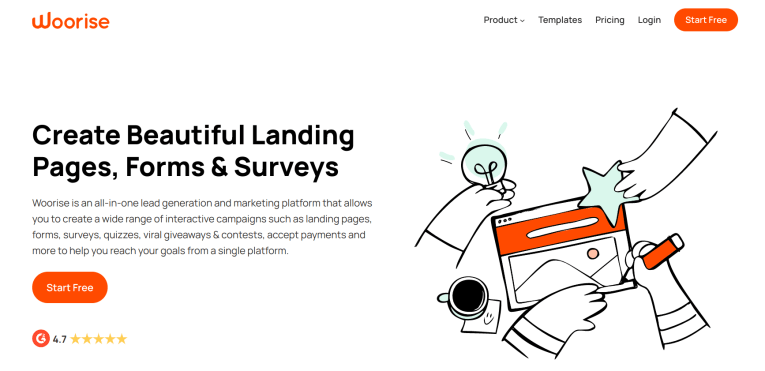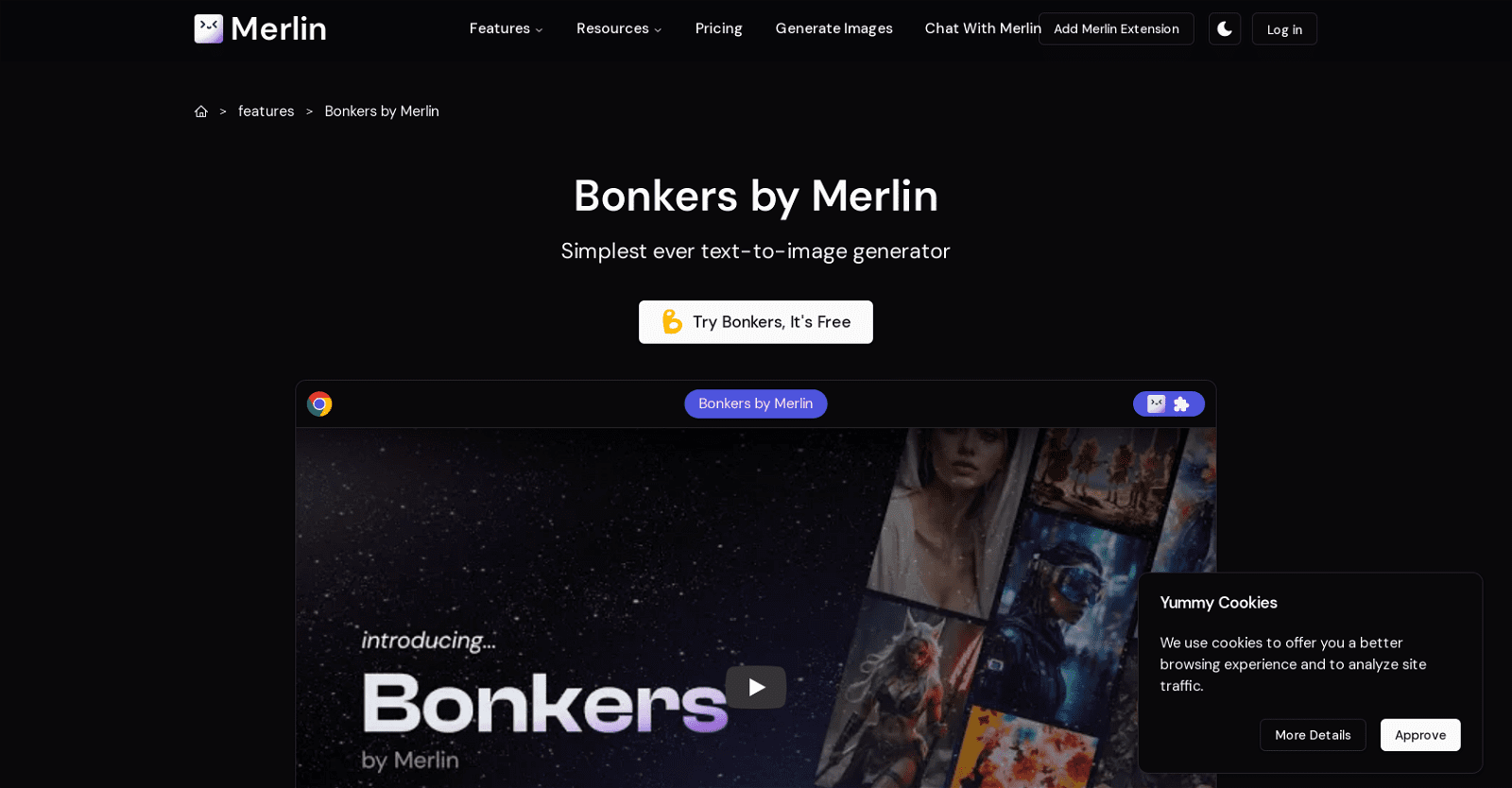iMean is a Chrome extension that revolutionizes manual work automation by seamlessly integrating generative AI with natural language processing. This innovative tool requires no complex connections and effortlessly integrates with various web-based software and pages.
With iMean, users can delegate tasks like drafting customized emails in Gmail, scheduling events in Google Calendar or Zoom, copying LinkedIn job details to Notion based on specific criteria, sending personalized LinkedIn messages, splitting epics across project management tools like Jira, Asana, Trello, Notion, or ClickUp, generating to-do lists from meeting notes, and executing bulk content updates within project management platforms.
Covering a broad spectrum of scenarios, iMean significantly enhances productivity by automating these tasks. It facilitates drafting tailored emails, arranging meetings, extracting job information, sending personalized messages, segmenting project epics, generating to-do lists, and executing bulk content updates.
Moreover, iMean ensures user satisfaction by providing channels for feedback and issue reporting via Discord or Jira. Users can also explore example prompts to grasp how iMean can assist them with specific tasks. In essence, iMean stands out as a versatile AI assistant, utilizing generative AI and automation to streamline manual work and elevate productivity through intuitive natural language interaction.
More details about iMean
How frequently is iMean updated?
iMean receives regular updates, with the most recent update noted on their website as of July 26, 2023.
What languages does iMean support?
iMean currently supports the English language for its operations.
In which project management tools can iMean be used?
iMean seamlessly integrates with various project management tools, including Jira, Asana, Trello, Notion, and ClickUp. It facilitates tasks such as splitting epics and executing bulk content updates across these platforms.
Can iMean be used with email platforms like Gmail?
Yes, iMean is compatible with Gmail. It can automate tasks such as drafting emails tailored to specific content and recipient requirements, enhancing user efficiency in email management.