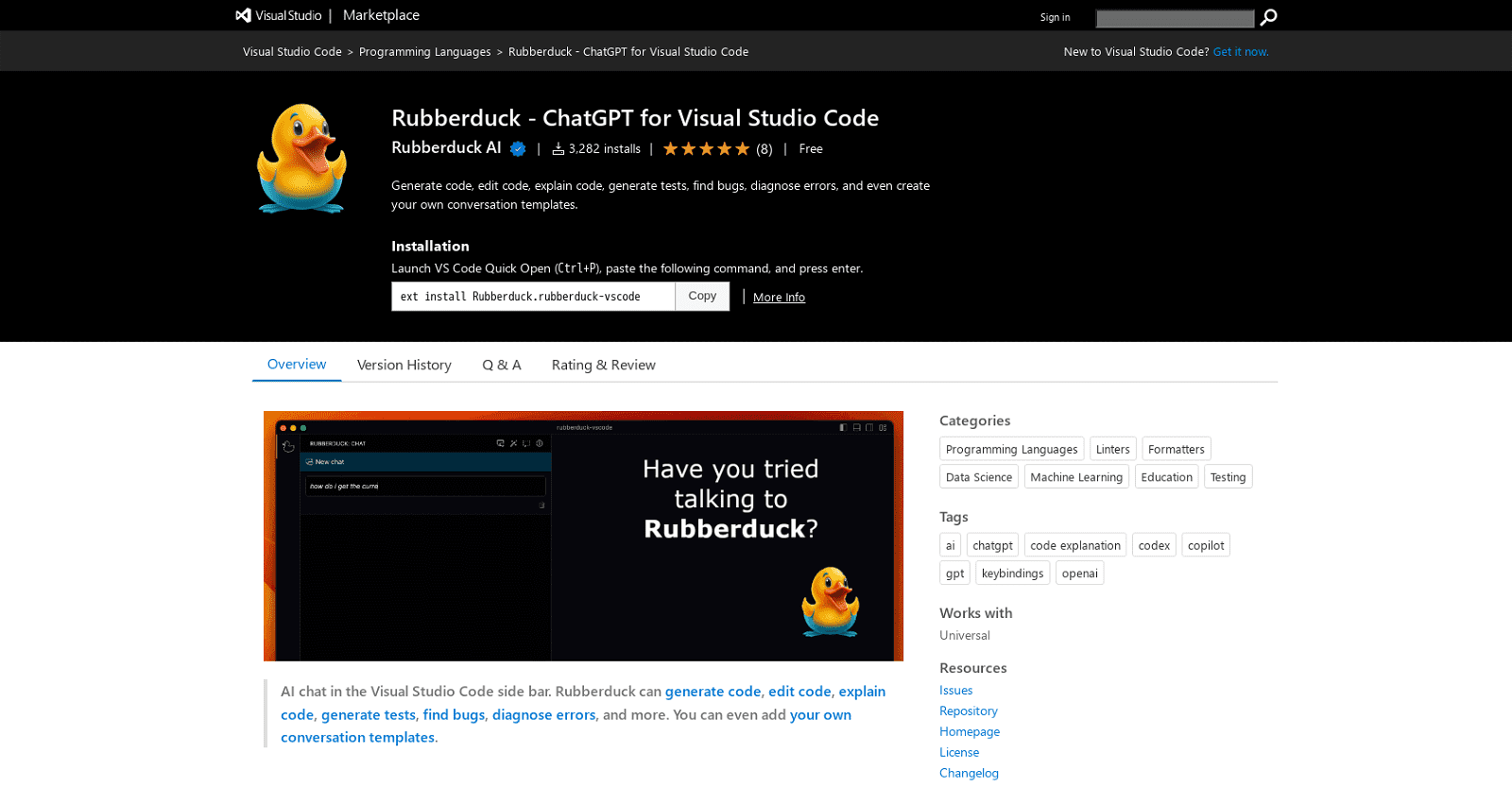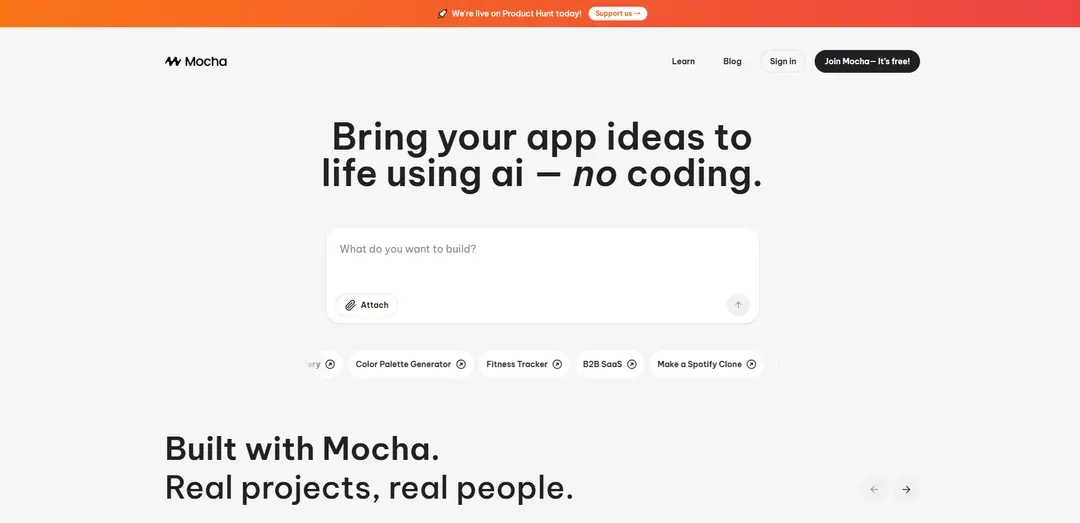Rubberduck, an extension for Visual Studio Code, is designed to boost developers’ coding speed and accuracy by leveraging AI capabilities. It can generate code, explain code, create tests, identify bugs, diagnose errors, and even create custom conversation templates.
To begin, users must sign up for an OpenAI API key, which can be entered using the Rubberduck: Enter OpenAI API key command. The AI Chat feature enables developers to ask questions about their code and software development, accessible through the command palette, editor context menu, keyboard shortcuts, or MacOS touch bar (if available).
Rubberduck Features
- Interactive Code Analysis: Real-time code analysis with suggestions for improvements and optimizations.
- Debugging Assistant: Step-by-step guidance through the debugging process, offering tips and common pitfalls to avoid.
- Code Snippets Library: A curated collection of reusable code snippets for various programming languages.
- Peer Review Portal: A platform for users to submit code for review and receive feedback from the community.
- Refactoring Recommendations: Automated suggestions for code refactoring to improve readability and maintainability.
- Best Practices Tips: Regularly updated tips on coding best practices and new industry standards.
- Syntax Highlighting: Customizable syntax highlighting for easier code comprehension and editing.
- Version Control Integration: Seamless integration with version control systems like Git for efficient workflow management.
FAQs About Rubberduck
What is Rubberduck?
Rubberduck is a tool designed to assist developers with code analysis, debugging, and learning best practices in programming.
How does Rubberduck’s Interactive Code Analysis work?
The Interactive Code Analysis feature scans your code in real-time, providing suggestions for improvements, optimizations, and highlighting potential errors.
Can I integrate Rubberduck with my existing IDE?
Yes, Rubberduck is built to integrate seamlessly with popular Integrated Development Environments (IDEs) to enhance your coding experience without disrupting your workflow.