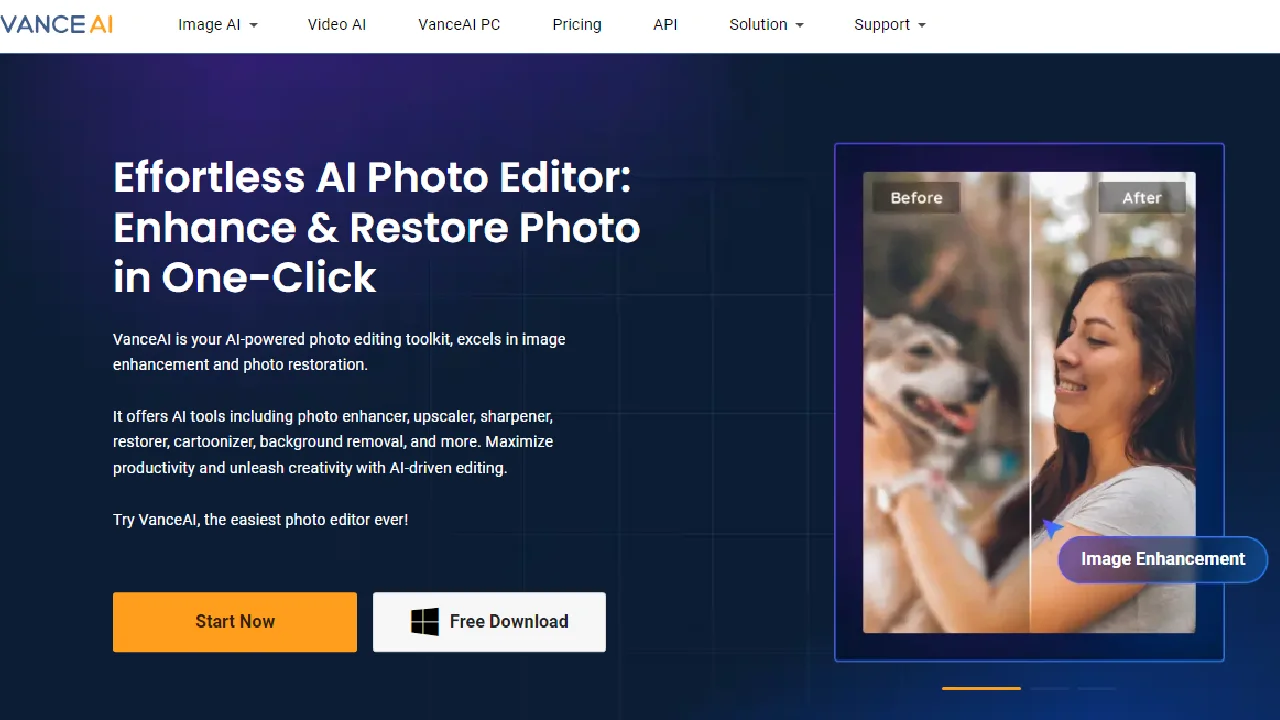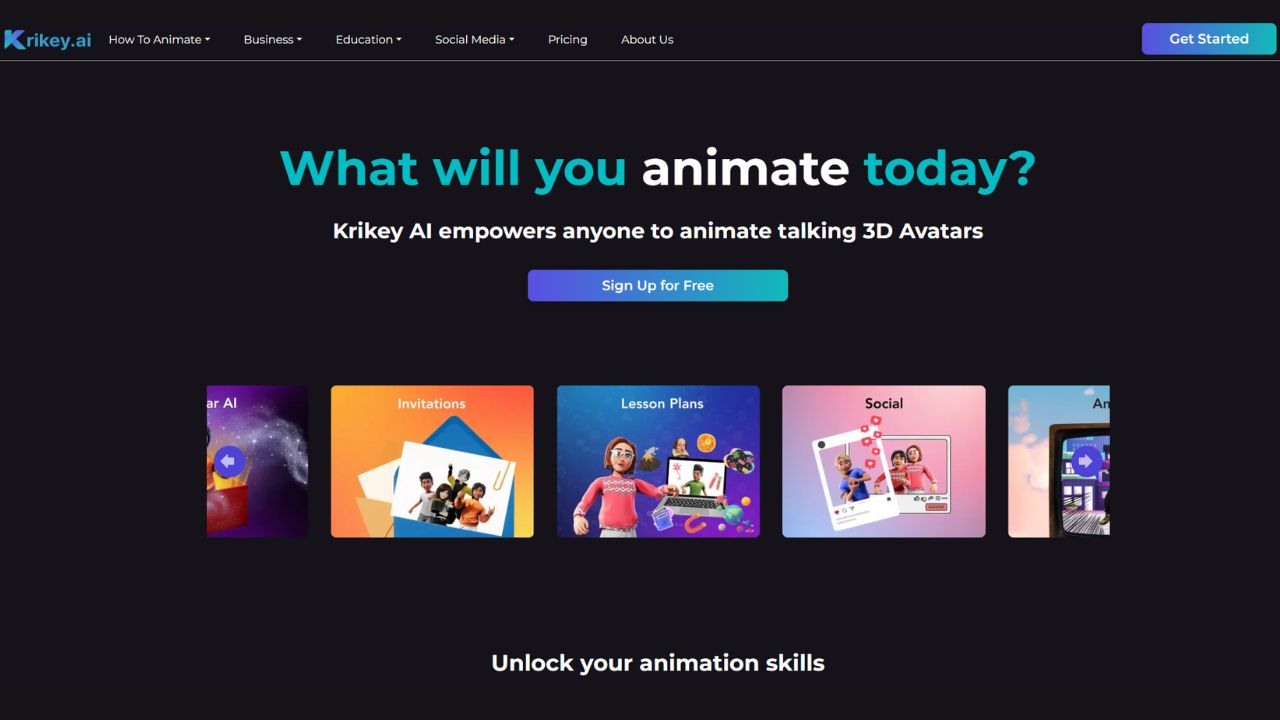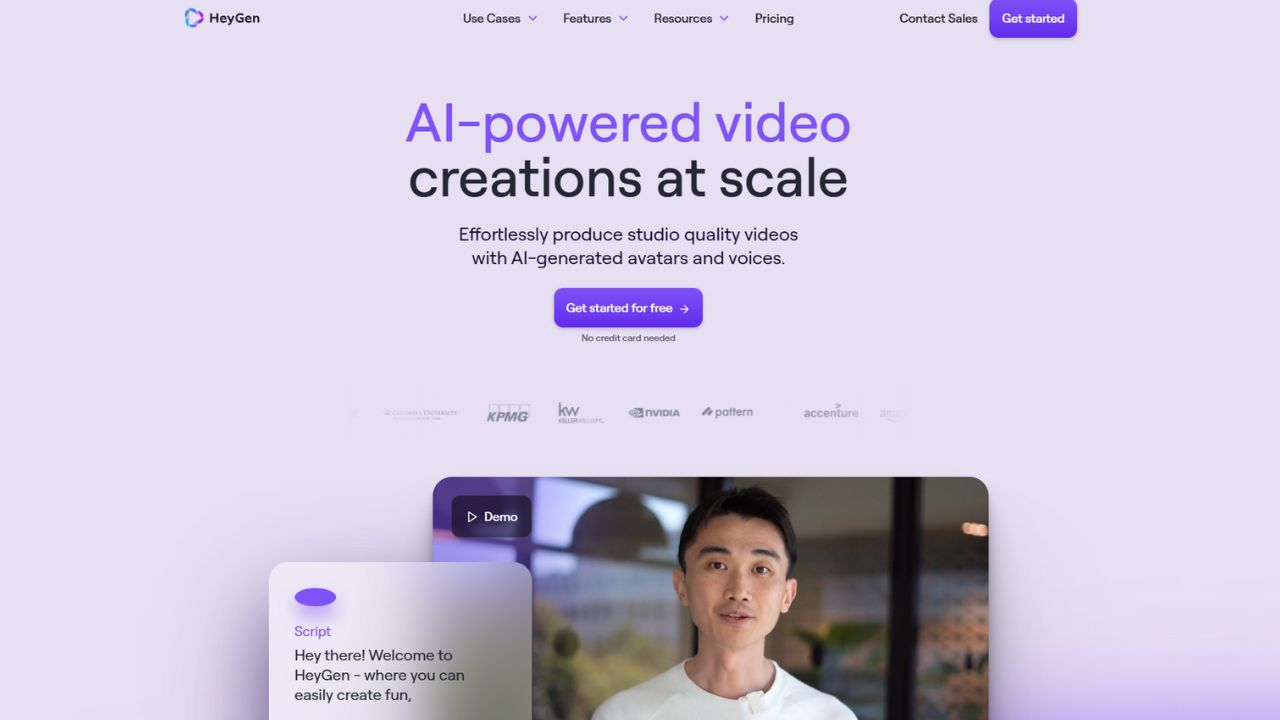Vance AI is an online platform that uses artificial intelligence to enhance, edit, and generate images. It offers various tools to improve photo quality, such as upscaling, sharpening, and denoising. These tools help make images clearer, more detailed, and visually appealing. Vance AI is designed to be user-friendly, making it accessible for both professionals and casual users.
In addition to enhancing photos, Vance AI also provides features like background removal and photo restoration. This means you can easily remove unwanted elements from your images or repair old, damaged photos. The platform uses advanced AI technology to process images quickly and efficiently, saving you time and effort. Overall, Vance AI aims to boost productivity and creativity in photo editing.
Features of Vance AI
Vance AI offers a variety of AI-powered tools designed to enhance, edit, and creatively generate images. Here are some of its key features:
- AI Image Upscaler: Increases image size and resolution up to 8x with premium quality.
- AI Image Sharpener: Sharpens blurry images and edges in one click to give clean, crisp results.
- AI Image Denoiser: Removes photo noise and grain without any artifacts.
- AI Background Remover: Automatically cuts out humans or objects from backgrounds to get transparent PNG files.
- AI Photo Restorer: Removes scratches from old or damaged photos and brings them back to life.
- AI Image Cartoonizer: Turns your photo/selfie/portrait into stunning AI artwork.
- AI Background Generator: Generates unique backgrounds for product images with a few clicks.
- AI Image Enhancer: Enhances image quality and resolution for better printing and HD display.
- AI Picture Colorizer: Adds colors to black and white photos.
- AI Image Compressor: Compresses images to speed up website loading times.
- Fast Image Cropper and Resizer: Crops and resizes images for social media.
How to use Vance AI?
Using Vance AI is quite straightforward! Here’s a step-by-step guide to help you get started:
- Visit the Website: Go to Vance AI website.
- Login or Sign Up: If you already have an account, log in. If not, sign up for a new account.
- Upload Your Image: Click on the “Upload Image” button to select the image you want to enhance.
- Choose the Enhancement Type: From the drop-down menu, select the type of enhancement you want (e.g., image upscaling, noise reduction, sharpening, background removal).
- Start Processing: Click on “Start to Process” to begin the enhancement.
- Download the Enhanced Image: Once the processing is complete, you can download the enhanced image.
Benefits of Vance AI
Vance AI offers a range of benefits for image enhancement and editing, making it a valuable tool for photographers, designers, and content creators. Here are some key advantages:
- High-Quality Image Enhancement: Vance AI uses advanced AI algorithms to enhance image resolution, refine details, correct colors, and minimize noise. It can upscale images by up to 800% without losing quality.
- User-Friendly Interface: The intuitive interface makes it easy for beginners to edit images. You can perform tasks like background removal and image enhancement with just a few clicks.
- Time-Saving Automation: Vance AI automates tedious tasks, such as noise reduction and image restoration, saving you valuable time. It can process multiple images in batches, which is ideal for busy professionals.
- Versatile Editing Tools: The tool offers a variety of features, including vintage image restoration, background removal, and the ability to turn photos into drawings. This versatility makes it suitable for various creative projects.
- Flexible Pricing: Vance AI provides different subscription plans to suit various needs and budgets. You can start with a free trial to test its features before committing to a paid plan.
- Fast Processing: The AI-driven tools ensure speedy image processing, allowing you to quickly enhance and edit your photos.
Frequently Asked Questions
What types of image enhancements can Vance AI perform?
Vance AI can upscale images, sharpen details, reduce noise, restore old photos, colorize black-and-white images, among other enhancements.
What are ‘credits’ on Vance AI?
Credits are the currency used on Vance AI to process images. Each enhancement or tool usage requires a certain number of credits.
What file formats does Vance AI support?
Vance AI supports various image file formats, including JPEG, PNG, BMP, and TIFF.
Conclusion
Vance AI offers a powerful suite of AI-driven tools that make photo enhancement and editing easy, even for beginners. With features like image upscaling, background removal, and noise reduction, users can quickly transform their images with just a few clicks.
Whether you’re a professional photographer or simply want to improve personal photos, Vance AI provides an accessible and efficient solution. Its user-friendly interface and impressive results make it a go-to tool for anyone looking to enhance images without the need for complex software.