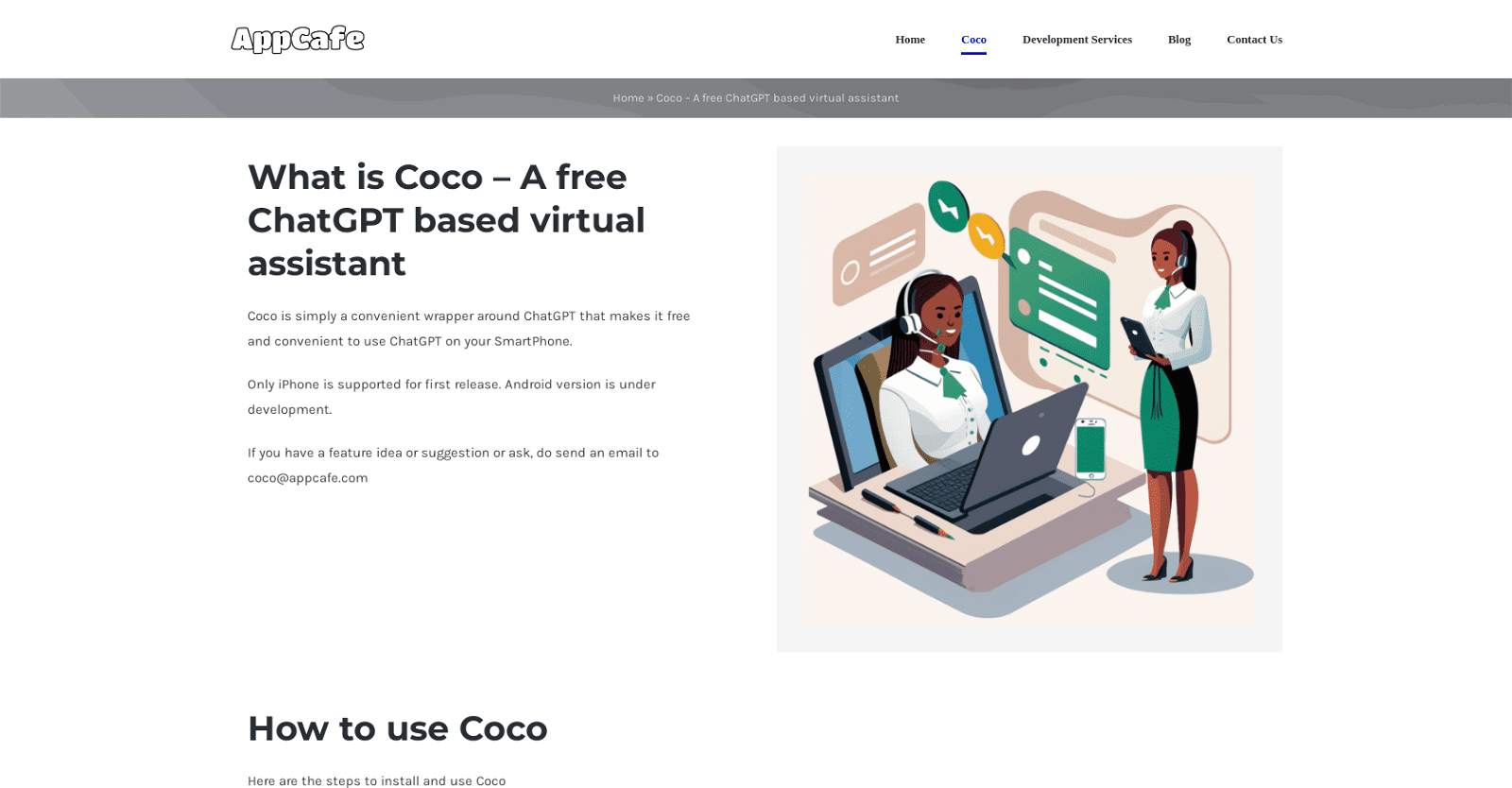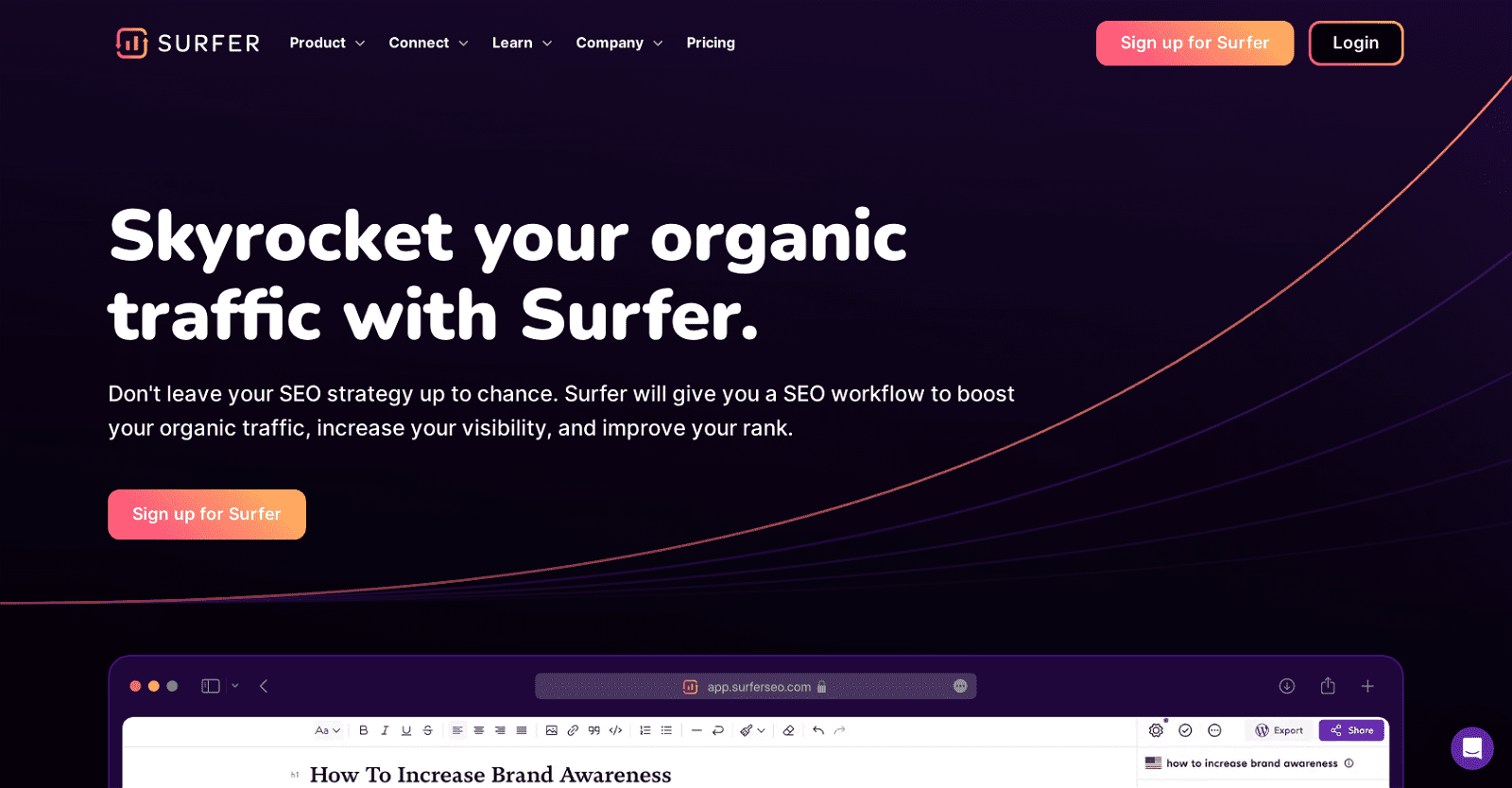Coco is a virtual assistant tool that simplifies the use of the ChatGPT AI model on smartphones. Designed primarily for iPhones (Android version is under development), Coco provides a convenient wrapper around ChatGPT, making it free and accessible to the general public.
It is worth noting that personal questions, news, and weather-related inquiries may not be answered by ChatGPT. If permission is not granted in a timely manner, the request may time out, resulting in no response.
Users can send feature requests or suggestions through an email specified on the website. Overall, Coco is a simple yet powerful tool that can assist users in accessing ChatGPT with ease and convenience.
More details about Coco
What happens after Coco is installed successfully?
After Coco is installed successfully, you can start using it in two ways: text mode or voice mode. In text mode, you enter your questions in text and Coco replies in text. For voice mode, you activate Coco by saying ‘Hey Coco’ or ‘Coco’ and ask your question verbally.
How can I install Coco on my iPhone?
To install Coco on your iPhone, you need to click on the provided link on their website. When the URL is opened, don’t click on Coco as it leads to Coco’s internals. Instead, click on ‘Add Shortcut’. If it’s your first time installing Coco, you will see a screen that signifies successful installation.
Is Coco expected to support Android in the future?
Yes, Coco is expected to support Android in the future as stated on their website. Currently, the Android version is under development.
Can Coco be operated in voice mode?
Yes, Coco can be operated in voice mode. You can activate Coco by saying ‘Hey Coco’ or just ‘Coco’, after which the virtual assistant will respond with a ‘yes?’ prompting for your question.