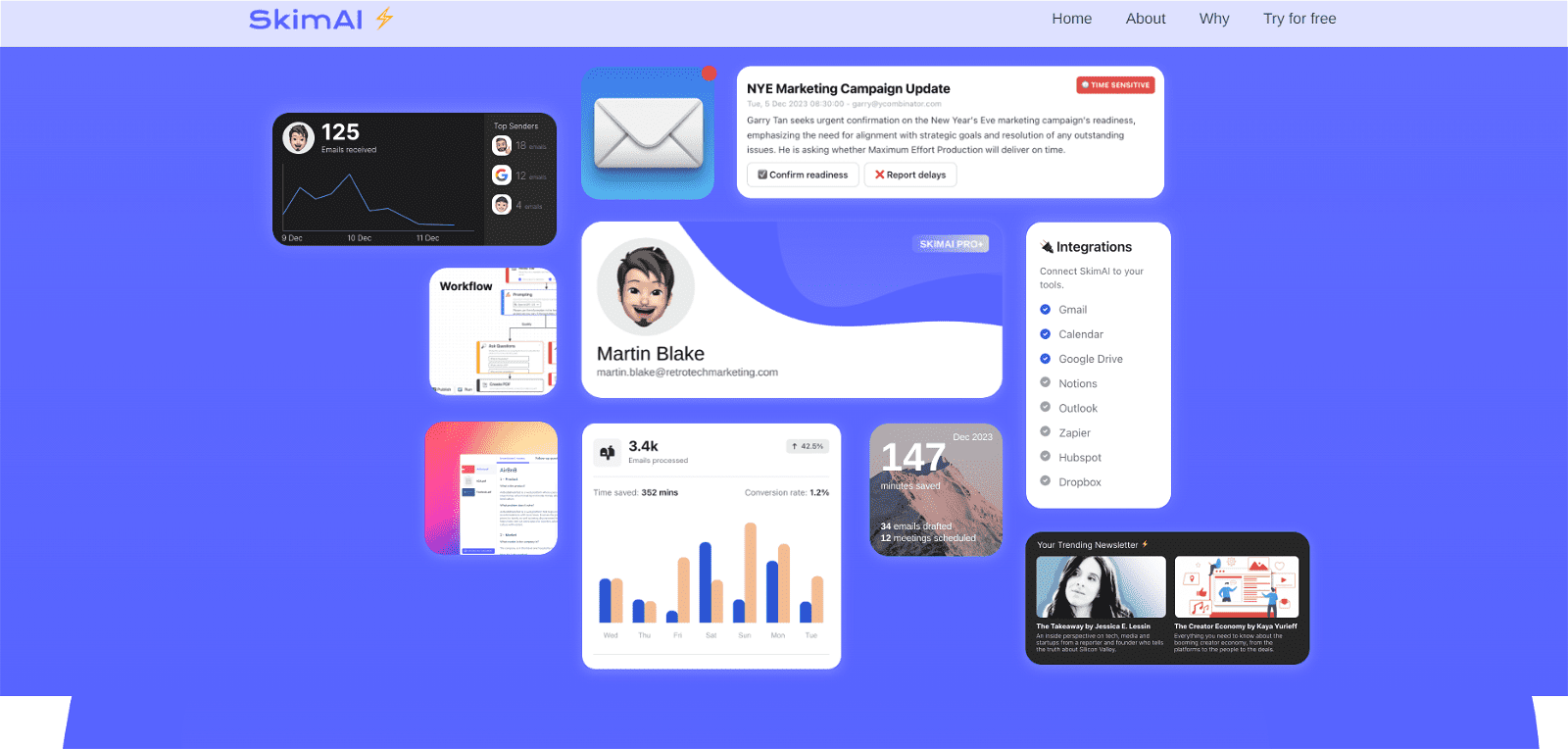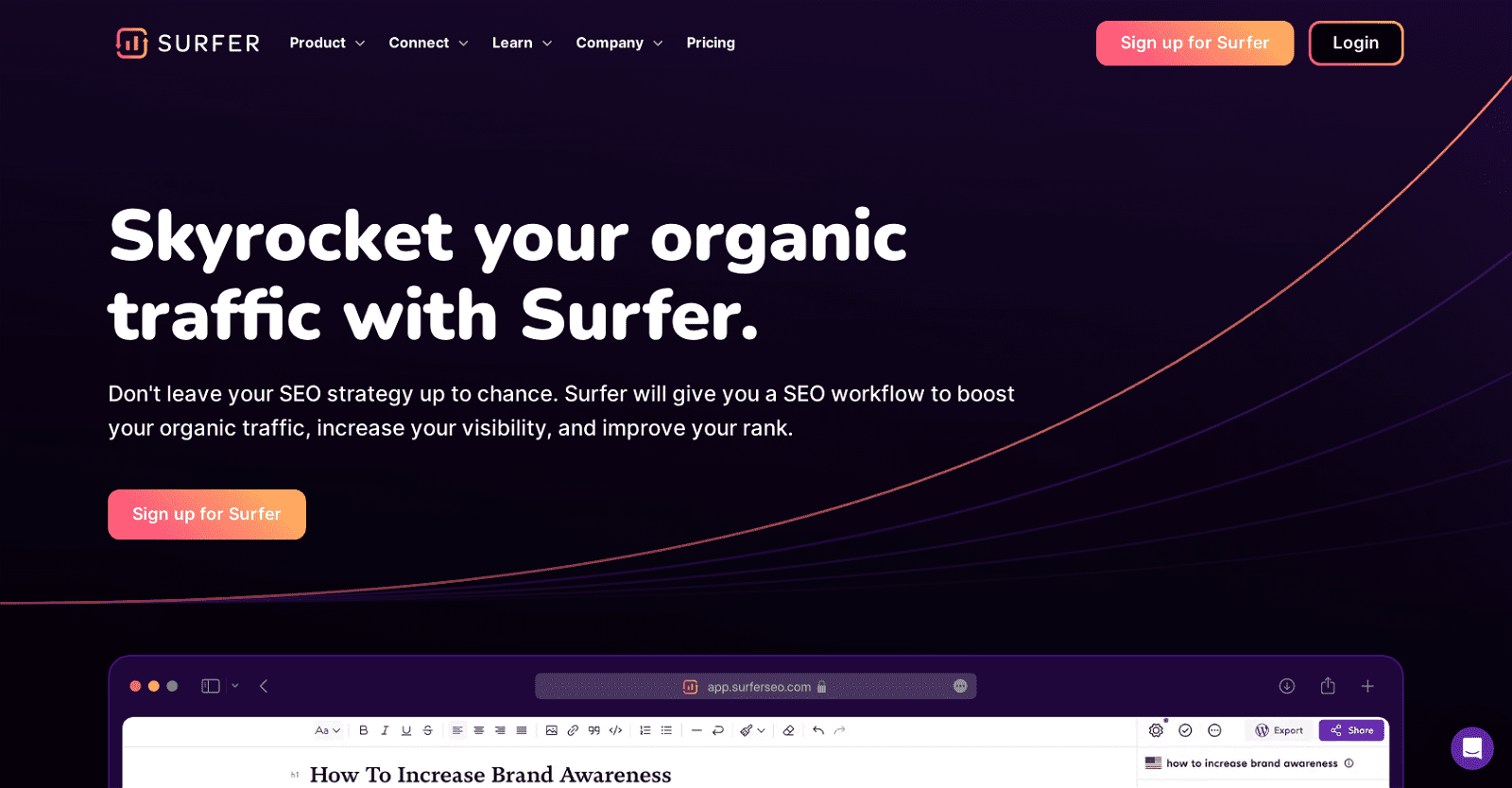Skim AI stands out as an AI-driven email management tool meticulously engineered to revolutionize productivity by transforming the user’s inbox into an efficient hub. It harnesses AI assistants to streamline communication, prioritizing crucial matters effectively.
Skim AI encompasses an array of features, including AI-driven scheduling and customizable workflows that adapt to the user’s evolving needs, ensuring a dynamic and productive user experience.
With its intuitive interface, Skim AI facilitates effortless customization and integration into existing workflows, requiring no coding and supporting smooth workflow automation.
Moreover, the tool facilitates draft preparation through advanced AI, empowering users to extract clear, actionable insights from their inbox even during periods of inactivity.
Skim AI fosters collaboration with features allowing team members to edit and configure workflows in real-time. Its functionality extends to instant email drafting, automated task mastery, swift insight discovery, efficient bulk handling, and seamless workflow synchronization.
In essence, Skim AI transcends mere utility to become a productivity partner, offering intelligent, seamless, and personalized email management solutions.
More details about Skim AI
How does Skim AI adapt to user’s needs?
Skim AI adopts to users needs by learning from their email management patterns and adjusting its features and operations accordingly. Depending on the user’s workflow requirement, Skim AI evolves to create a personalized productivity experience.
What are the key features of Skim AI?
The key features of Skim AI include AI-driven scheduling, tailor-made workflows, intuitive interface for easy customization, draft preparation using AI, collaborative features, instant email drafting, automated task mastery, fast insight discovery, efficient bulk handling, and fluid workflow synchronization.
Can I customize Skim AI to suit my workflow?
Yes, Skim AI can be customized according to a user’s workflow. The intuitive interface allows users to tailor their email management experience with ease, thanks to the drag-and-drop feature for a seamless, code-free workflow automation