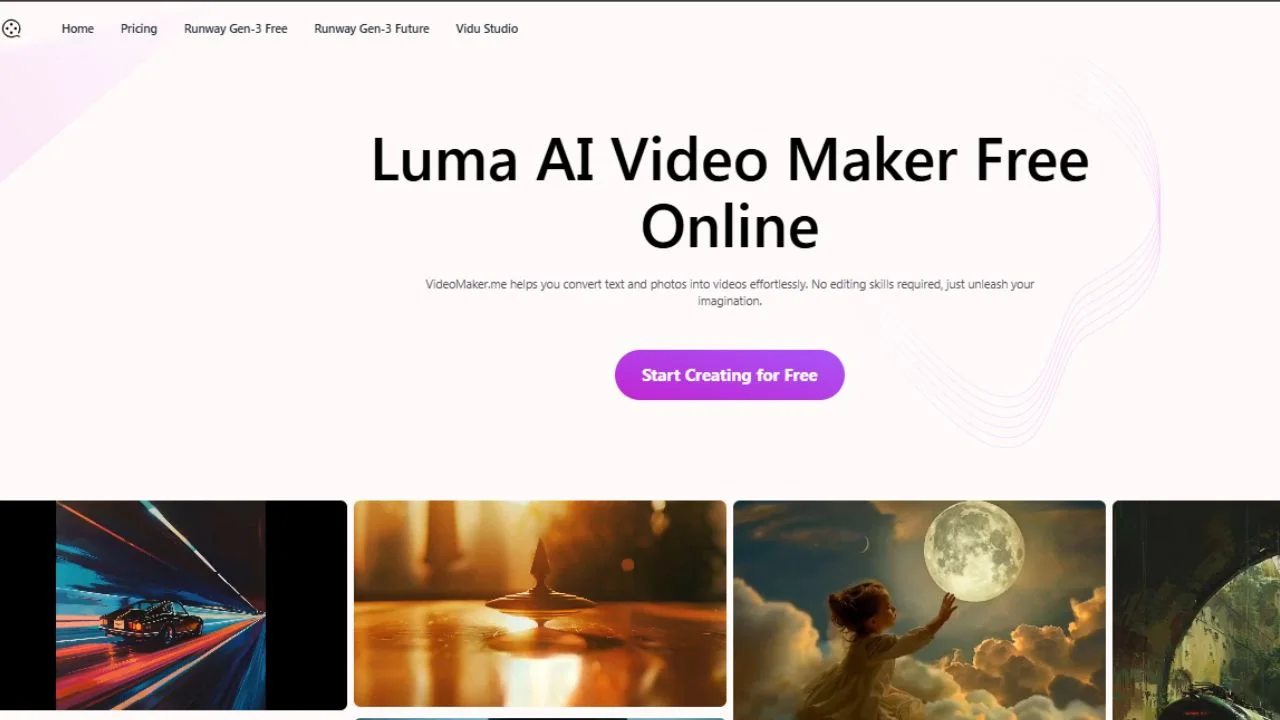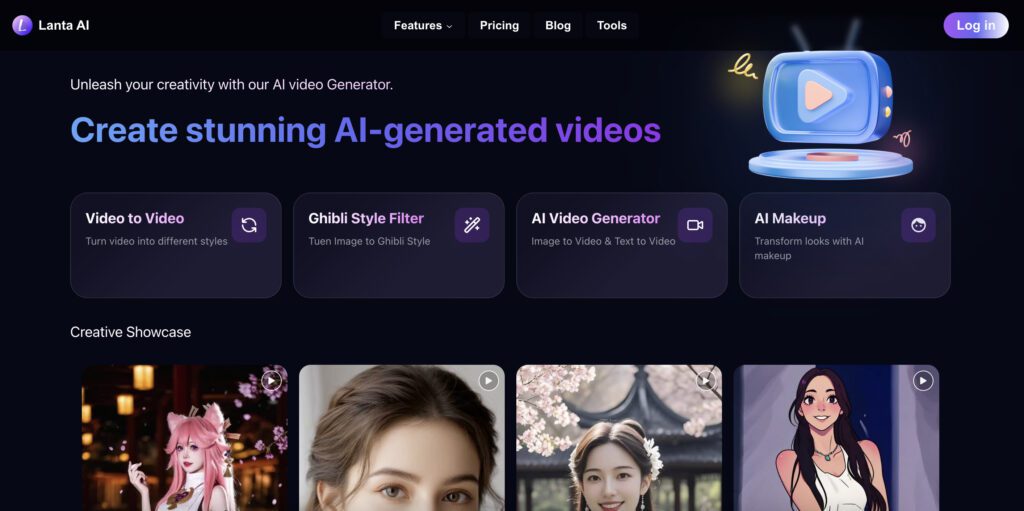VideoMaker me is an AI-powered online platform that helps you create high-quality videos from text, photos, and videos. It uses Luma AI’s Dream Machine to transform your content into engaging videos without needing any editing skills. This makes it perfect for content creators, marketers, and social media enthusiasts who want to produce professional-looking videos easily.
The platform is user-friendly and accessible, allowing you to describe the motion you want in your video. You can combine various media elements like images, text, and music to create a cohesive video. This tool simplifies the video production process, making it easy for anyone to unleash their creativity and produce captivating videos.
Features of VideoMaker me
VideoMaker me is a versatile AI-powered platform designed to simplify video creation. Here are some of its key features:
- Text-to-Video Conversion: Automatically transforms written content into engaging videos.
- Image-to-Video Conversion: Allows users to turn static images into dynamic video content.
- Dynamic and Realistic Video Production: Produces high-quality, lifelike videos.
- User-Friendly Interface: Designed for ease of use, requiring no prior video editing experience.
- No Advanced Editing Skills Needed: Perfect for beginners and those without technical expertise.
How to use VideoMaker.me?
Using VideoMaker me is quite straightforward. Here’s a step-by-step guide to help you get started:
- Sign Up or Log In: Visit the VideoMaker.me website and create an account or log in if you already have one.
- Choose a Template: Select from a variety of templates that suit your video’s theme or purpose.
- Upload Content: Add your text, images, or video clips. You can also use the platform’s library of stock images and videos.
- Customize Your Video: Adjust the text, fonts, colors, and transitions. You can also add background music or voiceovers.
- Preview and Edit: Review your video and make any necessary edits. The platform allows you to see a real-time preview.
- Export and Share: Once you’re satisfied with your video, export it in your desired format and share it on social media, websites, or other platforms.
Frequently Asked Questions
What types of videos can I create with VideoMaker.me?
You can create various types of videos, including promotional videos, educational content, social media posts, slideshows, and more.
Can I add music to my videos on VideoMaker.me?
Yes, VideoMaker.me allows you to add music to your videos from its extensive library or upload your own audio files.
What customization options are available on VideoMaker.me?
You can customize your videos with different templates, transitions, text styles, music, and other elements to match your preferences.
Does VideoMaker.me offer customer support?
Yes, VideoMaker.me provides customer support through email and live chat to assist users with any issues or questions.
Conclusion
VideoMaker me stands out as a versatile and user-friendly tool for creating engaging videos. Its intuitive interface and wide range of features make it accessible for both beginners and experienced users. Whether you’re crafting videos for personal projects, business promotions, or social media content, VideoMaker.me provides the tools needed to produce high-quality results efficiently.
Overall, VideoMaker.me offers a comprehensive solution for video creation, combining ease of use with powerful editing capabilities. Its ability to cater to various video-making needs ensures that users can bring their creative visions to life with minimal effort. By simplifying the video production process, VideoMaker.me empowers users to focus on their storytelling and creativity.