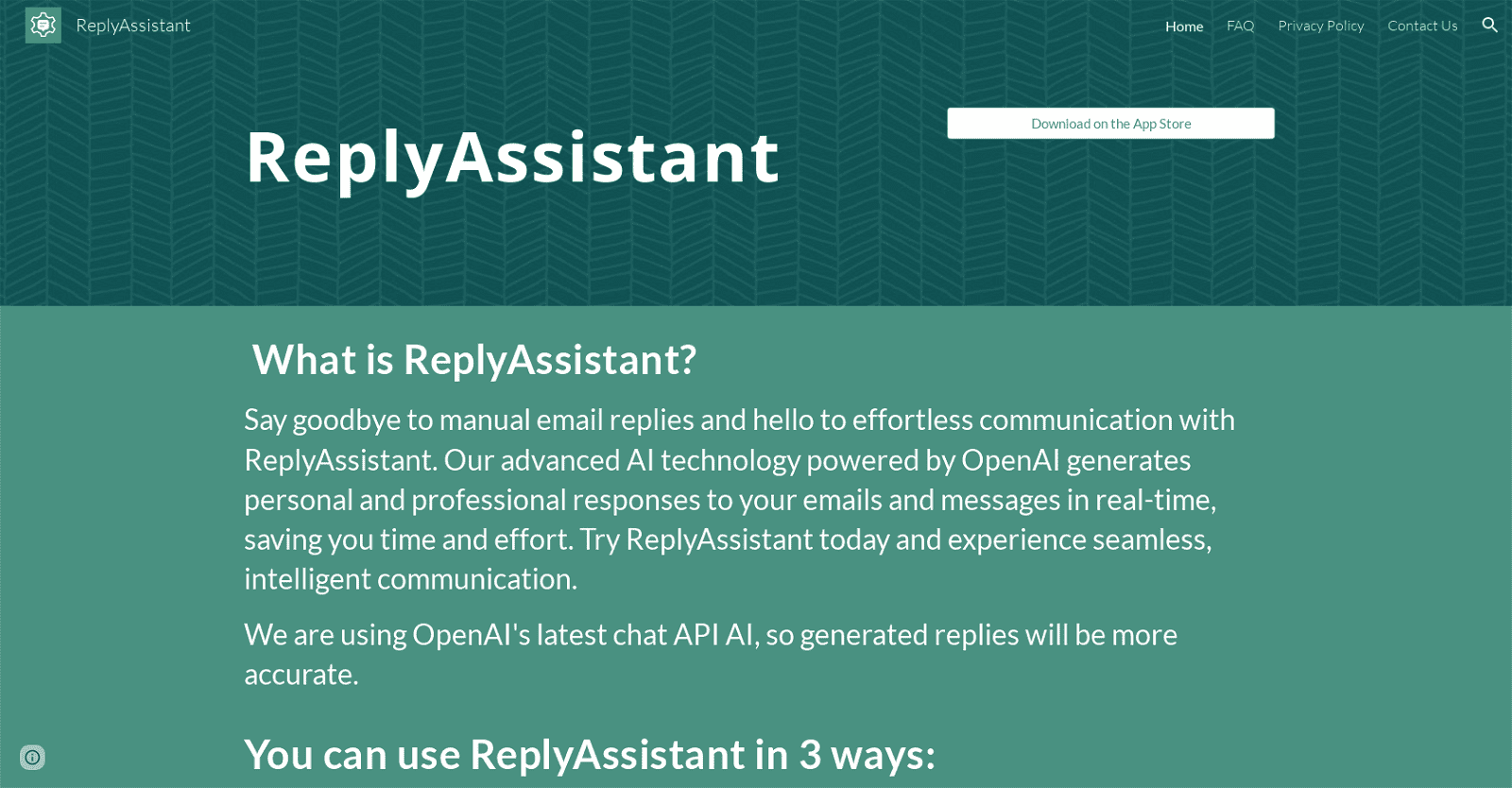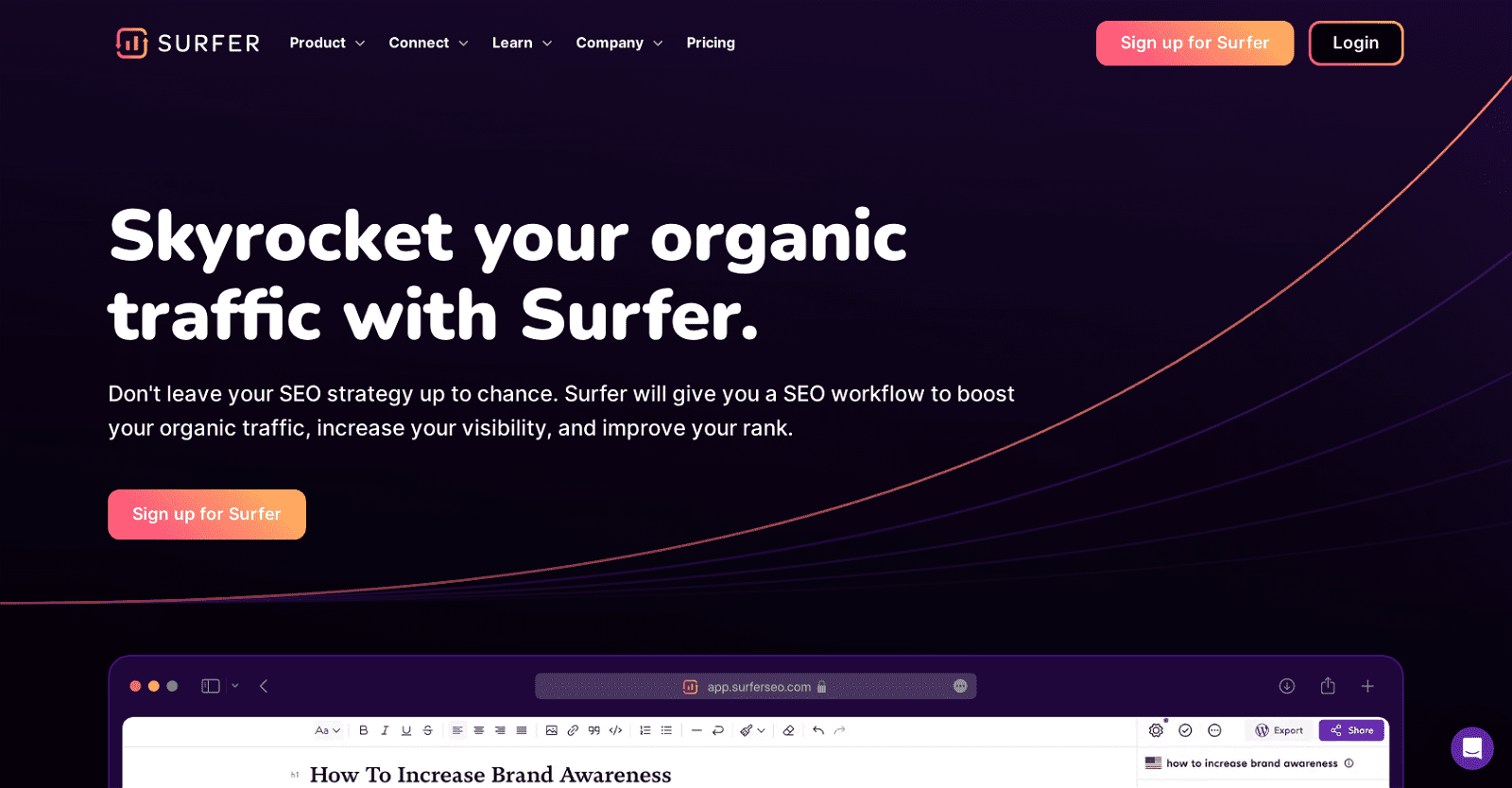ReplyAssistant harnesses advanced AI technology from OpenAI to serve as an AI-powered email and message response generator, crafting personalized and professional replies in real-time.
This innovative tool saves users valuable time and effort by automatically generating responses to emails and messages. It offers three convenient methods of use: the in-app method, the generate reply option within the share menu, and the ReplyAssistant keyboard method.
For the keyboard method, users install the ReplyAssistant keyboard and then access it by long-pressing the Globe button and selecting ReplyAssistant from the keyboard menu. They can then input their message or question and generate a response with the click of a button.
ReplyAssistant emphasizes the utilization of OpenAI’s latest chat API AI to ensure the generation of accurate responses. Furthermore, the platform actively seeks feedback and suggestions to enhance its Privacy Policy, prioritizing user privacy and data security.
More details about ReplyAssistant
How can I contact the ReplyAssistant team?
You can reach out to the ReplyAssistant team via email at [email protected].
Is ReplyAssistant available on the App Store?
Yes, ReplyAssistant is available for download on the App Store.
How does AI technology function in ReplyAssistant?
AI technology is utilized in ReplyAssistant to analyze users’ queries in real-time and generate relevant responses. Powered by OpenAI’s technology, ReplyAssistant ensures accuracy and efficiency in providing suitable responses to emails or messages.
Is there a specific method to select ReplyAssistant from the keyboard menu?
Yes, to choose ReplyAssistant from the keyboard menu, simply perform a long press on the Globe button and select ReplyAssistant from the drop-down menu.