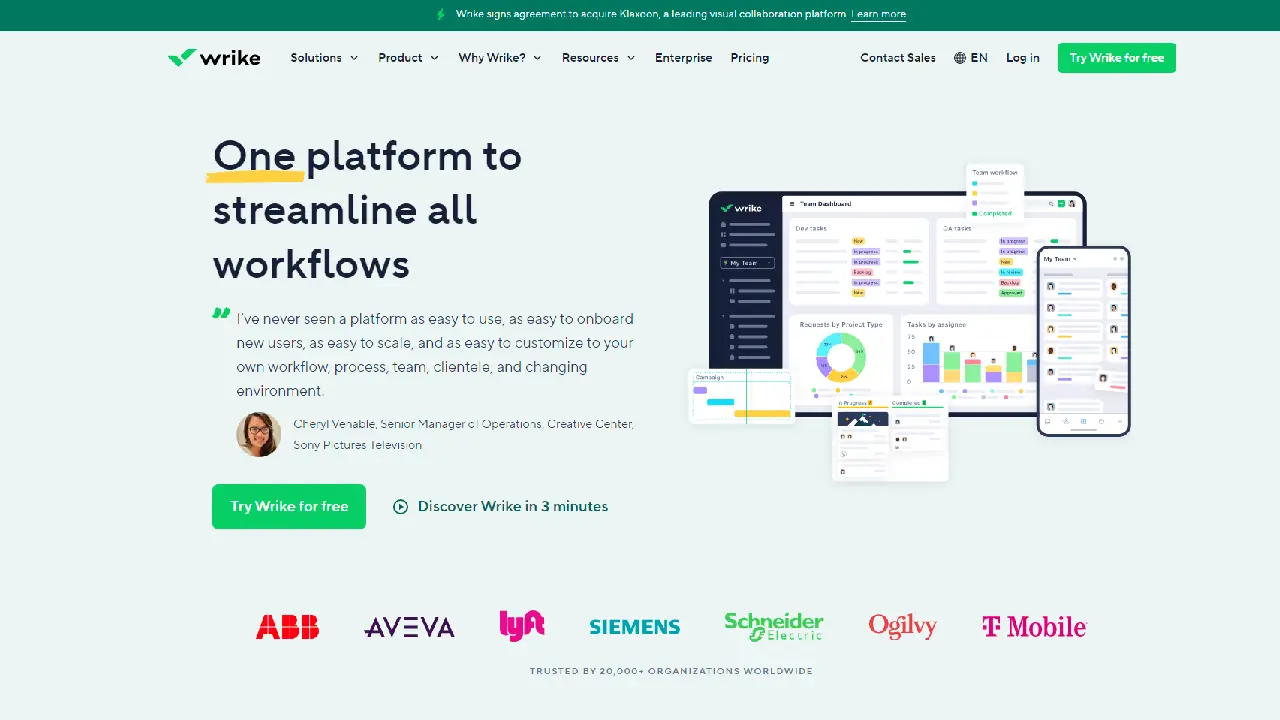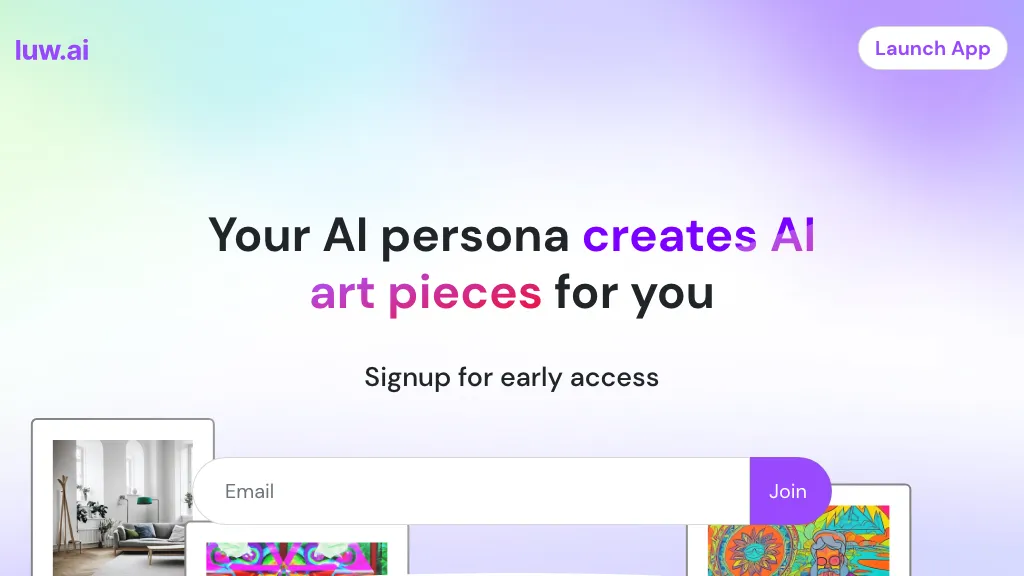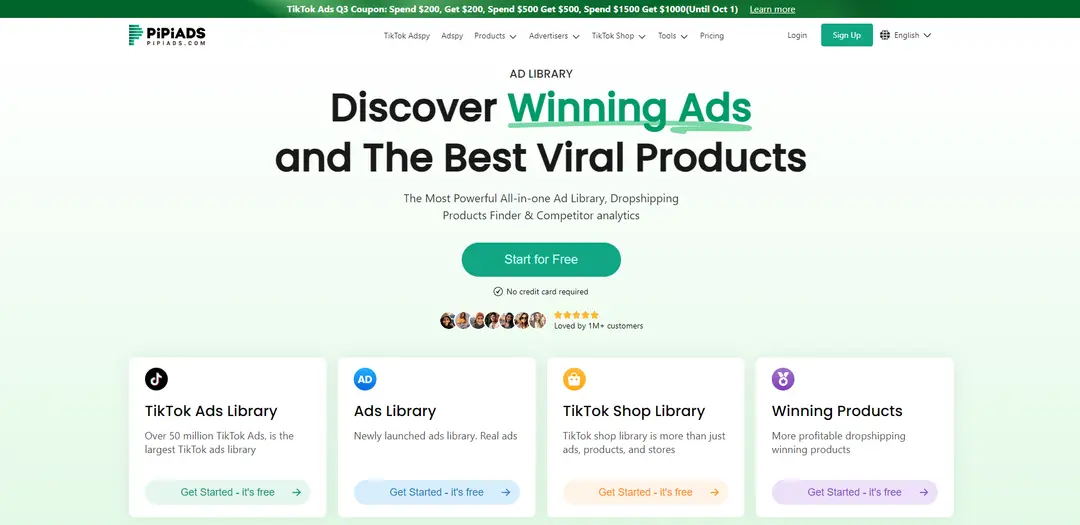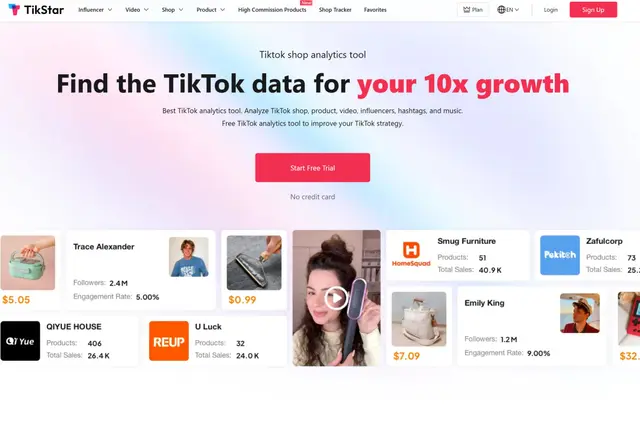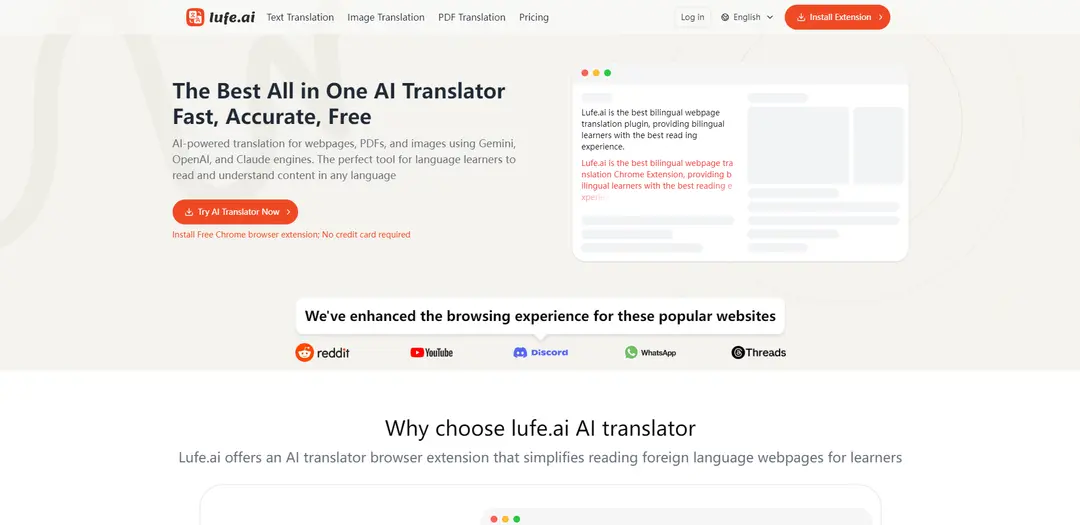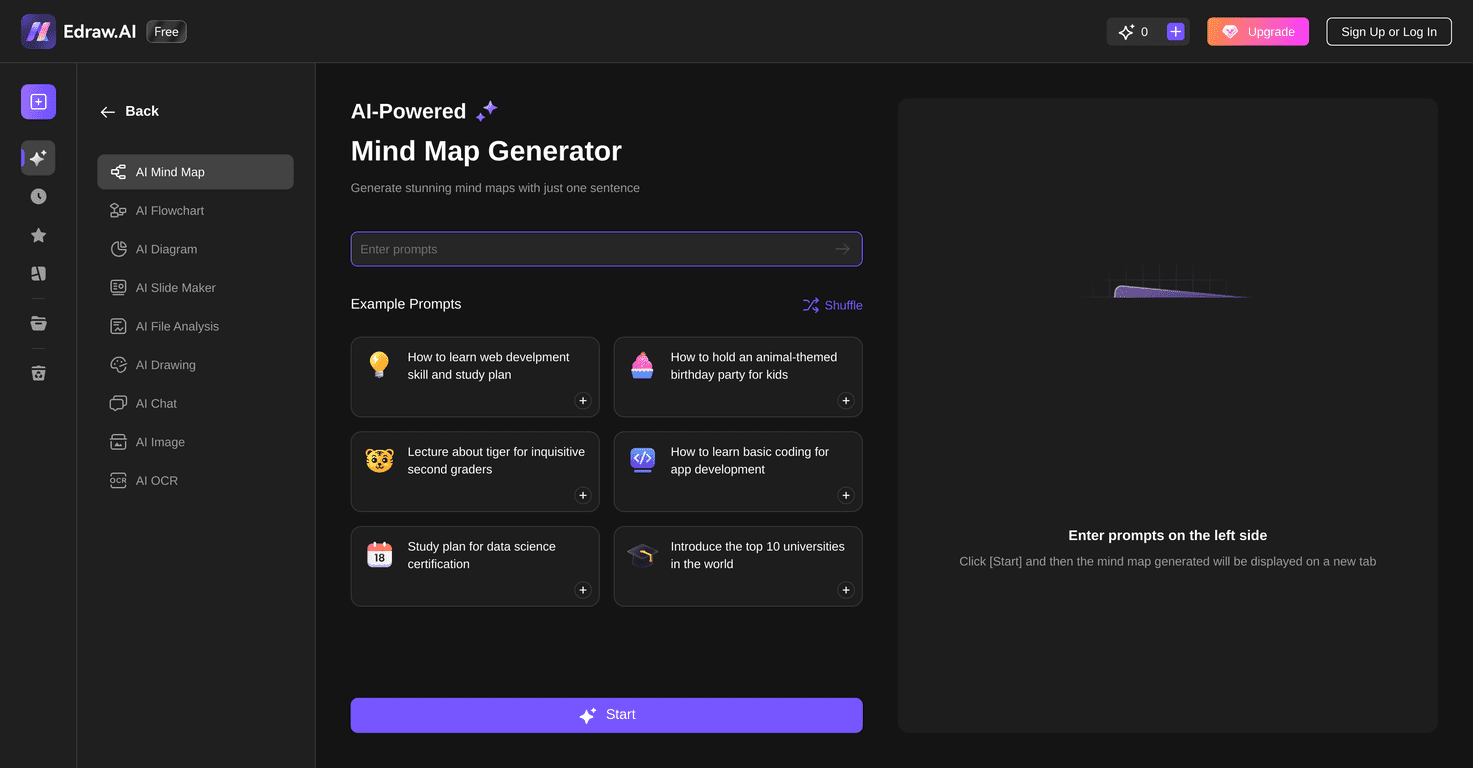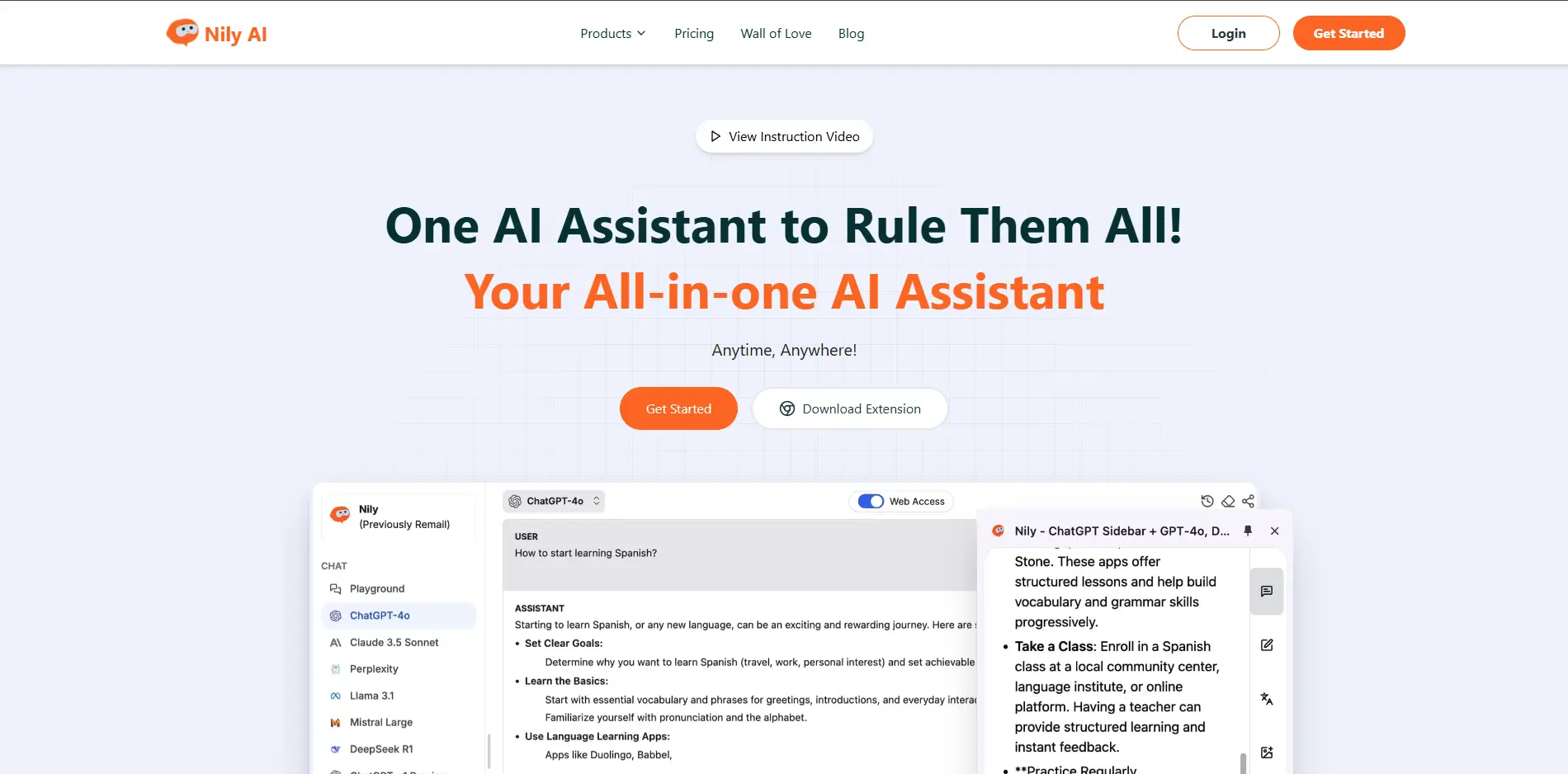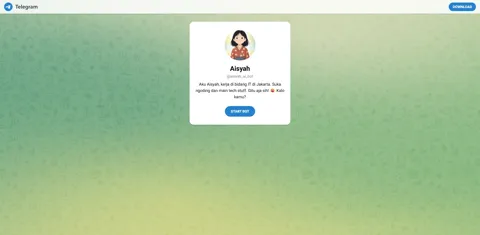Wrike is a versatile project management tool that helps teams collaborate and manage tasks efficiently. It offers features like task tracking, file sharing, and real-time updates to keep everyone on the same page. With Wrike, teams can streamline their workflows and improve productivity.
Additionally, Wrike provides customizable templates and integrations with popular tools like Slack and Microsoft Teams. This makes it easy to adapt to different project needs and ensures seamless communication. Wrike’s user-friendly interface and powerful features make it a valuable tool for businesses of all sizes.
How to use Wrike?
Wrike is a versatile project management software that helps teams streamline workflows and improve collaboration. Here are the steps to get started with Wrike:
- Sign Up: Create a free account on the Wrike website.
- Create a Space: Set up a space for your team or department.
- Add Projects and Tasks: Organize your work by creating projects and tasks within your space.
- Assign Tasks: Assign tasks to team members and set deadlines.
- Customize Views: Use different views like Gantt charts, Kanban boards, and calendars to manage your projects.
- Collaborate: Share files, comment on tasks, and collaborate with your team in real-time.
- Track Progress: Use dashboards and reports to monitor project progress and make data-driven decisions.
Features of Wrike
- 360° Visualization: Tailor views and workspaces to reflect your team’s needs with comprehensive visualization options.
- Automation: Automate workflows, including approvals, request forms, and blueprints, to save time on routine tasks.
- Real-time Dashboards: Access instant insights and real-time dashboards that support data-led decisions and Agile leadership.
- Enterprise-grade Security: Wrike offers enterprise-class security with double encryption, role-based access, user authentication, and privacy checks.
- 24/7 Global Support: Wrike provides award-winning support worldwide, available up to 24/7.
- Easy Onboarding: Start with Wrike in minutes using its intuitive interface and natural navigation.
- Integration with Popular Apps: Wrike integrates with a wide range of apps like Slack, Microsoft, Google, Adobe, Salesforce, and more.
Frequently Asked Questions
Is Wrike suitable for large enterprises?
Yes, Wrike offers enterprise-level security, scalability, and global support, ideal for large organizations.
Can Wrike integrate with other tools we use?
Absolutely, Wrike integrates with tools like Slack, Microsoft Teams, Google Workspace, and more.
How does Wrike help in tracking project progress?
Wrike provides Gantt charts, dashboards, and other views to track progress and manage resources.