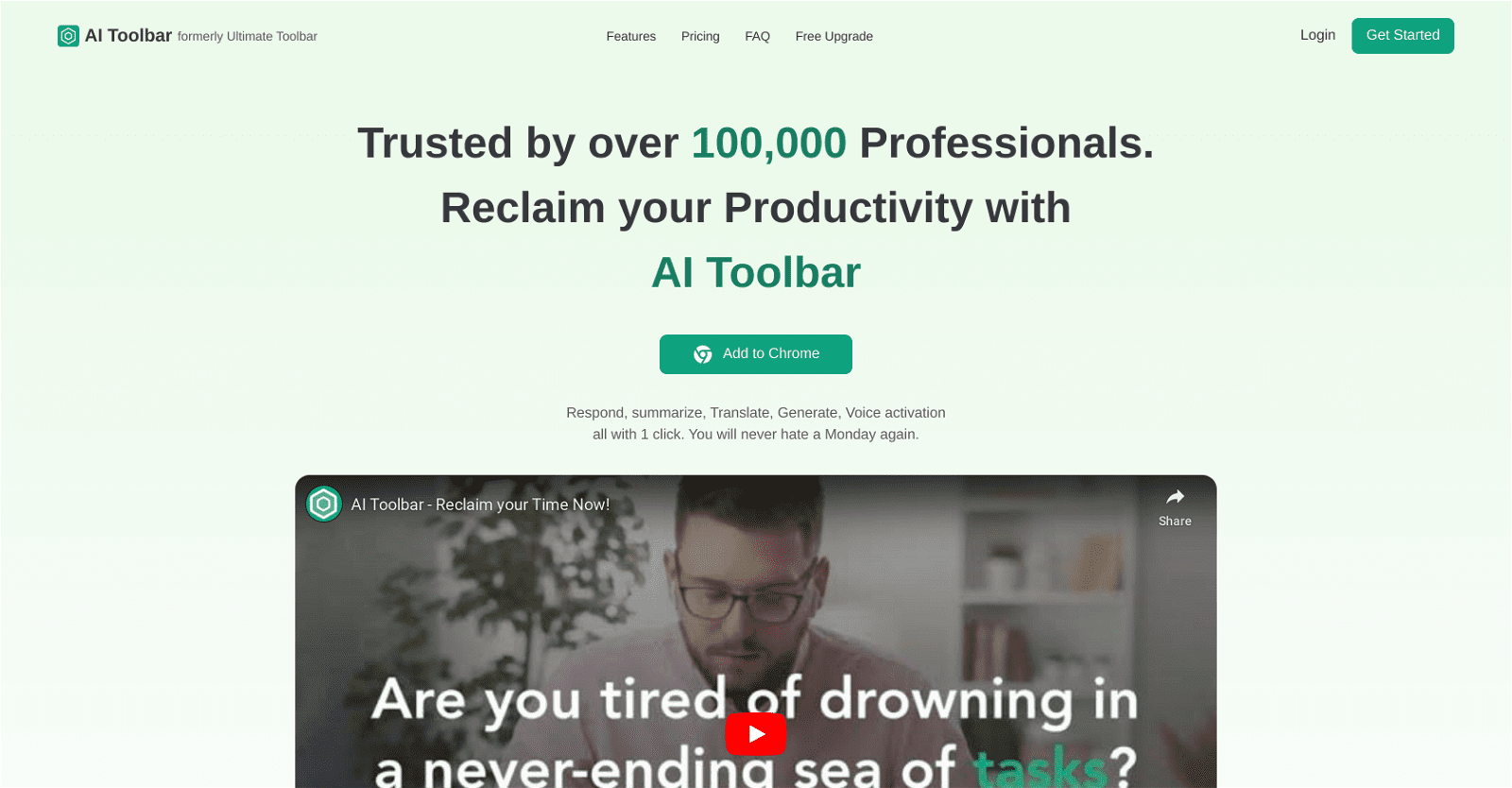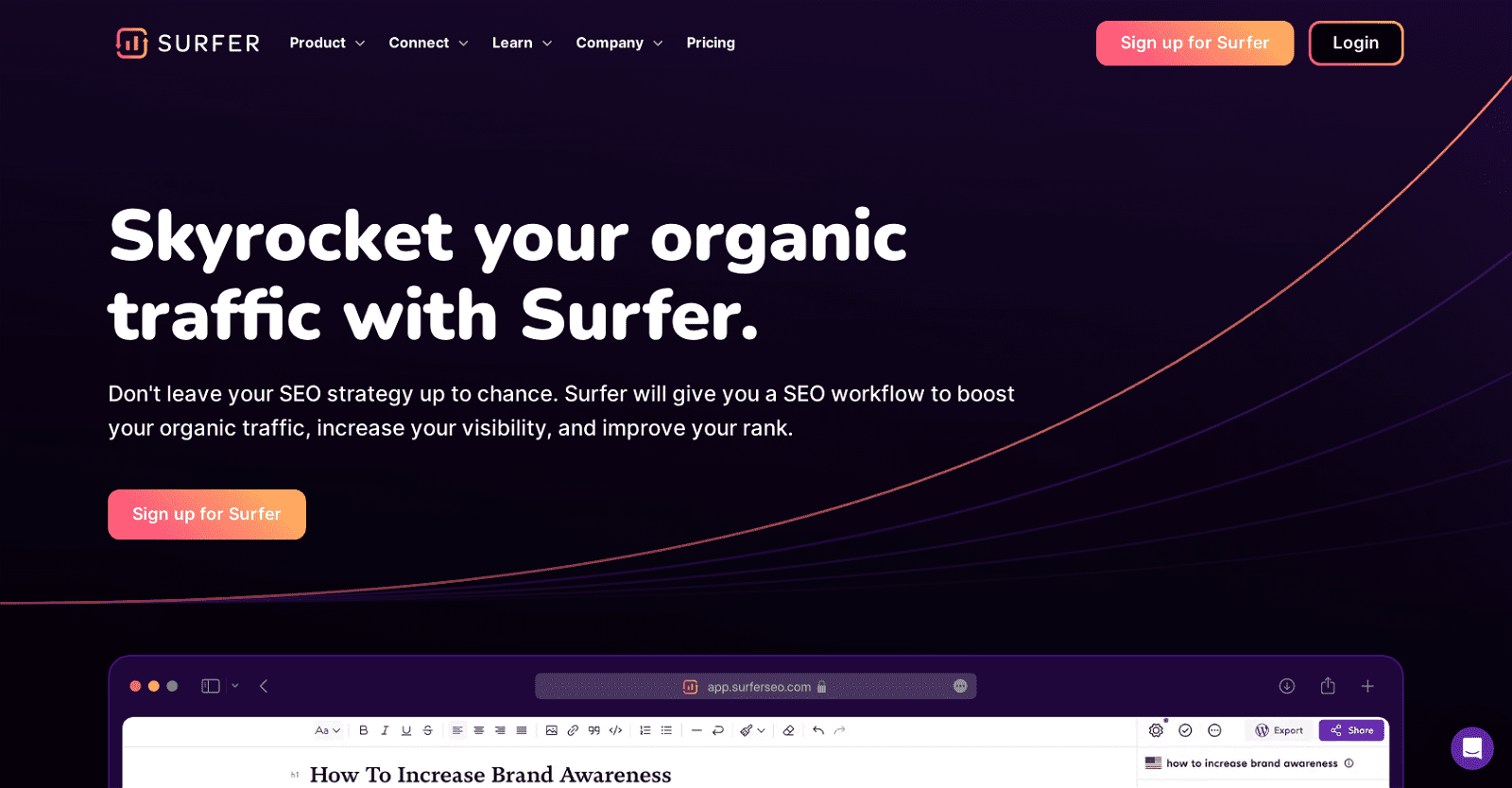AI Toolbar stands as a virtual assistant seamlessly integrated into your web browser, aiming to enhance productivity and streamline tasks. Packed with a variety of features, it offers users a range of functionalities to simplify their digital interactions.
The Copilot feature allows users to draft emails effortlessly, with the AI understanding context and shaping messages accordingly. Additionally, AI Toolbar boasts a Chatbot that engages with users, generating relevant responses which can be downloaded as Word or PDF documents.
Voice Activation stands out as another prominent feature, enabling direct interaction with the personal assistant on users’ PCs. Moreover, users can select text on any page and instruct the AI to perform tasks like summarizing, translating, paraphrasing, or extracting data.
AI Toolbar seamlessly integrates with ChatGPT for an enriched AI experience, offering both free and premium versions. The premium variant encompasses AI functionality on any page, ChatGPT integration, Voice Activation, Translation and Summarization capabilities, Chatbot functionality, Export to PDF and Word, Custom Prompts, and Unlimited Usage.
The free version, while similar in many respects, lacks Custom Prompts and Unlimited Usage. With its accessible pricing model, AI Toolbar aims to democratize AI, making it available to a broader audience.
More details about AI Toolbar
Can AI Toolbar interface with ChatGPT?
Indeed, AI Toolbar can be smoothly integrated into ChatGPT, enhancing the overall AI experience for users.
How does AI Toolbar enhance my workflow?
AI Toolbar bolsters workflow efficiency by embedding AI capabilities directly into the web browser. Whether drafting emails, paraphrasing text, or extracting data, it facilitates quick and effortless task management.
What features are included in the premium version of AI Toolbar?
The premium version of AI Toolbar encompasses an array of features, including AI functionality on any page, ChatGPT integration, Voice Activation, Translation and Summarization functions, a Chatbot, Export to PDF or Word, Custom Prompts, and Unlimited Usage.
How can I utilize the Text Translation feature in AI Toolbar?
To utilize the Text Translation feature in AI Toolbar, simply select the desired text on any page and prompt the toolbar to translate it. The tool promptly performs the translation, streamlining the process for users.