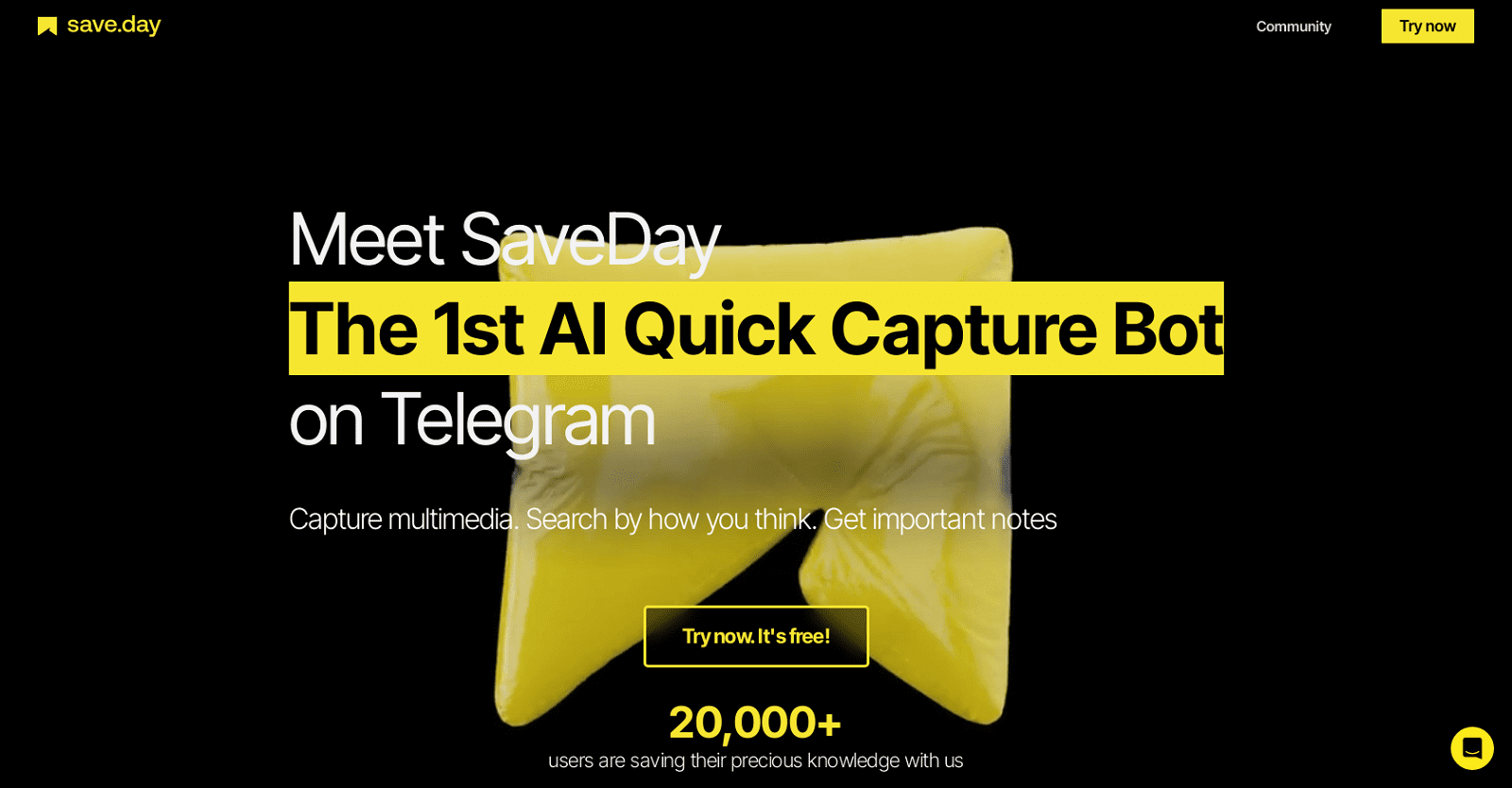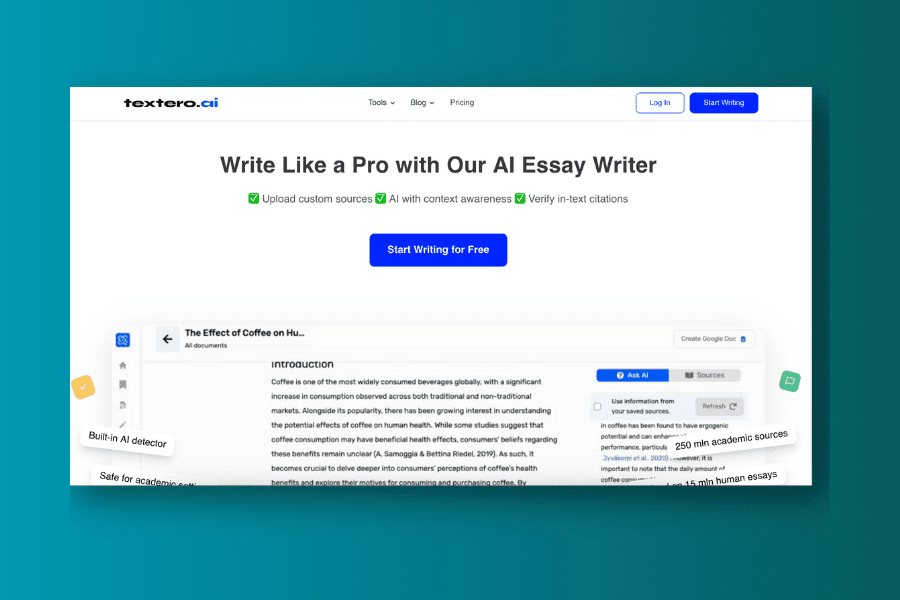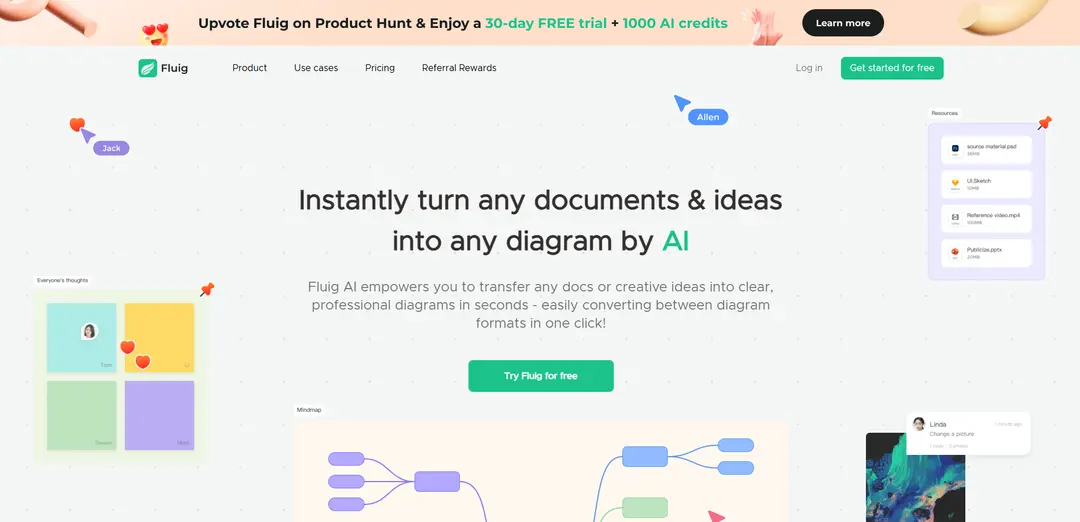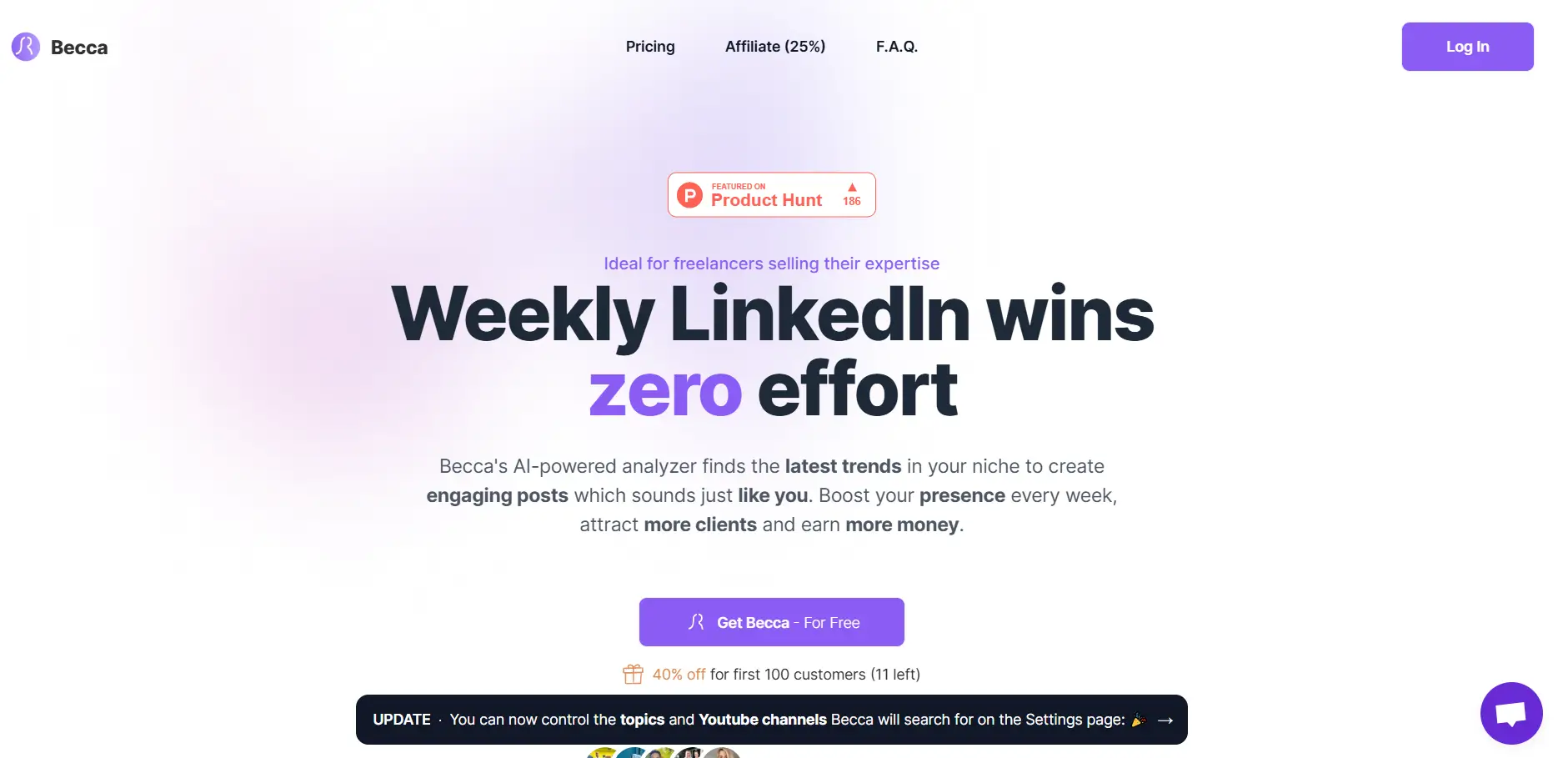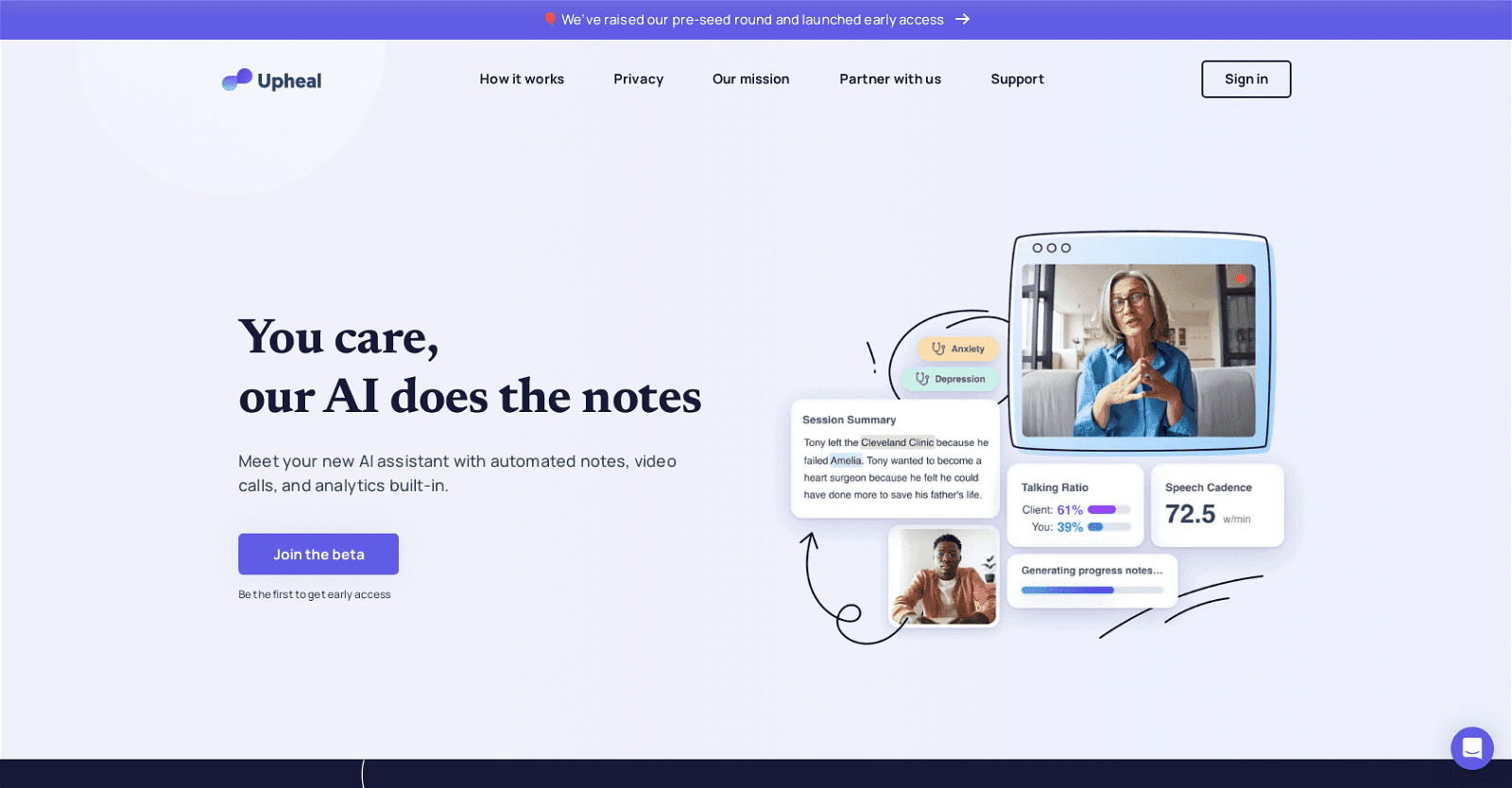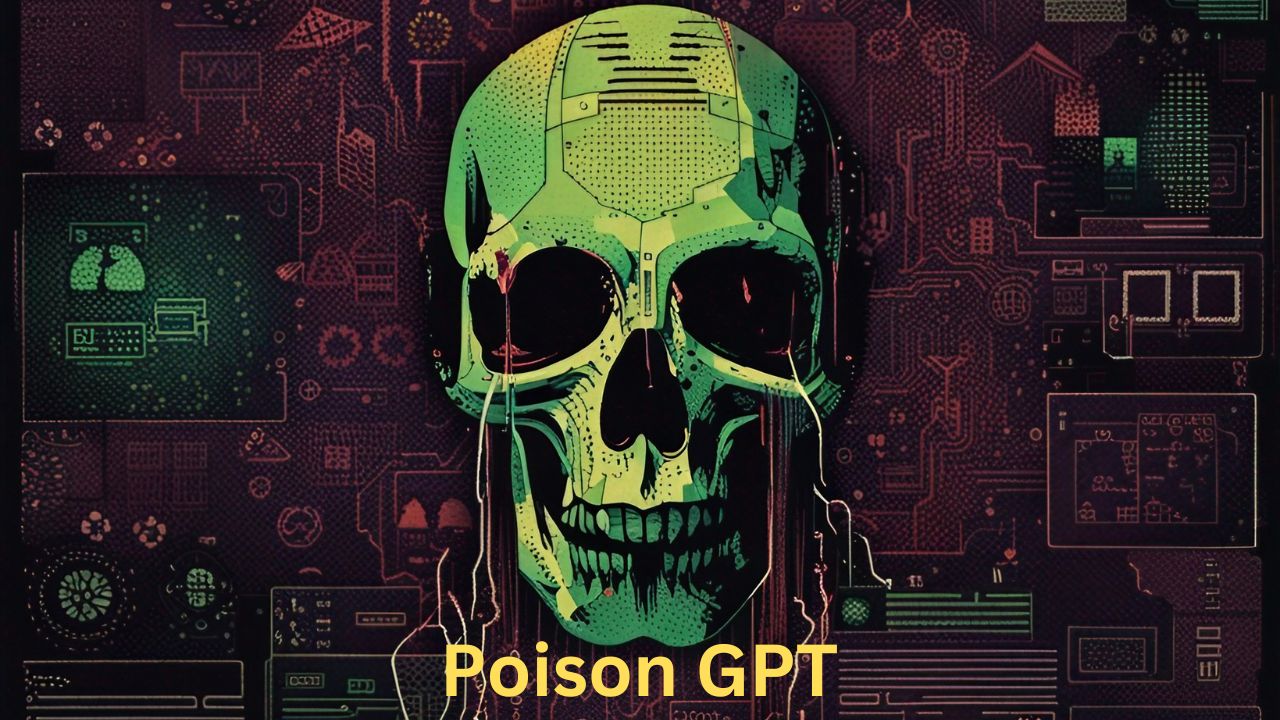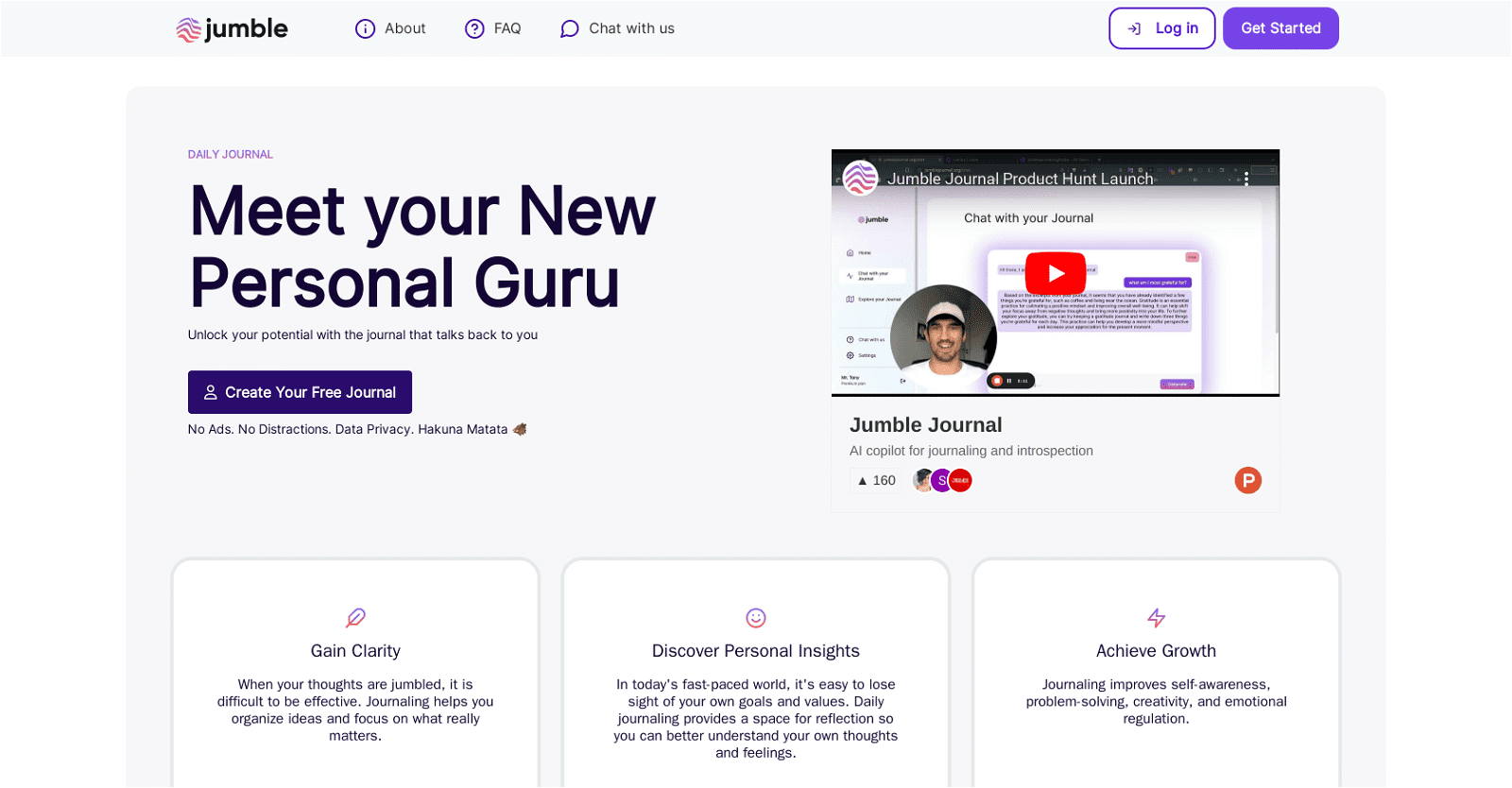SaveDay, a Telegram bot, empowers users to swiftly capture and store diverse content like web pages, articles, PDFs, YouTube videos, and podcasts. Through AI-driven search, retrieving saved items becomes effortless, complemented by article and YouTube video summaries. Conversational interactions with PDFs, seamless organization, and heightened productivity are integral features.
Users can forward any content type to SaveDay for storage, be it images, videos, weblinks, or files. Language-agnostic search allows users to describe desired information instead of using specific keywords. SaveDay generates concise key notes for easy sharing with a single tap, promoting user-friendly content collection and organization.
It supports various file formats and seamlessly syncs across multiple devices under the same Telegram account, ensuring content privacy and security. Overall, SaveDay enhances productivity and content organization, especially beneficial for frequent Telegram users.
More details about SaveDay
Is SaveDay free to use?
Yes, SaveDay is completely free to use, and there’s no need for registration.
Can SaveDay generate summaries for YouTube videos and articles?
Absolutely. SaveDay utilizes AI-driven capabilities to generate summaries for both YouTube videos and articles.
How does SaveDay enhance productivity?
SaveDay boosts productivity by simplifying the process of collecting and organizing content. Additionally, it creates concise key notes from your saved content, eliminating the need for repeated readings and searches.
How do I access my saved content on SaveDay?
Accessing your saved content on SaveDay is easy. Utilize its AI-driven search capabilities by describing the content you’re seeking, and SaveDay will promptly retrieve it for you.