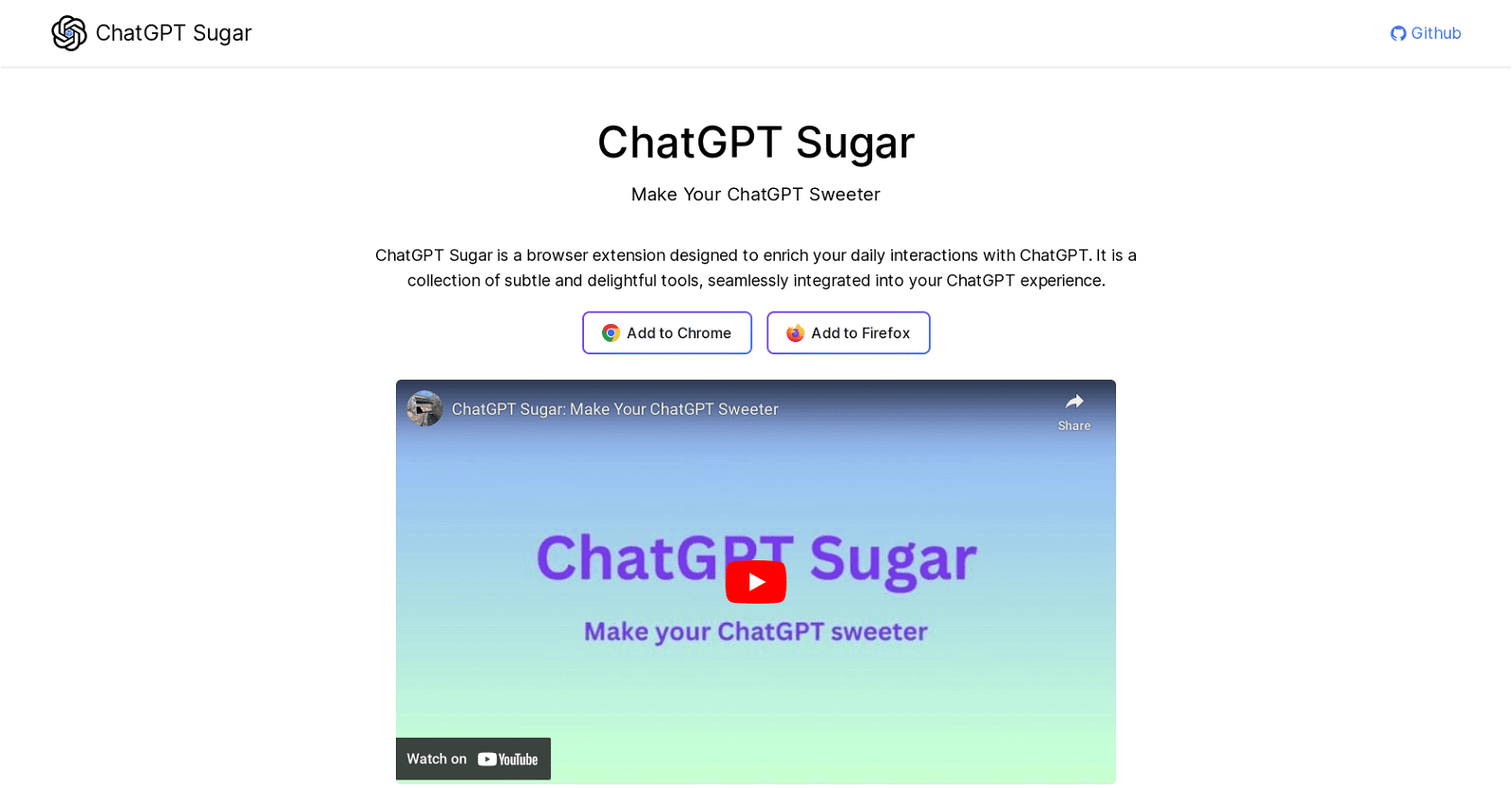ChatGPT Sugar is a sleek browser extension crafted to elevate your ChatGPT experience with an array of supplementary features seamlessly integrated into the interface. You’ll find it subtly enhancing your interactions without any disruption. It’s open-source too, so you can peek under the hood and even customize it to suit your preferences—just head over to GitHub to explore the code.
Respecting your privacy is a top priority. That’s why ChatGPT Sugar operates solely on your device, without ever storing or accessing any personal data. It’s all about enhancing your experience, not invading your privacy. And rest assured, there are no pesky ads to clutter your interface, ensuring a clean, uninterrupted experience every time.
To unlock the full potential of ChatGPT Sugar, all you need is a ChatGPT account. Once you’re signed up, you’ll have access to a range of additional features that enrich your conversations and insights. Installing it is a breeze too, with versions available for both Chrome and Firefox browsers. So why wait? Elevate your ChatGPT experience today with ChatGPT Sugar!
More details about ChatGPT Sugar
Why does ChatGPT Sugar process data locally on my device?
Since ChatGPT Sugar doesn’t save or access any personal data, it processes data locally on your device to protect user privacy.
What is ChatGPT Sugar?
An open-source browser plugin called ChatGPT Sugar adds more features and insights to the ChatGPT application to improve user experience.
How do I install ChatGPT Sugar on Chrome?
Click the ‘Add to Chrome’ button on ChatGPT Sugar’s website to install the extension on Chrome. This will take you to the Chrome Web Store.
Besides being free, what other benefits does the ChatGPT Sugar ad-free feature offer?
In addition to being free, ChatGPT Sugar’s ad-free functionality improves users’ ChatGPT experience by providing a continuous, cleaner interface.