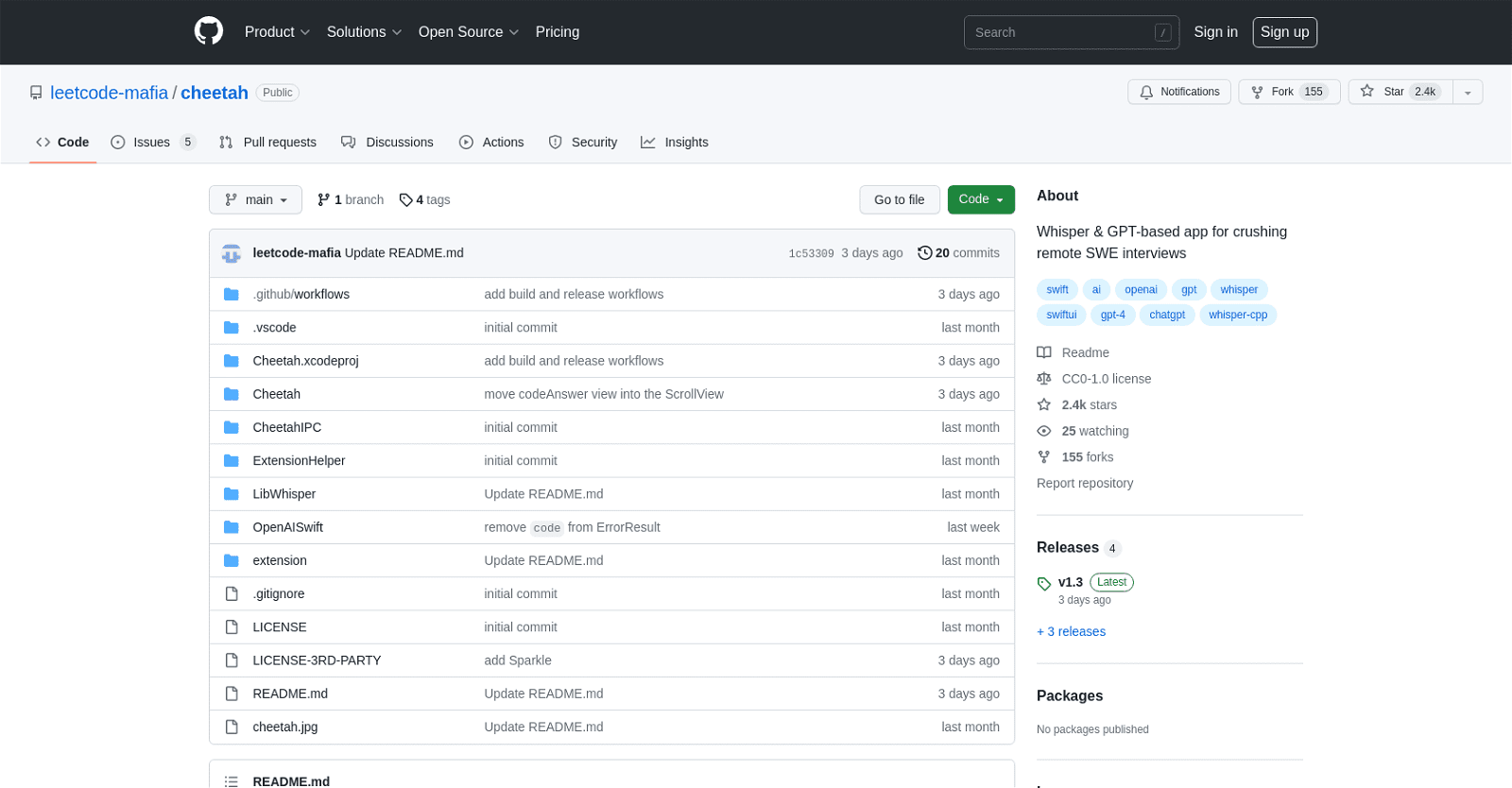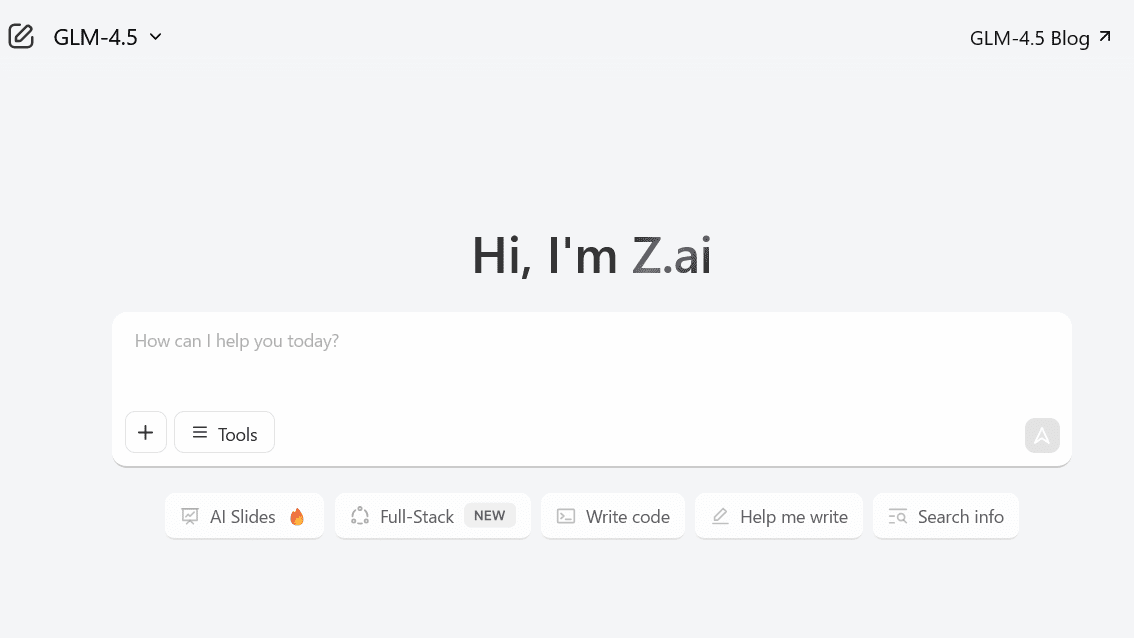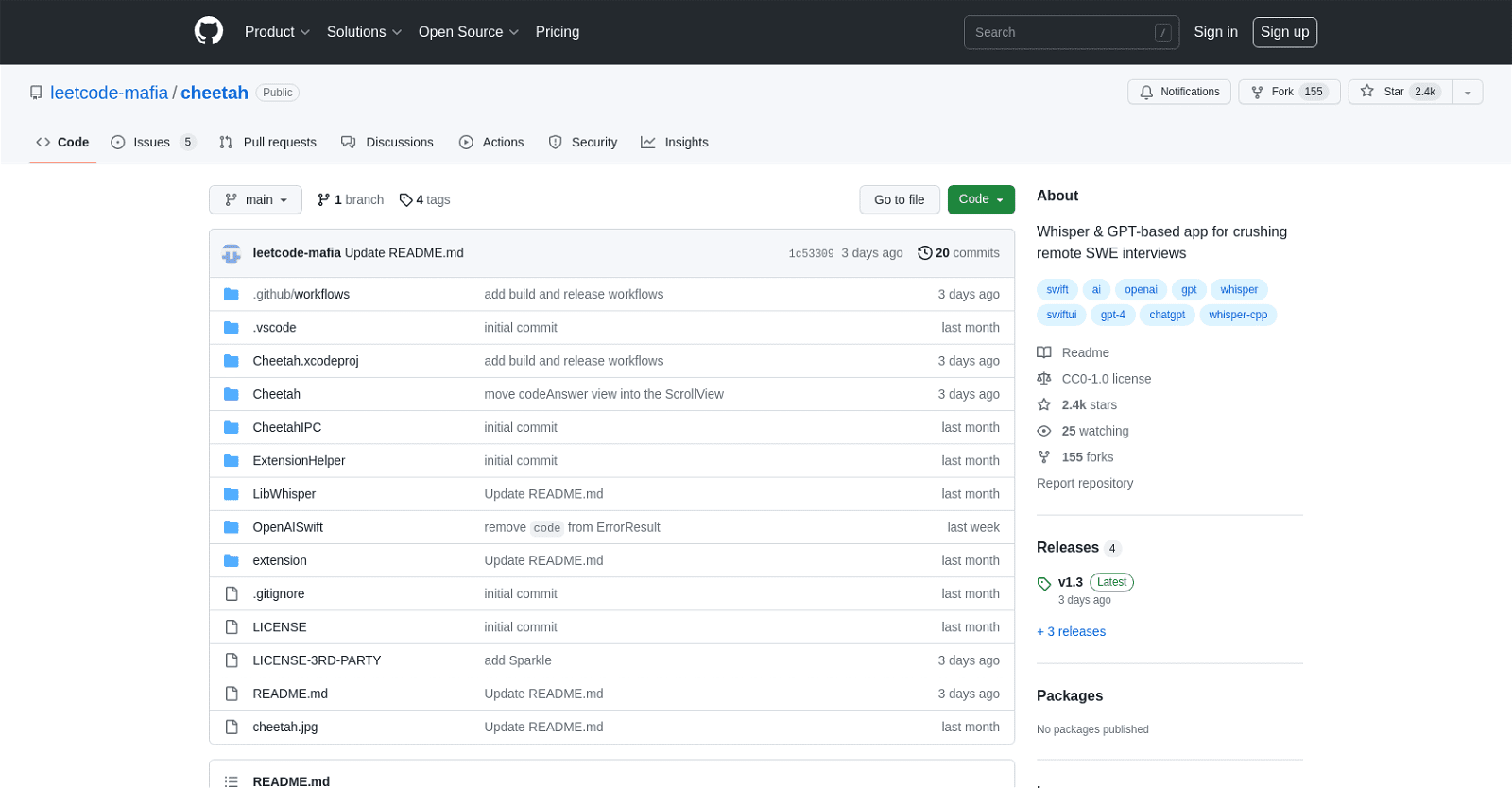The GitHub repository “leetcode-mafia/cheetah” is described as a Whisper and GPT-based app that helps users to “crush remote SWE interviews”. It is a public repository that has gathered over 2.4k stars and 155 forks.
The project is offered under the CC0-1.0 license, and it has been updated recently, with the latest commit done on April 26, 2023. The text in the GitHub page doesn’t explain the functionality or how-to-use the app; however, it is likely aimed at software engineers and provides support for technical problem-solving during remote interviews.
More details about Cheetah AI
What sort of tasks would be suitable for the Cheetah AI tool?
Tasks that would be suitable for the Cheetah AI tool include practicing and preparing for software engineering interviews, solving technical problems in real-time, and learning to refine and articulate responses to technical questions.
How do I install the Cheetah AI browser extension for Firefox?
To install the Cheetah AI browser extension for Firefox, users need to add the domain of the live coding platform to matches in./extension/manifest.json, go to about:debugging, click ‘This Firefox’, ‘Load Temporary Add-on’, and select ./extension/manifest.json.
Does the Cheetah AI tool provide real-time coaching?
Yes, Cheetah AI provides real-time coaching. As soon as a question is asked during an interview, the system transcribes it, analyses it, and generates potential hints, solutions, or relevant points the user may wish to include in their response.
Is there an audio setup required for Cheetah AI?
Yes, for Cheetah AI to work optimally, it is advised that the audio input captures both sides of the conversation. Users can achieve this with an audio loopback driver like BlackHole for video chat apps like Zoom or Google Meet.