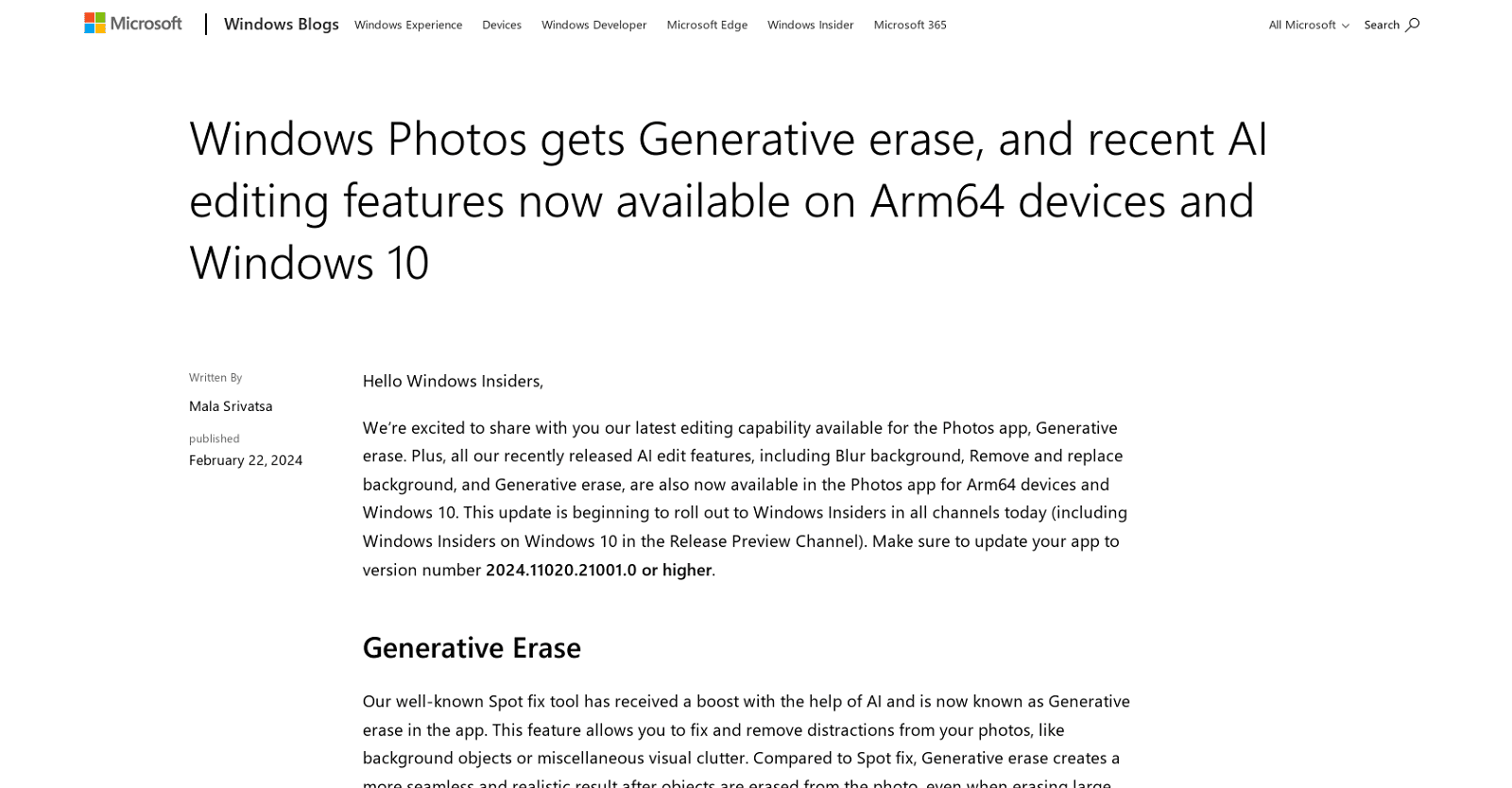Windows Photos has recently been updated with two notable features. The first is the introduction of ‘Generative erase’, which utilizes artificial intelligence to allow users to selectively remove elements from an image. The AI technology intelligently fills in the erased area based on the surrounding content of the image.
Additionally, Windows Photos now supports Arm64 devices running Windows 10. This update ensures that users on these platforms can access the latest AI editing tools, including Generative erase, as well as other features like ‘Blur background’ and ‘Remove and replace background’.
These enhancements signify an expansion in the application’s compatibility across different devices, enhancing its accessibility. The AI-powered tools aim to enhance the overall photo editing experience by providing more comprehensive and intuitive editing capabilities.
More details about Windows Photos
How can Generative erase help in creating more professional-looking photos?
Generative erase can enhance the professionalism of photos by allowing users to remove distractions or unwanted objects seamlessly. The AI technology ensures that erased areas blend naturally with the surrounding content, resulting in realistic edits even for large sections.
Why would I want to disable Auto Apply when using Generative erase?
Disabling Auto Apply when using Generative erase provides users with more control over their edits. For instance, when removing multiple objects, disabling Auto Apply allows users to manage masks individually. Each mask represents an area slated for erasure, giving users precise control over the editing process.
How has the AI technology improved image editing in Windows Photos?
AI technology has significantly enhanced image editing in Windows Photos by refining tools like Generative erase. This improvement ensures smoother object removal and extends to features such as ‘Blur background’ and ‘Remove and replace background’, thereby enriching the overall photo editing experience with greater intuitiveness.
What does the compatibility of Windows Photos with Arm64 devices mean for users?
The compatibility of Windows Photos with Arm64 devices expands accessibility for users, enabling them to utilize the latest AI editing tools across a broader range of devices. This compatibility enhancement ensures that users can enjoy a seamless and powerful photo editing experience regardless of their device choice.