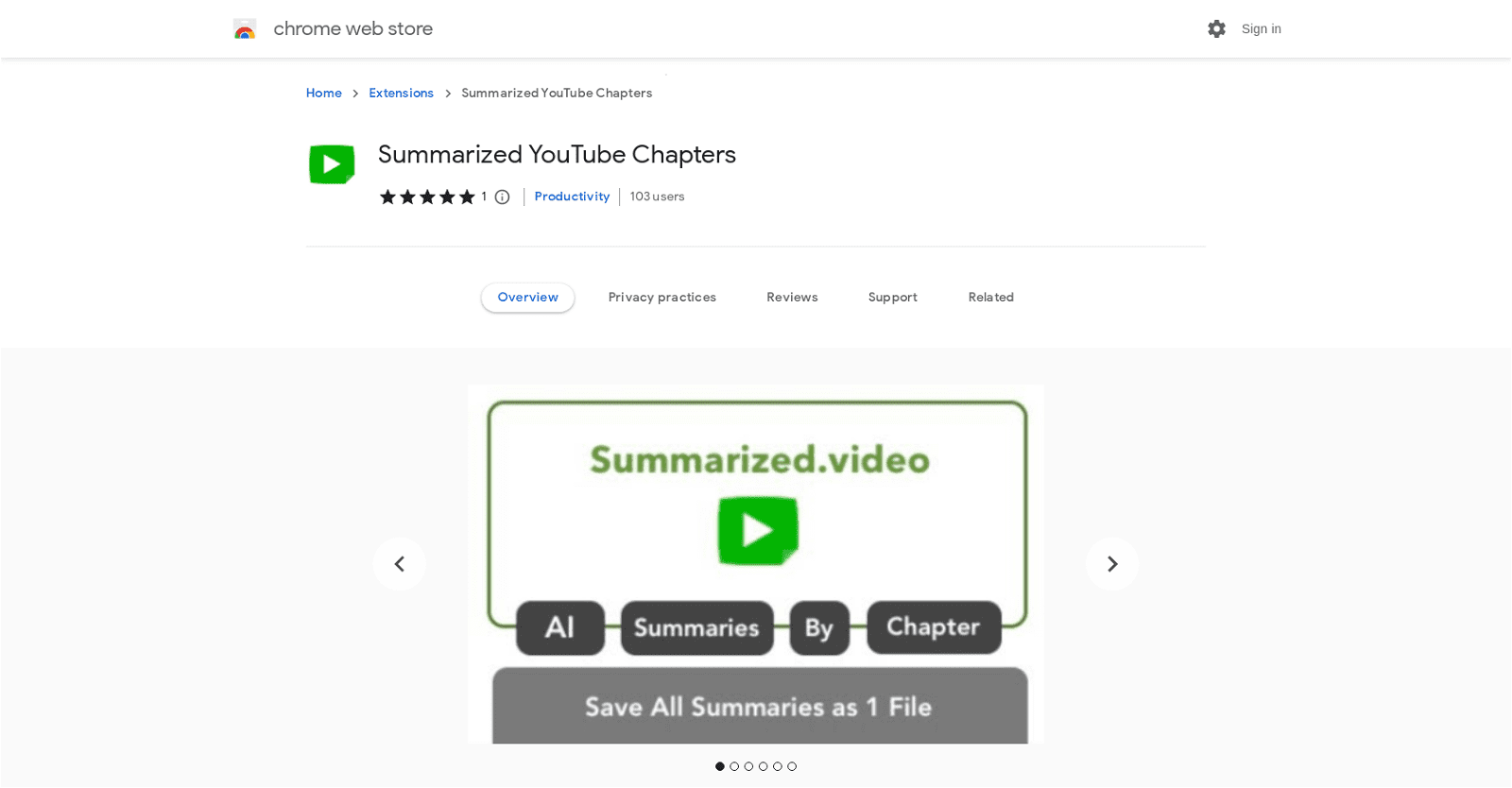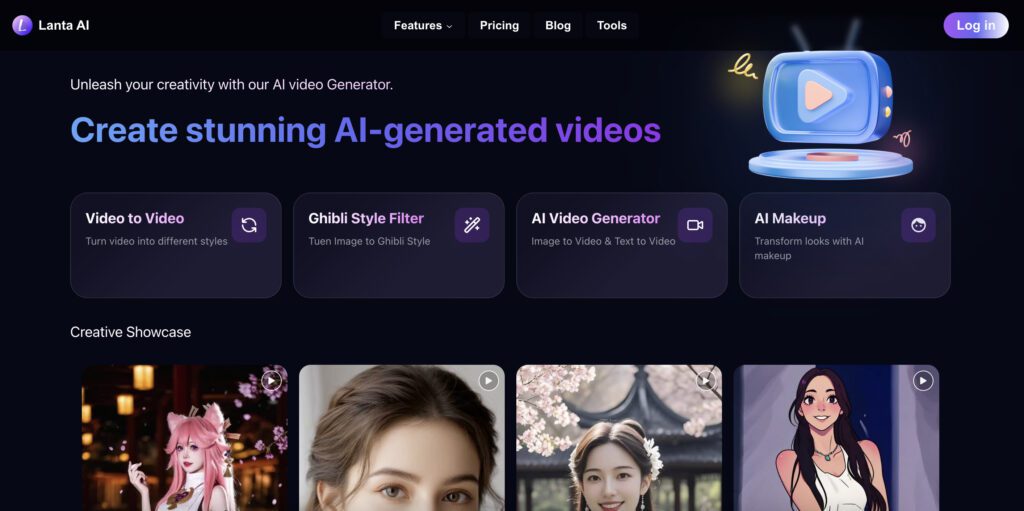Summarized YouTube Chapters, a Chrome extension, employs AI to distill YouTube video chapters into concise summaries, enhancing the learning experience. Users can export these summaries for easier consumption of lectures and podcasts, consolidating multiple chapters into a single file.
The extension offers customizable prompt templates to cater to diverse learning styles and facilitates easy navigation to specific chapters through clickable titles. Users can also opt to hide shorter chapters by adjusting the minimum duration setting. If provided, chapter titles are displayed below the video timeline for quick reference.
Utilizing the AI component LLM, the extension generates summaries by sampling transcripts equally from each chapter, ensuring comprehensive coverage even for lengthy segments. Individual chapter summaries can be downloaded as .md files, or users can export all summaries into a single markdown file, with options to save to a computer, Google Drive, or Notion database.
For an overarching summary of the entire video, users can sample equally from the start or end of each chapter. The extension currently leverages ChatGPT’s free tier for its AI model, which may be subject to rate-limiting and has a maximum context window length.
Importantly, the extension prioritizes user privacy, adhering to the developer’s privacy policy, which states no data collection.
More details about Summarized.video
How does Summarized YouTube Chapters use AI?
YouTube chapter summaries are produced by Summarized YouTube Chapters using an AI component called LLM. This AI generates succinct summaries by utilizing each chapter’s transcript. The AI evenly samples the transcript to create the summary if a chapter is too long. Moreover, Summarized YouTube Chapters currently bases its AI model on the ChatGPT free tier.
How to navigate to specific chapters in Summarized YouTube Chapters?
Clicking on the titles of individual chapters in Summarized YouTube Chapters will take you to that chapter. This enables viewers to focus on and access particular segments of the video content with ease.
How does the extension present YouTube chapter titles?
Summarized YouTube Chapters shows the names of YouTube videos beneath the video timeline, if such feature is available. As a result, viewers are able to quickly scan the entire material of the movie.
How are the chapter summaries generated in Summarized YouTube Chapters?
The AI element of the plugin, LLM, creates the chapter summaries in Summarized YouTube Chapters. Even in the case of lengthy chapters, the AI generates the summary by randomly sampling each chapter’s transcript.