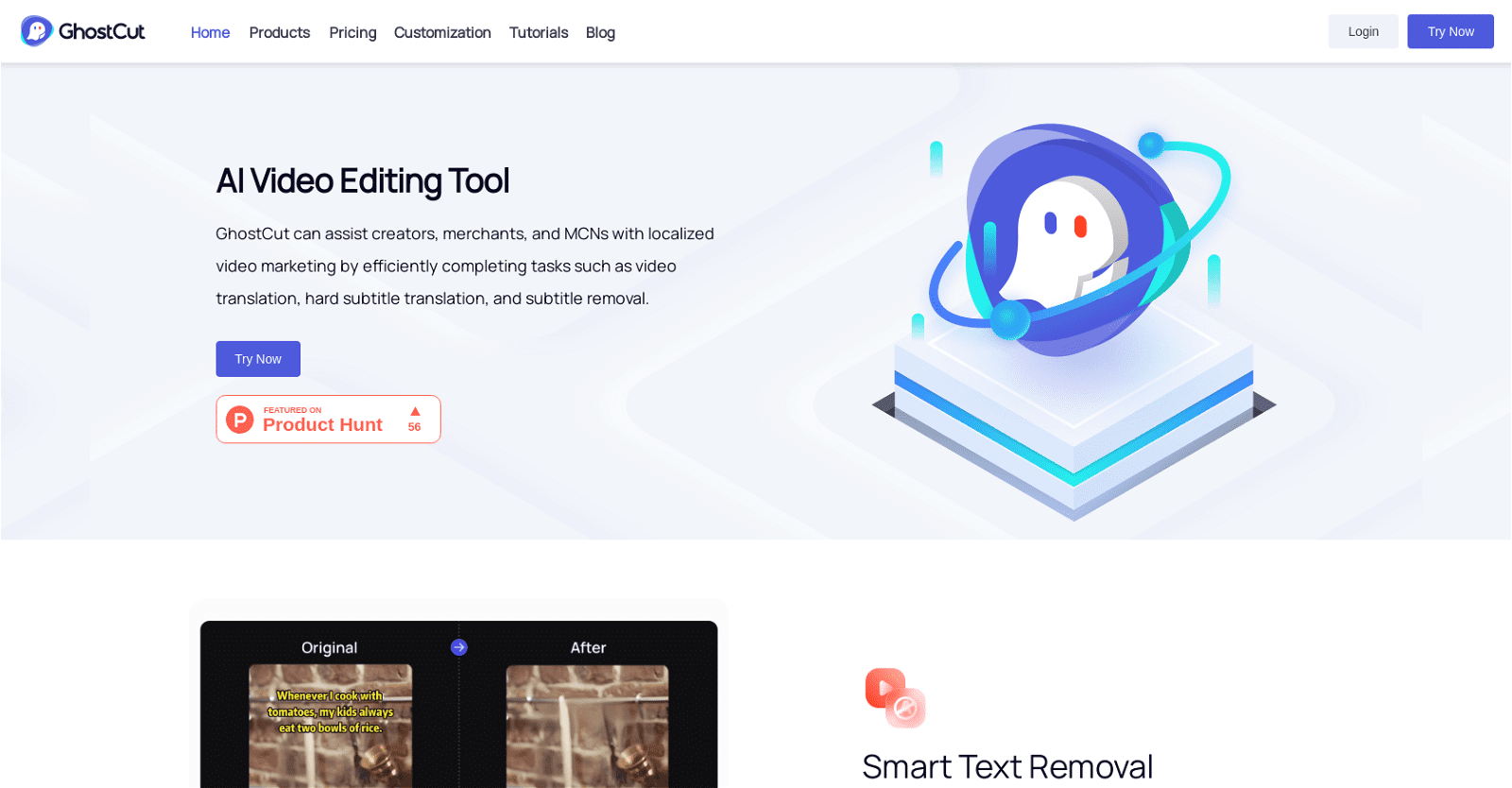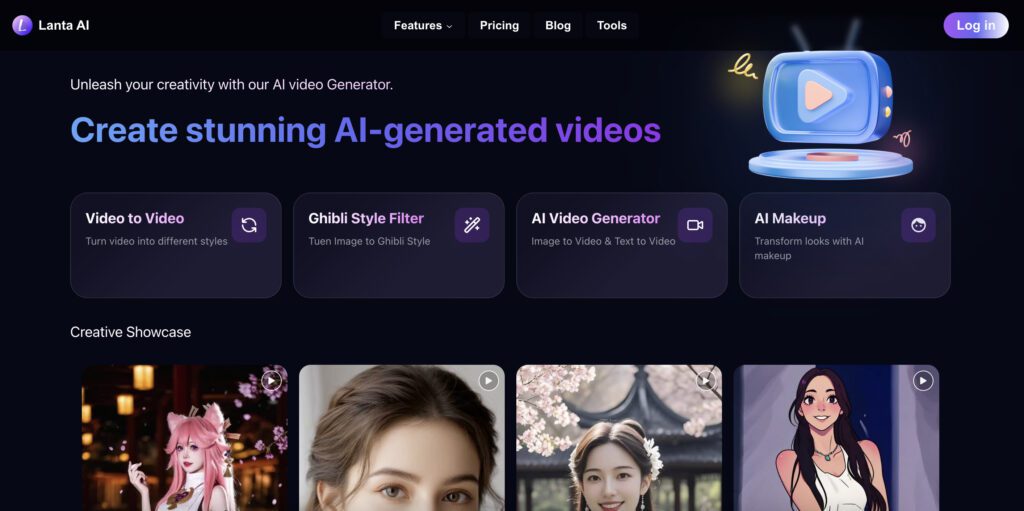GhostCut is a versatile AI video editing tool tailored for creators, merchants, and MCNs seeking localized video marketing solutions. With just a click, it offers features like video translation dubbing, hard subtitle translation, and subtitle removal.
Moreover, GhostCut boasts various editing modes to add uniqueness to your videos, including video de-duplication and one-click multi-style editing. Notably, its smart text removal tool efficiently eliminates hardcoded subtitles, simplifying the process for creators who prefer a clean look.
Furthermore, GhostCut’s video translation and dubbing tool seamlessly translates audio or subtitles into multiple languages, facilitating global audience reach with minimal effort.
The video de-duplication feature enhances content originality, while the one-click multi-style editing mode empowers creators to explore diverse styles effortlessly, amplifying their video production capabilities.
In summary, GhostCut emerges as a comprehensive AI video editing solution, consolidating multiple editing functionalities to cater to the localization and marketing requirements of creators, merchants, and MCNs.
More details about GhostCut
What is GhostCut?
GhostCut is a sophisticated AI-driven video editing platform crafted to support creators, merchants, and Multi-Channel Networks (MCNs) in their endeavors for localized video marketing. Its array of features includes video translation dubbing, hard subtitle translation, and video subtitle removal, ensuring video content is tailored for diverse global audiences.
Does GhostCut offer different types of video editing modes?
Indeed, GhostCut offers an extensive range of editing modes to cater to various editing needs. From one-click multi-style editing to video de-duplication, translation and dubbing, smart text removal, and hard subtitle translation, GhostCut empowers users with versatile editing tools for a seamless editing experience.
Can GhostCut translate my video subtitles into different languages?
Certainly! Yes, GhostCut offers the capability to translate your video subtitles into various languages. It incorporates a robust subtitle translation tool adept at identifying text within videos, removing it, and translating it seamlessly.
How can I upload my videos to GhostCut?
Uploading videos to GhostCut couldn’t be easier: just copy the video link from any social media platform and paste it into GhostCut. From there, you can utilize its advanced AI-powered features to edit your video to your heart’s content.