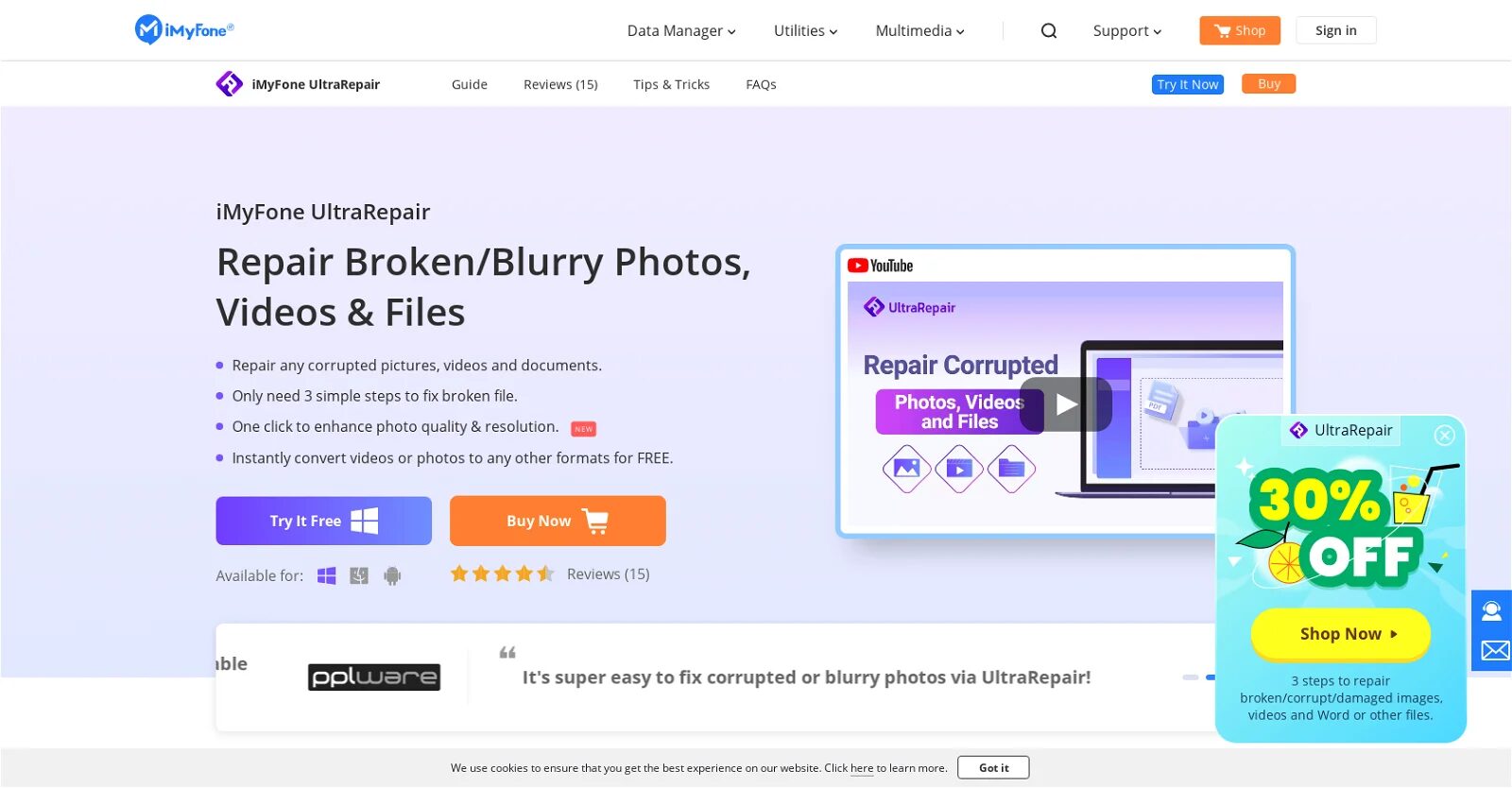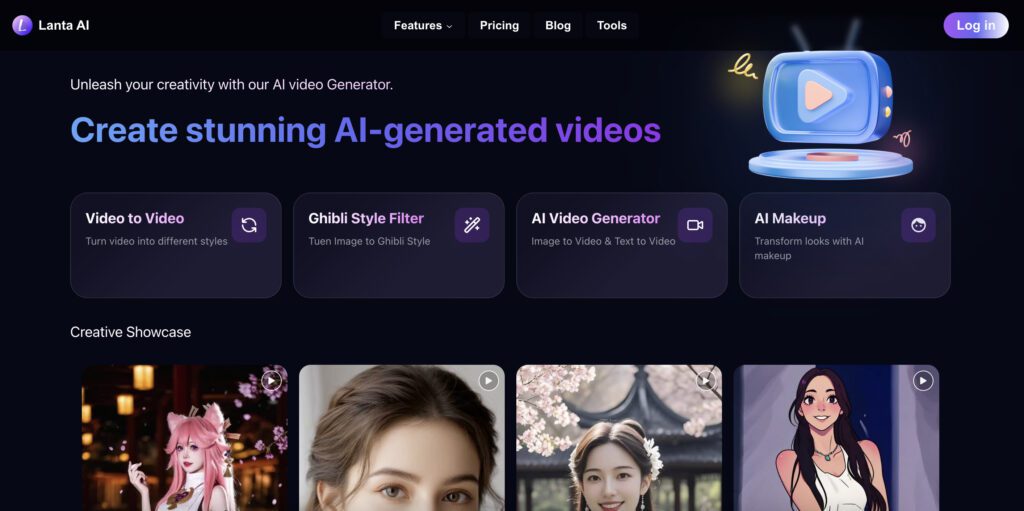iMyFone UltraRepair serves as a comprehensive solution for repairing broken, blurry, and corrupted videos, photos, and files. With a user-friendly interface, the tool efficiently fixes various file formats, including JPEG, MOV, MP4, PDF, and more, in just three straightforward steps.
Moreover, the tool provides a convenient one-click feature to enhance photo quality and resolution, along with the capability to convert videos or photos to different formats at no additional cost.
UltraRepair accommodates photos from diverse sources, including phones, cameras, and images downloaded from the internet, facilitating batch repairs by allowing users to add multiple corrupted photos for simultaneous repair.
Utilizing intelligent technology, UltraRepair can rectify issues with broken and blurry images, even addressing red-eye photos in portrait mode. Its versatile video repair feature extends to fixing unplayable and broken videos captured by popular camera brands like Canon, Nikon, Sony, GoPro, DJI, and more.
From resolving low pixelation and sound to handling full 4D&8K videos, UltraRepair ensures comprehensive video repair functionality. Overall, iMyFone UltraRepair stands as a dependable and efficient tool capable of swiftly fixing various file formats with ease. It excels in enhancing photo and video quality, facilitating batch repairs, and efficiently handling repairs for content sourced from diverse devices.
More details about iMyFone UltraRepair
What results can I expect after using iMyFone UltraRepair to enhance my photos?
Following the utilization of iMyFone UltraRepair to enhance your photos, you can anticipate a noticeable improvement in their quality and resolution. Additionally, the tool offers an array of features including colorizing black and white photos, defogging images, and enhancing clarity in blurry images.
How does iMyFone UltraRepair work with 4D&8K videos?
iMyFone UltraRepair efficiently manages 4D&8K videos by processing and enhancing them in batches, even when they exhibit varying degrees of damage. Whether your 4D&8K videos suffer from corruption, low pixelation, reduced sound quality, or diminished saturation, UltraRepair can rectify these issues swiftly in just three simple steps.
What types of file formats can iMyFone UltraRepair handle?
iMyFone UltraRepair is equipped to handle a diverse range of file formats for photos, videos, and other files. For images, it supports formats such as JPEG, JPG, CR3, CR2, NEF, NRW, RAF, DNG, ARW, GPR, TIF, TIFF, CRW, and more. In the realm of videos, it can fix formats like MOV, MP4, M2TS, MKV, MTS, 3GP, AVI, FLV, MXF, INSV, and M4V. Additionally, other supported file formats include PDF, DOCX, PPTX, and XLSX.
Can iMyFone UltraRepair be used to enhance photo quality and resolution?
Indeed, iMyFone UltraRepair incorporates a convenient one-click feature designed to enhance photo quality and resolution. This feature not only repairs broken, blurry, and corrupted pictures but also elevates the overall quality of your photos.