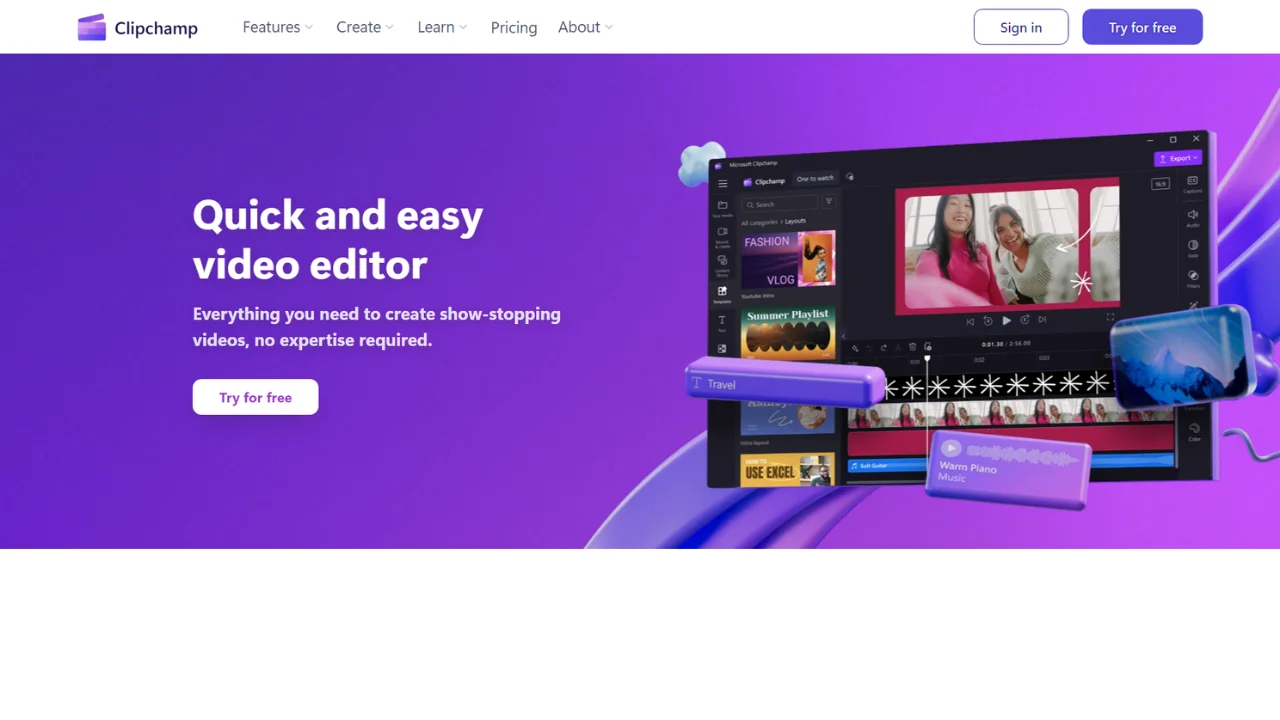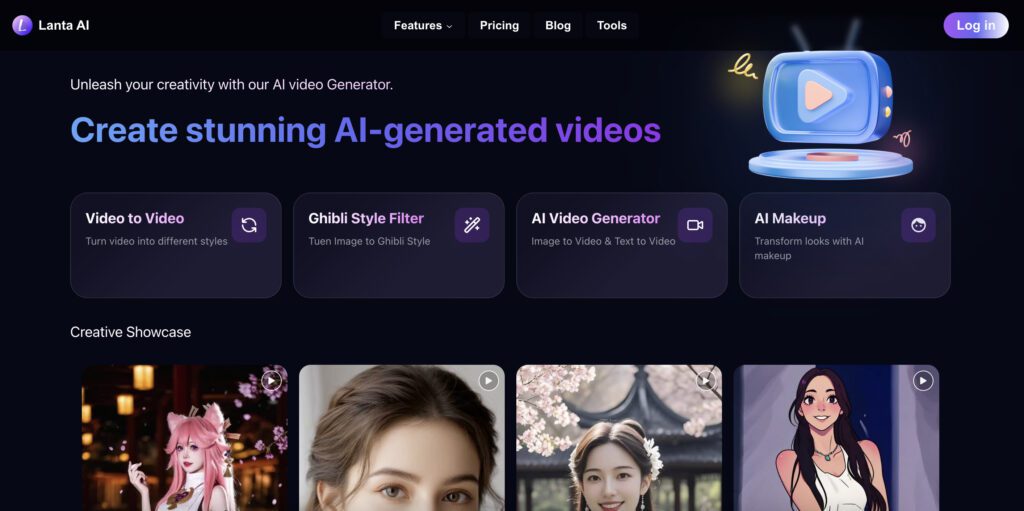Clipchamp Video Editor, a part of the Microsoft 365 suite, is engineered to streamline the video editing process, empowering users to craft high-quality videos effortlessly from the comfort of their homes.
Tailored for both individuals and businesses, Clipchamp democratizes video editing, eliminating the need for professional skills in the field. Its intuitive interface boasts a user-friendly design, housing a plethora of features ranging from basic editing tools to advanced functionalities.
Integrated seamlessly with other Microsoft 365 products, Clipchamp ensures a cohesive user experience, allowing users to leverage its capabilities in conjunction with other productivity tools effortlessly.
More details about Clipchamp Video Editor
How does Clipchamp Video Editor fit into content creation?
The use of Clipchamp Video Editor is essential for producing content. It enables users to produce and edit professional-caliber videos, as well as add transitions, special effects, and personal branding, and select from a library of ready-to-use themes. When combined with a royalty-free asset library, it becomes an all-in-one tool for making interesting video content.
Does Clipchamp Video Editor offer advanced editing capabilities?
Indeed, Clipchamp Video Editor has sophisticated editing features. In addition to standard editing tools like cut and trim, it offers features like automated captioning, drag-and-drop editing, transitions, and special effects.
Is Clipchamp Video Editor suited for individuals or businesses?
It is appropriate for both individuals and companies to use Clipchamp Video Editor. This covers a wide range of use cases, from recording videos at home to producing expert videos for corporate training or marketing.
What is Clipchamp Video Editor?
One product that Microsoft 365 offers is called Clipchamp Video Editor. Its easy-to-use design makes it possible for consumers to easily create professional-quality videos from the comfort of their homes.