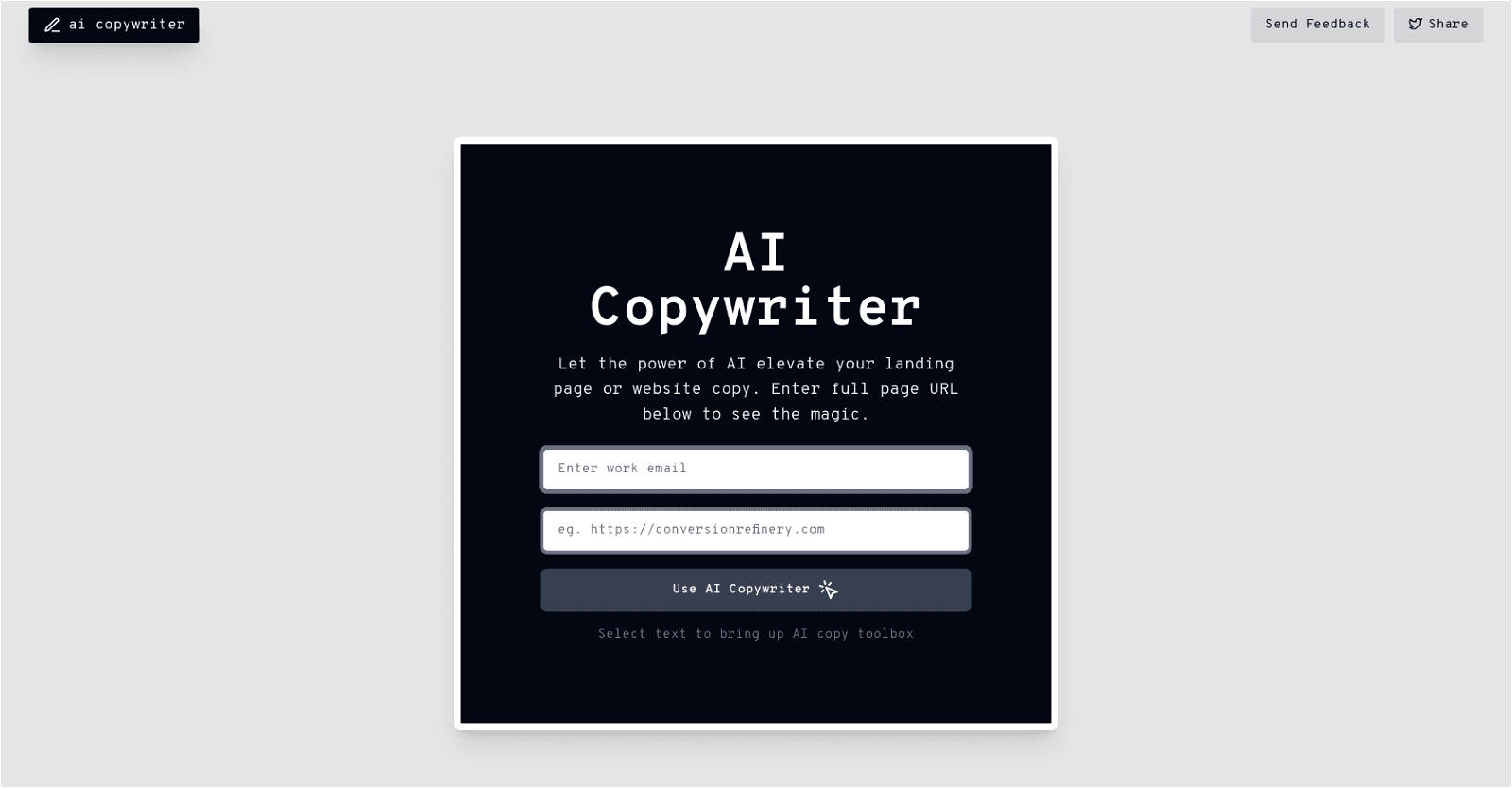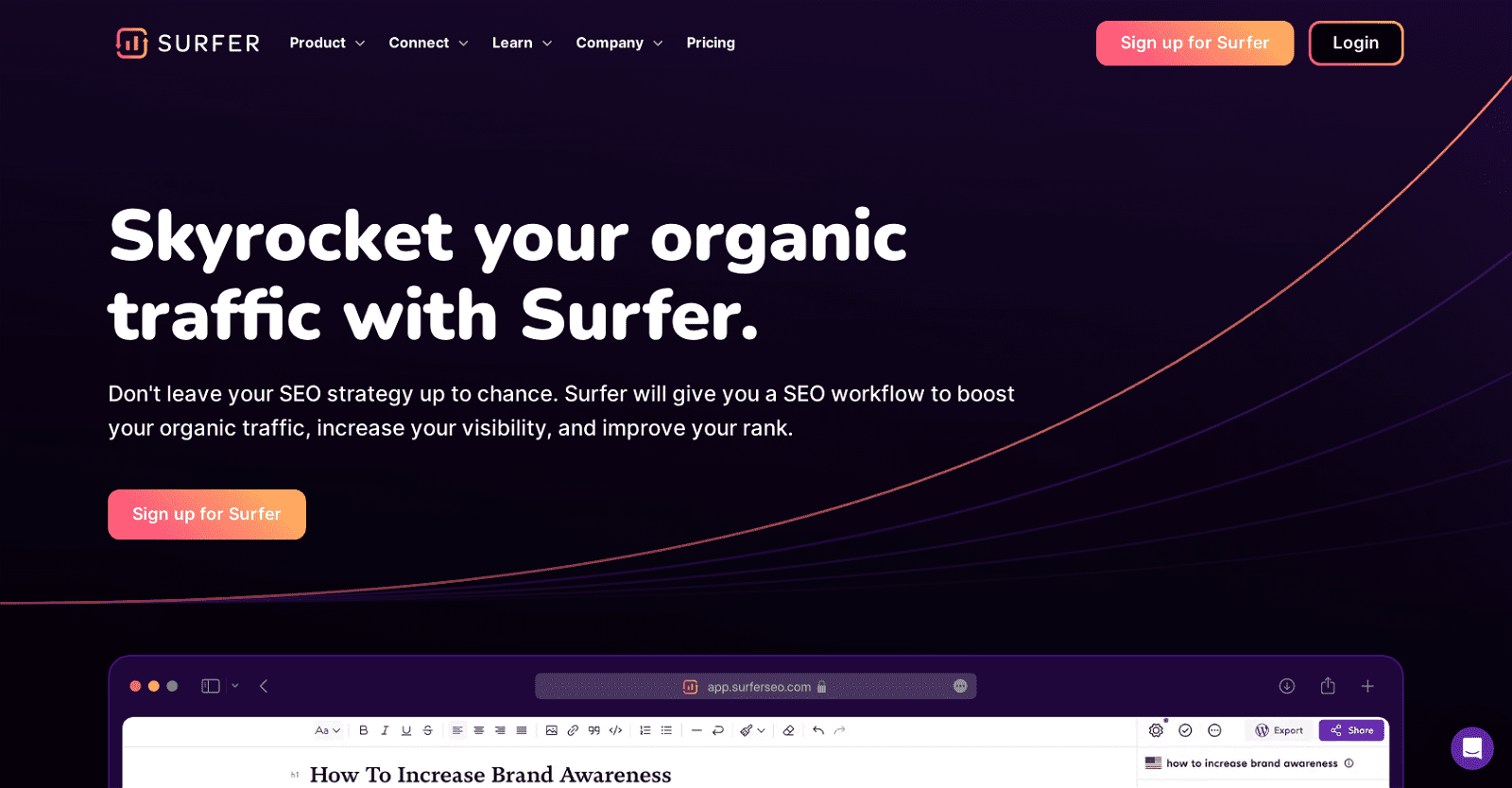AI Copywriter is a revolutionary tool designed to revolutionize your landing page or website copywriting using AI technology. By simply inputting text, users can harness the built-in AI to draft, edit, and refine copy according to their specific requirements.
Accessible through a user-friendly interface accessed via a page URL, the tool enables users to select text for improvement, activating an AI-powered copywriting toolbox. This toolbox boasts a wide array of features, allowing users to outline their needs and provide essential keywords to guide the AI in creating tailored copy.
Upon pressing the ‘Generate’ or ‘Create’ button, the AI springs into action, presenting an initial draft. Should the result be unsatisfactory, users can resubmit and adjust parameters to steer the outcome toward their desired result.
Sharing the final copy across multiple channels is made simple, facilitating the swift publication of AI-enhanced text. While the tool is robust, users are encouraged to wield it responsibly to uphold integrity in content creation.
It’s worth noting that AI Copywriter is the brainchild of Henrik from conversionrefinery.com.
More details about AI Copywriter
Can I revise the content generated by AI Copywriter?
Certainly, users have the liberty to revise the content generated by AI Copywriter. If the initial draft falls short of expectations, users can opt to resubmit the text and adjust parameters to steer the outcome in the desired direction.
Why is responsible usage important in AI Copywriter?
Responsible usage is crucial in AI Copywriter, as with any potent tool. Ensuring responsible utilization maintains the integrity of content creation processes. Neglecting responsible usage could potentially yield subpar results.
How do I initiate the drafting process in AI Copywriter?
To kickstart the drafting process in AI Copywriter, users begin by entering a page URL. Once the page is loaded, users can pinpoint the text they wish to refine. Activating the ‘Generate’ or ‘Create’ button prompts the AI to commence its work, presenting an initial draft for review.
What purpose does entering a page URL serve in AI Copywriter?
Entering a page URL in AI Copywriter serves to load the desired webpage, allowing users to select and refine specific text. This process initiates AI-powered enhancements to the selected content, facilitating efficient refinement.