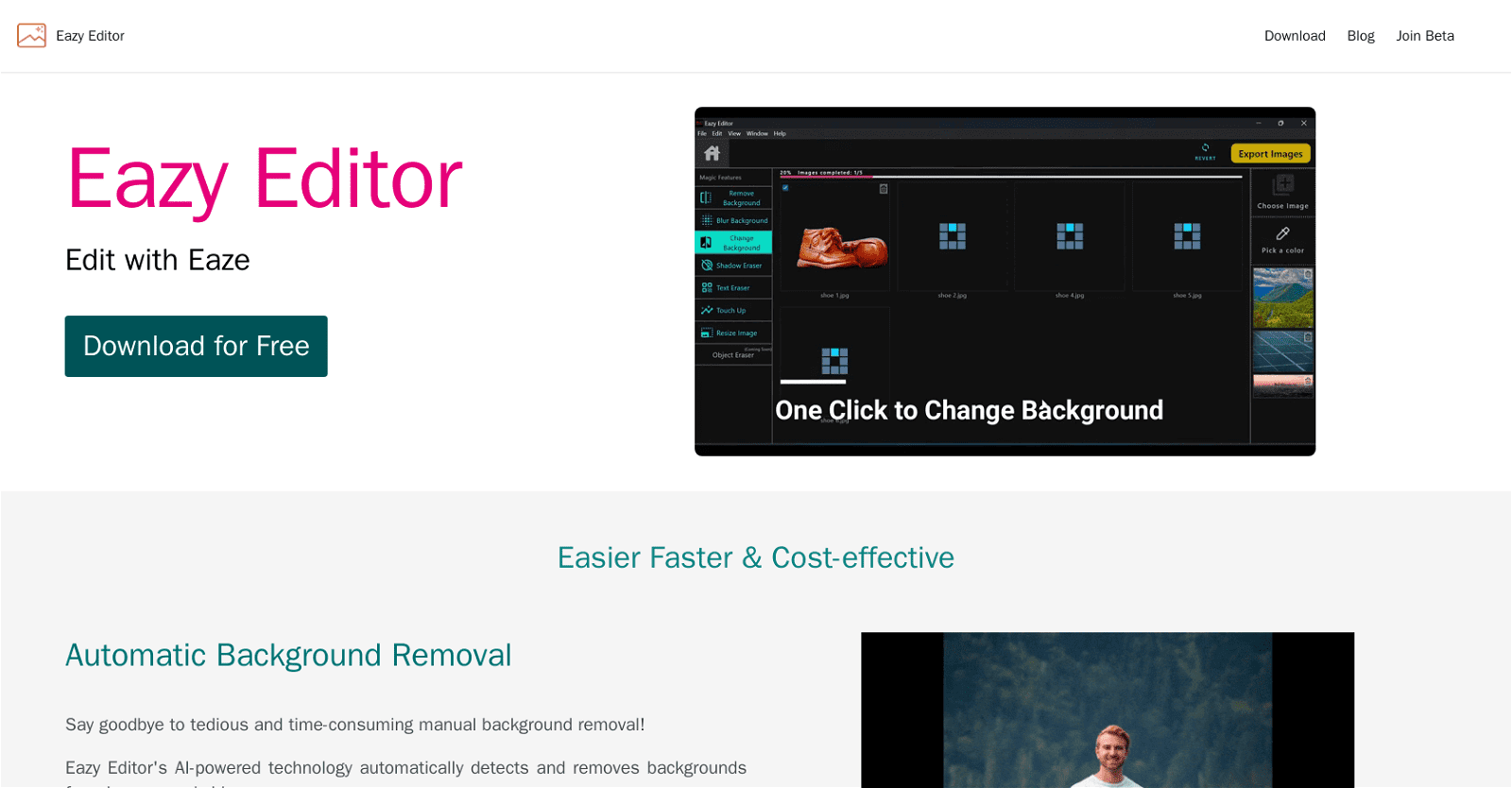Eazy Editor is an AI-powered tool that offers a range of features to streamline the editing process for images and videos. With its automatic background removal technology, users can easily remove backgrounds from their visuals, allowing for easy addition of new elements or changing the background altogether.
The object eraser tool enables quick and effortless removal of unwanted objects or elements from images or videos, saving time and effort in the editing process.
Eazy Editor also provides the capability to add or remove shadows, making objects stand out and adding depth to images. Furthermore, the tool offers an automatic text eraser feature, allowing for easy removal of text from images with just one click.
More details about Eazy Editor
What latest trends and technologies can I learn as a Beta User of Eazy Editor?
Joining the Eazy Editor beta program provides valuable learning opportunities, keeping you updated with the latest trends and technologies in image and video editing. The exact technologies and trends, however, were not specified on their website.
Does Eazy Editor support single click resizing?
Yes, Eazy Editor supports resizing of your images or videos with just one click, making it quite convenient and efficient for the users.
How easy is it to change the background or add new elements to content using Eazy Editor?
Using Eazy Editor, it is quite easy to change the background or add new elements to content. It’s facilitated by the automatic background removal feature, which allows for simple replacement or addition of backgrounds in images and videos.
Is it effortless to erase objects from images on Eazy Editor?
Yes, Eazy Editor’s object eraser tool allows for easy and quick removal of unwanted objects from images, making the process quite effortless.