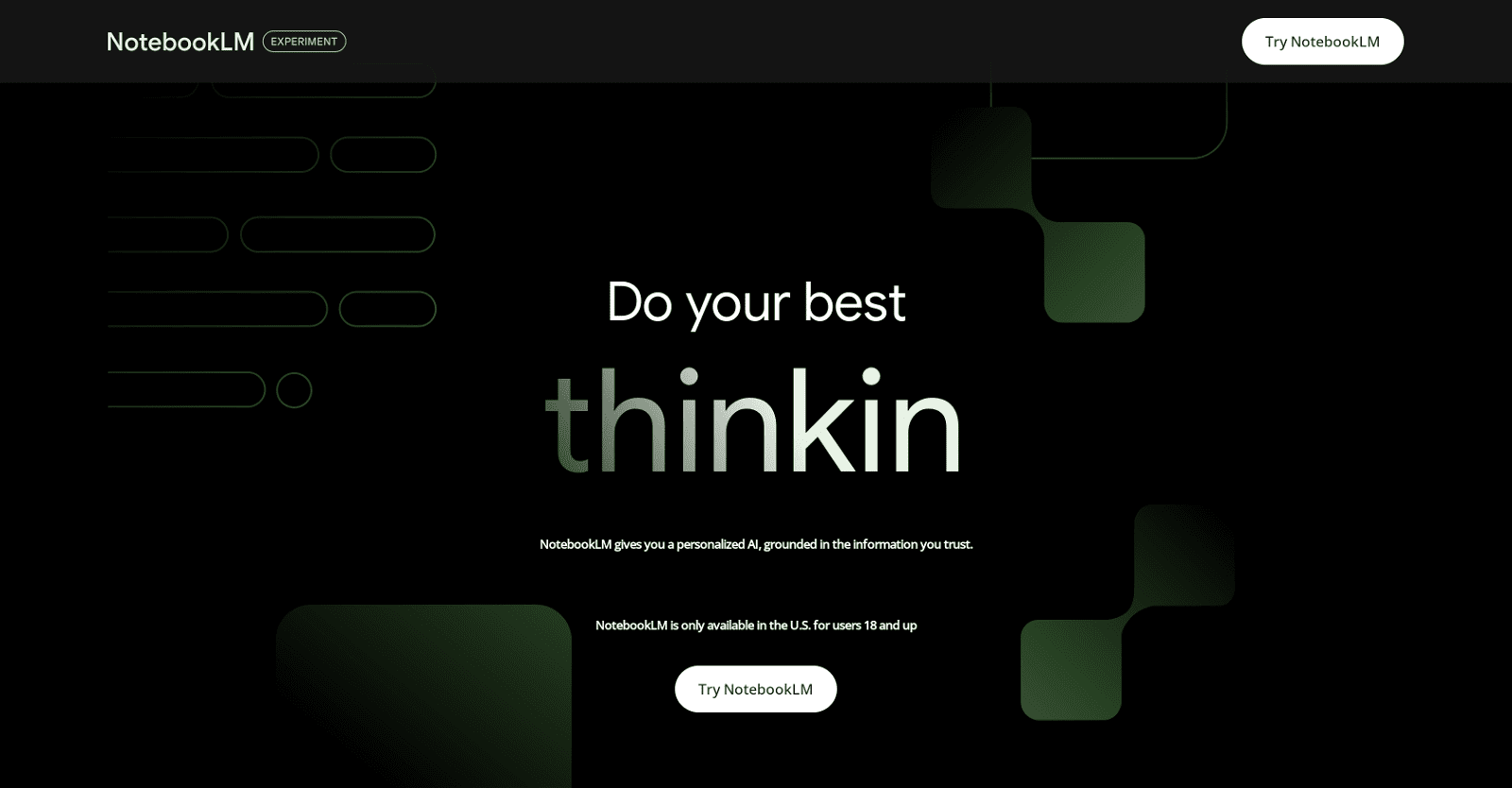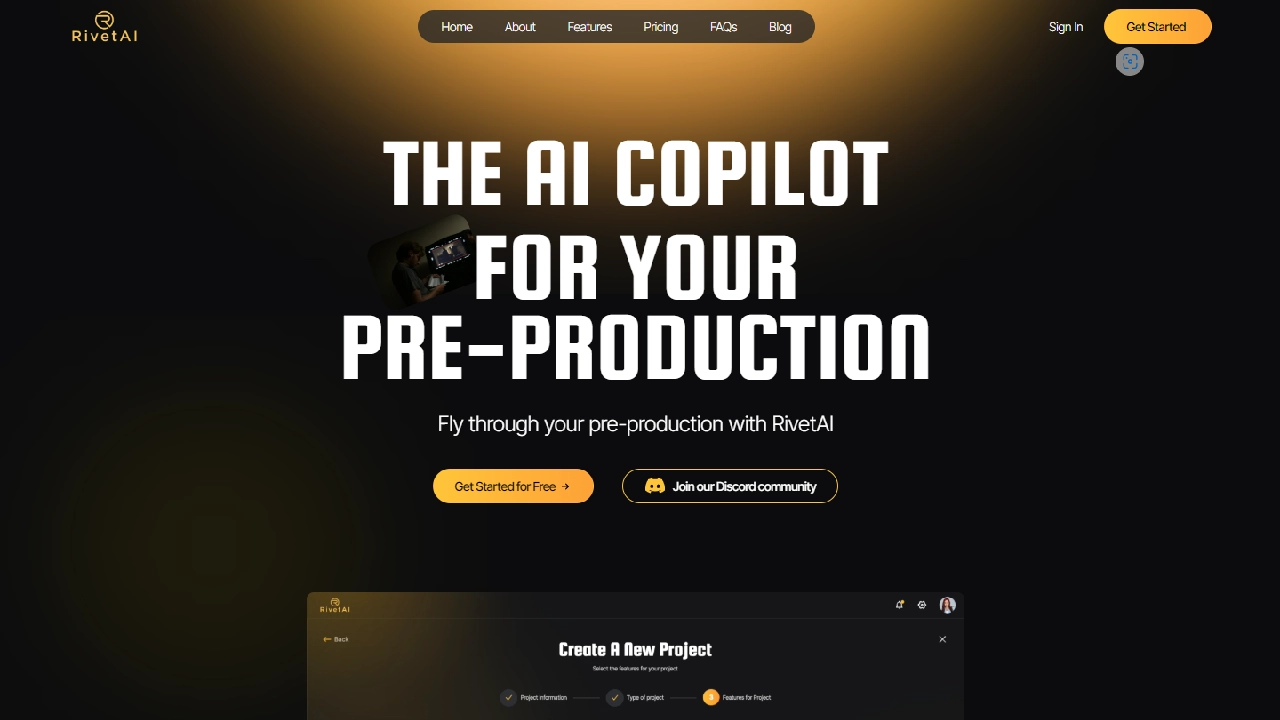NotebookLM is a free AI-powered research assistant and note-taking tool developed by Google. It uses advanced language models to help users summarize information and generate insights from their documents. By uploading files like PDFs and text documents, users can get accurate responses with in-line citations, making it easier to understand and organize information.
This tool acts like a virtual research assistant, capable of explaining complex ideas and brainstorming new connections based on the provided sources. It works with your Google Drive documents to create summaries and answer queries, helping you gain critical insights faster.
Features of NotebookLM
- Automatic Summaries: Generates concise summaries of your documents, highlighting key points.
- Question-Answering: Allows you to ask specific questions about your documents and get detailed answers.
- Audio Overview: Converts documents into engaging audio discussions with AI hosts summarizing the content.
- Document Support: Works with Google Docs, PDFs, Google Slides, and web URLs for versatile content handling.
- Customization: Personalizes insights and summaries based on your specific documents.
- Google Workspace Integration: Seamlessly integrates with Google Drive for easy document uploads and analysis.
- Real-Time Collaboration: Enables multiple users to work on the same notebook simultaneously.
- Enhanced Security: Ensures your data is secure and not used to train the language model.
- User-Friendly Interface: Features an intuitive design that is easy to navigate and use.
How to use NotebookLM?
Using Google’s NotebookLM is quite straightforward and can be incredibly helpful for organizing and synthesizing information from your documents. Here’s a step-by-step guide to get you started:
- Access NotebookLM: Go to notebooklm.google.com and sign in with your Google account.
- Create a New Notebook:
- Click on “New notebook.”
- Name your notebook and proceed to add sources.
- Add Sources:
- You can upload files such as PDFs, Google Docs, Google Slides, and text notes.
- Alternatively, you can paste URLs to fetch content directly from the web.
- Interact with the AI:
- Ask questions, request summaries, or generate outlines based on the sources you’ve added.
- The AI can provide detailed answers, summaries, and even suggestions for further reading.
- Pin Useful Responses:
- If you find certain responses particularly helpful, you can pin them to the top of your notebook for easy access.
- Use for Various Purposes:
- NotebookLM can be used for understanding complex texts, creating proposals, or even writing creatively.
- It also supports multimodal analysis, meaning it can interpret images, charts, and diagrams from your documents.
- Audio Overview:
- A unique feature of NotebookLM is the ability to generate an audio overview, which creates a podcast-style discussion of your uploaded materials.
5 Ways to use NotebookLM
- Summarize Videos and Lectures: Add public YouTube URLs or audio files to your notebooks to get summaries and key concepts from videos and lectures. This helps in quickly understanding and reviewing important points.
- Create Study Guides: Use NotebookLM to compile comprehensive study guides from class recordings, handwritten notes, and lecture slides. This feature is particularly useful for students preparing for exams.
- Share Audio Overviews: Generate and share Audio Overviews with a single tap. This feature creates a public link that can be easily shared with classmates or colleagues, making collaboration simpler.
- Analyze Google Slides and Web URLs: Add Google Slides and web URLs to your notebooks to analyze and extract information. This enhances your ability to gather and organize data from various sources.
- Inline Citations: Use inline citations linked directly to video transcripts or other sources. This helps in maintaining accuracy and credibility in your notes and research work.
Frequently Asked Questions
Can I use NotebookLM on my mobile device?
While NotebookLM supports mobile devices, it is best viewed and used on a desktop computer for optimal performance.
Does NotebookLM support real-time collaboration?
Currently, NotebookLM does not support real-time collaboration. However, you can share your organized notes and summaries with others.
Can NotebookLM summarize specific topics within a document?
Yes, you can ask NotebookLM to summarize specific topics directly in the chat or find an auto-generated summary in the Source Guide.
Conclusion
Notebook LM stands out as a powerful AI-driven tool designed to enhance note-taking and research. By integrating advanced language models, it helps users quickly summarize and understand large volumes of information. This makes it an invaluable resource for students, researchers, and professionals who need to synthesize data from multiple sources efficiently.
Moreover, Notebook LM’s ability to ground its insights in user-provided documents ensures personalized and relevant outputs. This feature, combined with its seamless integration with Google Workspace, makes it a versatile and user-friendly tool. As AI continues to evolve, tools like Notebook LM will undoubtedly play a crucial role in transforming how we manage and interact with information.