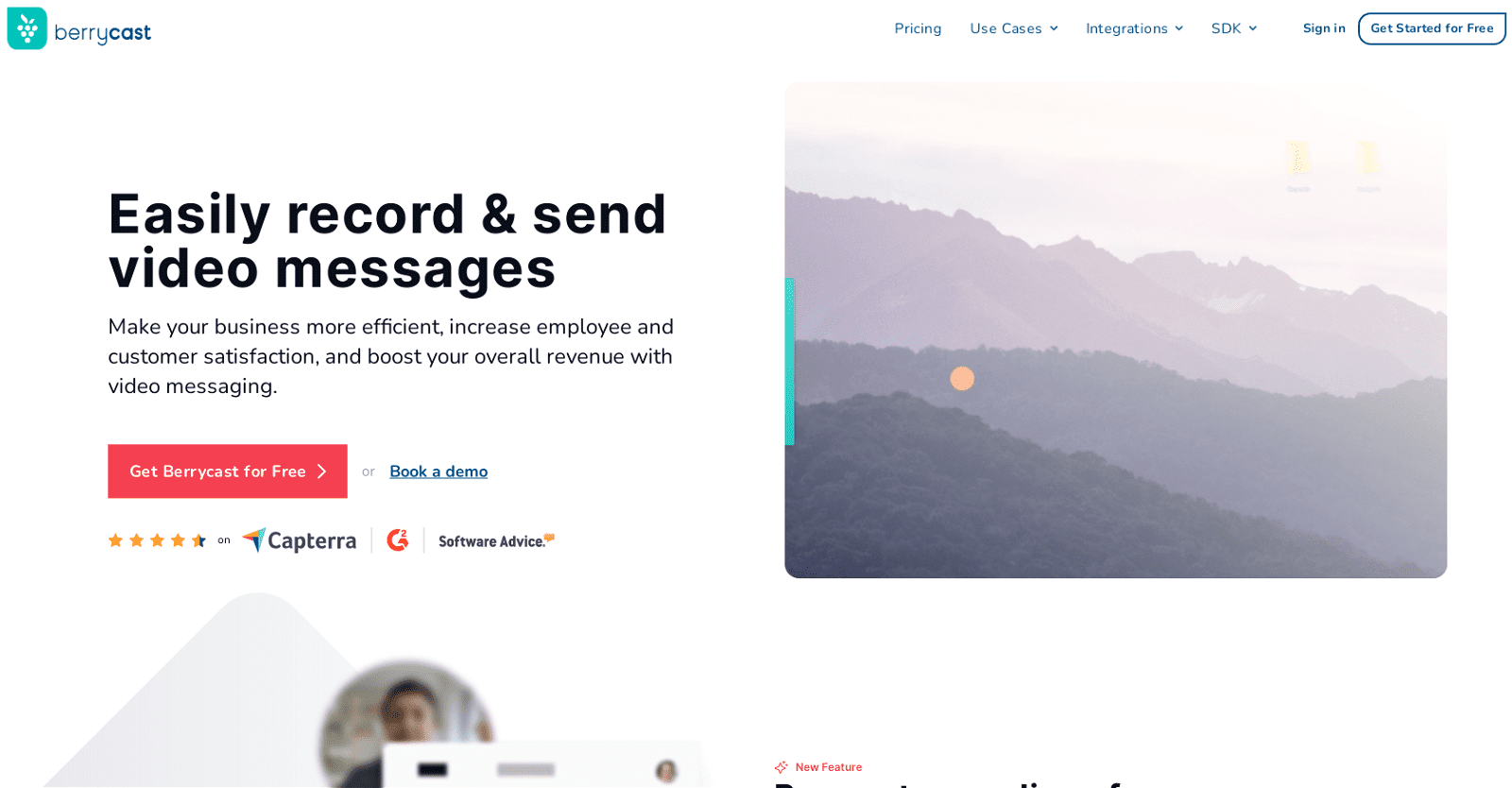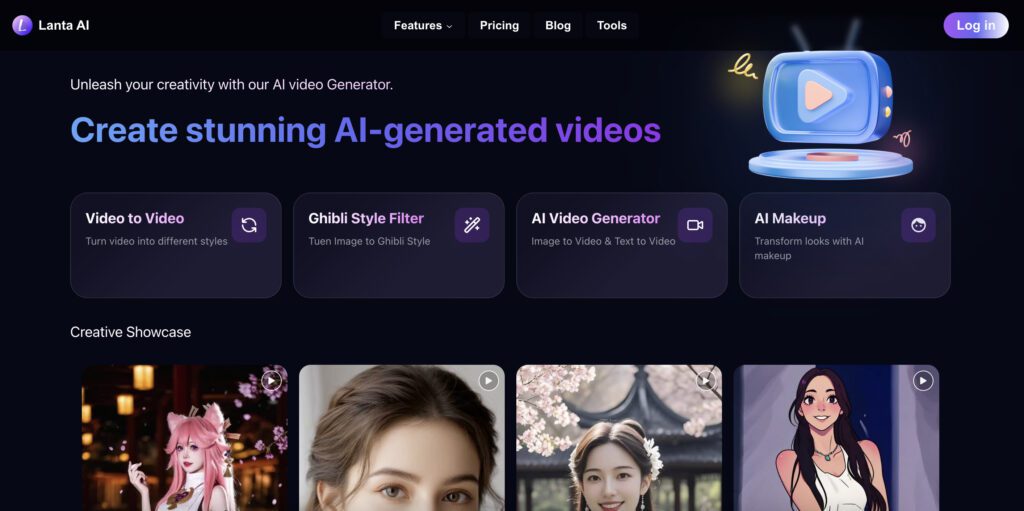Berrycast stands out as a robust and user-friendly tool for screen recording and sharing. With its seamless one-click recording feature, support for microphone and webcam, annotations, password protection, and video trimming capabilities, Berrycast offers a comprehensive solution for various needs.
Moreover, its integrations with popular platforms like Microsoft Teams, Gmail, Asana, Figma, and Didacte enhance its versatility and usability across different workflows. Users can effortlessly record and share video messages, request recordings via links, and streamline communication through asynchronous methods.
The tool finds application in diverse fields including marketing, sales, product development, UI/UX design, customer support, software testing, employee onboarding, and education. Its Screen Recorder SDK and Video Record SDK/API further extend its functionality for developers.
The Chrome Extension adds convenience by enabling users to customize video branding, password protect videos, embed them, and instantly share them. Additional features like timed comments, notifications, analytics insights, and video downloads enhance the overall experience.
Berrycast emerges as an indispensable tool for businesses aiming to improve efficiency, enhance employee and customer satisfaction, and drive revenue growth. It also caters to educators, medical professionals, students, and personal users alike. Best of all, getting started with Berrycast is free, making it accessible to all.
More details about Berrycast Transcripts
What are the key features of Berrycast?
Screen recording, compatibility for microphones and webcams, simple annotation, password protection, and video cutting are some of Berrycast’s primary features. Additionally, it offers a Chrome Extension that allows for personalized video branding, instantaneous video sharing, timed comments, notifications, video uploading and downloading, analytics information, and much more.
What is Berrycast?
A feature-rich screen recording and sharing tool is Berrycast. Through effective video capture, sharing, and transcription, it simplifies business procedures. Berrycast can be used for a wide range of tasks, such as UI/UX design, software testing, employee onboarding, and training, by not only corporations but also educators, students, and medical professionals.
Can I record screen with Berrycast?
Yes, screen recording is functionally supported by Berrycast. Users can capture anything that happens on their screen with only one click.
Can I use Berrycast for UI/UX design?
You can use Berrycast for UI/UX design, yes. Its ability to record screen interactions is particularly useful for studying and visualizing user interactions, which helps with the design process.