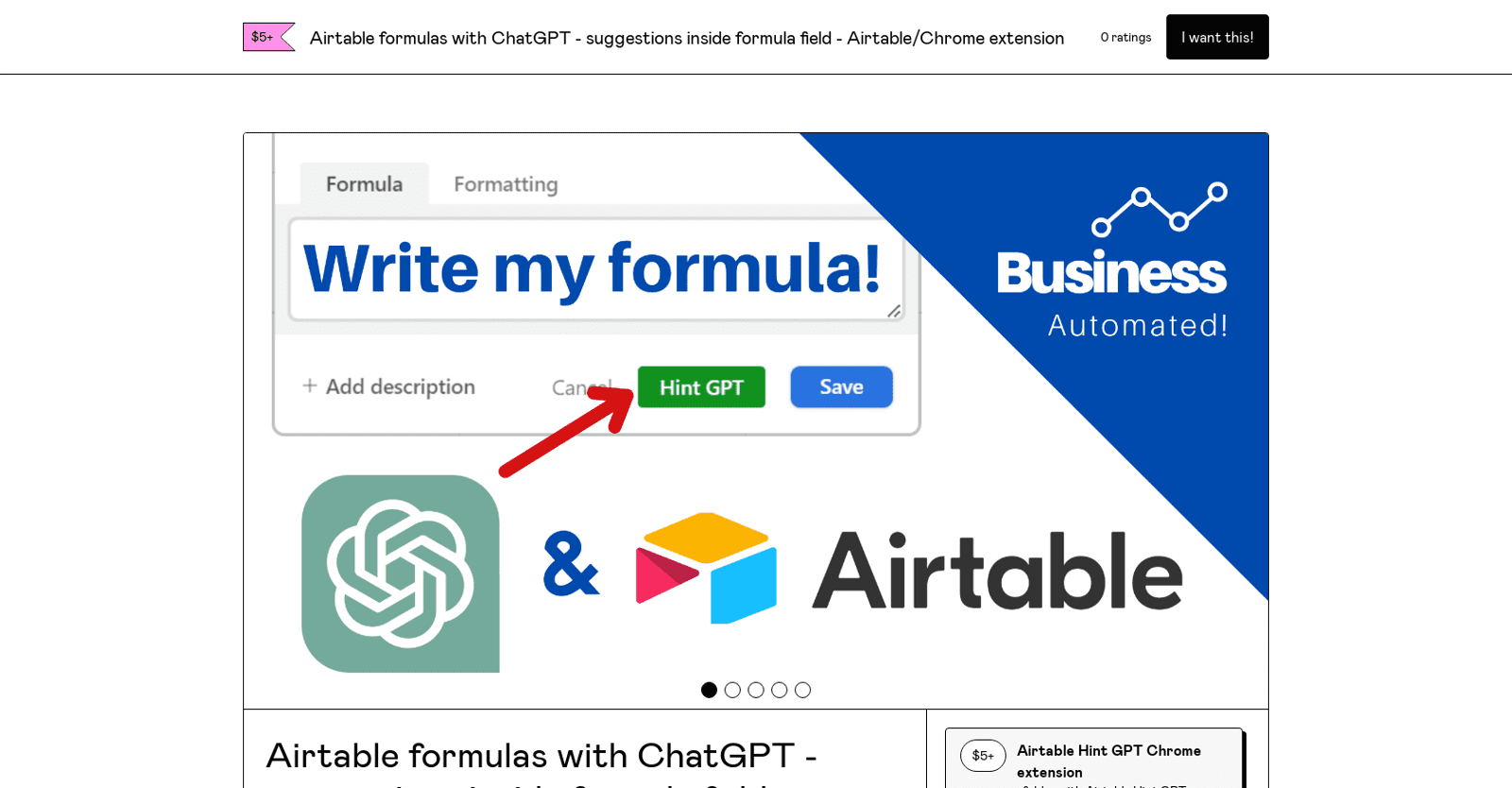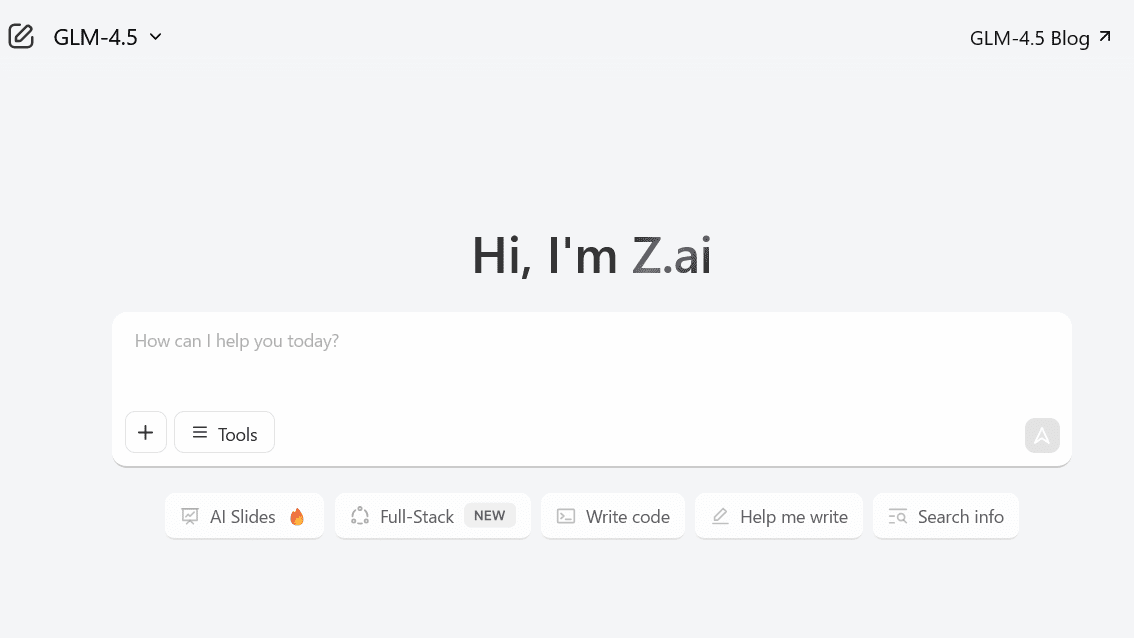The Airtable Hint GPT Chrome extension is a third-party tool designed to aid users in crafting Airtable formulas with the assistance of AI technology. Leveraging OpenAI’s GPT language model, the extension generates human-like text based on prompts, enhancing users’ efficiency in creating Airtable formulas.
This tool caters to both newbies and experts, guiding them in formulating Airtable formulas and even providing the final formula when needed. Users can download and install the extension from a provided link, which then adds a special button within the formula field for easy access.
Upon installation, the extension offers two completion modes: ChatGPT-based completions, which offer more verbose suggestions, and regular GPT completions, which tend to be shorter in length.
To utilize the extension, users must have both an Airtable account and an OpenAI account. By utilizing this tool, users can expedite the process of crafting complex nested IF statements and streamline changes to variables. Additionally, the extension assists in rewriting formulas from IF to SWITCH.
The extension’s source code is openly available on GitHub, welcoming contributions from the community. For users seeking guidance on how to utilize ChatGPT formula suggestions with the Airtable Hint GPT Chrome extension, the developer provides a demo video for reference.
More details about Airtable Hint GPT
How can I install the Airtable Hint GPT Chrome extension?
To install the Airtable Hint GPT Chrome extension, simply download it from the provided link. Once installed, the extension adds a special button within the formula field of Airtable, allowing users to input instructions and receive the corresponding formula.
Where can I download the Airtable Hint GPT extension?
You can download the Airtable Hint GPT extension from the link provided on their website.