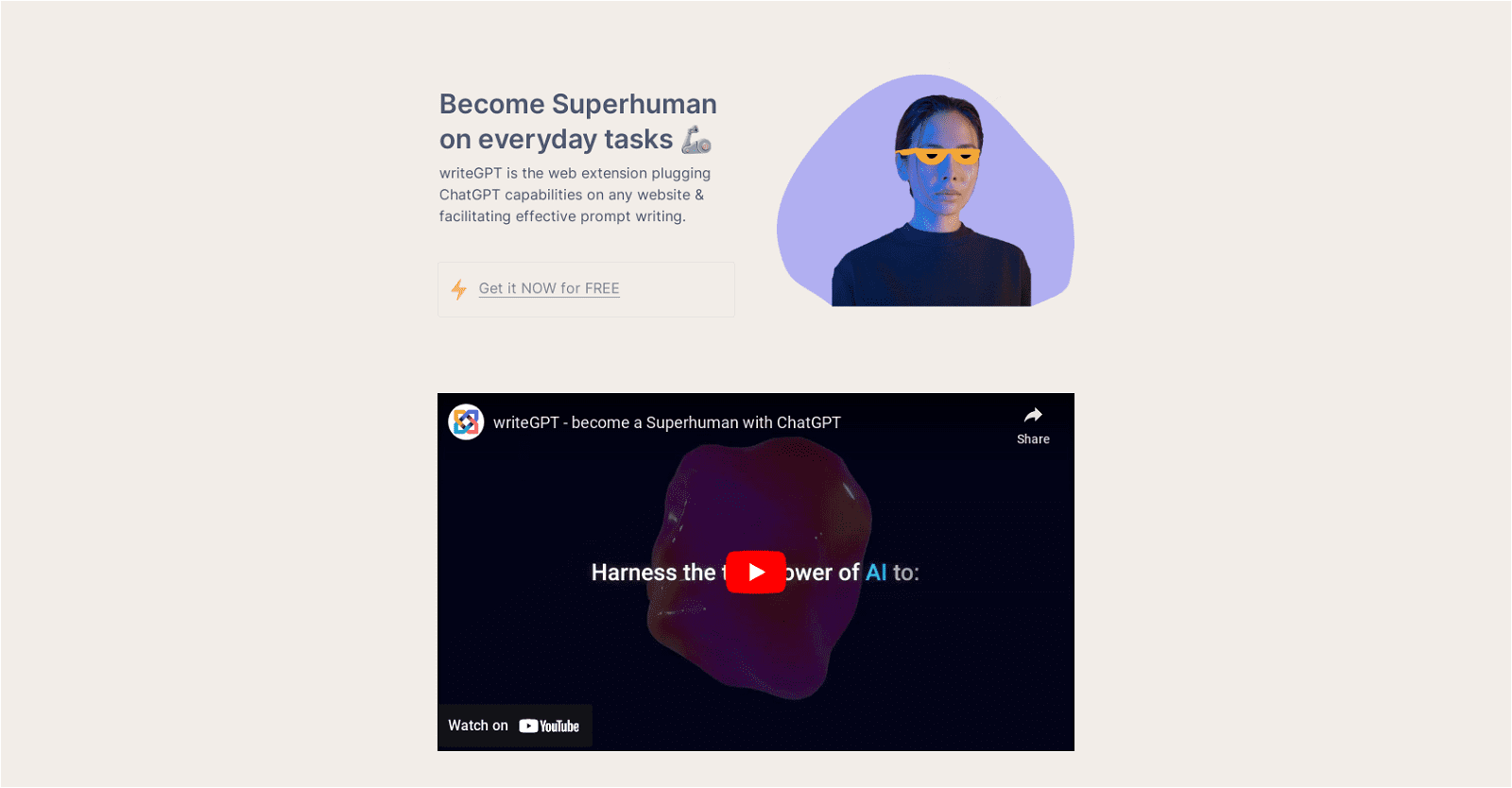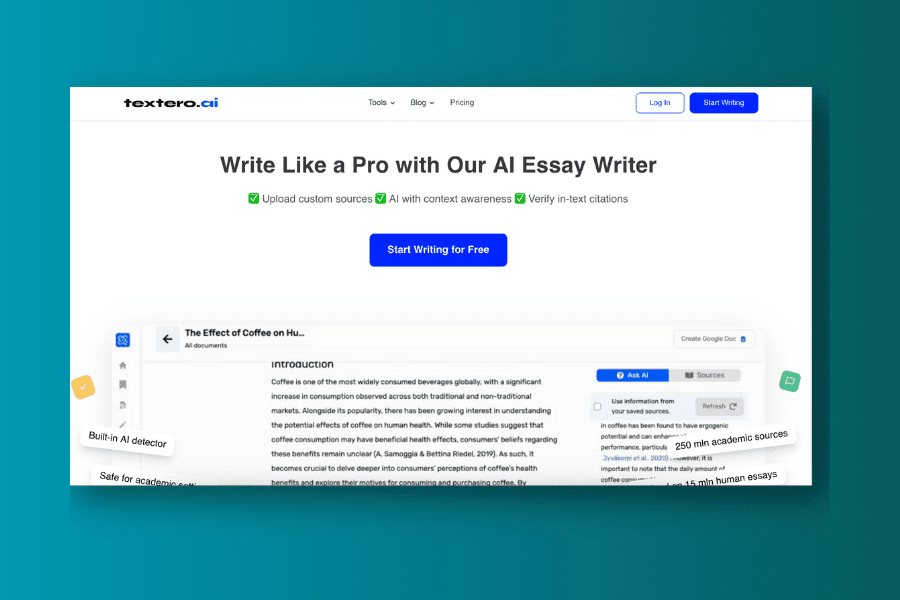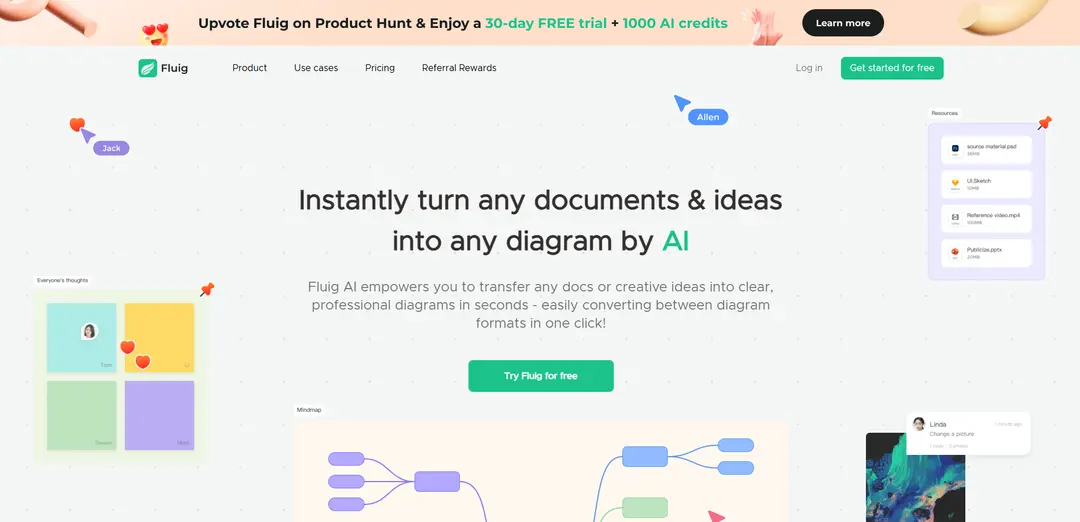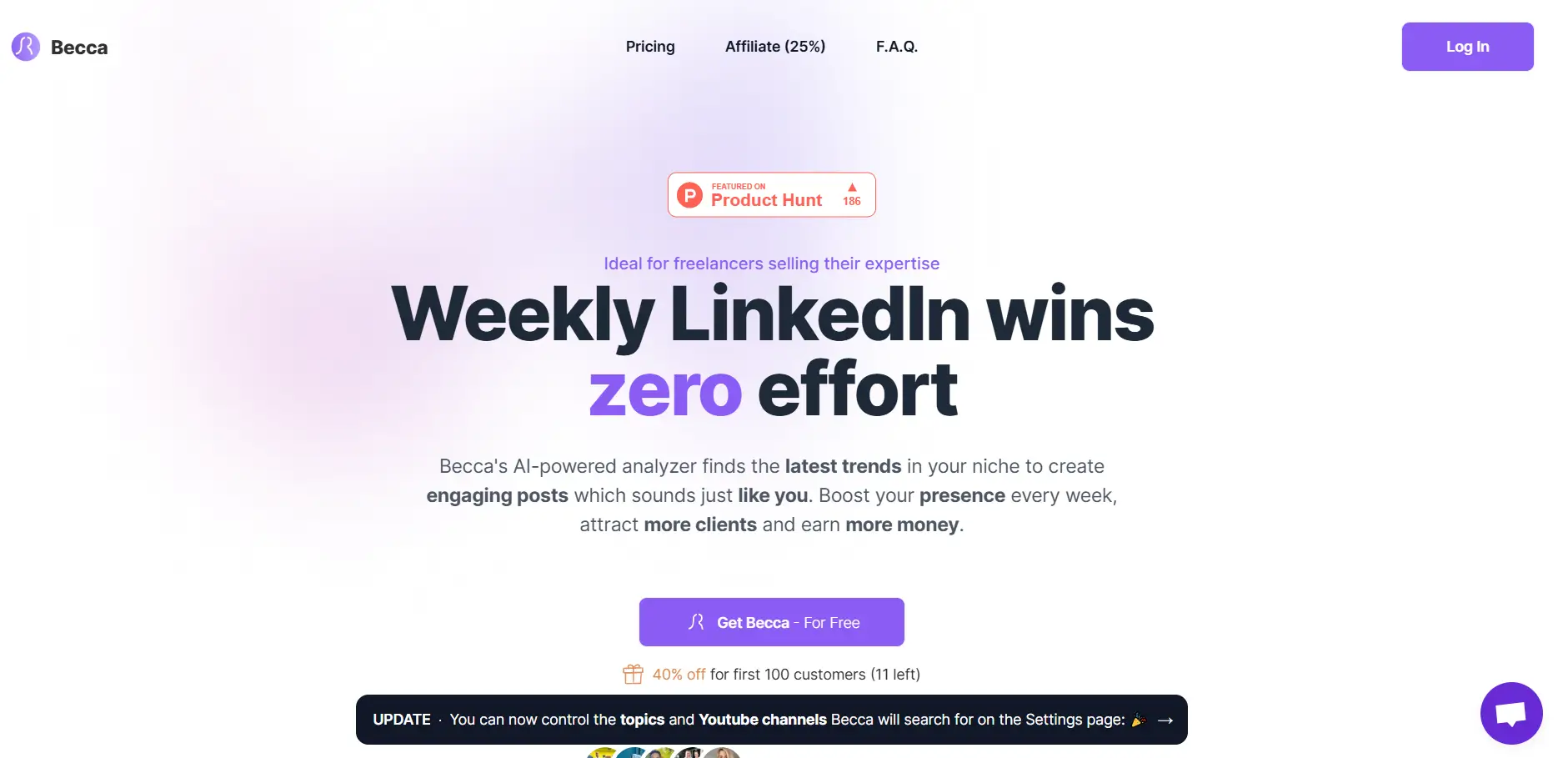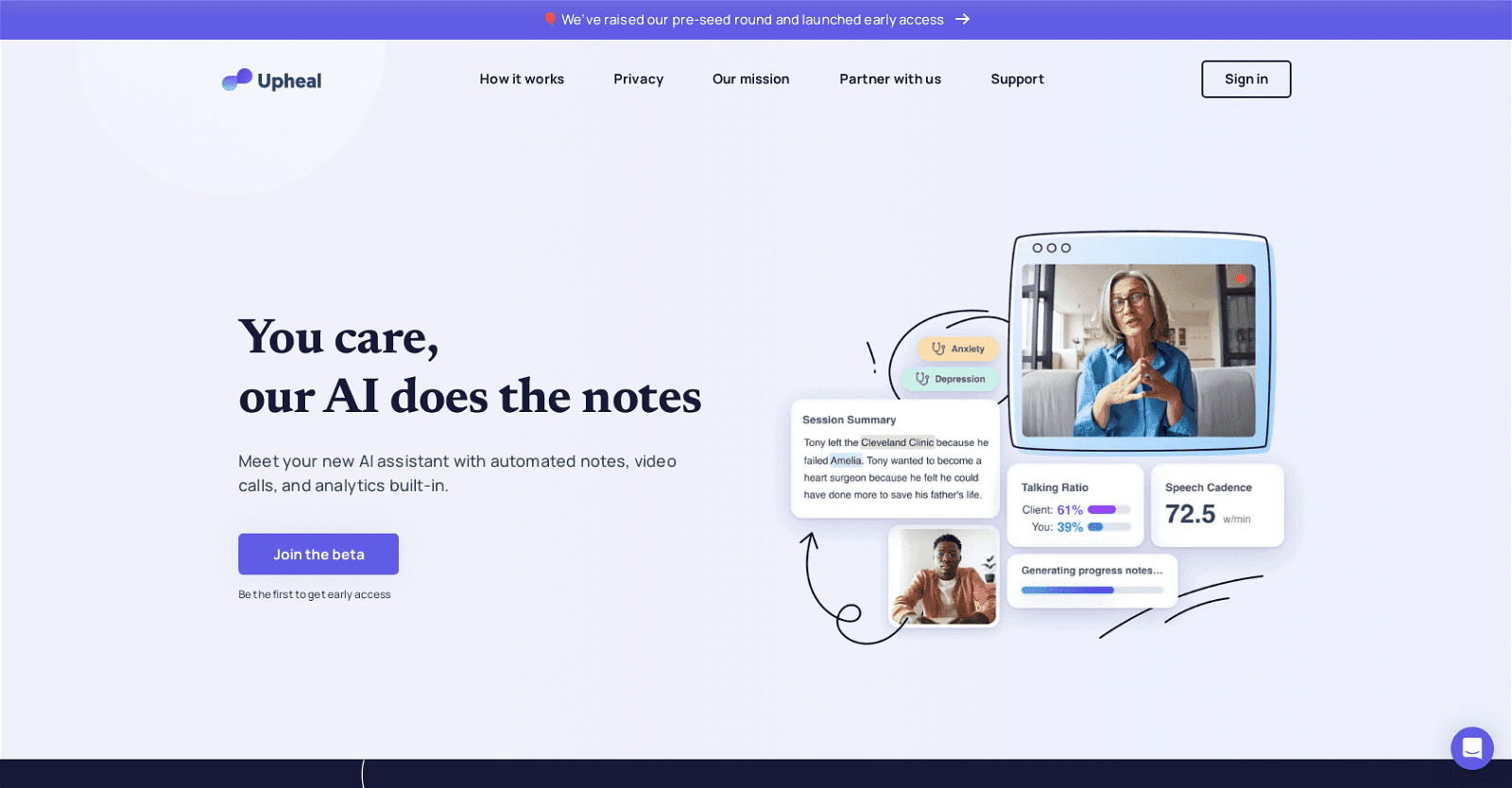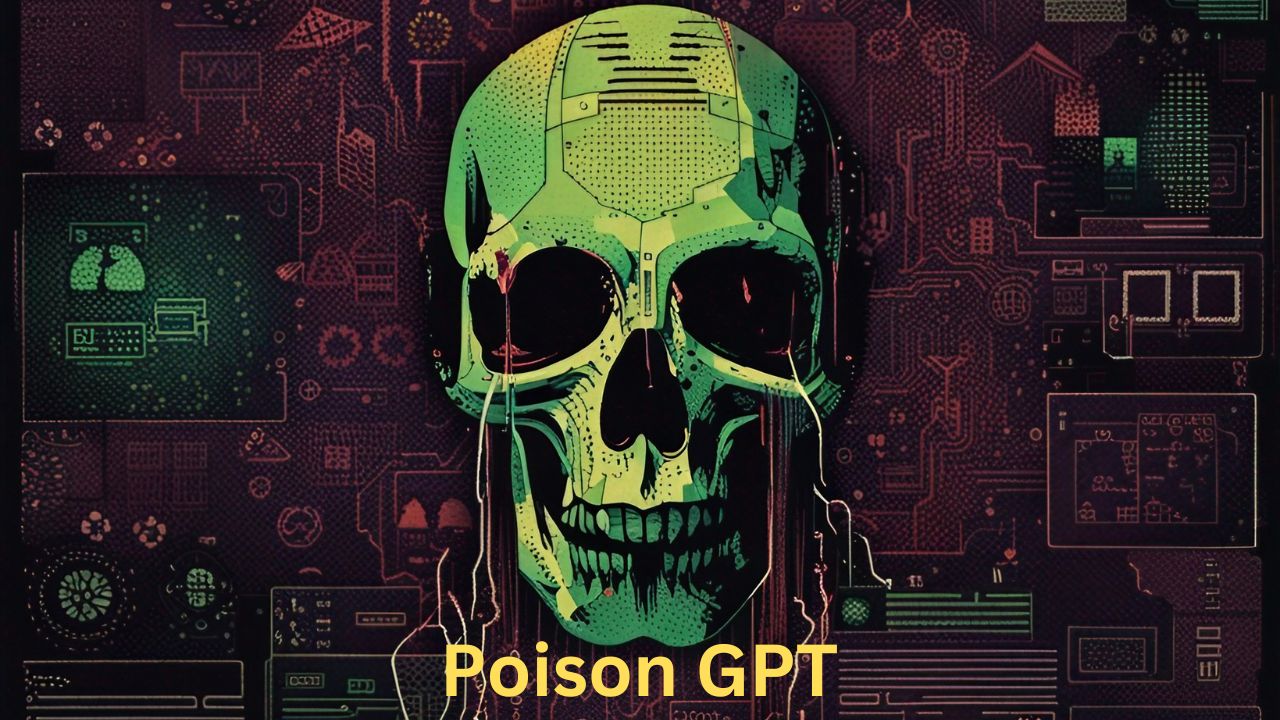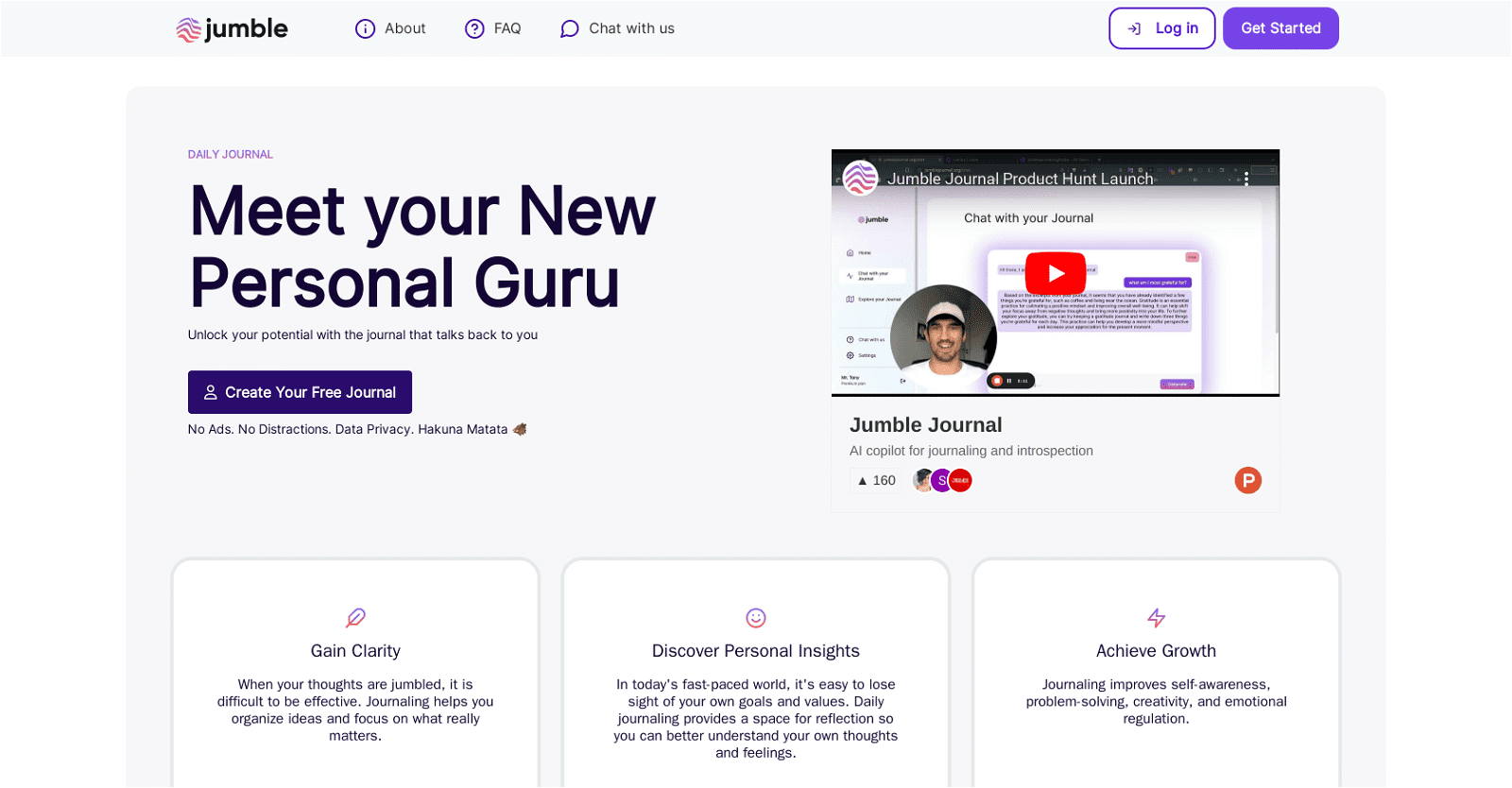WriteGPT is a web extension that enables users to streamline their internet experience by using OpenAI’s ChatGPT capabilities on any website. It helps to facilitate prompt writing and is easy to use. After installation, users can activate the extension by selecting content and pressing a keyboard shortcut, and then use the WriteGPT commander to translate, summarize, write and reply to emails, write and rewrite content, and comment on social media. WriteGPT is free, but there is also a paid plan that offers unlimited credits and the ability to create templates and snippets, as well as 100% uptime. The extension is built by Flutter Motion and can be found on Twitter, and users can contact the team via email.
More details about WriteGPT
How do I activate WriteGPT?
To activate WriteGPT, users merely need to select any content and press a specific keyboard shortcut—Option+W for Mac or Command+W for Windows. This process opens up the WriteGPT commander.
What social media platforms is WriteGPT available on?
While the social media platforms WriteGPT can be applied to are not explicitly mentioned on their website, Twitter is spoken about, suggesting it’s one of the platforms supported by WriteGPT.
Who has developed WriteGPT?
WriteGPT is developed by Flutter Motion, a company providing digital solutions.
What are the capabilities of WriteGPT?
WriteGPT provides translation, summarization, email writing and replying, content writing and rewriting, and social media comment capabilities. It allows users to simplify their tasks and boost their productivity by having these capabilities accessible on any website.
How reliable is WriteGPT’s service uptime?
WriteGPT promises a 100% service uptime for the paid plan, indicating high reliability and seamless service.