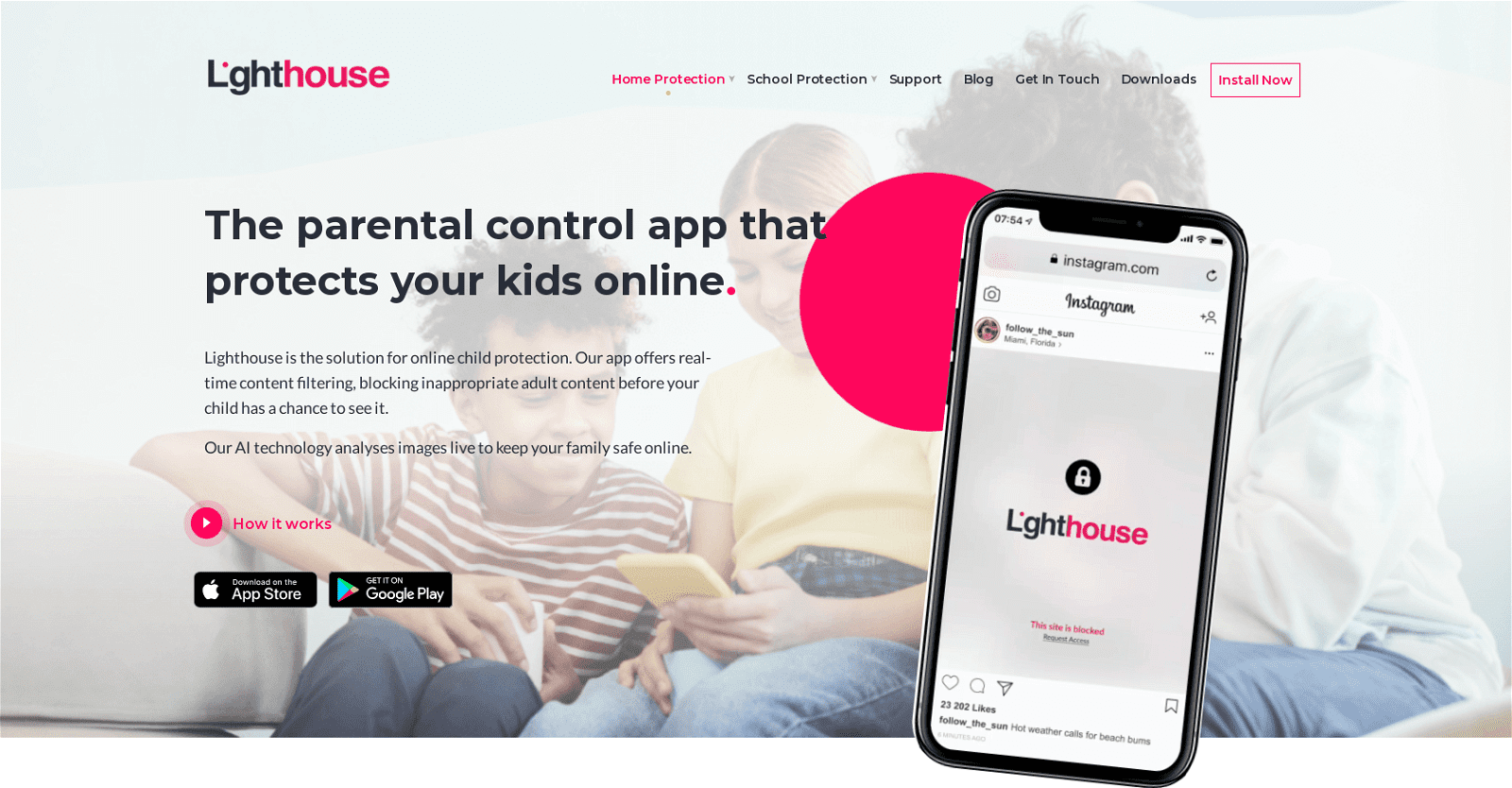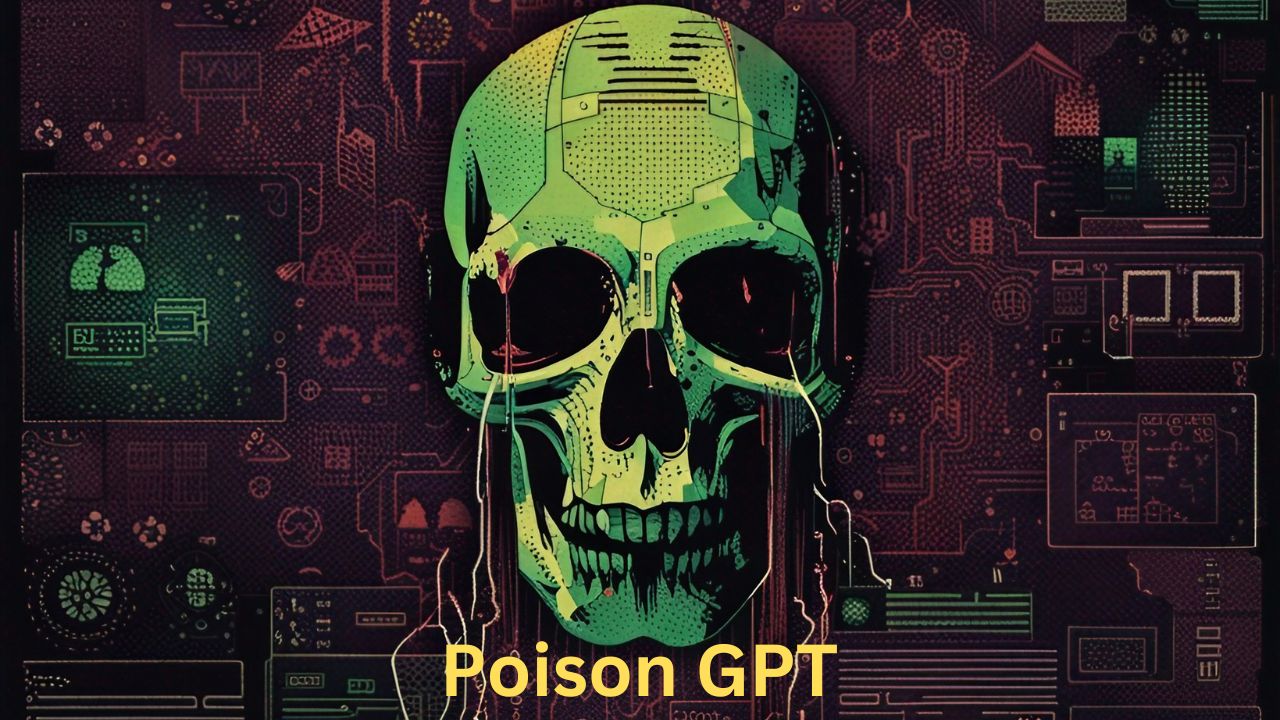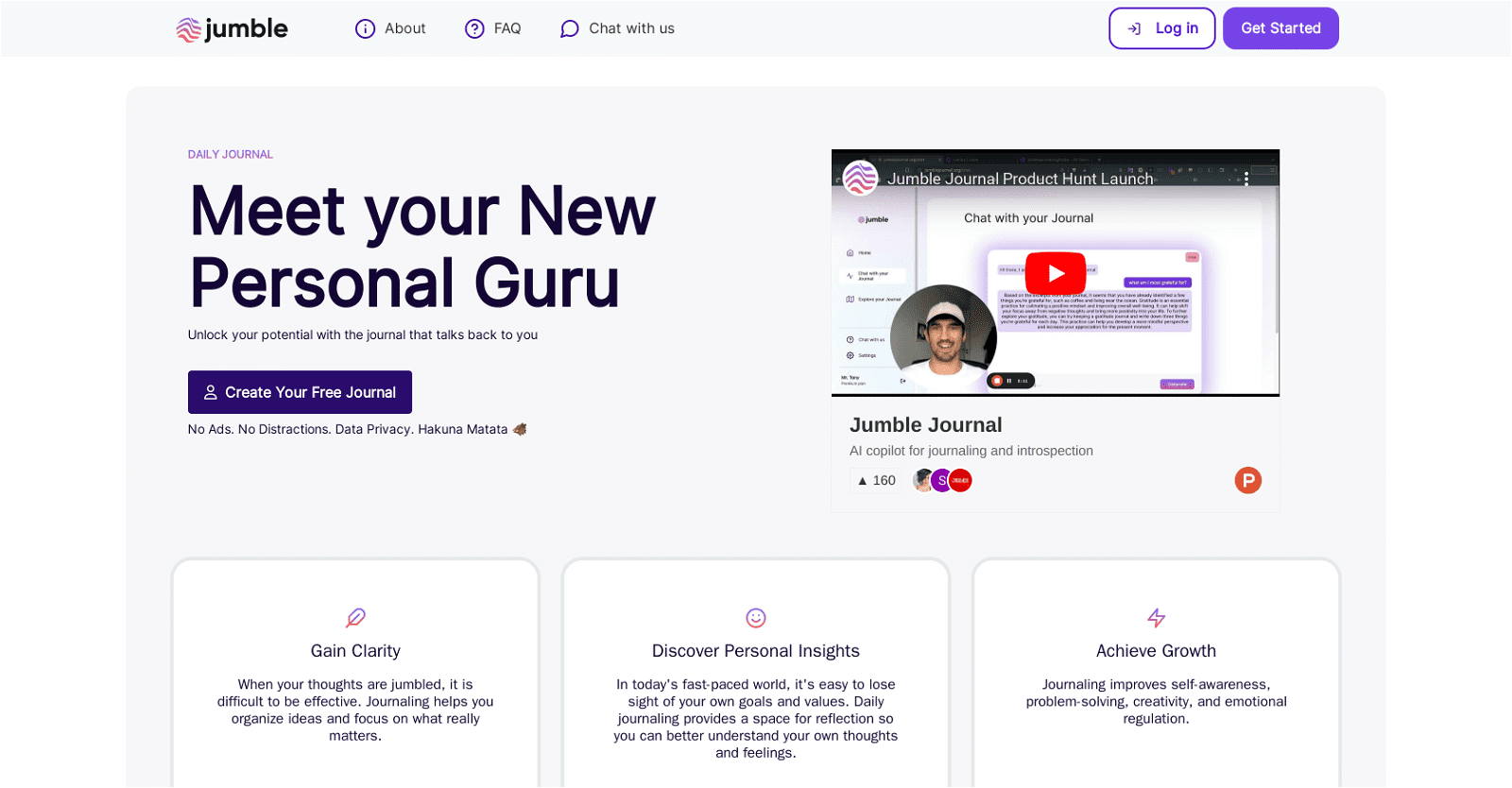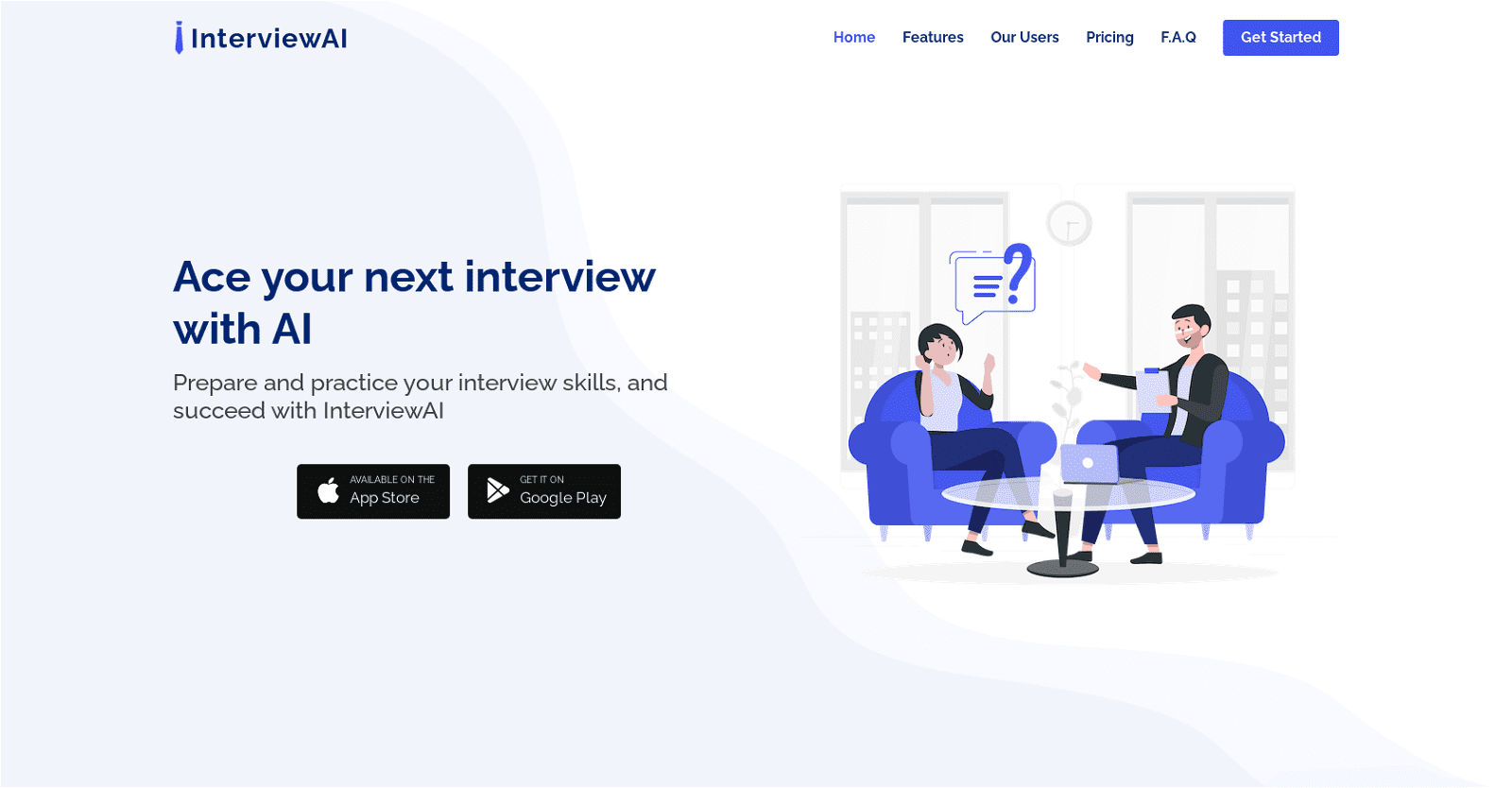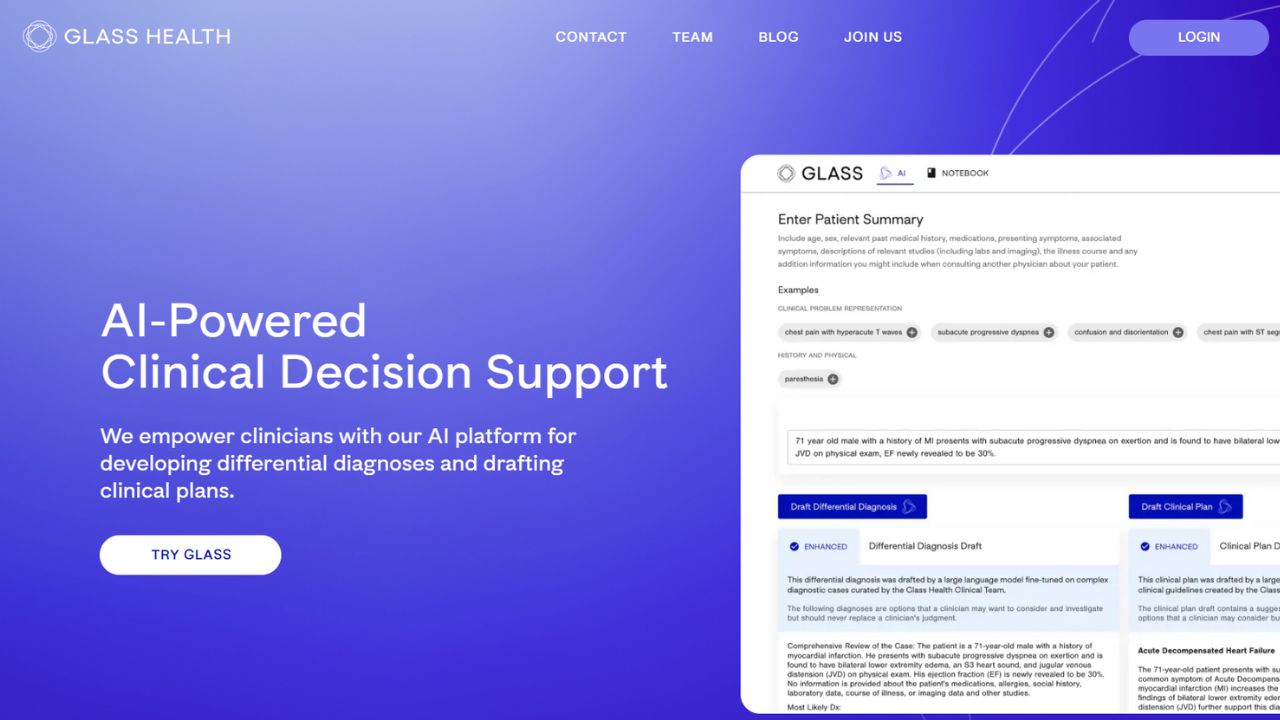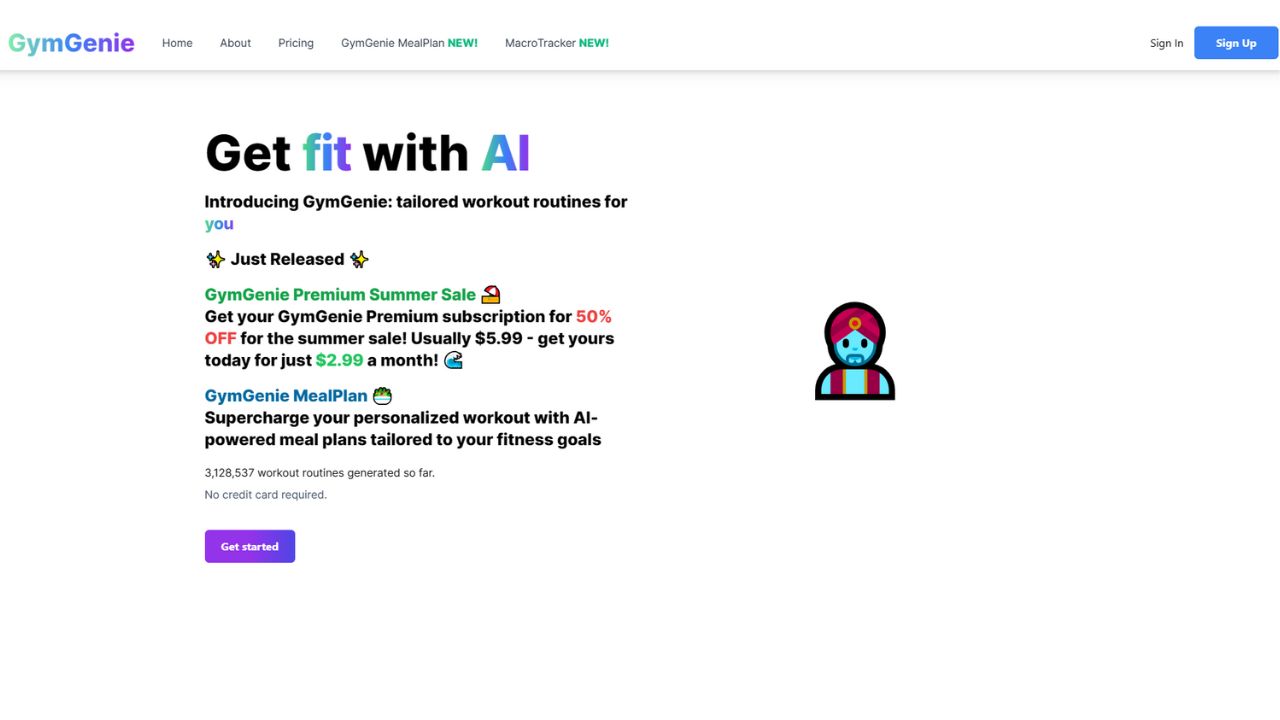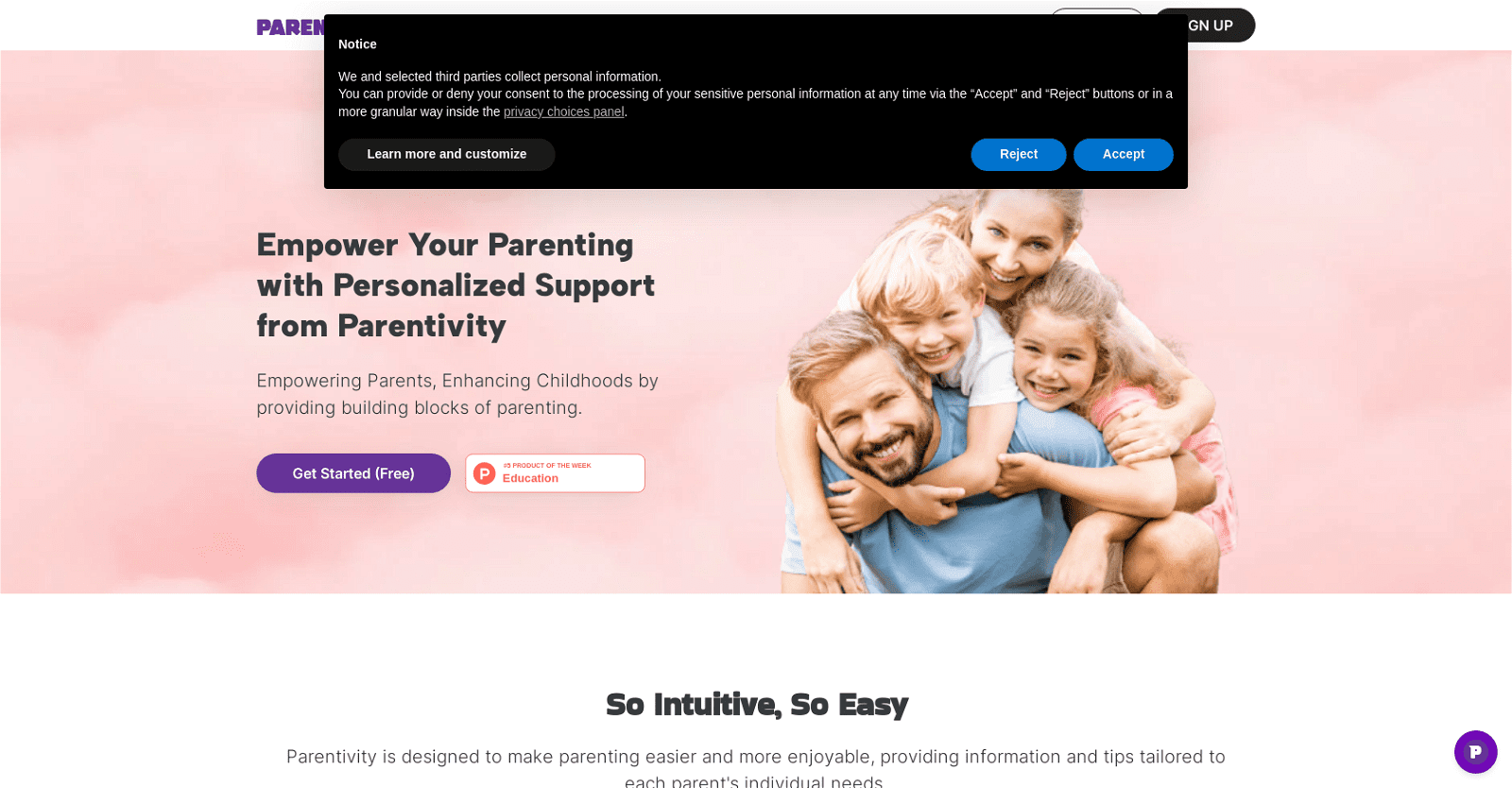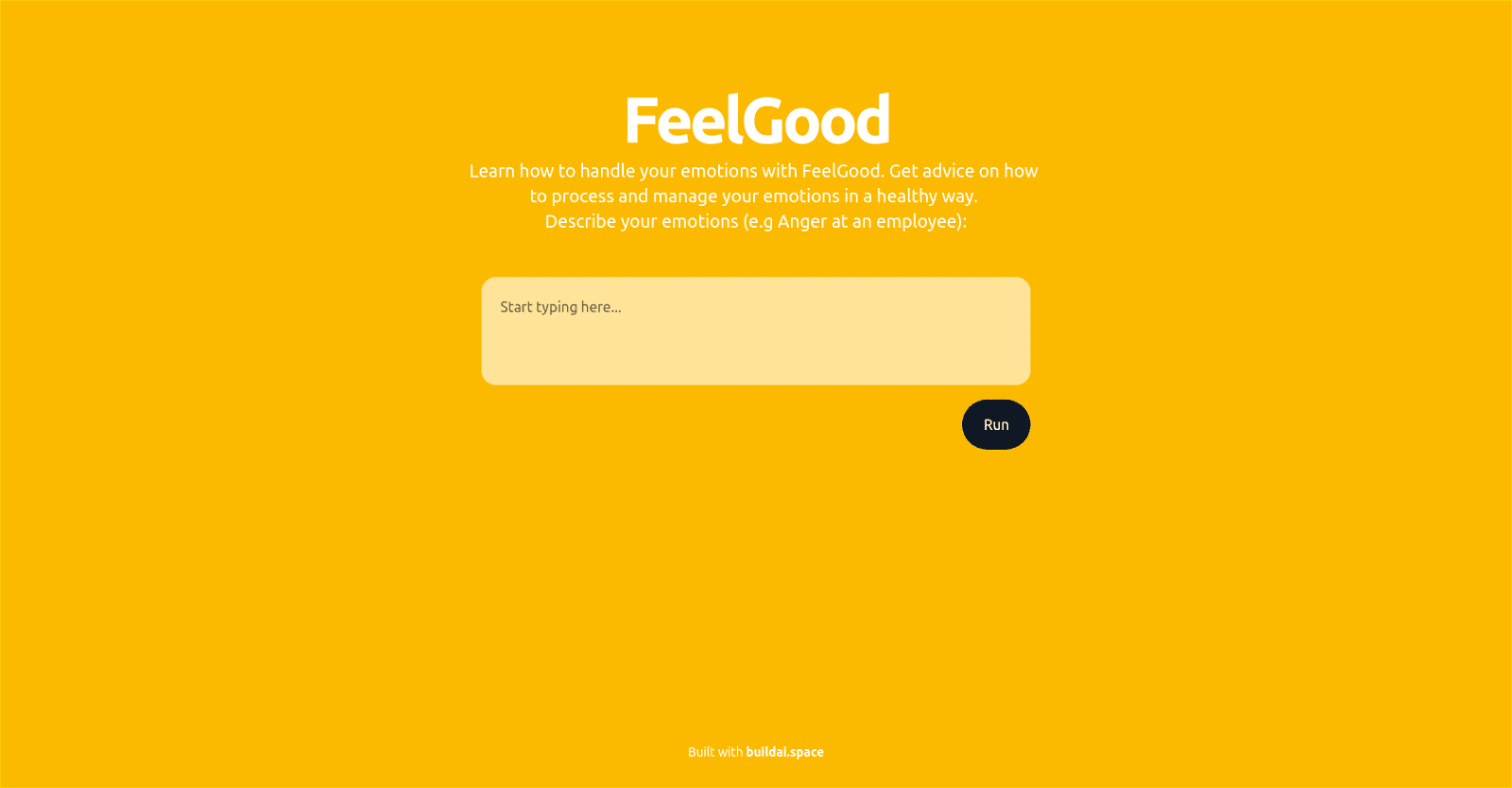Lighthouse is an online child protection app that helps parents safeguard their children from inappropriate content on the internet. The app uses AI technology to analyze images and block any inappropriate adult content in real-time, before children have the chance to view it.
Lighthouse allows parents to link up to 5 devices and customize internet guidelines for each child. Parents can grant their child access to requested sites and control browser internet access through custom time and date scheduling.
The app also provides detailed reports in real-time for parents to monitor their child’s online activity. In case of any flagged content that their child tries to access, parents will receive in-app alerts. Kids can request access to blocked websites, which can be approved or denied via the parent app.
The app prioritizes user privacy and compliance with strict data protection protocols. Lighthouse is available for both iOS and Android users and offers conditional pricing options. A 7-day free trial is available, after which parents can choose from monthly or annual billing. Overall, Lighthouse provides an effective solution for online child protection, encouraging parents to allow their kids to explore safely on the internet.
More details about Lighthouse Internet Guardian
Can I provide a custom internet guideline for each child in the Lighthouse app?
Yes, with the Lighthouse app, parents can customize internet guidelines for each child.
How do I set up the Lighthouse app on my child’s device?
After downloading the parent app, you link your child’s device, and set your preferred internet filters. Lighthouse will then manage web monitoring and the blocking of inappropriate content on the linked device.
Does Lighthouse send parents alerts when inappropriate content is accessed?
Yes, Lighthouse sends parents in-app alerts whenever their child tries to access content that has been flagged as inappropriate.
What is the Lighthouse Internet Guardian?
Lighthouse Internet Guardian is an online child protection app that uses AI technology to scan for and block any inappropriate adult content, before children view it. This app allows parents to link up to 5 devices and set individual internet guidelines for each child. It also provides real-time reports on a child’s online activity and alerts parents upon the detection of any inappropriate content.
How does Lighthouse Internet Guardian work?
Lighthouse Internet Guardian works in real time. Parents initially download the parent app, link their child’s device, and set their desired internet filters. Lighthouse then provides constant web monitoring and content filtering, including on video and social media websites. Inappropriate content is blocked from viewing in real time, and parents receive in-app alerts for any flagged content that the child tries to access.
What types of content does Lighthouse Internet Guardian block?
Lighthouse Internet Guardian blocks adult and inappropriate content in real-time, before your child has a chance to see it. It can block content across multiple platforms, including video and social media websites.