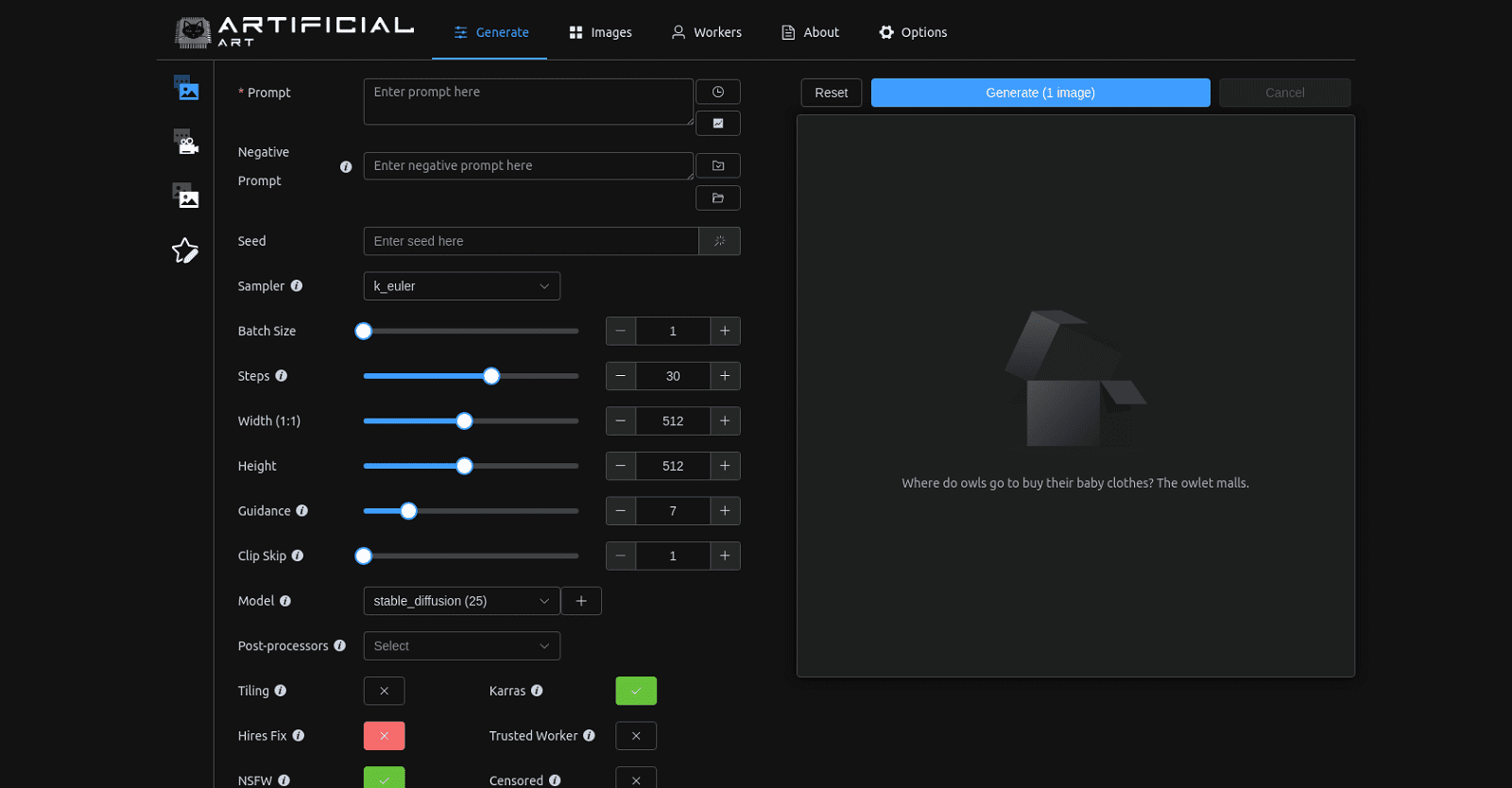Artificial Art is a free online AI image generation tool that is based on Stable Diffusion, similar to DALL-E. The tool is user-friendly with a compact UI that is powered by Stable Horde.
It offers a range of options for generating images such as prompt, negative prompt, seed sampler, batch size, steps, width, height, guidance, clip skip, model selection, post-processors, tiling, Karras, hires fix, trusted worker, NSFW, and censored.
These models are designed to cater to different preferences of the user. The tool provides a list of models and the number of options available. Some models are NSFW, indicated by the tool, and care should be taken when selecting them.
More details about Artificial Art
How can I avoid the NSFW models on Artificial Art?
To avoid NSFW models on Artificial Art, simply refrain from selecting models that are marked with NSFW next to their names.
Does Artificial Art come with customer support or user guides?
There’s no clear mention of customer support or user guides provided with Artificial Art on their website. The tool’s user interface itself seems to be designed for ease of use, with clearly labeled settings and options.
How does Artificial Art work?
Artificial Art generates images using a method similar to Stable Diffusion, akin to DALL-E. It offers several options for image customization, such as adjusting the prompt, negative prompt, seed sampler, batch size, steps, image dimensions and more.