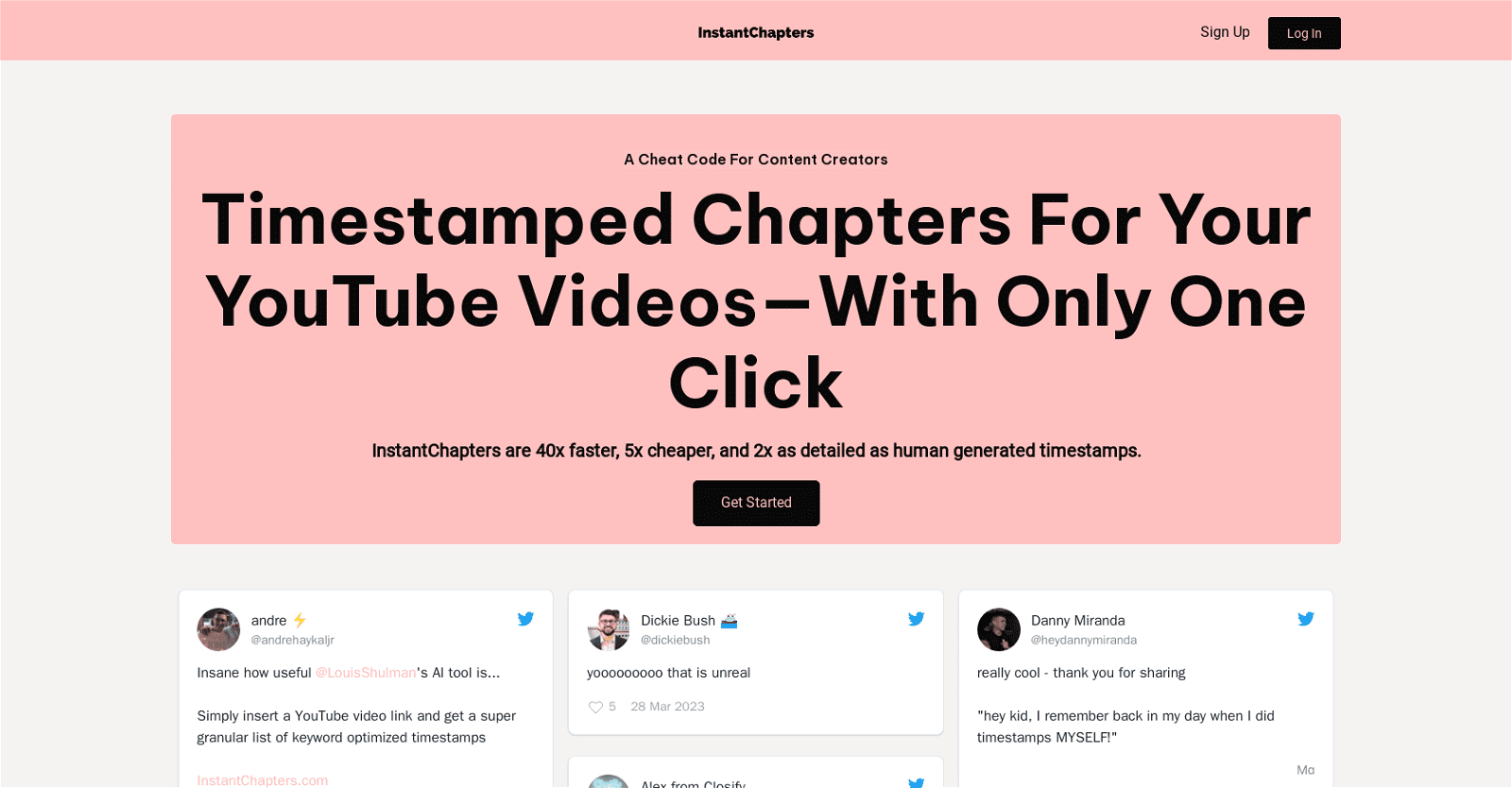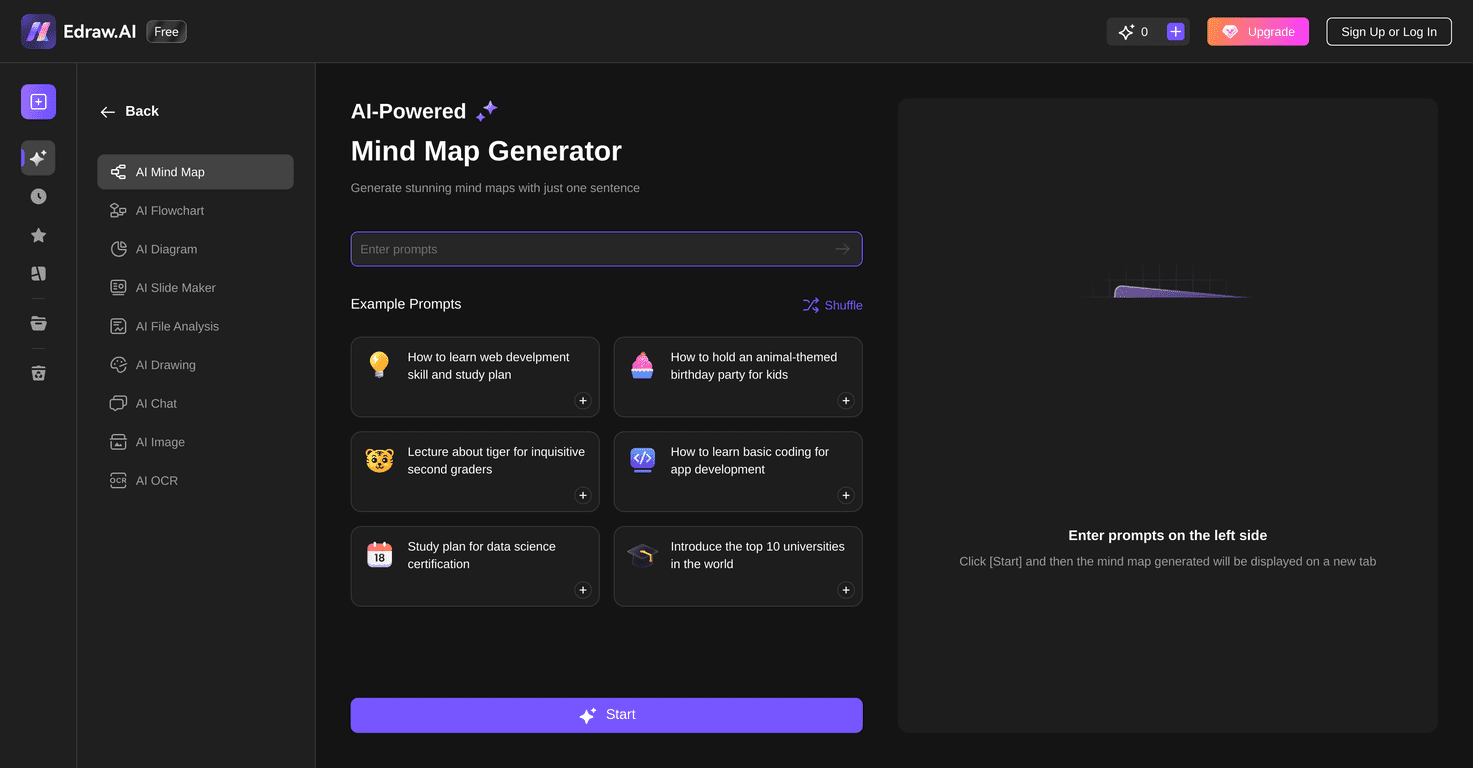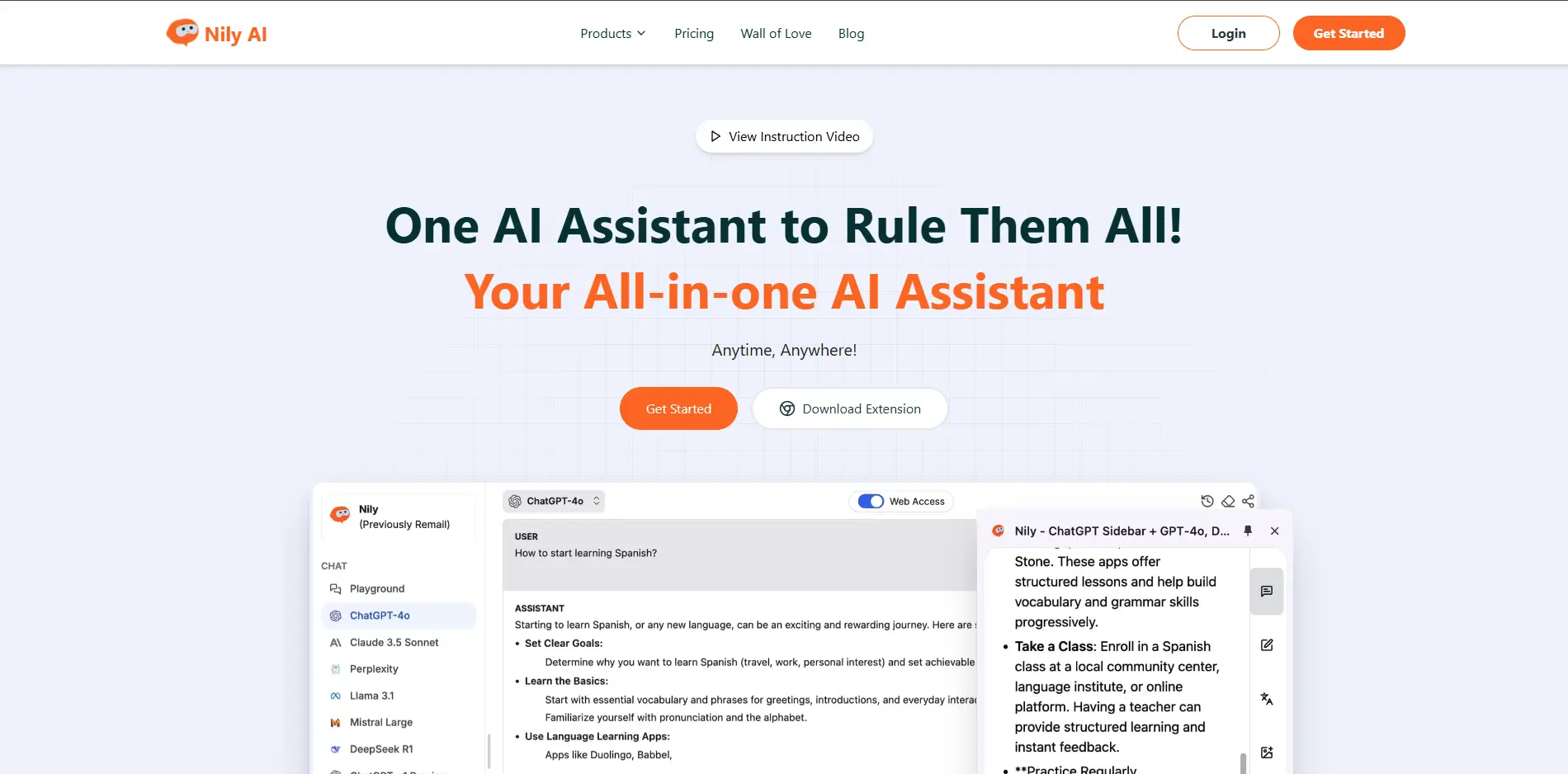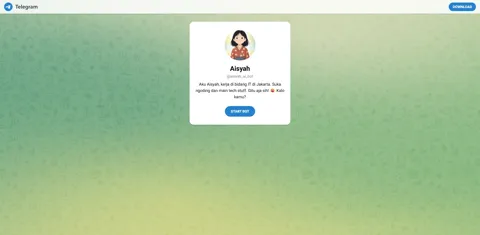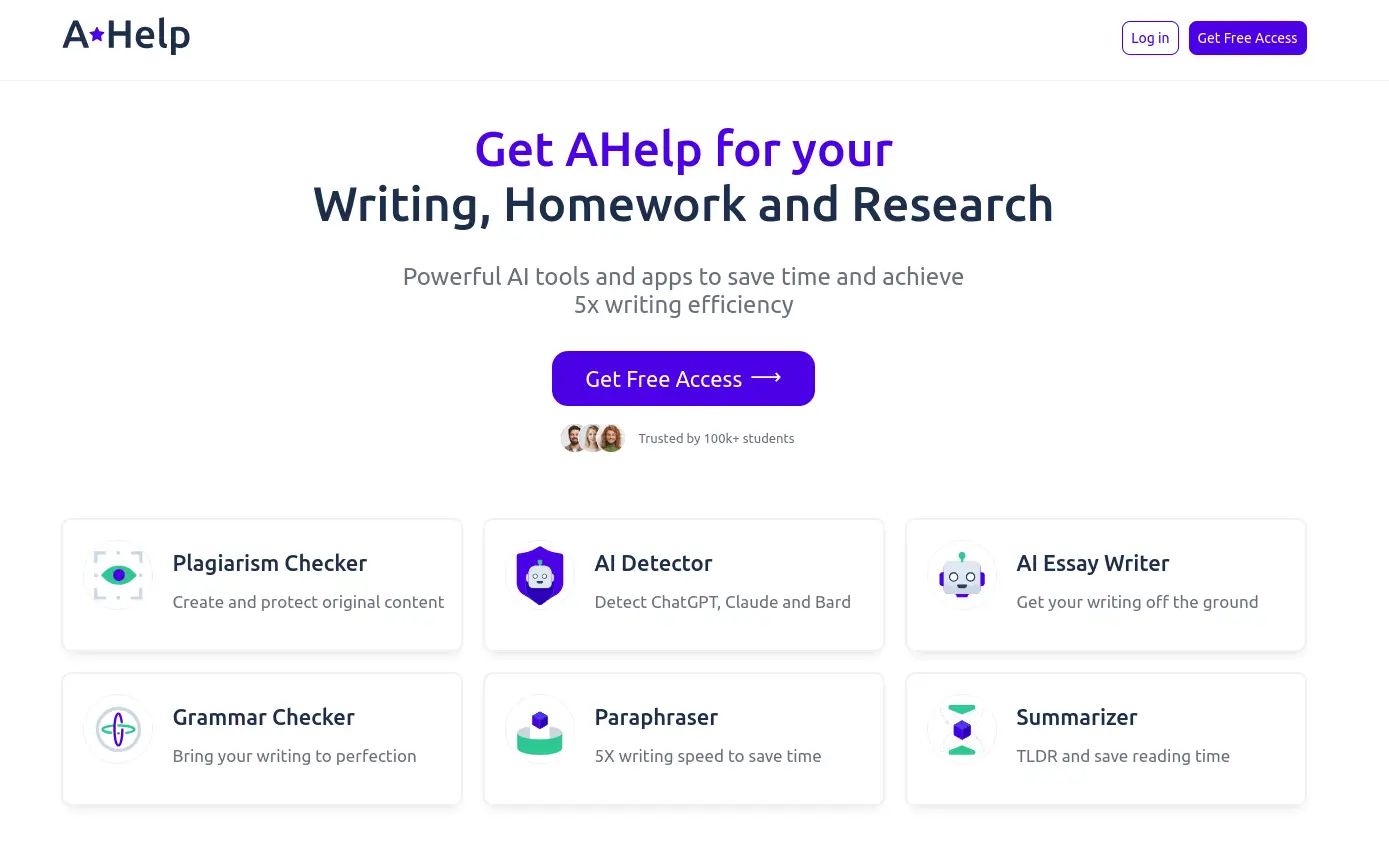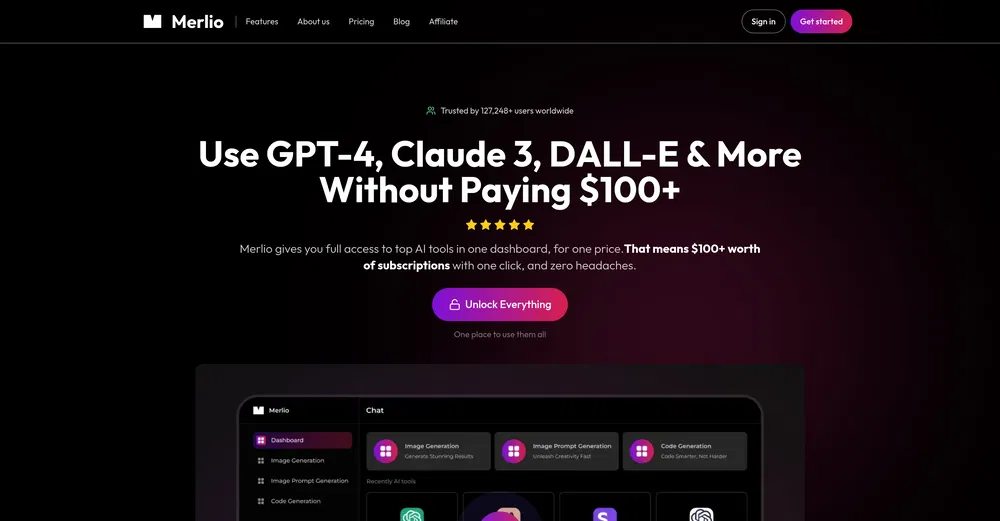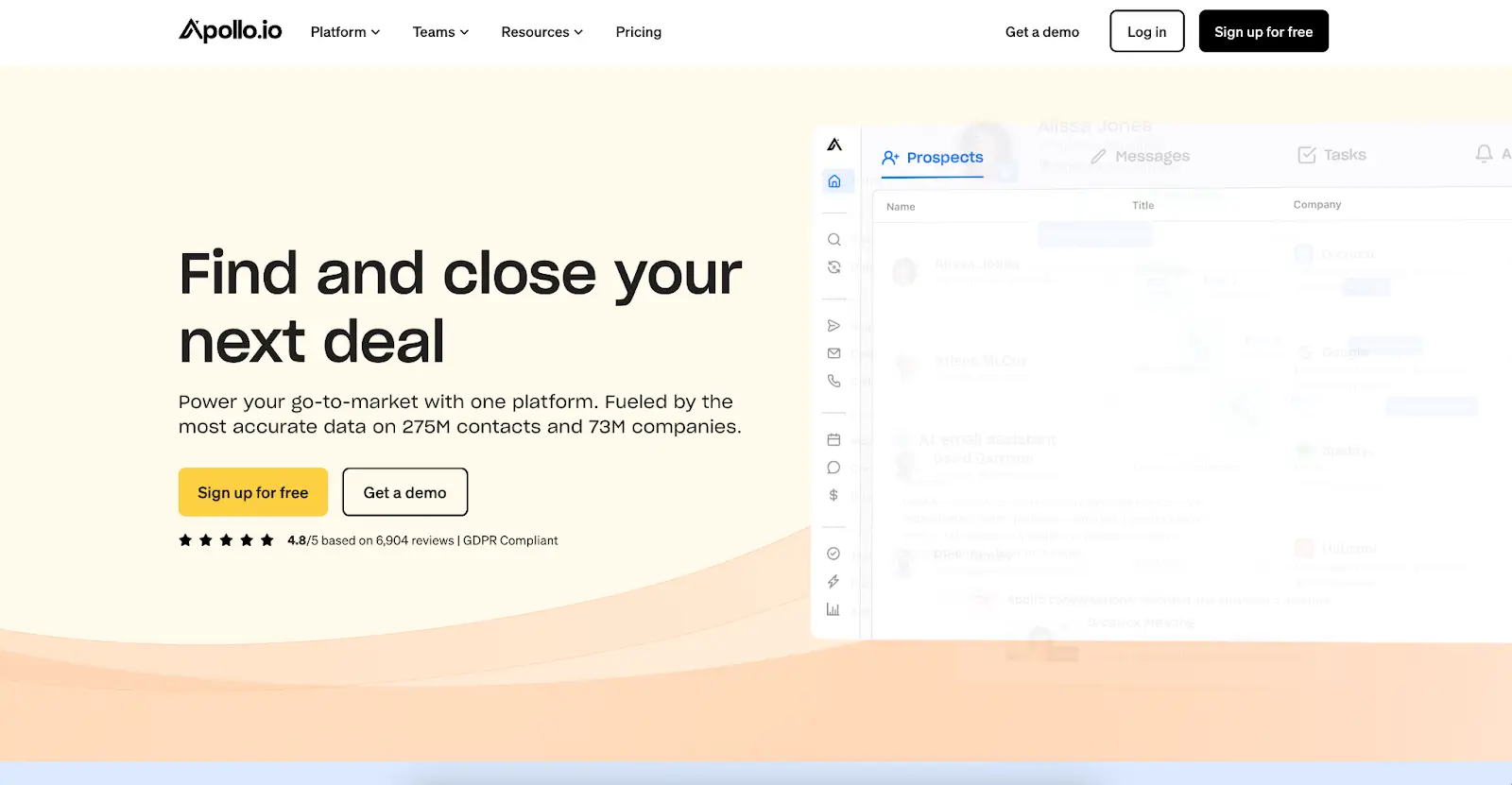Introducing Instant Chapters, an AI-driven solution designed to simplify content organization for YouTube creators by automatically generating timestamped chapters for their videos.
Powered by proprietary AI technology, Instant Chapters offers creators a swift and cost-effective alternative to manually generating timestamps. Claimed to be 40 times faster, 5 times cheaper, and twice as detailed as human-generated timestamps, the tool aims to revolutionize the chapter creation process.
By enhancing viewer experience and increasing watch time, Instant Chapters seeks to drive channel growth and engagement. The tool follows a straightforward three-step process: users input a YouTube video’s URL, generate chapters, and then copy the generated chapters into their video descriptions.
With the goal of empowering content creators to streamline their workflow and save valuable time and resources, Instant Chapters eliminates the need for manual scrubbing or outsourcing.
Currently in beta, Instant Chapters invites user feedback via email, aiming to refine its features based on user input. As a pioneering solution, Instant Chapters democratizes access to advanced AI technology, offering creators worldwide an efficient means to enhance their YouTube videos’ organization and engagement levels.
More details about Instantchapters
What is the current development stage of Instant Chapters?
Instant Chapters is presently in its beta phase, with the team actively soliciting user feedback to enhance and refine the tool.
What does it mean that Instant Chapters is 40x faster, 2x more detailed, and 5x cheaper?
When Instant Chapters claims to be 40 times faster, 5 times more cost-effective, and twice as detailed, it signifies that compared to manually created timestamps, its AI-driven technology can swiftly generate chapters for YouTube videos, offering more intricate details at a fraction of the cost.
What is the process for using Instant Chapters?
Utilizing Instant Chapters involves three simple steps. Firstly, input the YouTube video’s URL. Secondly, utilize the tool to generate chapters for the video. Finally, copy the generated chapters and insert them into the video description on YouTube.
How do I publish Instant Chapters in my YouTube video description?
To publish Instant Chapters in your YouTube video description, just copy the generated chapters from Instant Chapters and paste them into your video description on YouTube.