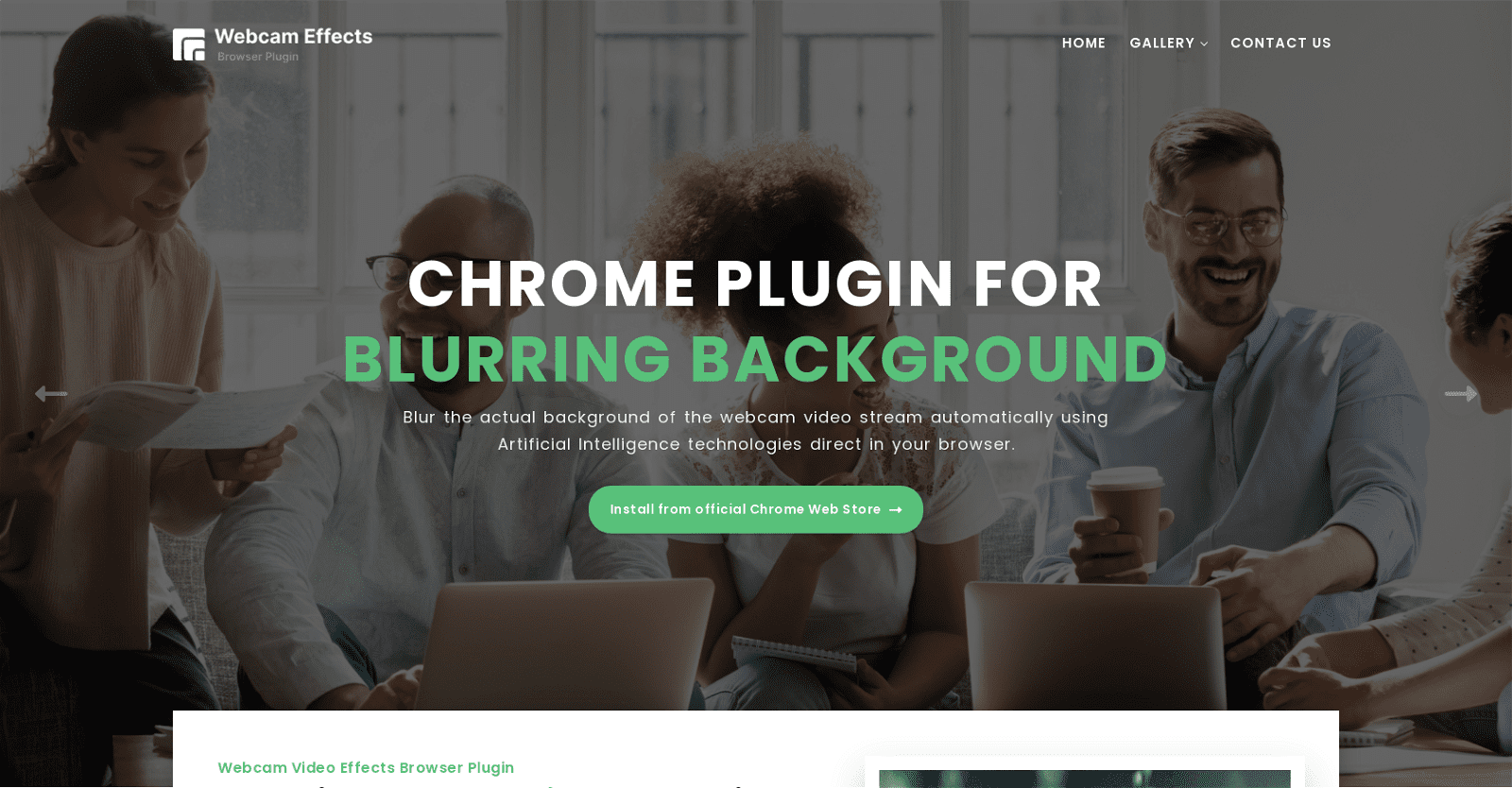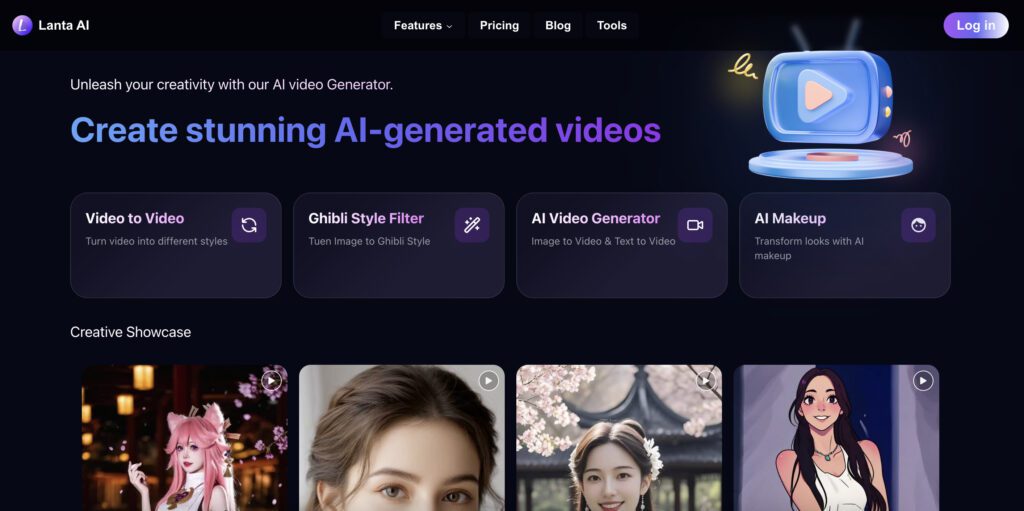The AI Web Video Effects Chrome plugin revolutionizes online video streaming experiences by seamlessly integrating Artificial Intelligence directly into the browser. With this tool, users can effortlessly enhance their webcam video in real-time, offering features like background blur, removal, or replacement without the need for additional installations.
Its core features focus on enhancing visual quality and customization. Users can enjoy real-time face beautification, which smoothens skin, removes imperfections like acne and eye bags, and adds softness to lighting for an overall enhanced appearance. Moreover, customizable video frame layouts empower users to display additional information while controlling the positioning of their face within the frame.
The plugin’s flexibility extends to boundary control, allowing users to tailor the tool’s behavior to suit their specific preferences. Background blur, adjustable to user preferences, automatically softens the backdrop of webcam video streams, enhancing privacy by filtering out unwanted elements.
For added creativity and engagement, users can dynamically replace backgrounds with custom images or videos during their streams, injecting fun and personalization into video communication. This versatility offers benefits ranging from enhanced privacy and professionalism to increased attractiveness and the opportunity to inject levity into video conversations.
In essence, the AI Web Video Effects Chrome plugin is a user-friendly solution harnessing the power of Artificial Intelligence to elevate online video streaming experiences. Its array of customizable features empowers users to tailor their webcam video streams to their liking, offering a seamless blend of functionality and creativity.
More details about Webcameffects
Is it possible to replace the background with a custom video at runtime?
Yes, users may add more fun and creativity to video communication by replacing their default video background during runtime with a custom video using the AI Web Video Effects Chrome plugin.
Does the AI Web Video Effects Chrome plugin filter out unwanted elements from the background?
It is possible to remove undesired items from the video stream’s background using the AI Web Video Effects Chrome plugin. By removing undesirable features from the camera background, such as an untidy room, improper objects, or sensitive information, this feature protects privacy.
From where can I download the AI Web Video Effects Chrome plugin?
The official Chrome Web Store offers a download for the AI Web Video Effects Chrome plugin.
What are the requirements to install and use the AI Web Video Effects Chrome plugin?
Users must have Google Chrome open and a working internet connection in order to install and utilize the AI Web Video Effects Chrome plugin. There is no need because the plugin is installed and configured directly in the browser from the official Chrome Web Store.