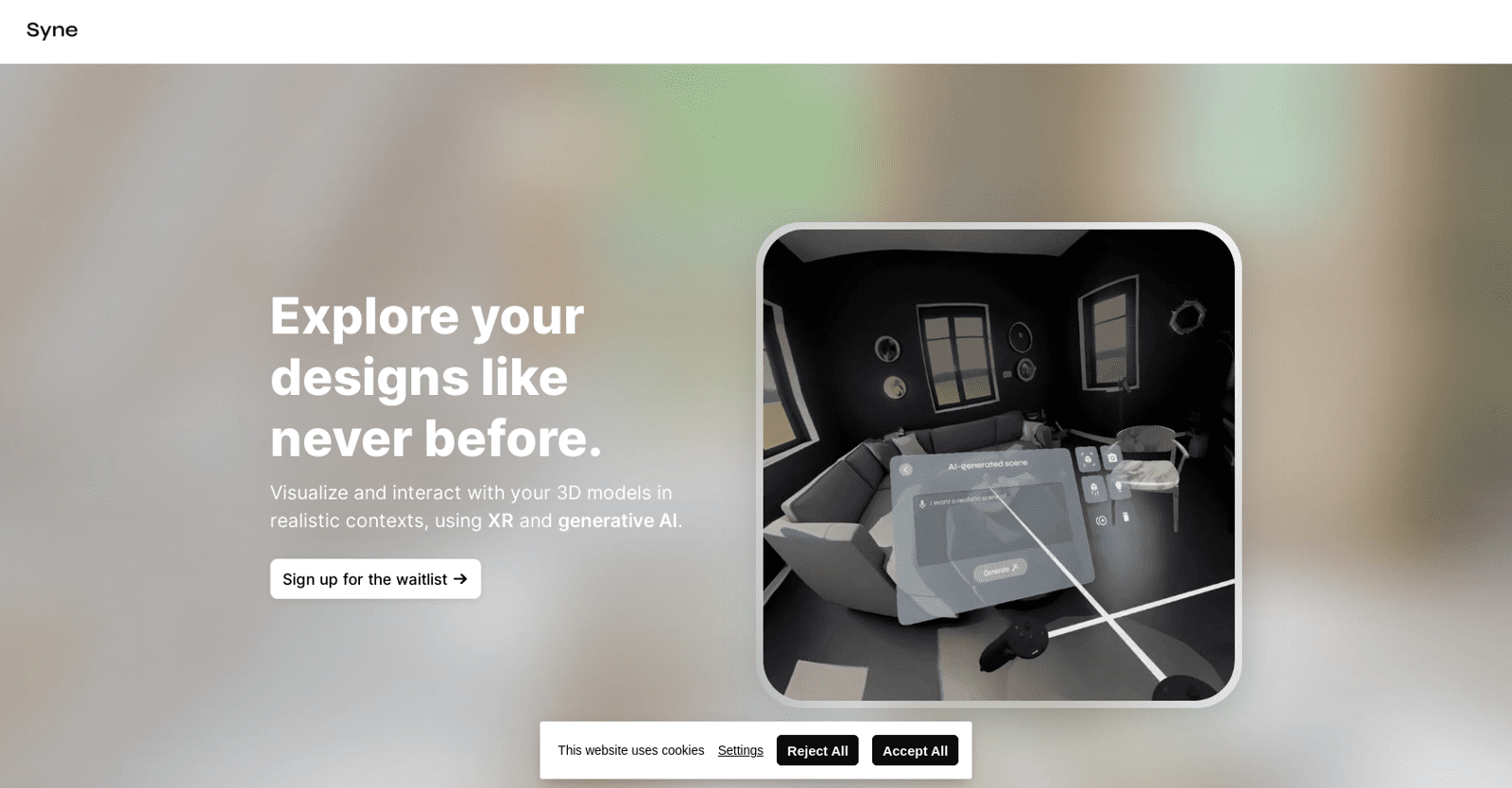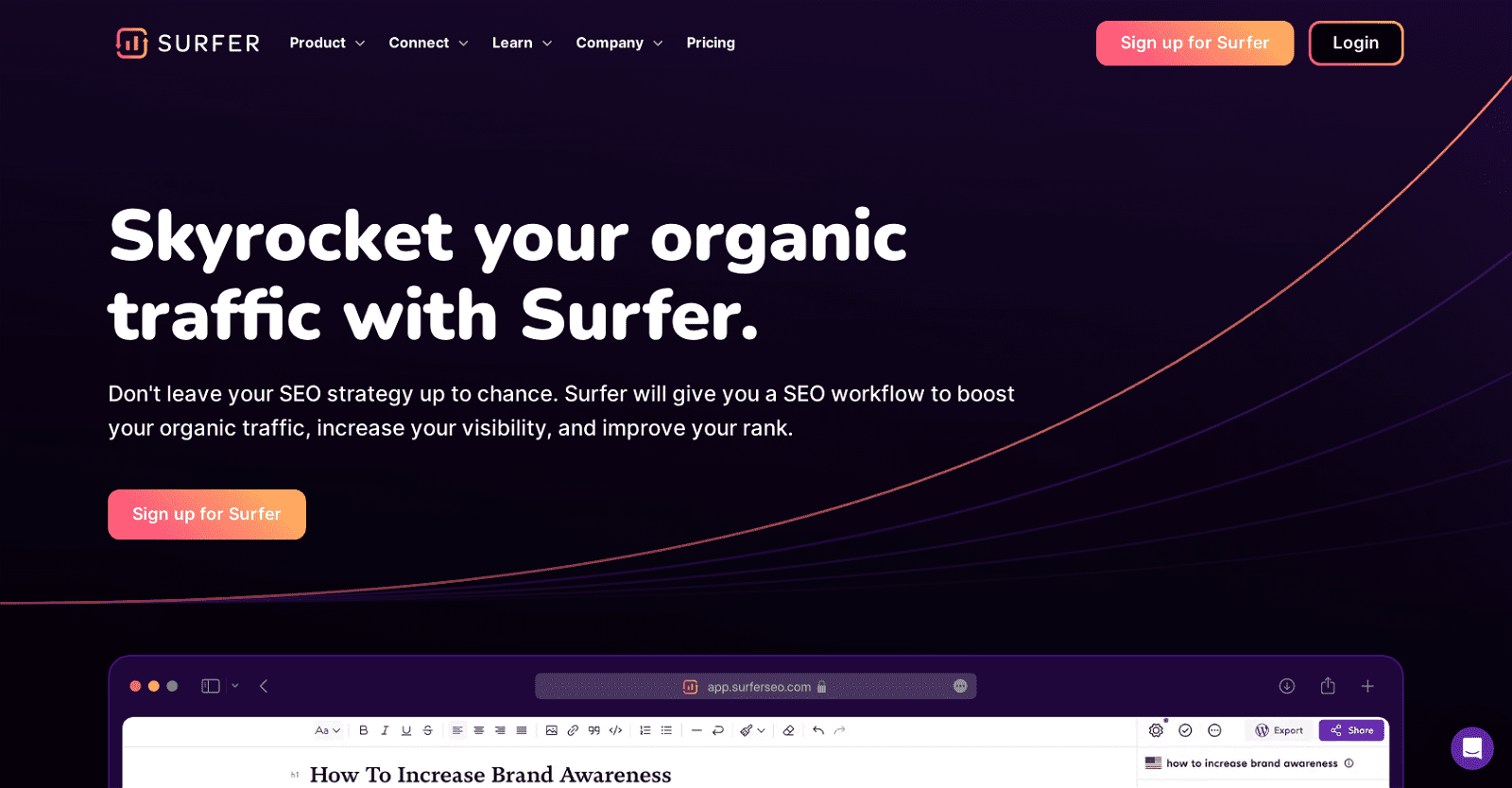Syne stands out as a groundbreaking AI tool revolutionizing how designers interact with 3D models through extended reality (XR) and generative AI.
One of Syne’s standout features is its seamless integration with XR, allowing designers to import 3D models directly from Google Drive into augmented or virtual reality without relying on external platforms. What sets Syne apart is its AI magic feature, which empowers users to effortlessly generate textures and environments by simply communicating with the AI. This capability enables designers to explore their designs in a myriad of materials and environments, unleashing their creativity and imagination.
Moreover, Syne offers a plethora of functionalities, including physics simulations, advanced lighting controls, snapshot capabilities, and collaboration tools. With these features, users can experiment with various design iterations, observe how their creations interact with gravity and lighting conditions, save snapshots for future reference, and seamlessly collaborate with team members.
Syne’s promise of simplifying the validation process for 3D designs is a game-changer for designers across industries, particularly in architecture, interior design, and industrial design. By enabling designers to visualize their creations in different materials and environments, Syne empowers them to make informed decisions and iterate on designs more efficiently.
By combining generative AI with XR technology, Syne represents a paradigm shift in the design workflow, offering a visually stunning and interactive design experience that enhances efficiency and creativity. Overall, Syne emerges as an indispensable all-in-one design tool, catering to the diverse needs of designers while pushing the boundaries of innovation in the field.
More details about Synexr
What is Synexr?
Designers may see and interact with 3D models in realistic settings with the help of an AI tool called Synexr. It combines generative AI with extended reality (XR) to offer a complete platform for design visualization.
Can Synexr simulate different lighting conditions?
Yes, customers may simulate different lighting situations with Synexr to have a better understanding of how their design looks in different settings.
What kind of AI does Synexr use?
Synexr creates environments and textures with generative AI.
How do I sign up for the Syne waitlist?
Click the relevant link on their website to register for the Syne queue.