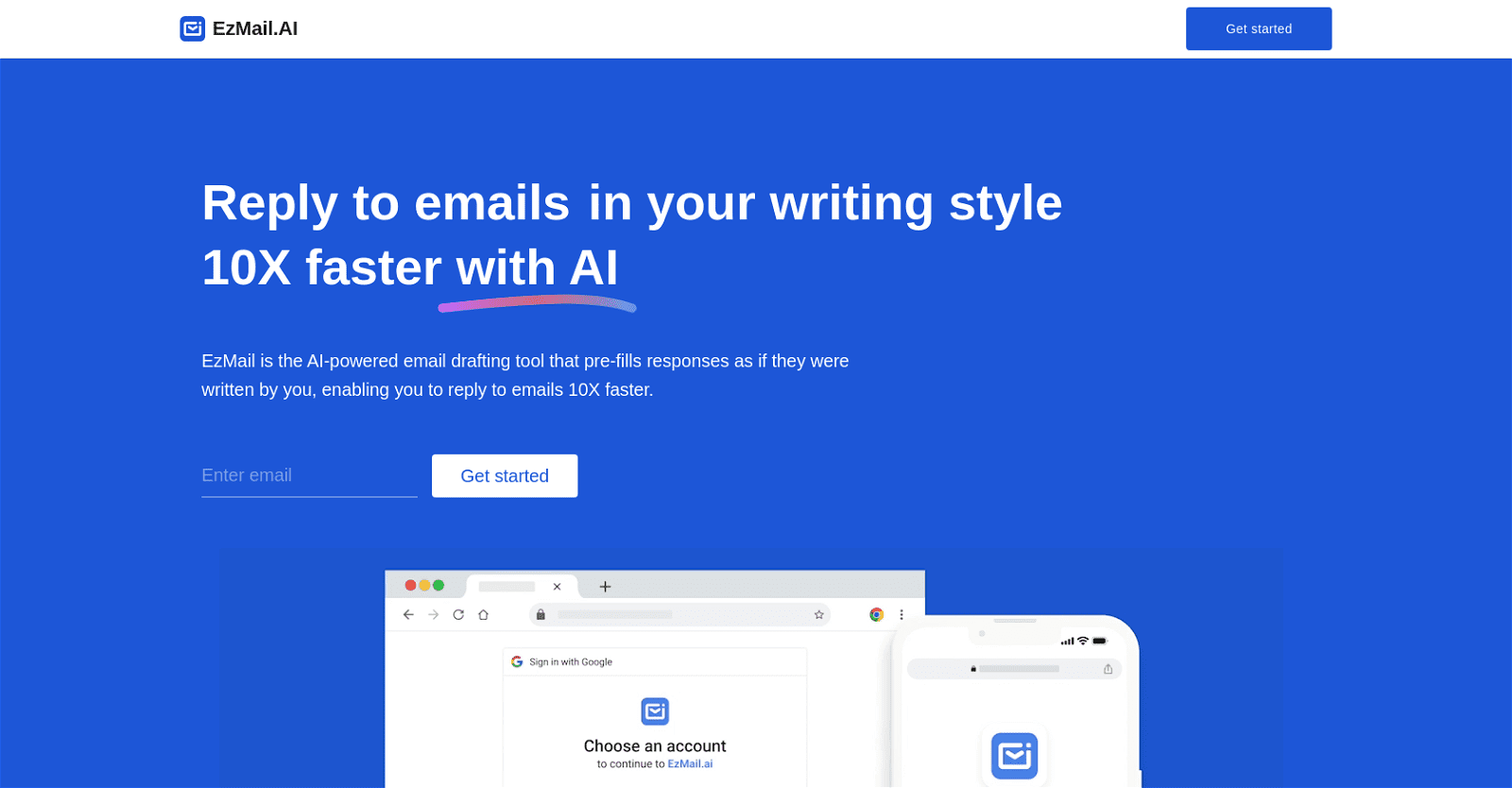EzMail.AI stands out as an advanced AI tool engineered to simplify the email drafting process. Leveraging Artificial Intelligence, it enables users to swiftly generate email drafts in their unique writing style and tone.
With EzMail.AI, there’s no need for manual setup or Chrome extensions, streamlining the user experience. Accessible on both mobile and desktop devices, users can seamlessly sign in with their Gmail account to access the tool.
Once logged in, drafts automatically populate in the inbox, eliminating the need for manual drafting. Additionally, the AI provides a smart email conversation recap, summarizing the entire exchange for added convenience.
EzMail.AI is engineered to accelerate email responses by up to 10 times, all while preserving the user’s personalized style and tone. By leveraging this tool, users can significantly reduce the time and effort invested in drafting emails, optimizing productivity and efficiency.
More details about EzMail
Will EzMail.AI send emails automatically or do I approve them first?
Although it’s not mentioned clearly on their website, given the nature of the tool, it’s likely that EzMail.AI creates drafts for customers to examine before sending them out, giving them the option to alter and distribute at their discretion.
How do I start using EzMail.AI?
You must sign in using your Gmail account in order to use EzMail.AI. Email responses will be pre-filled by the AI in your inbox after you log in, ready for your approval and dispatch.