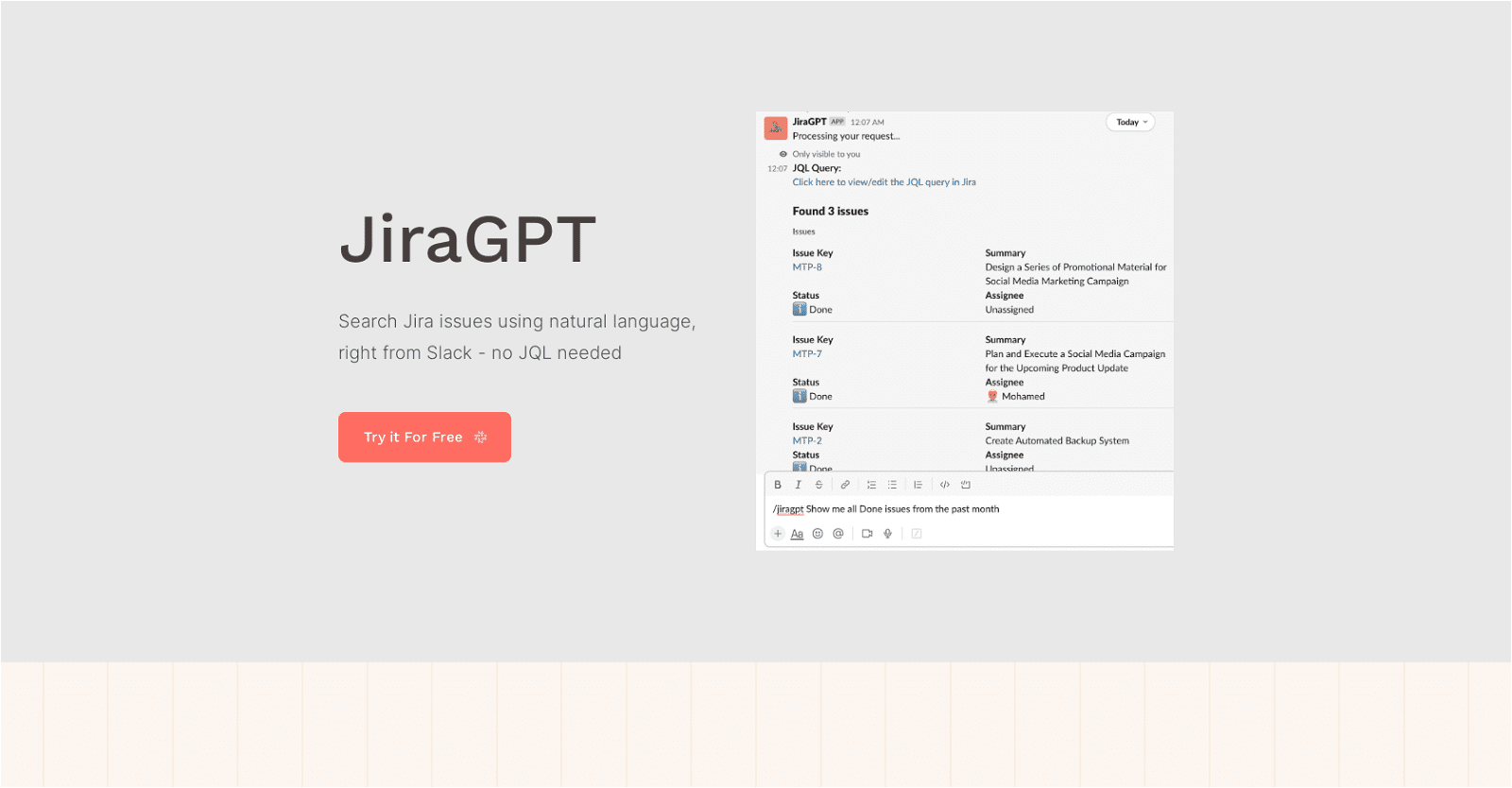JiraGPT is an innovative AI tool designed to streamline issue tracking by enabling users to search for Jira issues directly from Slack, eliminating the need for Jira Query Language (JQL).
To begin using JiraGPT, users must first register for an account, install the JiraGPT app in their Slack workspace, and connect their Jira account for seamless integration. Once invited to Slack channels, JiraGPT becomes readily available for interaction.
With JiraGPT, users can seamlessly integrate Jira and Slack, simplifying the issue tracking process. Serving as a time-saving assistant, JiraGPT facilitates issue searching through natural language conversations rather than complex JQL queries.
The tool aims to boost productivity by offering a user-friendly interface, eliminating the need to switch between platforms or learn intricate query languages. By allowing users to search for issues effortlessly, JiraGPT enhances efficiency and removes technical barriers.
JiraGPT offers a free trial for users, and additional information regarding privacy, contact details, and terms can be found on the JiraGPT website.
More details about JiraGPT
How does JiraGPT work?
JiraGPT seamlessly integrates with your Slack workspace and Jira account. Once installed in your Slack workspace and connected to Jira, you can invite JiraGPT to your desired channels. From there, you can interact with JiraGPT using natural language commands or queries, simplifying the process of searching for Jira issues.
Where can I find privacy information about JiraGPT?
Privacy information for JiraGPT is available on the JiraGPT website under the ‘Privacy Policy’ section.
What makes the user interface of JiraGPT user-friendly?
JiraGPT’s user interface is designed to be intuitive and user-friendly. It simplifies the issue tracking process by allowing users to interact with the tool using natural language commands, eliminating the need to learn complex query languages or switch between platforms.
How do I install JiraGPT on Slack?
To install JiraGPT on Slack, first, register for a JiraGPT account. Then, add the JiraGPT app to your Slack workspace to begin using it.