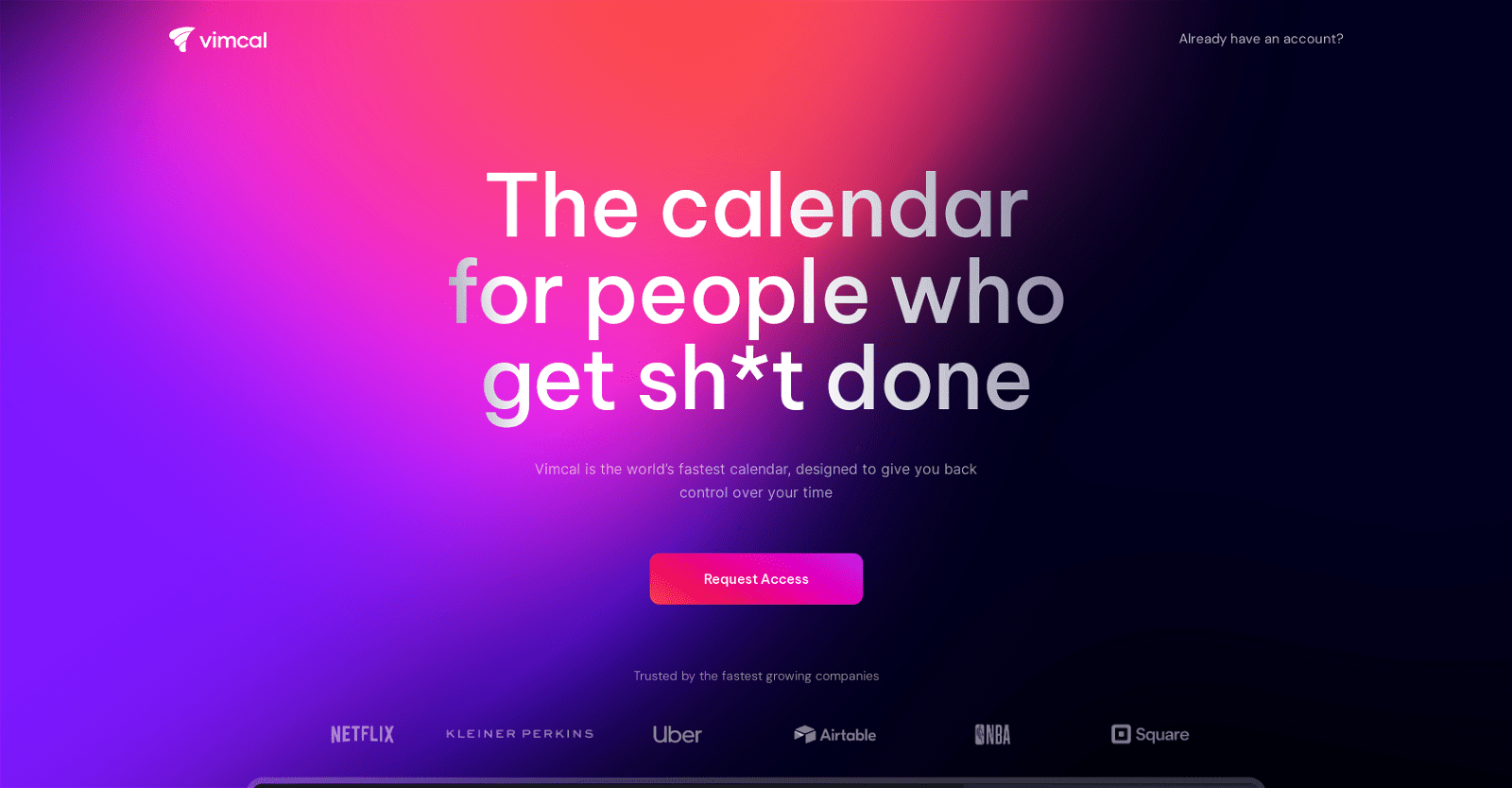Vimcal stands out as a dedicated calendar tool tailored specifically for remote work, catering to the needs of modern professionals juggling tasks across different time zones. This versatile platform simplifies appointment scheduling and event management while offering a range of productivity-enhancing features.
Among its highlights are booking links, keyboard shortcuts, color coding, and polls, all aimed at streamlining workflow and organization. Available across desktop, iOS, and as a Chrome Extension, Vimcal seamlessly integrates with Google or Outlook/Exchange accounts, ensuring compatibility with existing systems.
Efficiency is at the core of Vimcal’s design, with lightning-fast operations facilitated by intuitive hotkeys and natural language commands. Moreover, the incorporation of AI assistance automates scheduling tasks, presenting users with predefined options for quick confirmation, purportedly saving them three hours per week.
On the iOS platform, Vimcal serves as a robust mobile calendar solution tailored for professionals on the move. Its time zone management feature simplifies global collaboration by enabling users to swiftly locate and select any time zone worldwide by inputting the corresponding city.
Additional standout features include social profiles and company dossiers for enhanced networking, a customizable “Do Not Disturb” mode for uninterrupted focus, and a unified view that consolidates multiple personal and work accounts.
Endorsements from notable figures across various industries underscore Vimcal’s reputation for user-friendly functionality and time-saving prowess. Positioned as an executive assistant masquerading as a calendar, Vimcal empowers users to take control of their schedules with ease and precision.
More details about Vimcal
Does Vimcal offer booking links feature?
Yes, Vimcal has a function that lets people communicate their availability through booking links.
What are key features of Vimcal?
Vimcal’s key features include an AI scheduling assistant, color coding, keyboard shortcuts, booking links, polls, social profiles, and company dossiers for potential users, an adjustable ‘Do Not Disturb’ mode, a unified view that combines multiple personal and work accounts, and fast access to various time zones by simply typing the relevant city.
Can I color code events in Vimcal?
In Vimcal, users can, in fact, color code events.
Does Vimcal have a ‘Do Not Disturb’ mode?
Yes, Vimcal provides a customized ‘Do Not Disturb’ option.