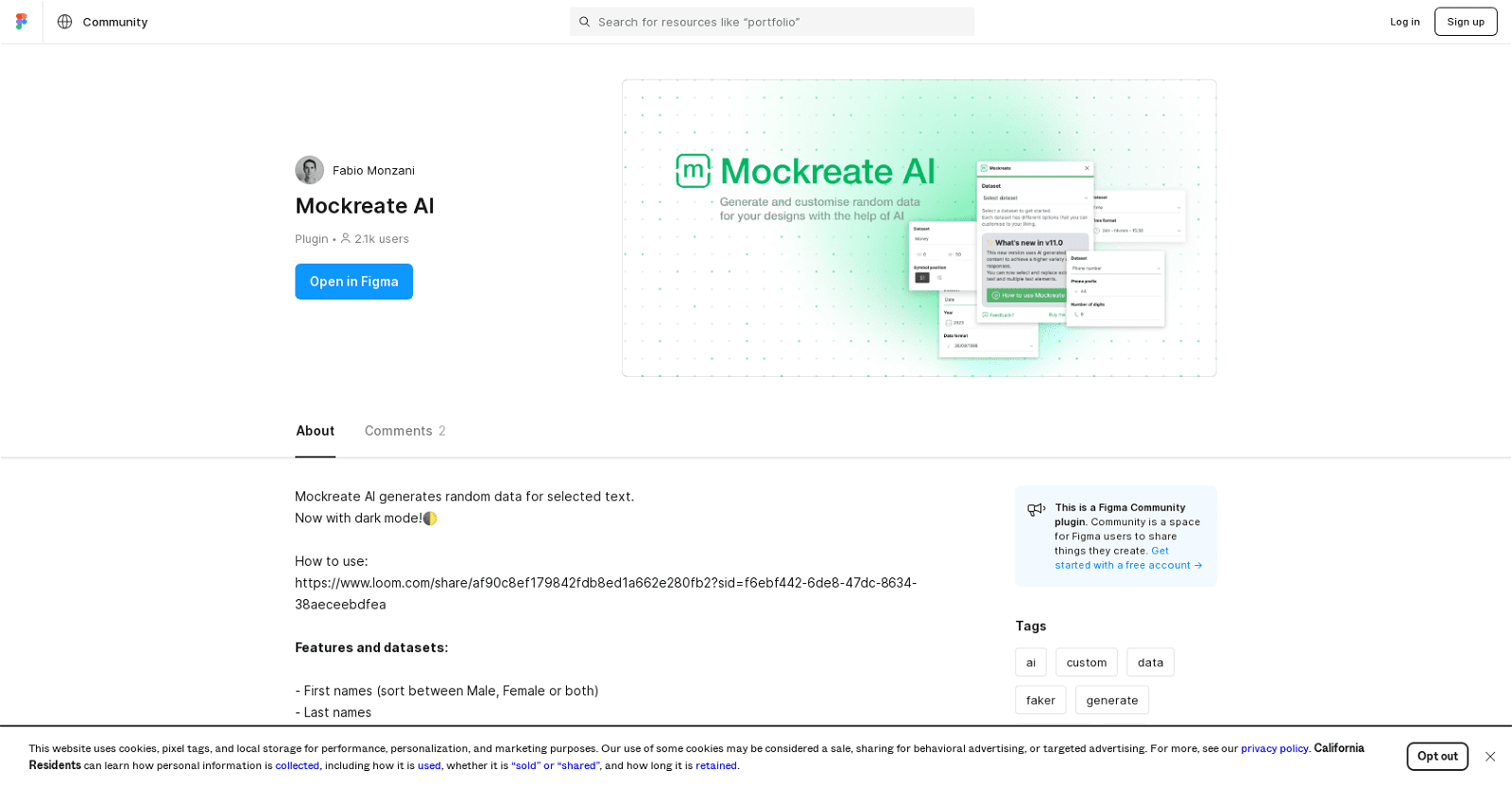Mockreate AI is a Figma Community plugin designed to facilitate the generation of random data for selected text elements within the Figma design environment. With a wide array of features and datasets at its disposal, including first names (sortable by gender), last names, full names, usernames, emails, phone numbers, dates, times, number ranges, monetary amounts, credit card numbers, Ethereum public addresses, and even custom datasets via JSON import, Mockreate AI empowers users to swiftly populate their design projects with realistic mock data.
This tool significantly expedites the process of populating tables and other design elements with pertinent information such as names, email addresses, prices, and more. By simply selecting the desired layers within Figma, users can seamlessly replace them with relevant mock data, eliminating the need for cumbersome manual data entry or switching between external websites. Moreover, Mockreate AI offers a dark mode for enhanced visual customization, catering to users’ preferences and design aesthetics.
It’s worth noting that Mockreate AI is a third-party plugin created by Fabio Monzani and is licensed under the Figma Community Free Resource License, ensuring accessibility and usability within the Figma ecosystem.
More details about Mockreate
Where can I learn how to use Mockreate AI?
You can find a comprehensive guide on how to use Mockreate AI on the Figma Community site where the plugin is hosted. Simply follow the provided ‘how to use’ link, which leads to a step-by-step video tutorial demonstrating the plugin’s functionality.
How does replacing selected layers with generated mock data work in Mockreate AI?
To replace selected layers with mock data in Mockreate AI, start by choosing the layers you want to replace. Then, select the desired type of data from the plugin’s options. Mockreate AI will then generate the corresponding mock data and seamlessly replace the selected layers with the generated content.
What is the use of the Figma Community in relation to Mockreate AI?
The Figma Community serves as a platform for Figma users to share resources, plugins, and designs. Mockreate AI is hosted on the Figma Community, making it easily accessible to other Figma users who can utilize and benefit from the plugin in their design projects.
Can I import custom datasets in Mockreate AI? If so, how?
Yes, Mockreate AI allows users to import custom datasets. Simply provide the URL of the desired JSON-formatted data that you wish to import into the plugin. This feature enables users to work with their own specific datasets, further enhancing the flexibility and utility of Mockreate AI in design workflows.