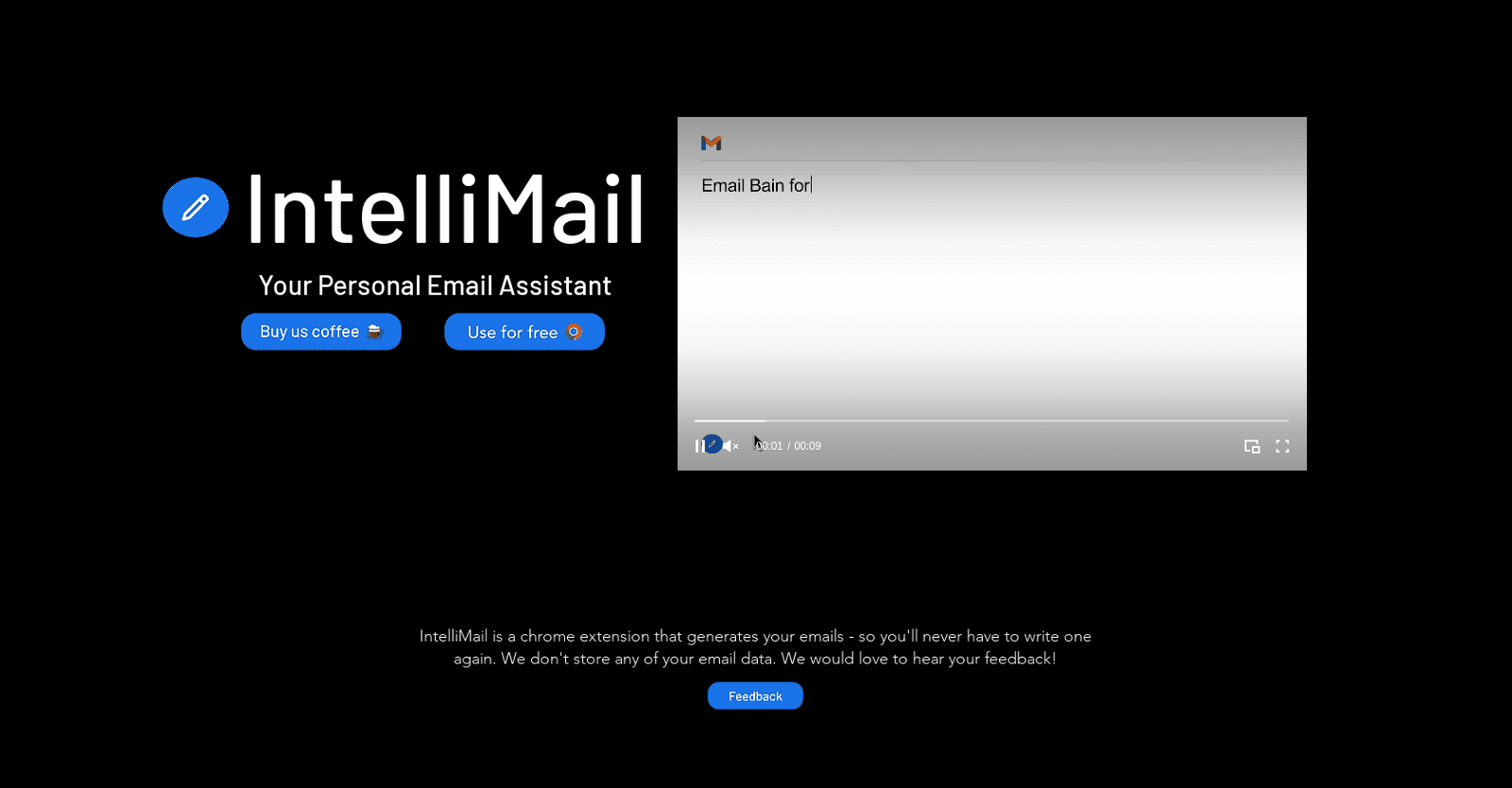IntelliMail is a Chrome extension that helps users generate emails in a fraction of the time it would take to write them manually. It is designed to save users time and effort while still providing them with an accurate and personalized email. The extension does not store any of the user’s email data, preserving their privacy. Furthermore, IntelliMail offers users the opportunity to provide feedback to the developers and to support them with a ‘Buy me a coffee’ donation. IntelliMail is an easy to use, safe and secure Chrome extension for those who want to speed up their emailing process.
More details about IntelliMail
How does IntelliMail save time and effort in email writing?
IntelliMail saves time and effort in email writing by composing emails automatically. The user doesn’t have to draft every email from scratch, which allows them to dedicate their time to more pressing tasks.
What is the ‘Buy me a coffee’ donation option on IntelliMail?
The ‘Buy me a coffee’ donation option is a way for users to financially support the developers of IntelliMail. It’s an optional system of appreciation and support for the team’s work.
How does IntelliMail handle my privacy?
IntelliMail respects and ensures user privacy by not storing any email data from its users. All user data remains private.
Does IntelliMail require special permissions on my computer?
IDK
How can I provide feedback to the IntelliMail developers?
Users can provide feedback to the IntelliMail developers through a feedback button on the IntelliMail’s website, which redirects them to an external web form at Airtable.
Where can I download IntelliMail extension?
To download IntelliMail extension, visit the provided link on their website which redirects you to the IntelliMail page on the Chrome web store. Click on the ‘Add to Chrome’ button to download and install it.