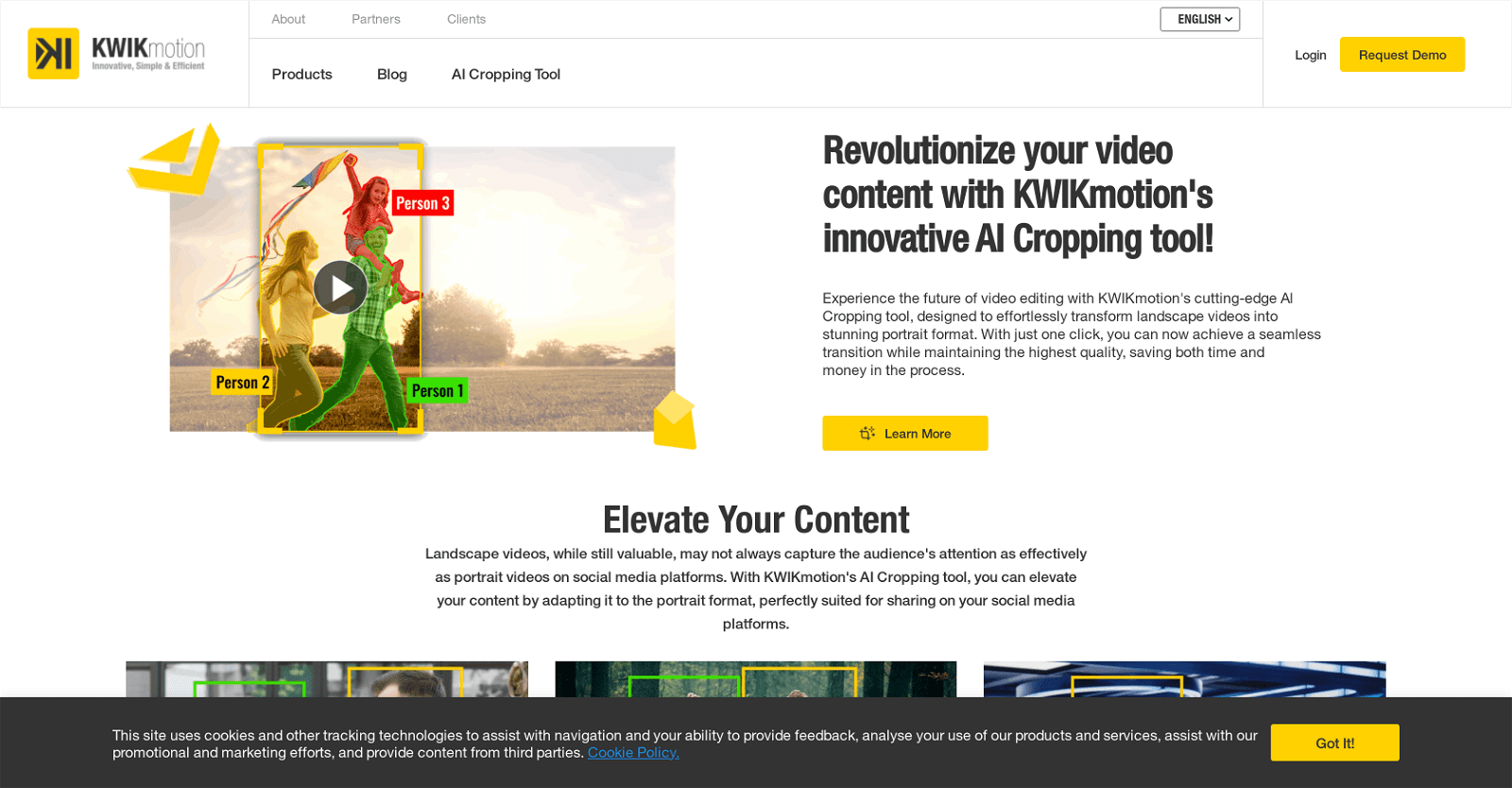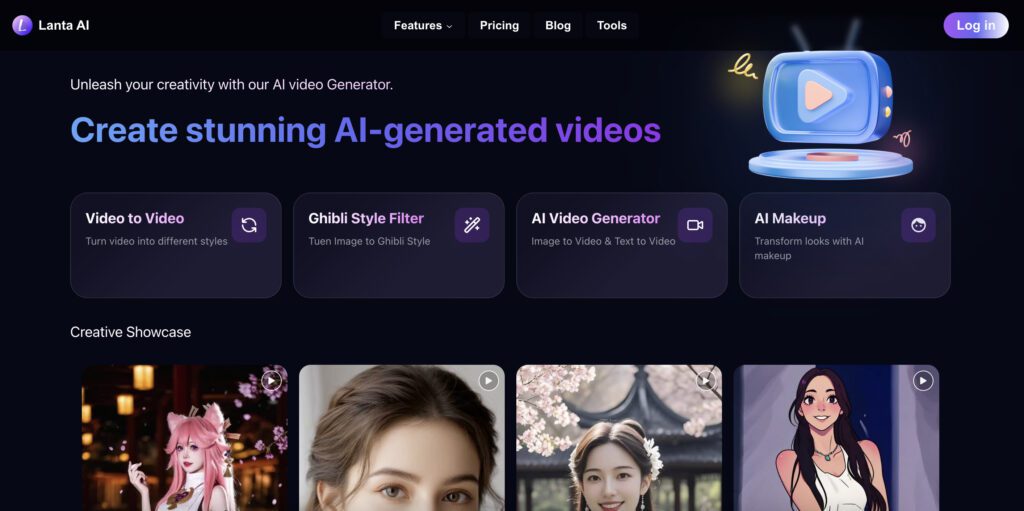The KWIKmotion AI Cropping tool represents a pioneering solution tailored to streamline the transition of video content from landscape to portrait format. Geared towards content creators and businesses, this utility offers a seamless method for adapting existing video content to suit the specifications of various social media platforms.
A standout feature of this AI cropping tool is its commitment to preserving the highest quality of videos throughout the transformation process. By leveraging advanced technology, it effectively eliminates the need for manual cropping and editing, thereby saving valuable time and resources.
What sets this tool apart is its sophisticated speech detection capability. In addition to cropping the video, it intelligently identifies and analyzes audio content within the footage. This enables the tool to optimize the cropping process, ensuring that essential elements such as key visuals and text remain prominently visible and engaging, even in the portrait video format.
However, it’s imperative for users to adhere to copyright laws and respect intellectual property rights when utilizing this tool. Ensuring that uploaded videos comply with legal requirements safeguards against any potential infringement issues.
In essence, the KWIKmotion AI Cropping tool stands as a cutting-edge solution that not only simplifies the process of adapting video content but also prioritizes quality preservation and user convenience.
More details about KWIKmotion
Can I use the KWIKmotion AI Cropping tool for social media optimization?
Yes, social media optimization is possible with the KWIKmotion AI Cropping tool. It has been specifically created to convert video footage from a landscape to a portrait format, making it more suitable for social networking networks.
How is the AI Cropping tool of KWIKmotion different from regular video conversion tools?
There are various ways in which the KWIKmotion AI Cropping tool is not like other video conversion tools. In addition to converting videos, it has features like voice recognition that identify sounds in videos and help with cropping. It also makes sure that important video components, such text and images, continue to be readable and visually appealing even when the format changes.
What is the process to use the KWIKmotion AI Cropping tool for video conversion?
You only need to upload the landscape video to their website in order to use the KWIKmotion AI Cropping Tool for video conversion. The utility automatically changes the video’s aspect ratio from landscape to portrait. Make sure that every video you post complies with all copyright regulations and upholds the rights of intellectual property.
Can I request a demo for the KWIKmotion AI Cropping tool?
It is possible to ask for a demo of the KWIKmotion AI Cropping tool. On their website, there is a demo request option.