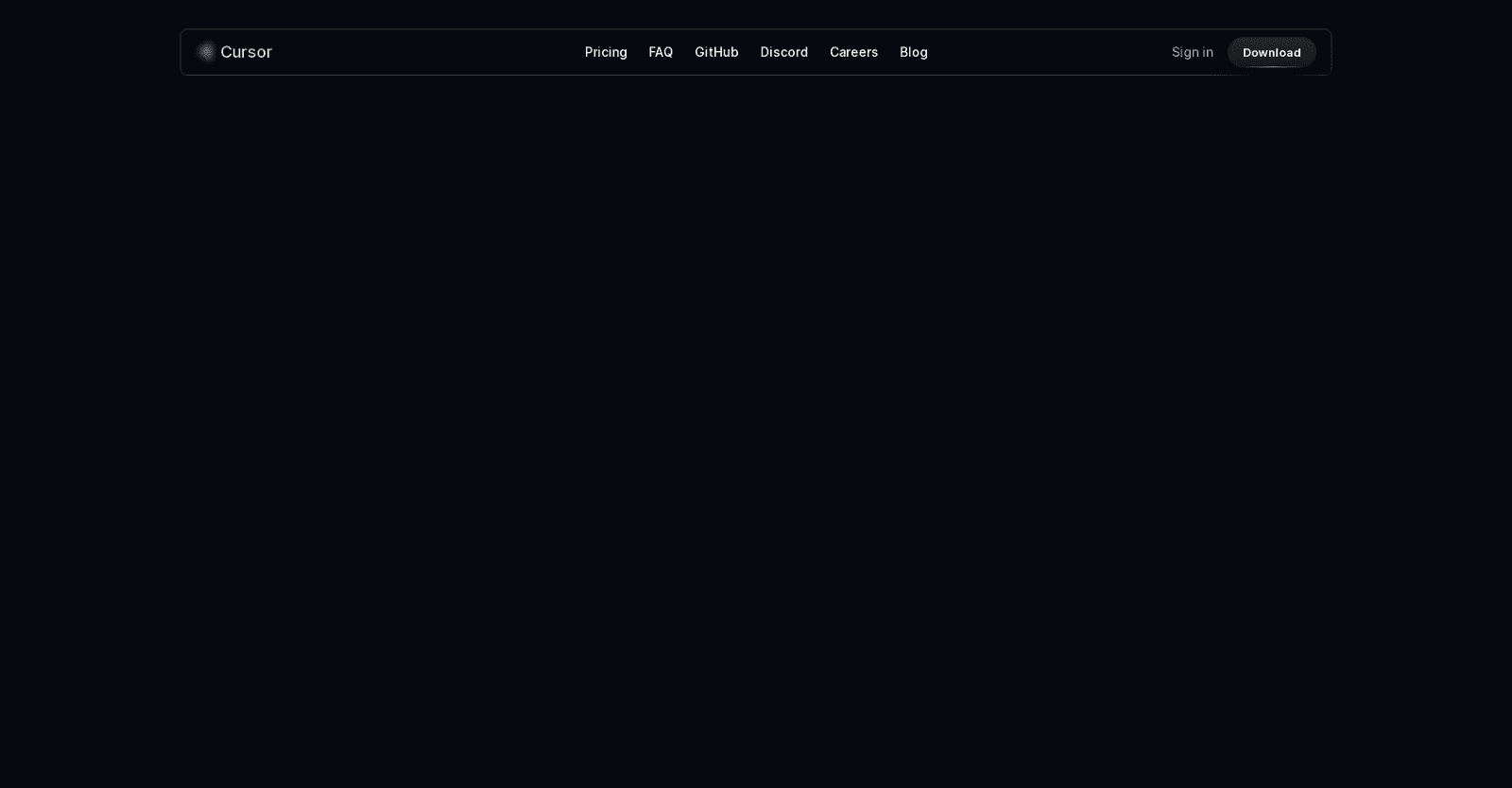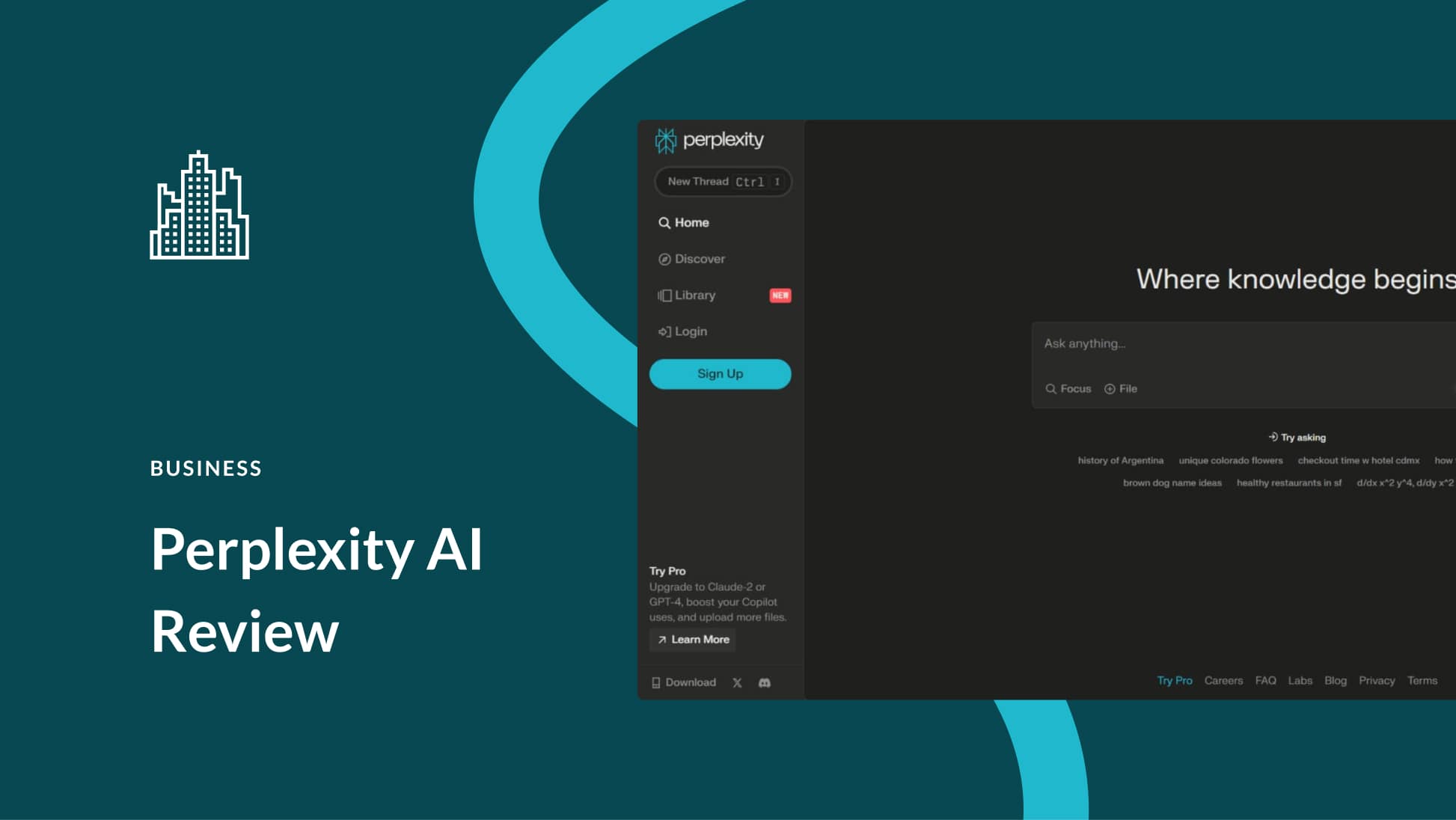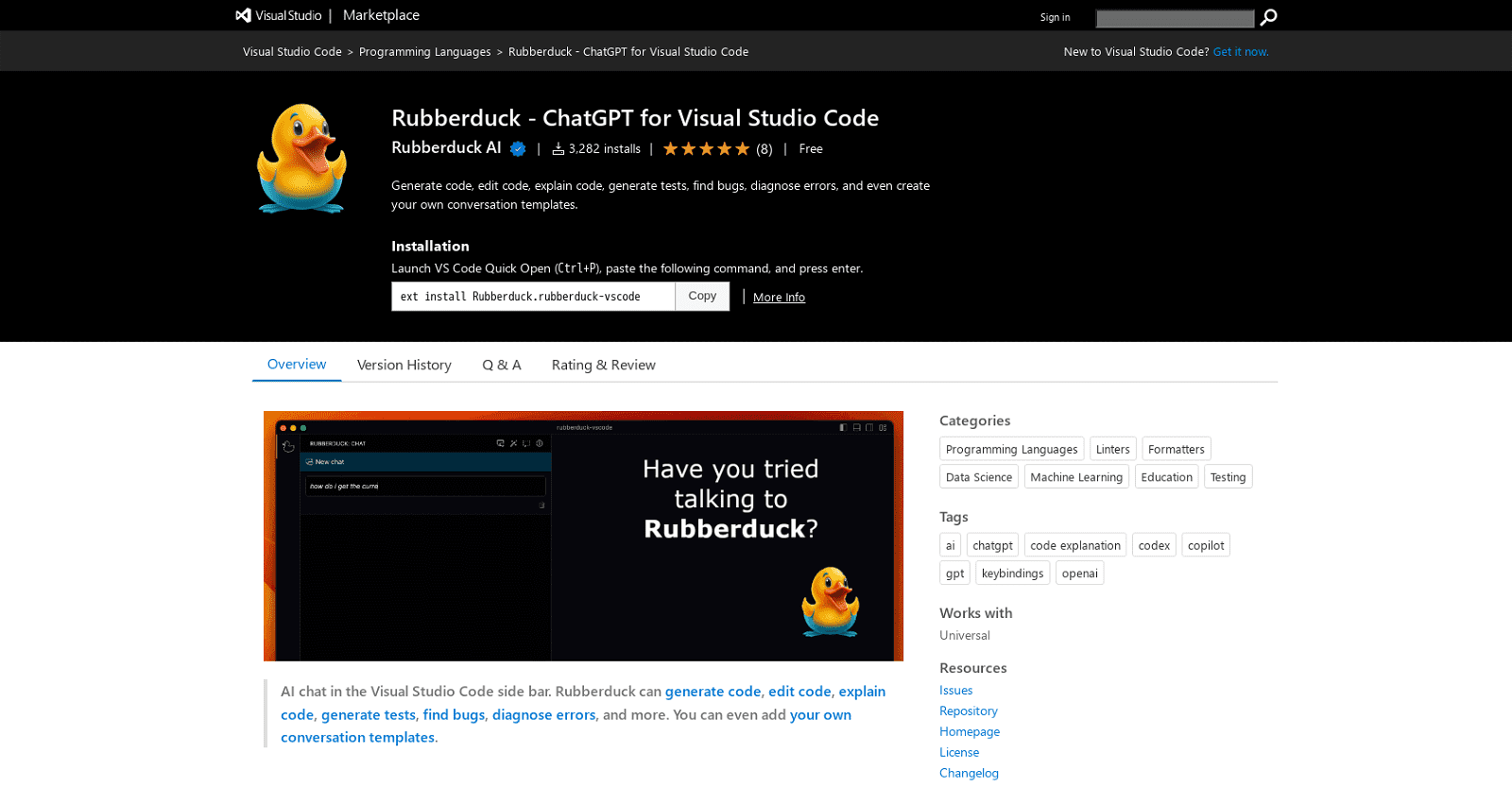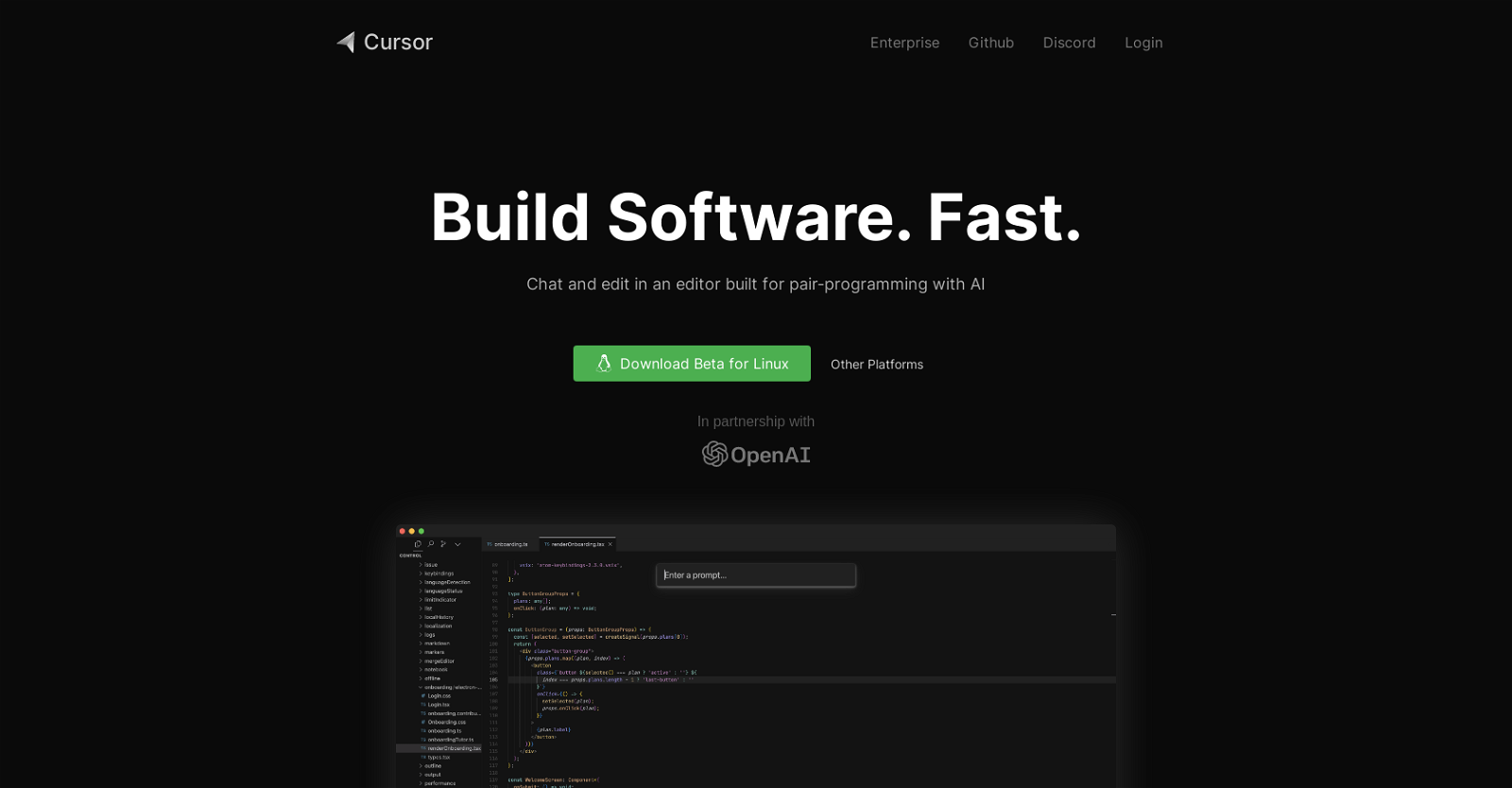Cursor is a cutting-edge AI-first code editor tailored for pair-programming, crafted to elevate productivity and efficiency for software engineers.
One of its standout features is seamless migration of favorite vscode extensions, themes, and keybindings with just a single click. Moreover, Cursor prioritizes data privacy and security by offering a local mode option, ensuring user data remains secure and private.
With Cursor, developers can engage in conversational interactions with their projects, facilitating the discovery of tailored code solutions specific to their repositories. Whether querying about the codebase or browsing documentation and code definitions, developers can seamlessly navigate within the editor without disruptions.
A standout capability of Cursor is its AI-powered code generation feature, which aids developers in staying focused by automating low-level logic writing. From generating code from scratch based on simple instructions to assisting in bug detection and resolution, the AI seamlessly integrates into the coding workflow.
Cursor has garnered widespread acclaim among developers globally for its ability to enhance coding efficiency and deliver a context-aware coding experience. Leveraging GPT-4 technology, Cursor aims to redefine the developer experience, expediting the journey from idea to prototype.
More details about Cursor.sh
What platforms is Cursor compatible with?
Cursor’s compatibility with other platforms is not explicitly stated on the website; nonetheless, a button indicating Cursor’s Windows download is available for download. This implies that the utility might have been created with Windows-based platforms in mind.
Can I keep my code local in Cursor?
Yes, you can choose to keep your code local in Cursor. The maximum level of data privacy and security is offered to users when they enable Cursor’s “Local Mode,” which prevents any of their data from being kept on the company’s servers or in its logs.
What is the AI-powered code generation feature in Cursor?
Cursor’s “AI-powered code generation” function is one of its main features. It helps developers by writing low-level logic automatically, freeing them up to concentrate on more difficult tasks and easily make modifications to the code. What’s more, Cursor’s AI can create code from scratch using just basic commands.
How does Cursor help in browsing documentation, code definitions, and files?
Cursor offers a smooth browsing experience for files, code definitions, and documentation. This allows developers to explore different aspects of their code without ever leaving the editor, which saves them time and minimizes interruptions to their workflow.