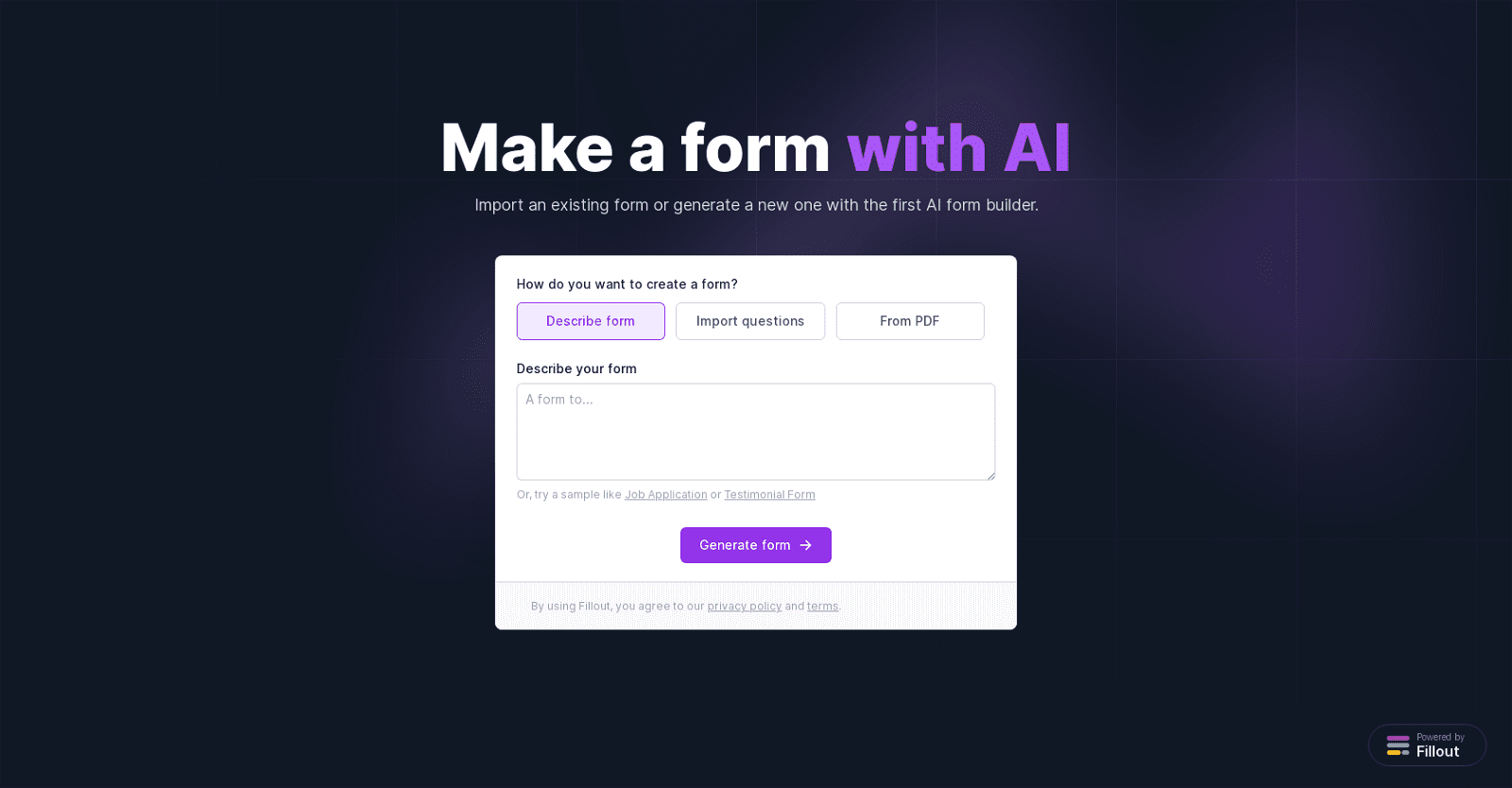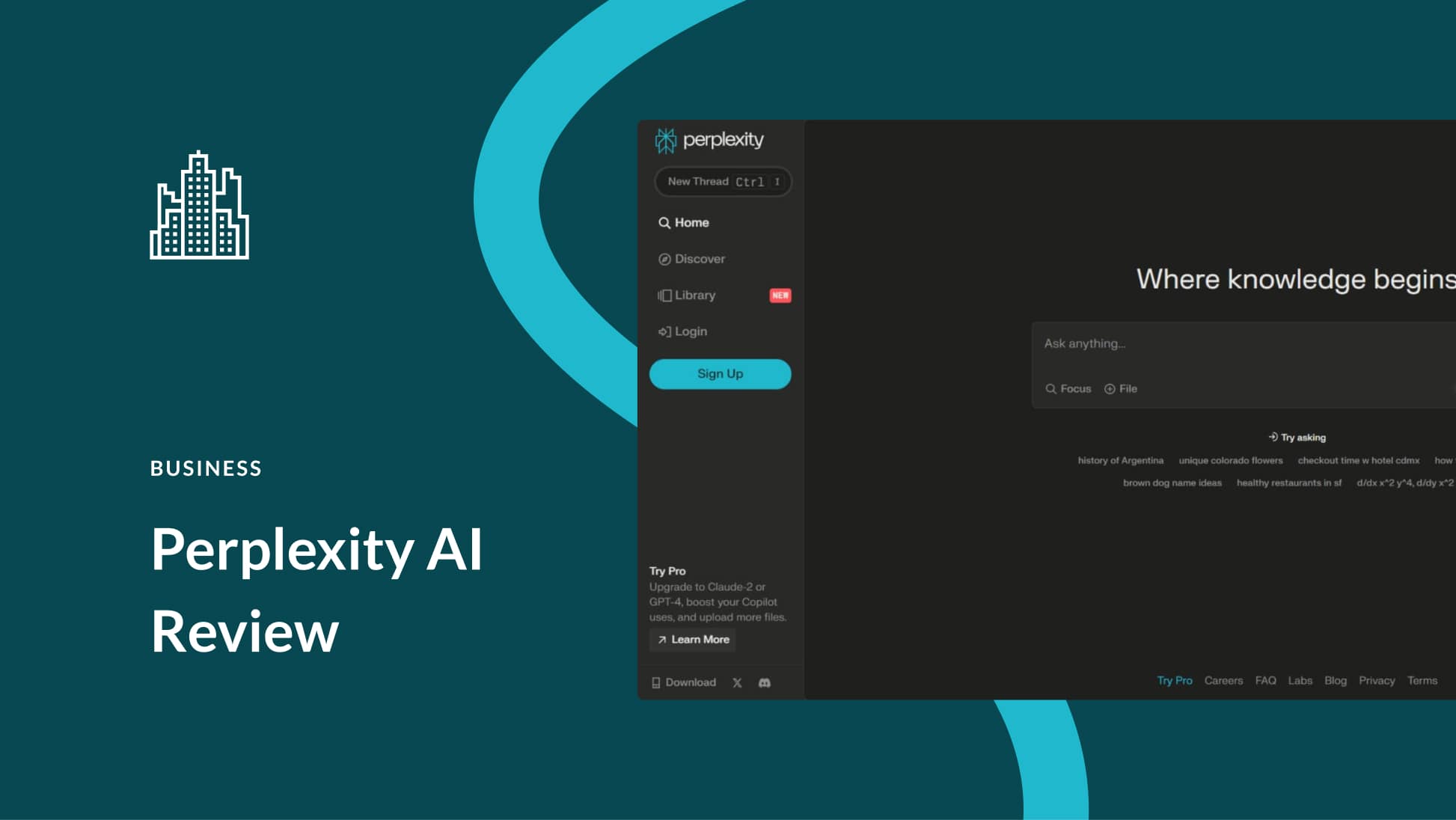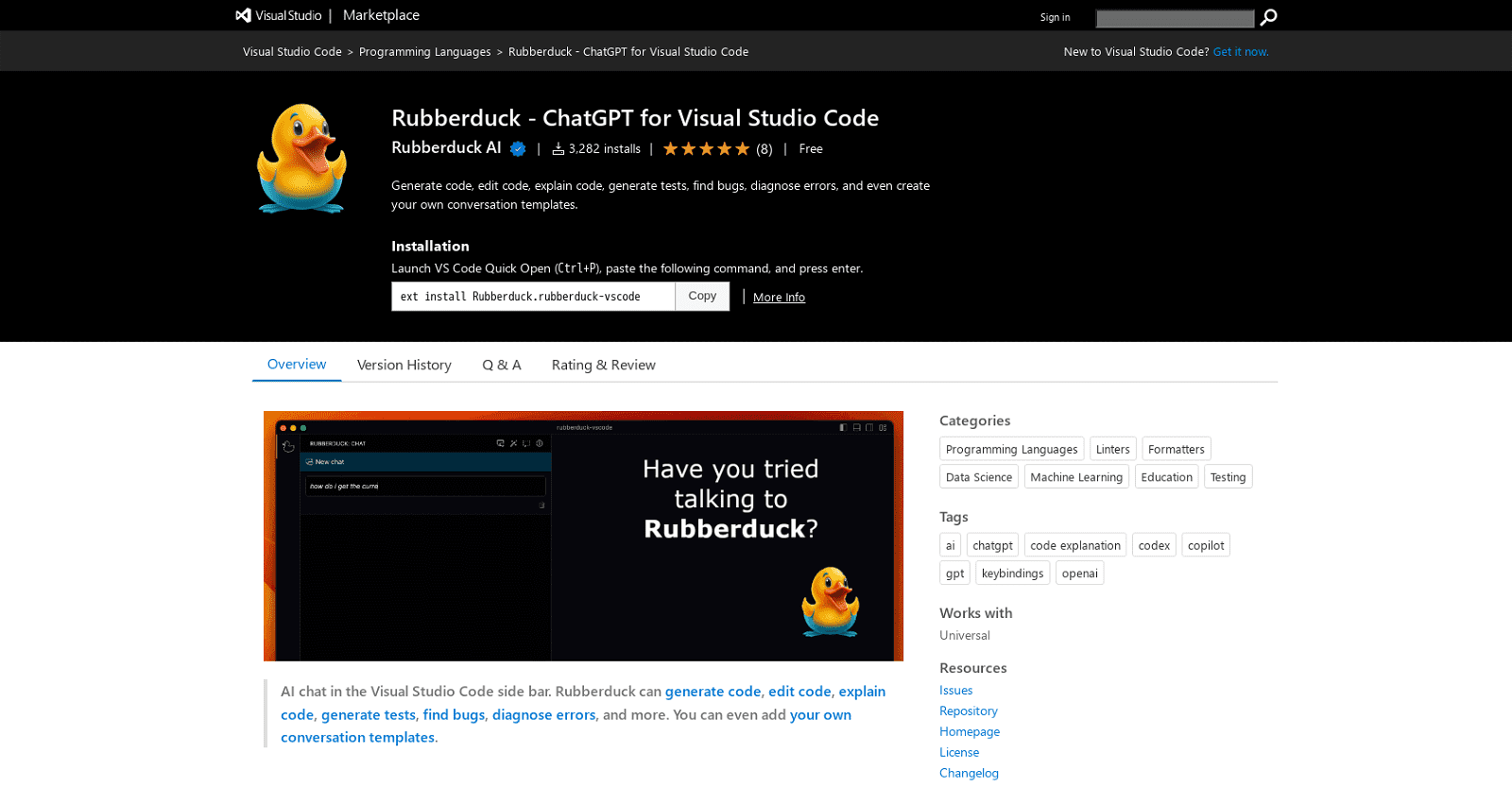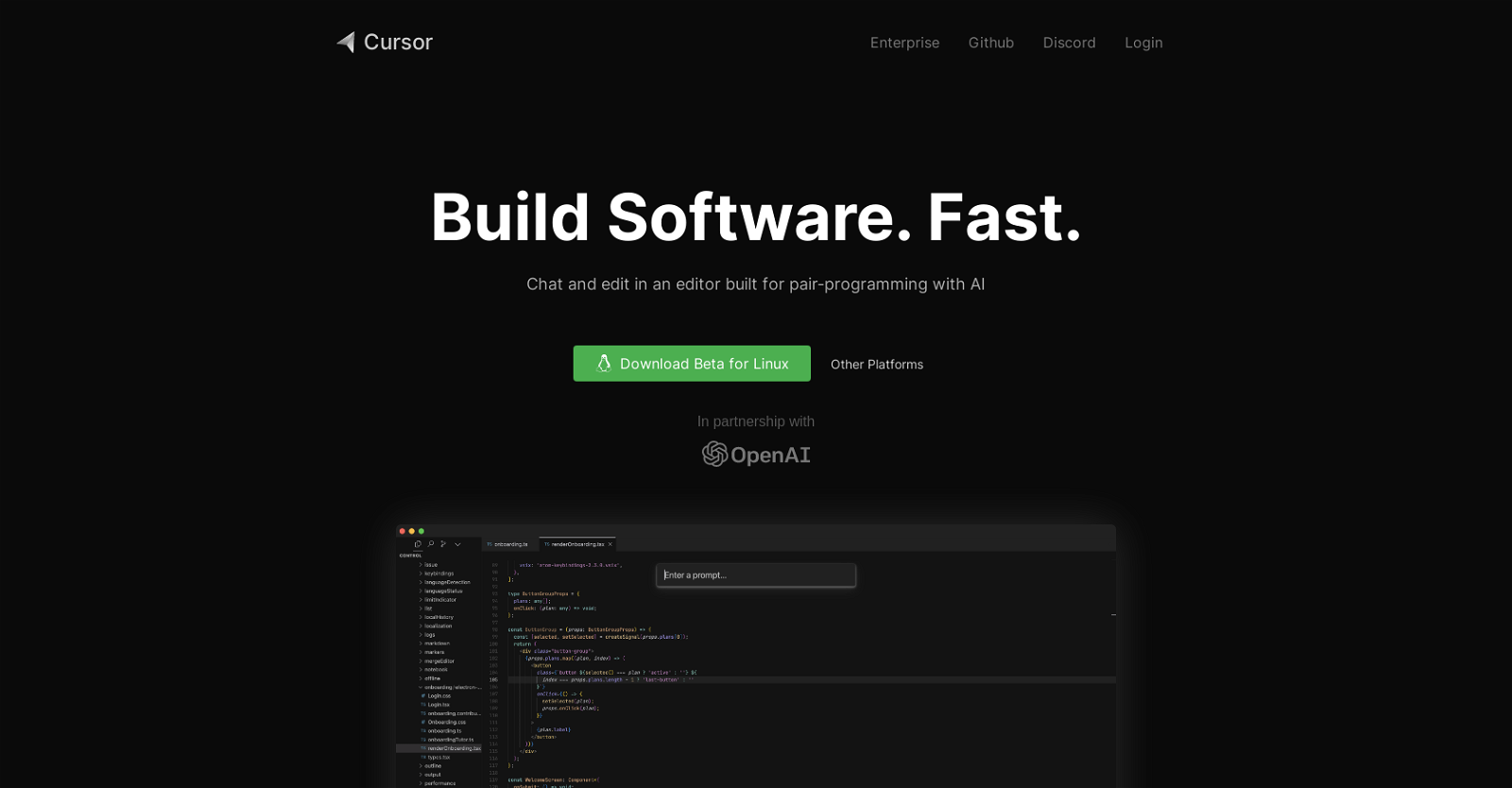The AI Form Builder, a pioneering tool, empowers users to craft various forms using artificial intelligence. With this cutting-edge form maker, users can effortlessly generate surveys, forms, and quizzes, leveraging AI-driven question generation.
Moreover, the AI Form Builder presents the option to intelligently import existing forms from diverse sources like Google Forms, PDF documents, or raw text. Users can either import an existing form or utilize the AI form builder to create a new one.
The process involves selecting an import method, describing the desired form, or copy/pasting questions for a specific form import. During this process, users can customize the form’s appearance by choosing a theme to suit their preferences. The no-code editor provided by Fillout enables further customization with ease.
Remarkably, the AI Form Builder’s capabilities extend beyond initial form creation, offering automatic updates for drafted forms. This feature allows users to seamlessly make changes as needed. The tool also provides language optimization to improve question effectiveness and optimize language based on best practices, potentially increasing conversion rates.
Additionally, Fillout’s AI generates images and themes that align with the user’s brand. The AI Form Builder offers a free plan with unlimited forms and a monthly submission limit of 1000.
Powered by Fillout, an industry leader in form-building technology, the tool provides comprehensive help resources for further assistance and information.
More details about Fillout
Does Fillout’s AI automatically draft updates post form creation?
Yes, Fillout’s AI seamlessly drafts updates automatically whenever necessary, even after the initial form creation.
What types of forms can AI Form Builder generate?
AI Form Builder can generate a diverse array of forms, including surveys, quizzes, and customizable forms, catering to the specific needs and preferences of users.
Does AI Form Builder support various import methods for forms?
Absolutely, AI Form Builder supports multiple import methods for forms. Users can conveniently import questions or entire forms from sources such as Google Forms, PDF documents, or raw text.
What resources does Fillout offer for user assistance?
Fillout provides an extensive range of help resources to assist users. These include links to Home, Integrations, Pricing, News, Enterprise, and more, ensuring comprehensive support and guidance.