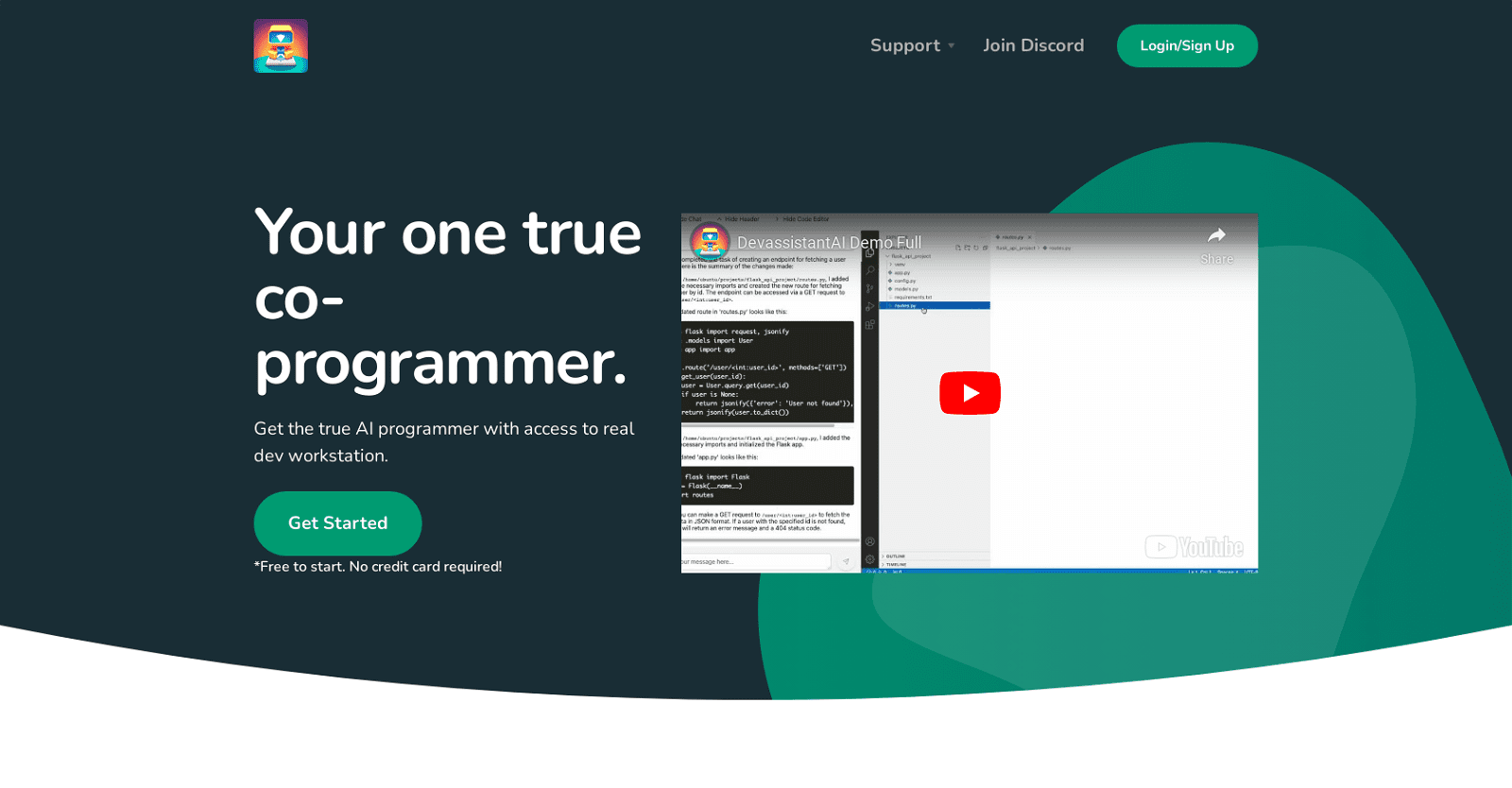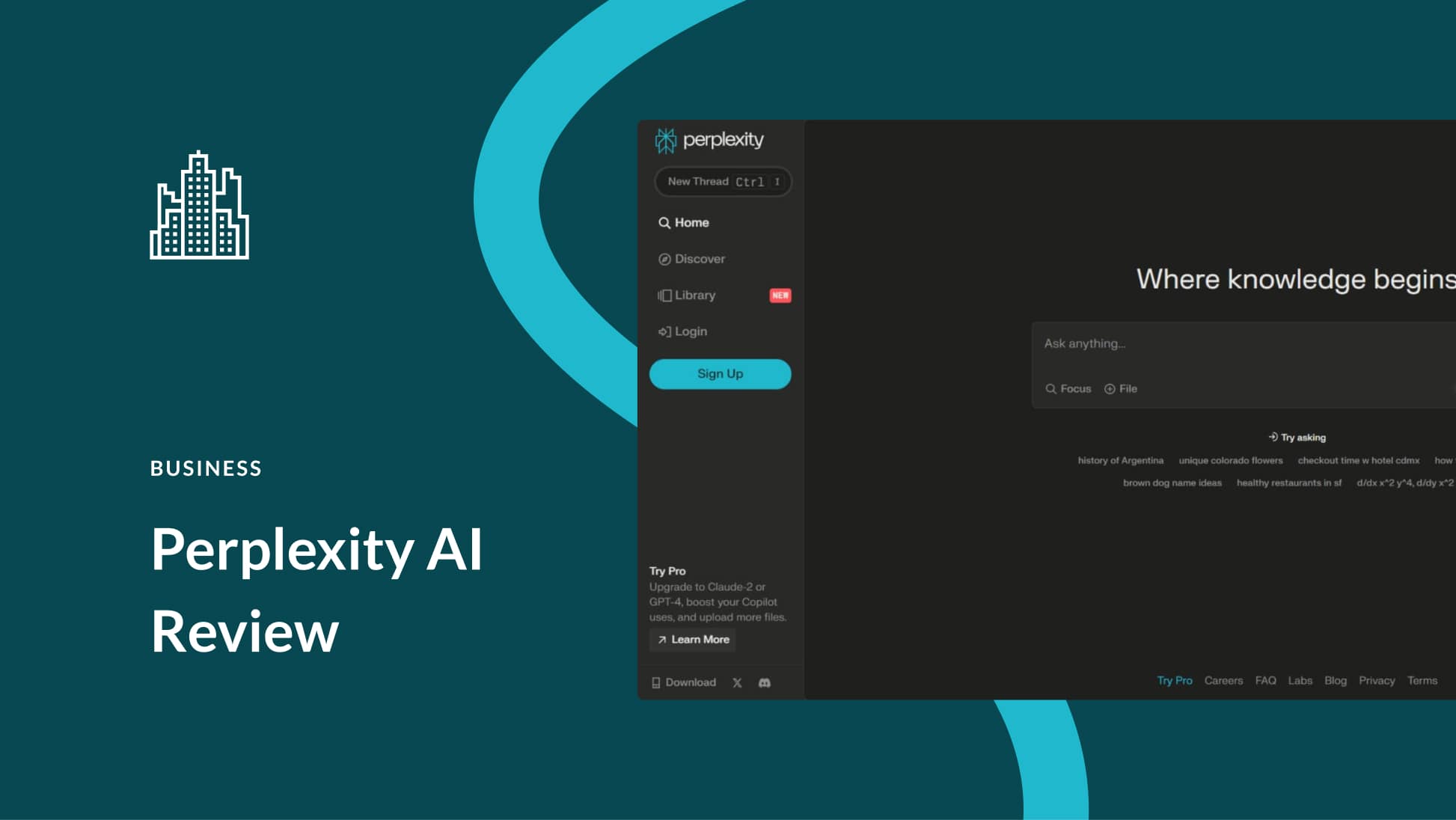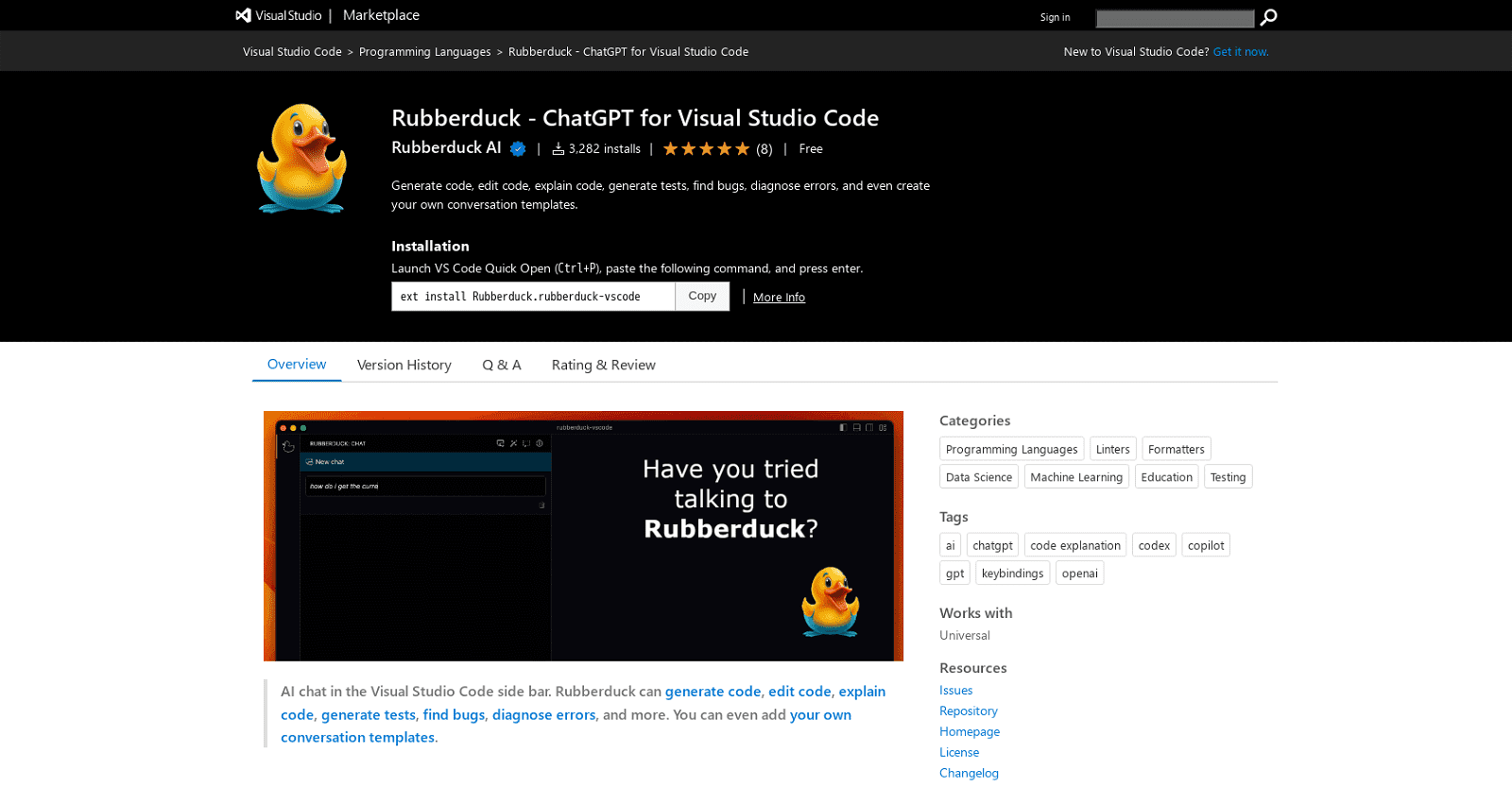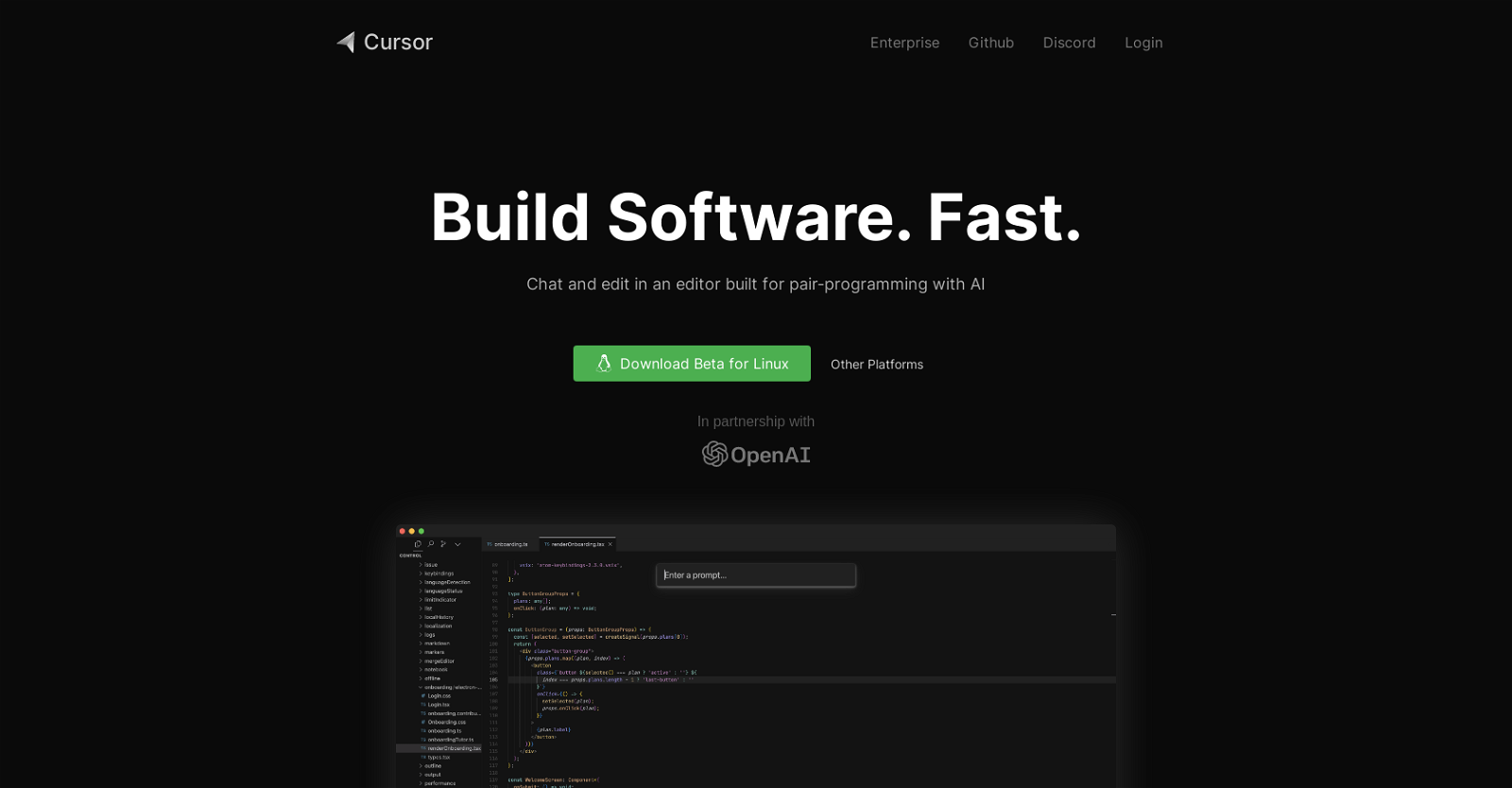Devassistant.ai is an advanced AI tool tailored for developers, featuring a co-programmer powered by GPT-4 technology. This tool grants users direct access to a command line and code editor, fostering seamless interaction with the AI co-programmer.
With Devassistant.ai, developers can craft personalized workflows and leverage AI to optimize or automate tasks. The tool excels in codebase analysis, allowing developers to pose queries to the AI co-programmer, facilitating code comprehension and providing valuable insights.
Moreover, Devassistant.ai boasts a unique feature enabling users to request code additions or updates, with the AI scanning the codebase and implementing the requested changes. These modifications can be conveniently viewed side by side on a cloud-based VScode editor, allowing for adjustments or commits as needed.
In addition to code-related functionalities, Devassistant.ai streamlines DevOps processes by leveraging AI to provision developers’ development environments on demand, minimizing time and effort expenditure.
Devassistant.ai offers a no-credit-card-required free trial, along with several pricing plans encompassing varying levels of GPT-4 credit, VCPU, memory, storage, and VS code cloud IDE capabilities.
Users can opt for the basic plan, priced at $20 per user per month, which includes 2 VCPUs, 1GB memory, and 30GB storage. Devassistant.ai’s mission is to enhance the development process by providing an AI-powered co-programmer, empowering developers to work smarter and faster.
More details about DevAssistant
Can I view the changes made by AI side by side on Devassistant.ai?
Yes, Devassistant.ai allows users to view changes made by the AI co-programmer side by side on a cloud-based VScode editor. This feature enables users to review and adjust the changes before committing them.
What is Devassistant.ai?
Devassistant.ai is an AI-powered tool designed to assist developers in various tasks. Leveraging GPT-4 technology, it offers code automation, deployment, and analysis services. Users can interact with the AI co-programmer directly through a command line and cloud-based code editor. The tool enables developers to create custom workflows, automate tasks, and analyze any codebase. Users can also instruct the AI to add or update code.
What is involved in the provision of my dev environment by Devassistant.ai?
Devassistant.ai provisions your dev environment by utilizing AI to set up and prepare your development workspace according to your specifications. This includes configuring your system, establishing customized workflows, and ensuring your operational environment is optimized for your specific development tasks.
How does the code analysis feature in Devassistant.ai work?
The code analysis feature in Devassistant.ai allows users to ask the AI co-programmer questions about any codebase. The AI thoroughly analyzes the codebase and provides insightful answers, aiding in comprehension and offering valuable insights into the code.