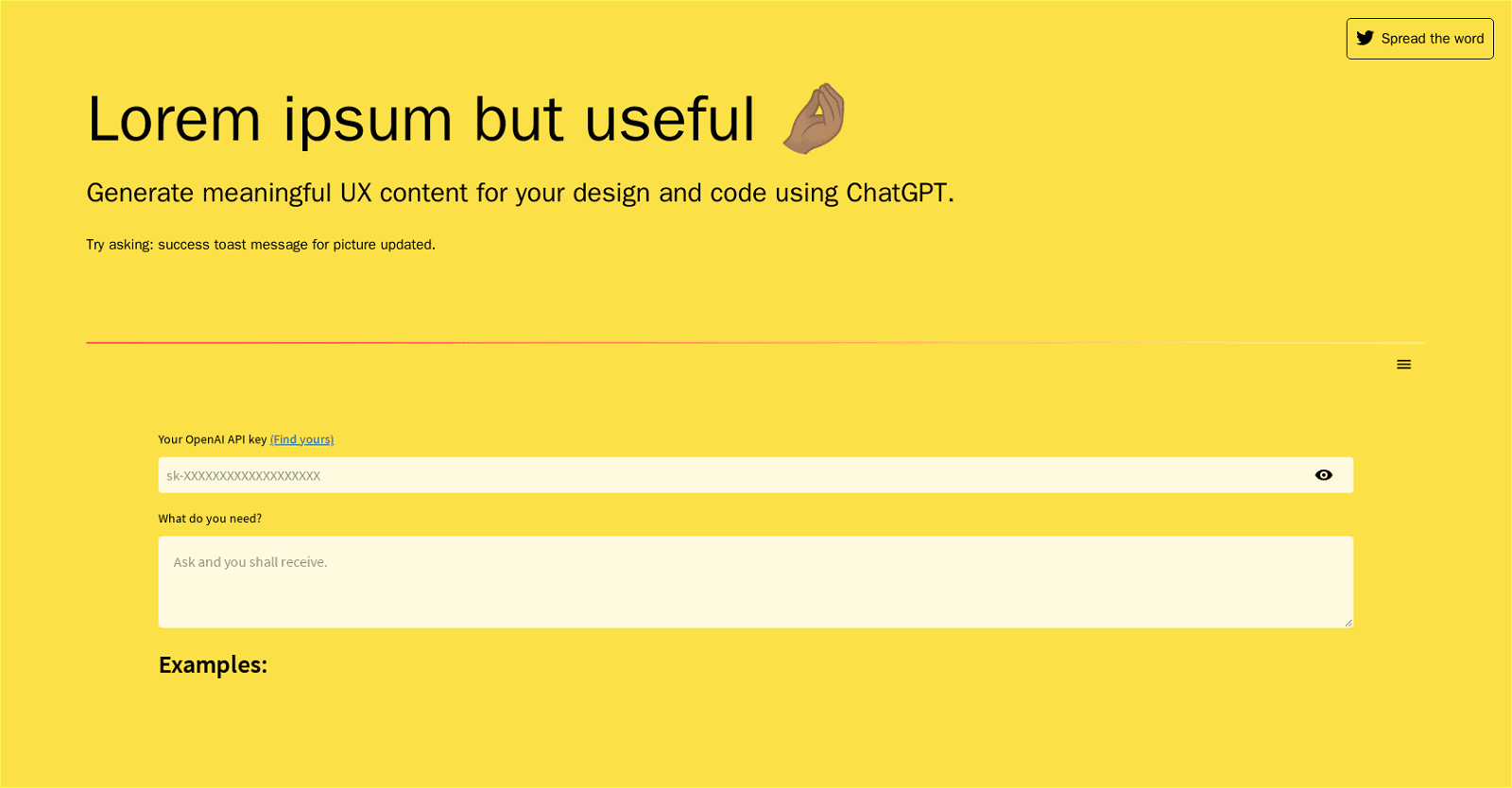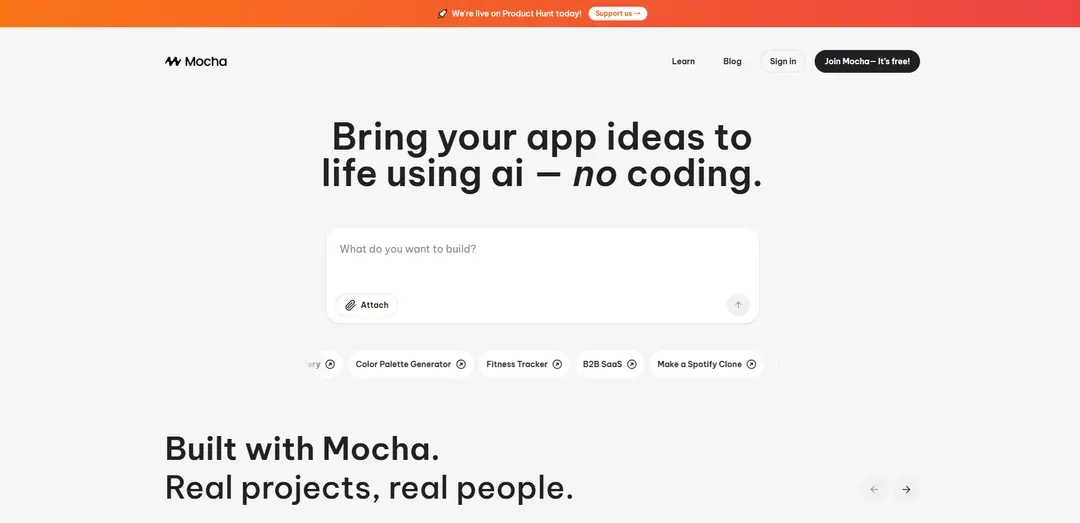The AI UX Writer tool caters to designers and developers seeking to streamline the creation of meaningful UX content for their projects using ChatGPT. Specifically geared towards tasks like crafting success toast messages for actions such as picture updates, this tool proves invaluable for enhancing user experiences.
Yet, users may encounter obstacles like OpenAI RateLimit Errors, stemming from insufficient API key credits or excessive calls within a timeframe. To remedy this, users can seamlessly link their credit card details to the billing page, aligning costs with their usage patterns. The tool further facilitates this process with a comprehensive tutorial on generating an OpenAI API key, ensuring security by abstaining from local browser storage.
For users facing compatibility issues on iPhone Safari, a straightforward solution is provided: disabling the “Prevent Cross-Site Tracking” option within app settings.
Overall, the AI UX Writer tool empowers designers and developers by automating the creation of top-tier UX content, eliminating the need for manual copywriting skills and enhancing project efficiency.
More details about UsefulLoremIpsum
Does the AI UX Writer tool require copywriting skills?
No, copywriting experience is not necessary to utilize the AI UX Writer tool because it creates the necessary UX material.
What tasks can the AI UX Writer tool assist with?
The AI UX Writer tool may help with the creation of UX design and code material as well as UX-related information like success toast messages.
What type of content does the AI UX Writer tool generate?
The AI UX Writer tool creates text intended especially for UX development and design. This comprises textual material pertaining to the user experience (UX), such as success toast announcements.
Can the AI UX Writer tool generate success toast messages?
It is possible to create success toast messages with the AI UX Writer tool.