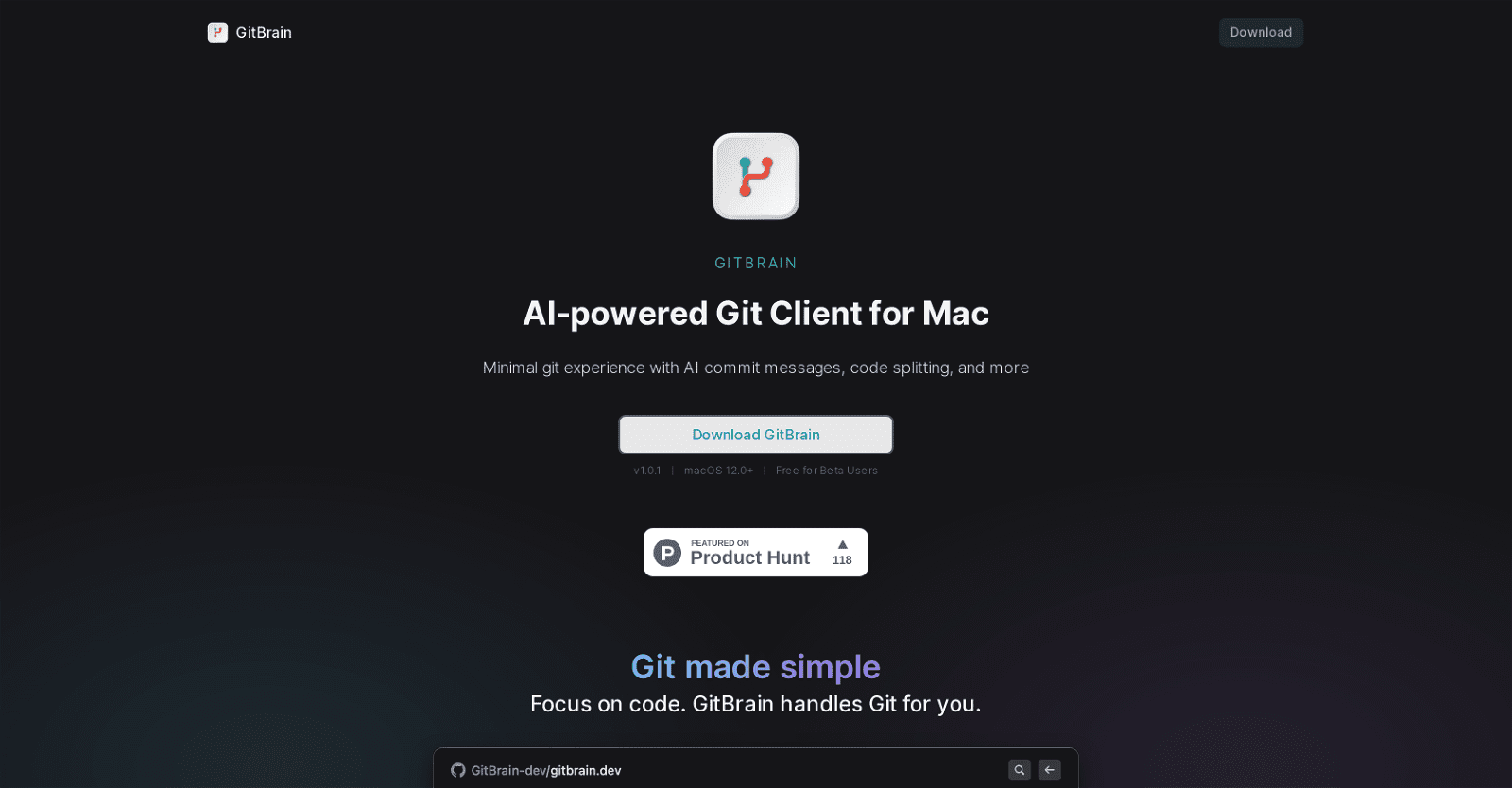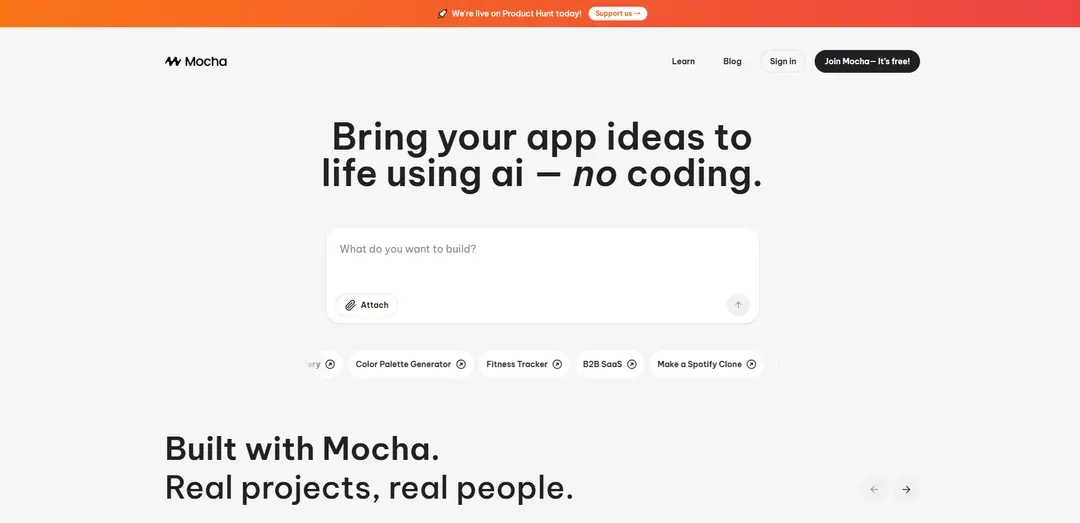GitBrain is an AI-powered Git client tool meticulously crafted for Mac users, with the aim of streamlining and automating Git management to enhance coding efficiency.
At its core, GitBrain seeks to minimize the time developers spend interacting with Git, allowing them to focus more on coding. It achieves this through an intelligent system that intelligently divides code modifications into multiple AI-generated commits, which users can interactively customize and manage.
A standout feature of GitBrain is its ability to automatically generate summaries for code changes, facilitating efficient self-reviews before committing. This aids in tracking work progress and prevents unintended submission of undesired changes.
Additionally, GitBrain seamlessly integrates with developers’ preferred IDEs, automatically detecting and loading the current project being worked on. This ensures a seamless Git handling experience without the need for manual project switching.
The tool boasts a keyboard-friendly design, offering keyboard shortcuts for all functions, thereby promoting a more efficient and streamlined Git workflow. Being a native Mac application, GitBrain optimizes performance and offers a user interface familiar to Mac users, seamlessly blending with both light and dark mode Mac themes.
More details about GitBrain
How does GitBrain optimize Git management for Mac users?
GitBrain is tailored specifically for Mac users, offering a native Mac application optimized for performance. Its intuitive user interface seamlessly integrates with the Mac environment, including support for both light and dark mode themes. Additionally, GitBrain’s keyboard-friendly design provides convenient shortcuts for all functions, enhancing the Git management experience for Mac users.
What are the AI-driven features of GitBrain?
GitBrain harnesses AI capabilities to streamline Git management tasks. Its AI system intelligently segments code alterations into multiple commits, generated by AI algorithms. These commits can be interactively customized, reordered, and merged as needed. Moreover, GitBrain’s AI generates automatic summaries of code changes, facilitating efficient self-reviews before committing modifications.
Are keyboard shortcuts available in GitBrain?
Yes, GitBrain offers keyboard shortcuts for all functions, enhancing workflow efficiency. Mac users can quickly access GitBrain’s features and perform Git operations using convenient keyboard shortcuts. This keyboard-friendly design promotes a seamless and intuitive Git management experience.
How does GitBrain simplify Git management tasks?
GitBrain simplifies Git management by automating various aspects of the process. It intelligently handles code alterations, allowing users to interactively manage commits. Additionally, GitBrain automatically detects and loads the project currently being worked on from the user’s preferred IDE, eliminating the need for manual project switching. These features streamline Git workflows, saving developers time and effort.