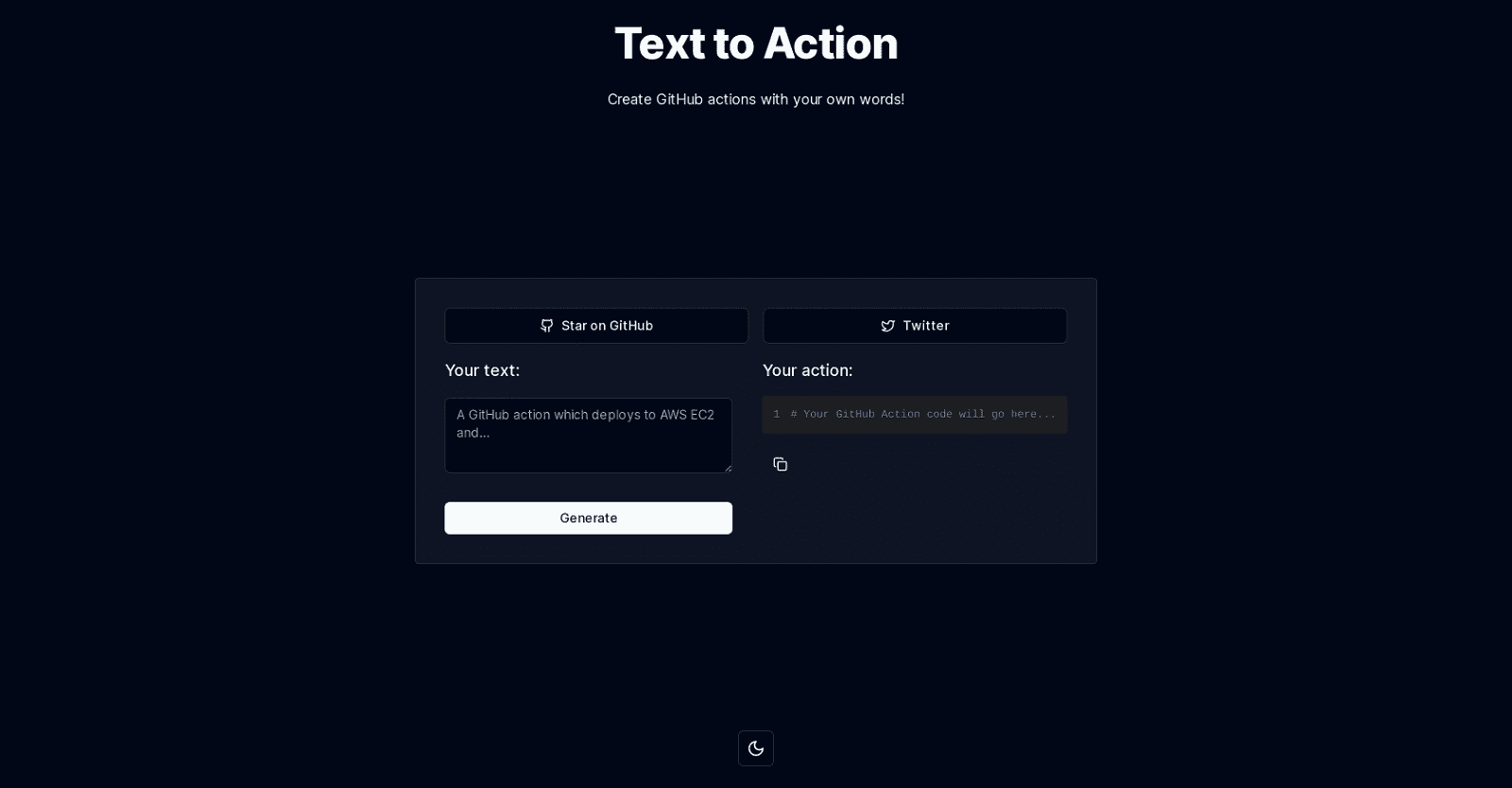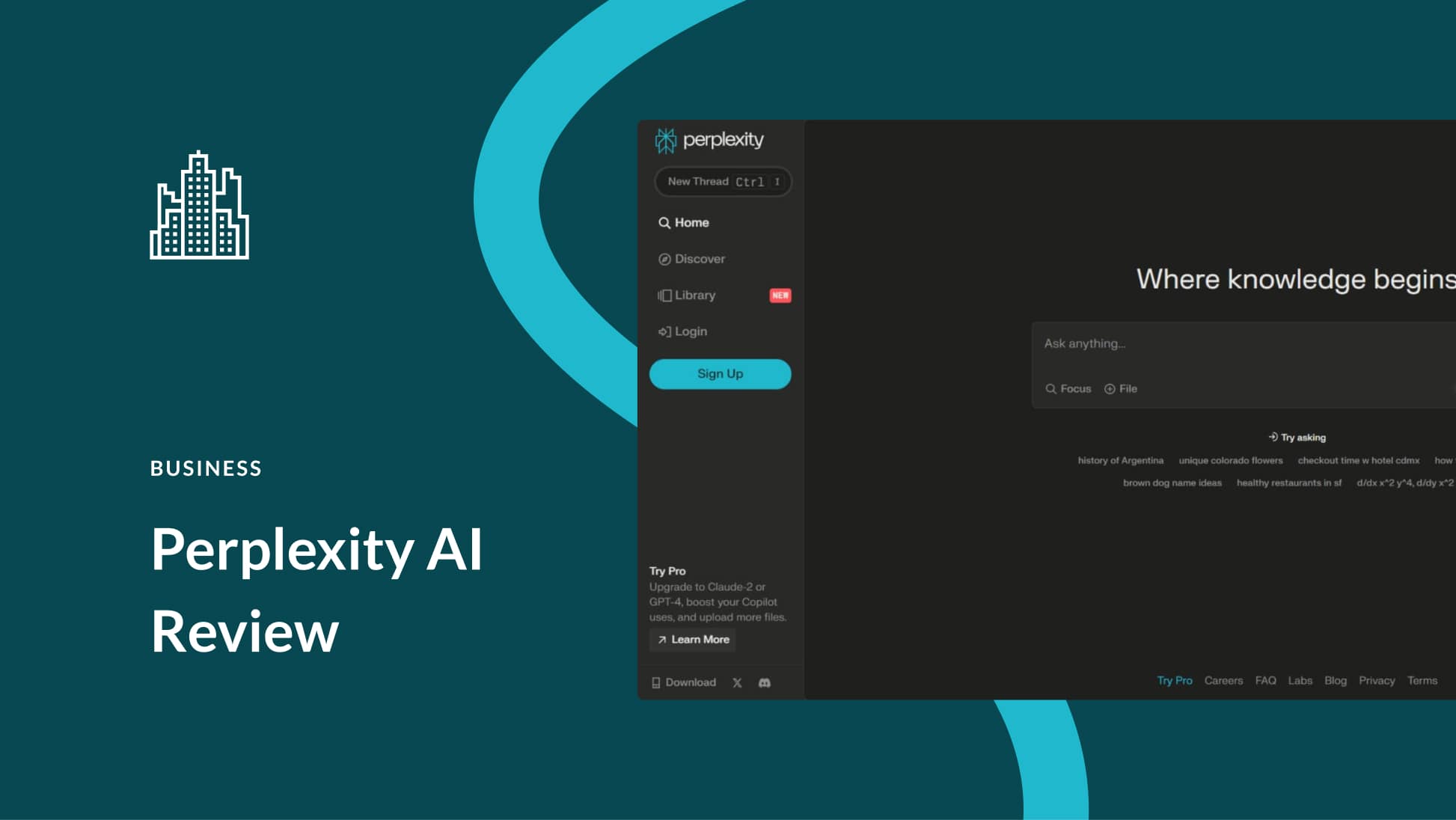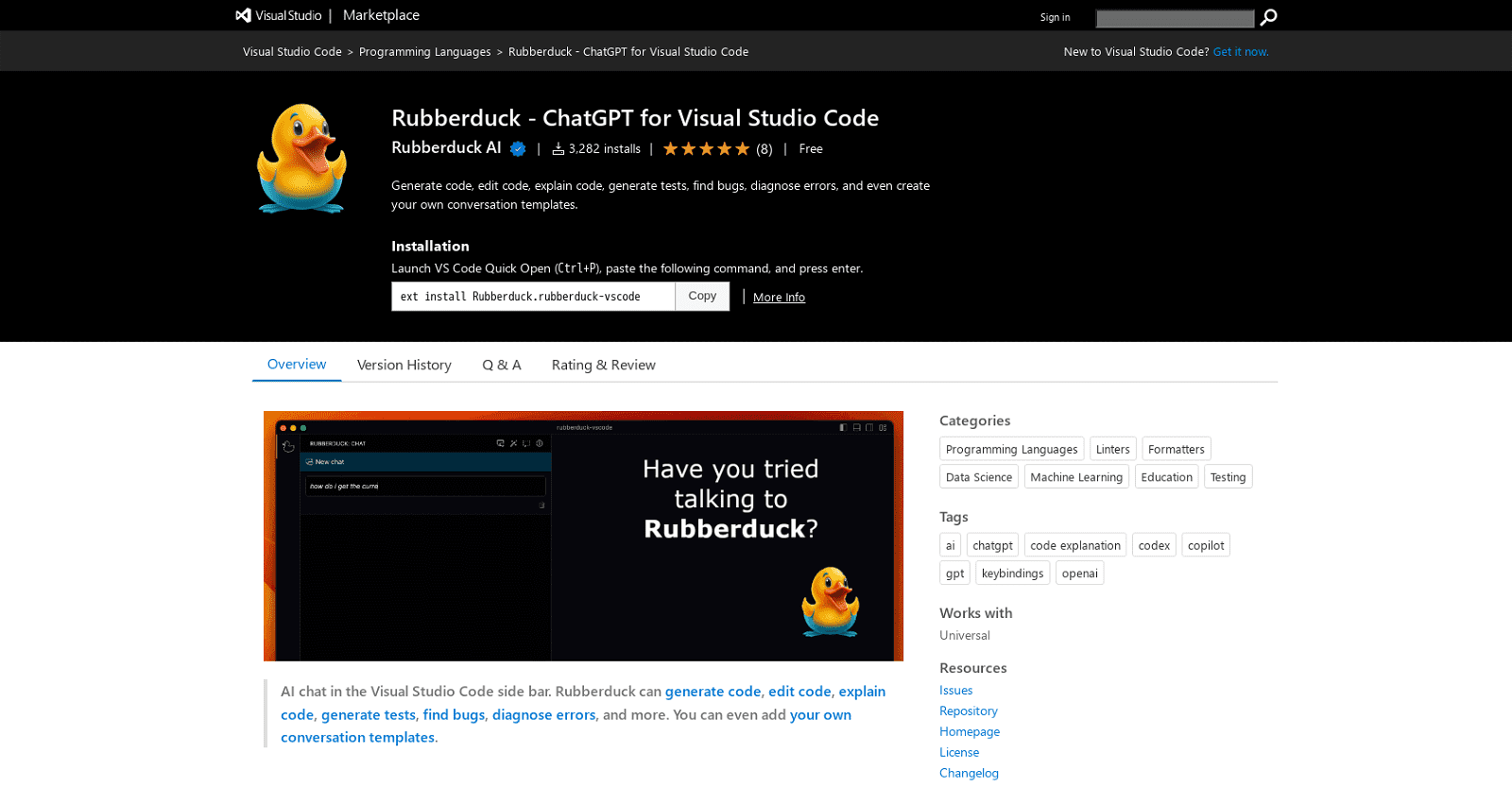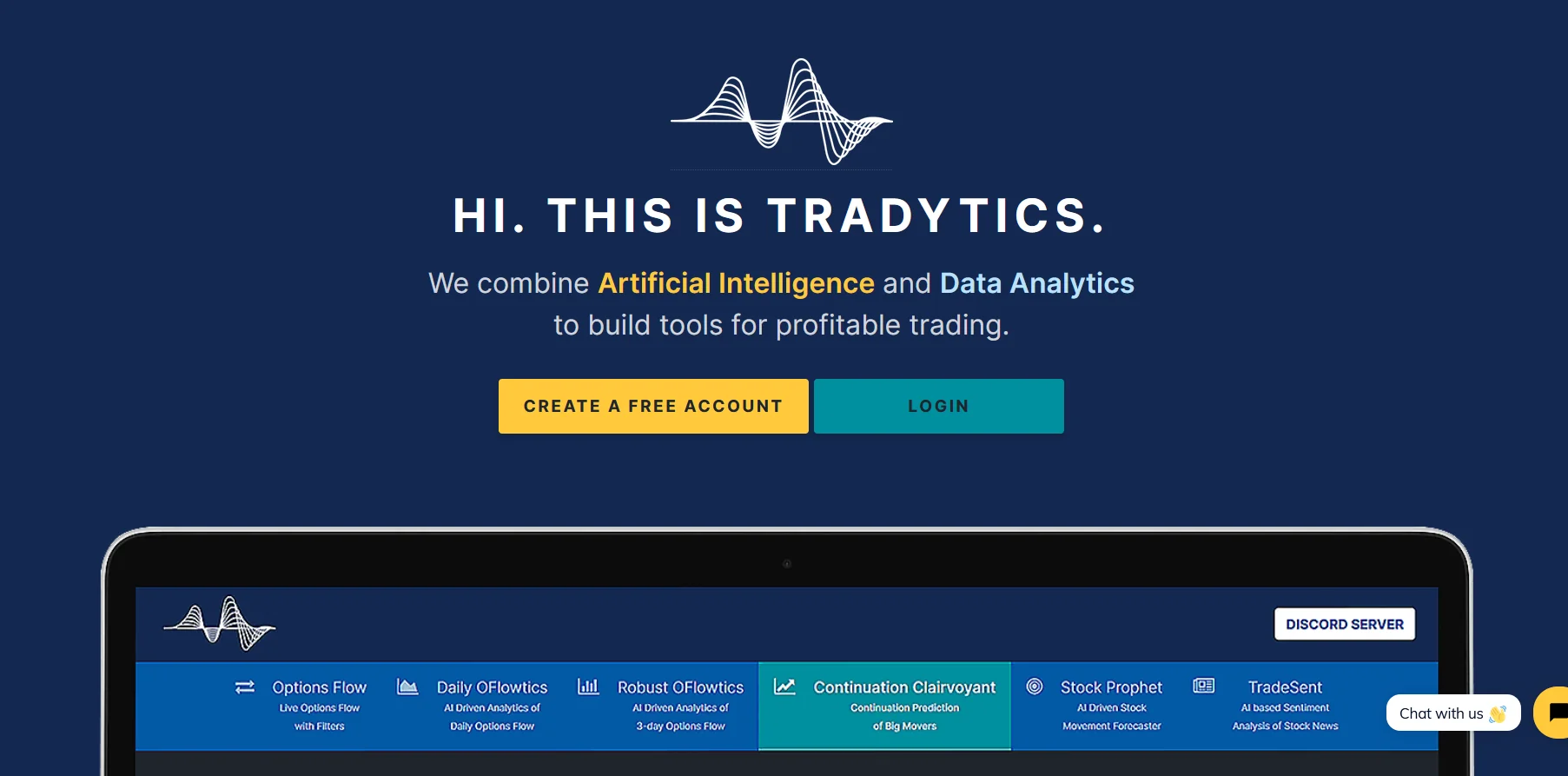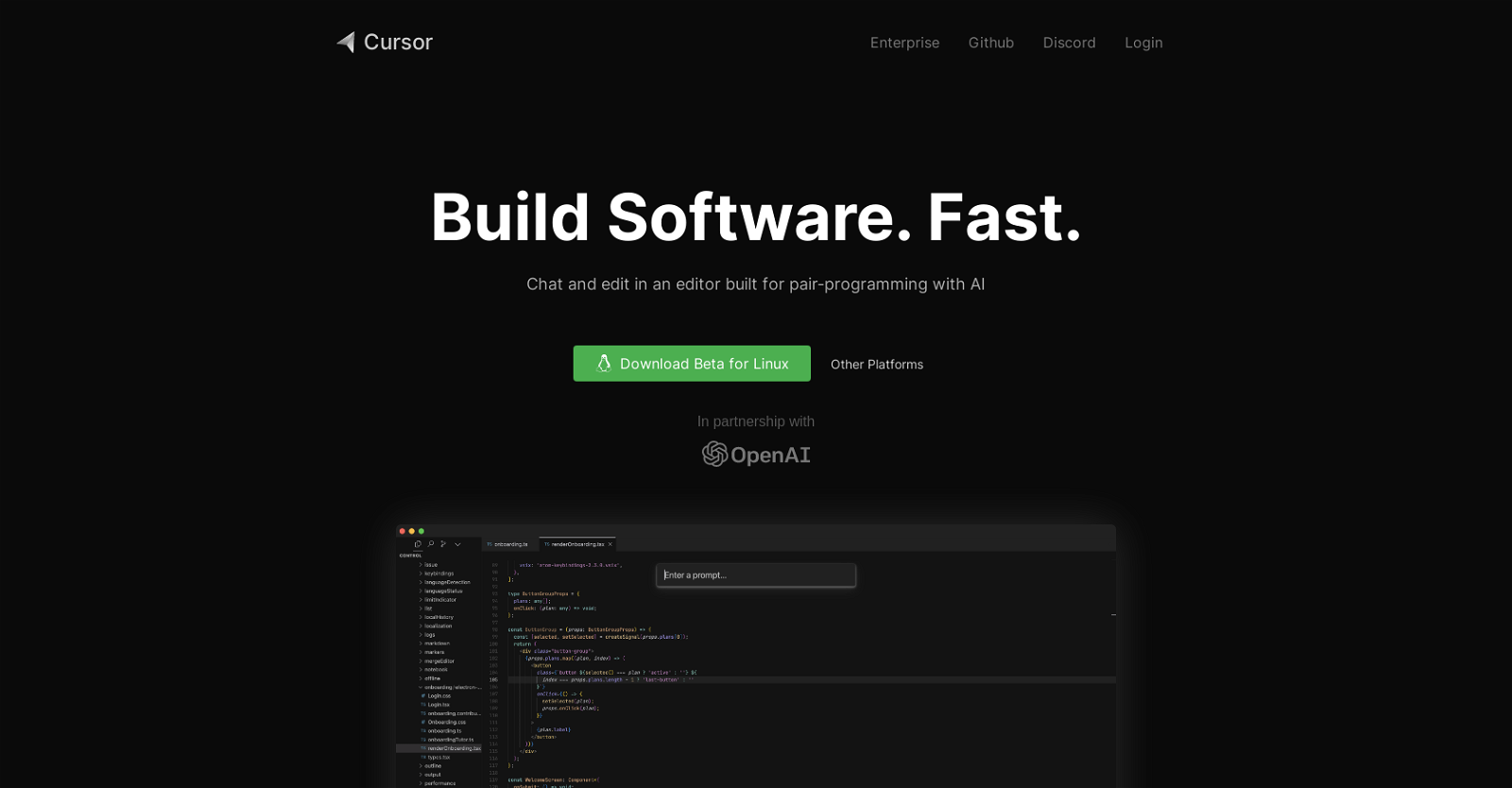Text to Action streamlines the creation of GitHub Action YAML files by translating user-provided text into actionable YAML code. This simplification allows users to describe their desired actions in natural language, eliminating the need to write YAML directly. The resulting YAML code can be seamlessly implemented into GitHub repositories for workflow automation.
By abstracting complex YAML syntax into understandable language, Text to Action reduces the barrier of entry to GitHub’s continuous integration services. Whether you’re a novice or an experienced GitHub user, this tool offers a convenient way to create actions quickly and with fewer syntax errors. It’s compatible with all types of code on the GitHub platform, catering to diverse user needs.
Additionally, Text to Action features a theme toggle option for customizable viewing. This allows users to tailor their experience according to their preferences. Accessible directly on GitHub, Text to Action provides an integrated and user-friendly solution for efficient and customized GitHub workflows.
More details about Text to Action
Does Text to Action provide any customization options?
Yes, Text to Action offers customization options. It includes a theme toggle feature, allowing users to change the theme of the platform according to their preferences.
What types of code can Text to Action process?
Text to Action can process all types of code within the GitHub platform, making it versatile for various coding needs.
Can I use Text to Action to automate tasks within my GitHub repository?
Yes, the YAML code generated by Text to Action can be directly implemented and used to customize and automate tasks within a GitHub repository, streamlining workflow processes.
What does the theme toggle feature in Text to Action do?
The theme toggle feature in Text to Action enables users to switch between different visual themes, providing a customizable viewing experience tailored to their preferences. This feature enhances user comfort and usability.